 Touchstone Software Corp.
Touchstone Software Corp.
Touchstone Software started back in early 1984, based in Seal Beach, CA (later moving to Huntington Beach, CA). Their first product was communications software called PC Works, announced at the Comdex 1984 show. It allowed IBM PCs to talk to each other, with further tools Unihost and Macline which enabled Unix and Macintosh systems to communicate with IBM PCs and have a Unix server act as the server for PC and Mac clients on the same network.
The company went public on 16th August 1984.
It's Check It! diagnostic utilities [and optional hardware loopback cables] were very popular in the late 80s to early 90s, used by individuals and companies to diagnose problems and benchmark their PCs. Check It competed with other tools at the time including Alpha Group Operations DR-Chips, American Megatrends AMIDIAG, Diagsoft QAPlus, and SuperSoft Service Diagnostics: The Kit.
By the mid-90s, Touchstone Software had branched out into software for technical support departments. e.support standardised and automated the whole process of online requests for technical support.
Check It 1.0 (1988)
The first version of Check It came in 1988 on a single 5.25" 360 KB floppy disk. It provided basic system information and diagnostics for your PC up to 386-era, in addition to early virus detection using Mace Vaccine v1.2.




Screenshots from Check It v1.10A, January 1989
Check It 2.1 (1989)
Features
Check It uses pull-down menus to access to program's options. Using a benchmark utility, you will be able to tell what type of work your machine is best suited for. Check It will report on the speed of the CPU and video, and it will determine math speed. The hard disk can also be benchmarked to determine average seek time, track-to-track seek time, and transfer speed. Check It can perform individual tests on memory, hard disk, floppy disk, system board, I/O ports, clock, video, input devices, and even the printer.
A batch-file selection lets a batch file be created that will automatically run all or selected tests without human supervision. The activities and results can be rerouted either to a disk or the printer and can be stored for future reference."
InfoWorld, December 1989


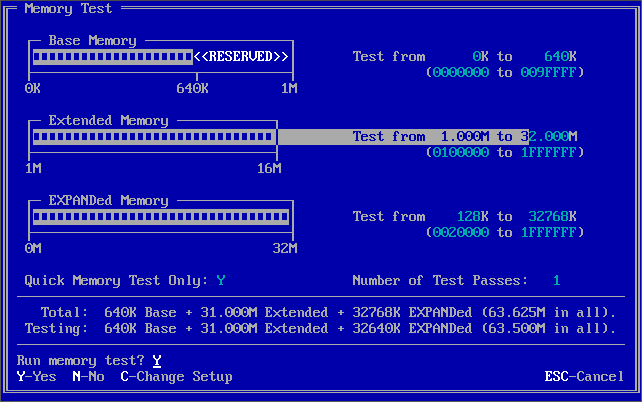
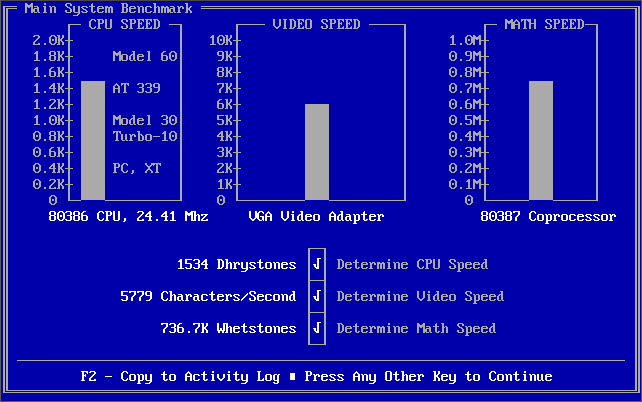
Screenshots from Check It v2.10A, October 1989
Check It 3.0 (1990)
Check It 3.0 arrived in late 1990. You could add other programs to the 'Tools' menu and run them like a DOS shell from within Check It. The RAM check diagnostic was known to produce eroneous results, such as an incorrect location of a faulty RAM chip, even after providing it with a correct RAM layout.
Its built-in virus checker was provided by McAfee Associates (VirusScan 7C), so updates to its virus definitions could be used from the McAfee bulletin board.




Screenshots from Check It v3.0, August 1991
Touchstone Software Corp., is shipping Version 3.0 of its Check It diagnostic program. New features of the $149 utility include a memory map of RAM use, virus detection, customizable tools, a test summary report, and support for DOS 4.0 and 80486 systems. Check It also runs a series of tests on the alignment of a machine's floppy drives. A benchmark comparison rates the computer being tested against a standard PC XT, and displays the results graphically. Check It 2.1 owners can upgrade to Version 3.0 for $25."
InfoWorld, September 1990

An advert for Check It 3.0, September 1990
Check It LAN (1992)
In 1992, a LAN-capable version of Check It was released.
As an NLM, the program communicates with client stations via an IPX session, leaving a 16K TSR on the client. Managers can configure the NLM to load and unload automatically at any time, allowing unattended polling and testing to occur during off hours when users are not present.
Check-It LAN was one of the first applications to combined LAN inventory collection with hardware diagnostics. Check-It LAN also features a virus scanner, PC-cillin, licensed from Trend Micro Devices. The program can inventory more than 2,500 software programs, automatically run benchmark tests, check for IRQ conflicts, monitor the server, and issue alerts when thresholds are exceeded."
PC Magazine, June 1992
Check It Pro 1.0 (1993)
In May 1993, Check It Pro 1.0 arrived, replacing Check It 3.0 for DOS. Coming on two DS/HD 1.44 MB floppy disks, its most prominent new feature was a refreshed user interface which could be controlled with a mouse, and even had the ability to switch from text mode to a graphical mode for some of its summary screens. It added support for Windows 3.x information. Its various functions were now in separate 'applets' that optionally could be copied to a floppy disk or other location, and run from there, such as PCSCAN (using Trend Micro's PC-cillin), CKINFO system information tool, and CKTEST diagnostic tool.




Check It Pro v1.11 running CKINFO utility (December 1993)




Check It Pro v1.11 running CKTEST utility (December 1993)
Several minor revisions arrived, with v1.11 coming in December 1993. It was succeeded by WinCheckIt in 1994.
WinCheckIt 2 (1994)
In 1994 WinCheckIt 2 was launched for Windows 3.x. Coming on two DS/HD 1.44 MB floppy disks, it still ran some of its tests outside of Windows in a DOS shell but provided a clean user interface to navigate around.
In addition to the usual array of functions you would expect in a diagnostic utility, WinCheckIt has some particularly interesting extras. There are separate utilities, each with its own program icon, launch button on the main WinCheckIt screen, and entry in the pull-down menu.
Tuneup is a memory defragmenter, which is something we haven't seen before in a diagnostic utility. It consolidates all the free memory fragments that Windows leaves scattered around as it opens and closes files, reducing the likelihood of false 'out of memory' messages.
Clean Up is a utility that helps you sort through your files in an organized, methodical manner and clear out the duplicates and other extraneous stuff that can cause incompatibility problems and other snafus. It even maintains a log of removed files for you. An uninstaller is provided.
There are more extras within WinCheckIt, and many can help you figure out what might have changed in your system. The Find Changes function lets you compare your system's current configuration and performance with that existing during an earlier information collection run. It displays the two configuration reports side by side, highlighting the differences or, optionally, displaying only entries that are different.
To avoid problems entirely, check out the Setup Advisor function. It knows everything about 200 or so adapters and peripherals. You scroll through its menu and select the one you plan to install. Setup Advisor displays the board's default configuration setting and available alternates. Once you've made any proposed changes, you press the Analyze button and Setup Advisor compares your settings to what is available on your system. The results are displayed on an easily understandable screen. It even recommends alternate settings if that's necessary."
InfoWorld, September 1990
e.checkit 1.0 (1996)
In 1996, e.checkit was launched alongside e.support to read technical support requests and return replies electronically.
FastMove (1996)
Also in 1996, Touchstone released FastMove, an easy-to-use fast file transfer utility, able to virus-check and transfer files between two PCs. It came bundled with a parallel port cable, and came with both Windows 3.1 and DOS tools.
