Media Vision Jazz Chipsets
Introduction
Following their success in the PC audio market from 1990 to 1993, MediaVision released the first card based on their new MVD1208 chipset, also known as "Jazz" or Jazz8. Jazz was *not* backward-compatible with the ProAudio Spectrum sound standard, but did provide Ad Lib, Sound Blaster, and Sound Blaster Pro support.
All Jazz chipsets offer the following specifications:
- OPL3 for FM and digital audio
- 8-bit and 16-bit stereo digital recording/playback from 4 kHz - 48 kHz (Jazz8 only up to 22 kHz?)
- MPU-401 UART mode in hardware
Very little is known about the Jazz8, but it's believed it was a budget-oriented audio chipset that was capable only of 8-bit (22 kHz) sound, hence the name.
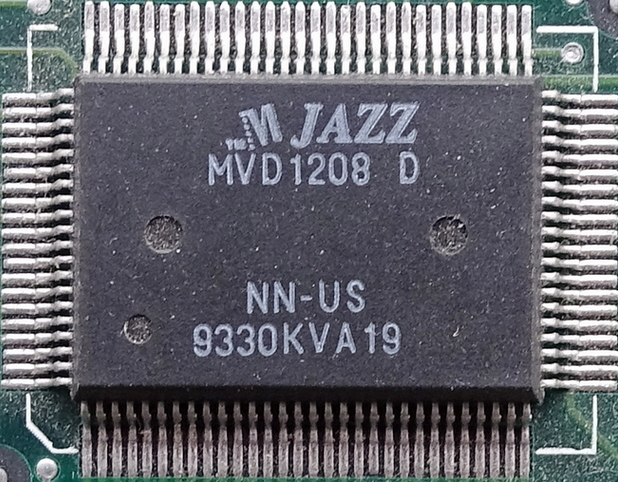

Both the Jazz and Jazz16 arrived in 1993
Very few sound card manufacturers bought into the first Jazz chipset, but one that did was MultiWave Innovation, who released the Platinum 16. This card used the Jazz8 chipset coupled with a Crystal CS4231-KL which added Windows Sound System support on top.
The same year, MediaVision launched the MVD1216 chipset, called Jazz16. This added 16-bit audio (44 kHz) mono support [though it wasn't truly Sound Blaster 16-compatible] and SRS surround sound on some models.
By selling to the OEM PC computer market directly, this became a cost-effective and popular choice for Gateway 2000, KTL, and others.
MediaVision themselves introduced a number of their own cards based around the Jazz16:
| Model | Part # | CD-ROM Interface | Wavetable | Line-Out | SRS 3D | Mixer Chip |
|---|---|---|---|---|---|---|
| Jazz16 | 650-0066-xx | IDE or Sony/Mitsumi/Pan | (Some) | - | Yes | MVA514 |
| Pro Sonic 16 SCSI | 650-0087-xx | SCSI-2 | - | - | Yes | MVA514B |
| Pro 3D/Premium 3D | 650-0122-xx | SCSI-2 | Yes | - | Yes | MVA508B |
| Deluxe | 650-0123-xx | SCSI-2 | Yes | - | - | MVA514 |
| Deluxe 16 | 650-0123-xx | Sony/Mitsumi/Pan | Yes | - | - | MVA514 |
In addition, OEMs came out with these cards that all used the MVD1216 (Jazz16) chip:
- Logitech Soundman Wave - SCSI CD-ROM interface, no wavetable header, Yamaha OPL4 chip with embedded wavetable.
- Quickshot QS805 (1994)- IDE CD-ROM interface (?), no wavetable header, MVA514 mixer, Yamaha YMF262 OPL3 chip.
- KTL Research, FCC ID: KRN3261 (1994) - Proprietary CD-ROM interfaces, no wavetable header, MVA514 mixer, YMF262 OPL3 chip.
- Lung Hwa Electronics (FCC ID: DXL9IL725N) - No CD-ROM interface, no wavetable header, MVA514 mixer, YMF262 OPL3 chip.
- Identity Systems Technology IDCDKIT1 'CHIC'
- Octek MV-16
- Philips 16MVLCARD - 15-pin LMSI CD-ROM interface (for Philips CM206 CD-ROM), MVA416, MVA514, YMF262.
- Cardinal 16MVCARD - Produced specifically for Gateway 2000. MVA514, YMF262.
All Media Vision Jazz16 cards prior to the Deluxe come with a higher-quality mixer than one you would find on the Sound Blaster Pro, though sadly it breaks compatibility with that mixer (some games use the SBP mixer directly, and these will output in mono on these earlier Jazz16 cards like the Jazz 16, Pro 3D and Premium 3D). The Pro Sonic 16, Deluxe and Deluxe 16 are both 100% Sound Blaster Pro-compatible.
Mixer Chip
Media Vision used several different mixer chips for these cards. Originally, they used the same mixer that was employed on the Pro Audio Spectrum 16 line of cards, MVA508B. This did not fully support Sound Blaster 16 mixer-line compatibility. The later MVA514 found on most [but not all] Jazz16 cards corrected this.
Using in DOS
Jazz8 and Jazz16 cards are fully Plug & Play, so the only jumpers you might find on these cards are small things like the microphone type, joystick enable/disable, or whether you want to use Line-Out or Speaker-Out. The cards require a driver called jazz16.sys. This does not remain in memory and is only used to initialise the card. A typical entry in your CONFIG.SYS file would look like this:
DEVICE=C:\JAZZ\JAZZ.SYS P220 I7 D1 E5 T330 Q2
where (defaults are in bold):
- P = Sound Blaster base address (210, 220, 230, 240, 250 or 260)
- I = IRQ assignment (2, 3, 5, 7, 10 or 15)
- D = 8-bit DMA channel (1 or 3)
- E = 16-bit DMA channel (5 or 7)
- T = MPU-401 emulation base address (300, 310, 320 or 330)
- Q = MPU-401 emulation IRQ assignment (2, 3, 5 or 7)
In AUTOEXEC.BAT you just need this:
SET BLASTER=A220 D1 I5 H5 T4
Because the Jazz16 cards came with a variety of CD-ROM interfaces, the following drivers came on the respective driver and utility disks:
- FDCD.SYS - For SCSI-2 interface
- CDMKE.SYS - For Panasonic interface
- DD260.SYS - For LMSI interface
Reported Problems
- The JAZZ16 chipset is reported to have a MIDI buffer that's too short, resulting in occasional missed notes or a stuck note.
- 16-bit digital playback was only possible in Windows, and to use Jazz16 cards in DOS required a small TSR to be loaded into memory.
- There was also a limitation in the joystick functionality where on the Pro Sonic 16 SCSI [and possibly other Jazz16 cards], the Microsoft Sidewinder joystick does not work.
- If you're finding playback speed to be incorrect (very fast and higher pitch) or very low volume/no volume and you are using an ATX power supply, double-check it is providing your motherboard with -5V. If this is missing, a lot of sound cards will fail to function correctly, including the Jazz16-based ones. All AT power supplies provide a -5V line.
- If your card has a SCSI CD-ROM interface, be sure to set the base address to 230h, though note that this may conflict with some Logitech mouse drivers.
- Set MIDI to 330h - some cards default to 320h which isn't always recognised by programs.