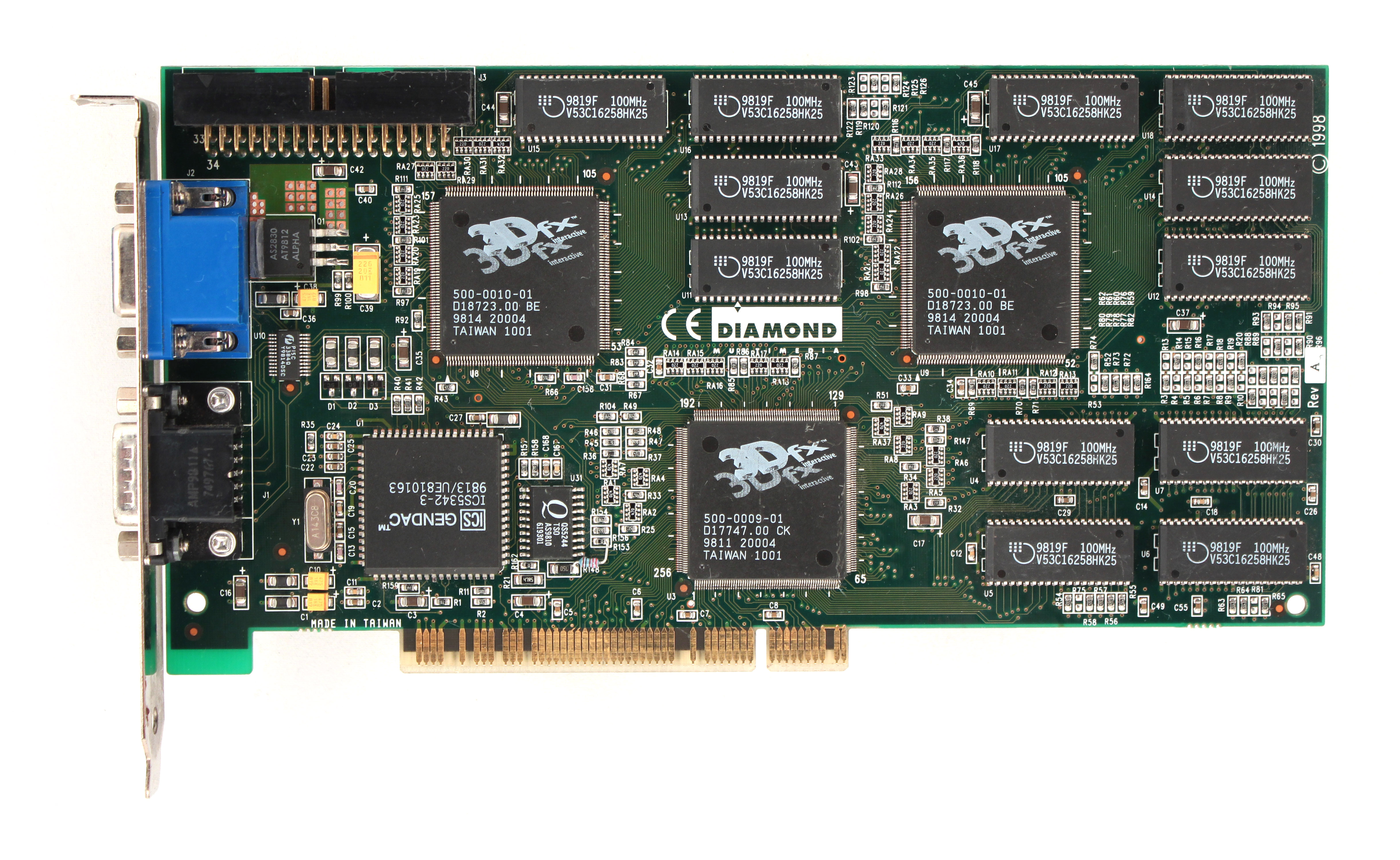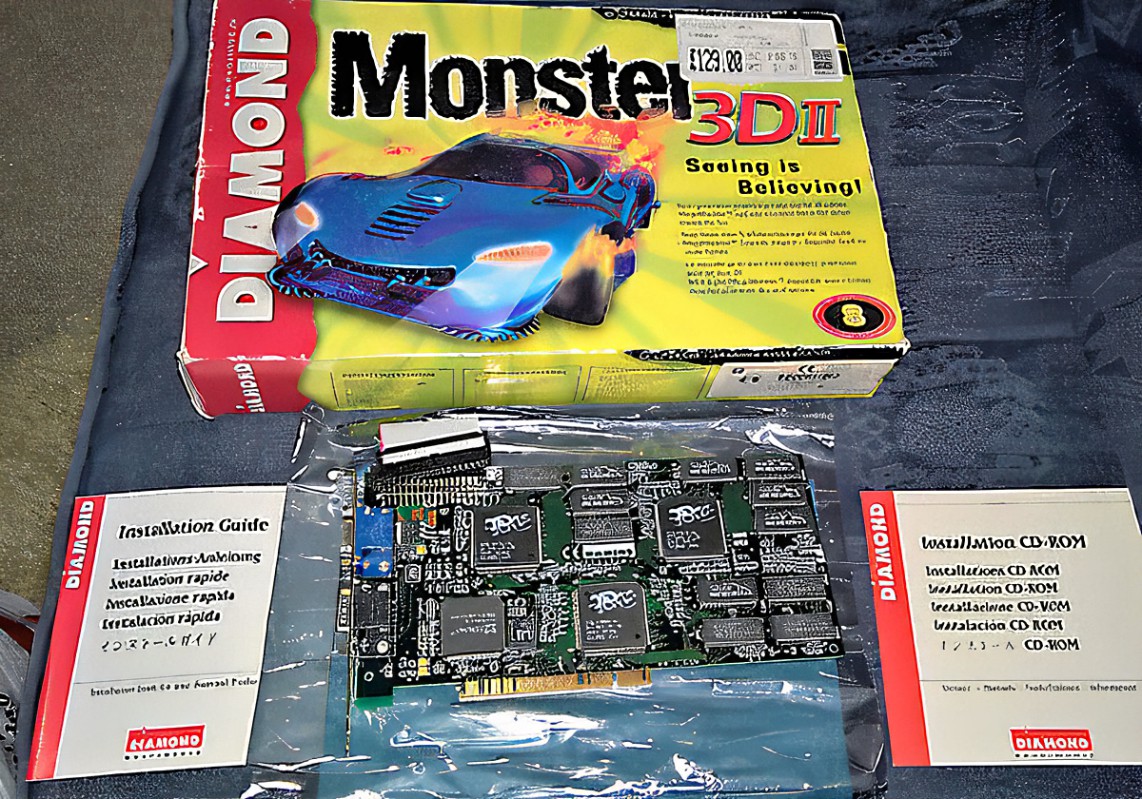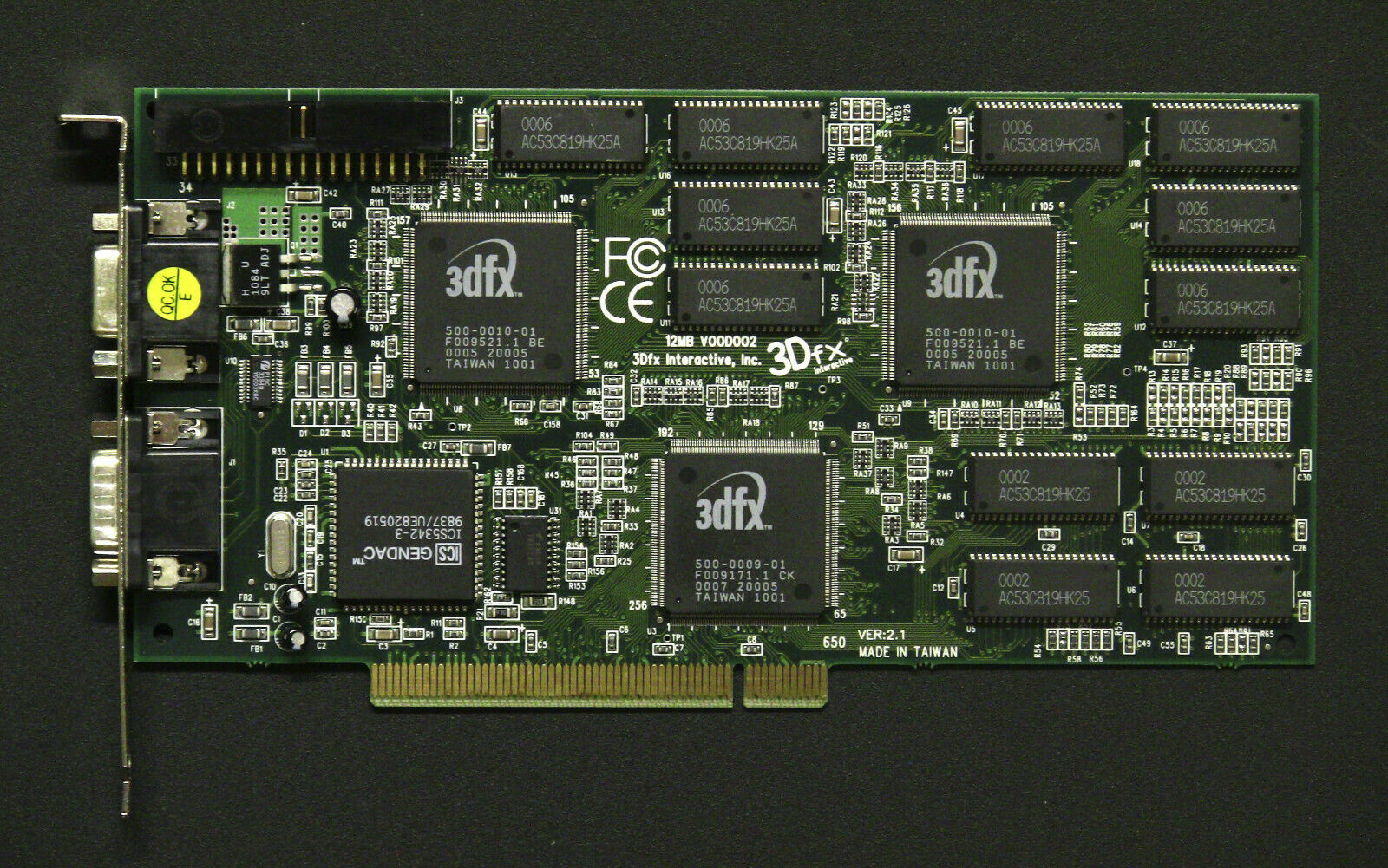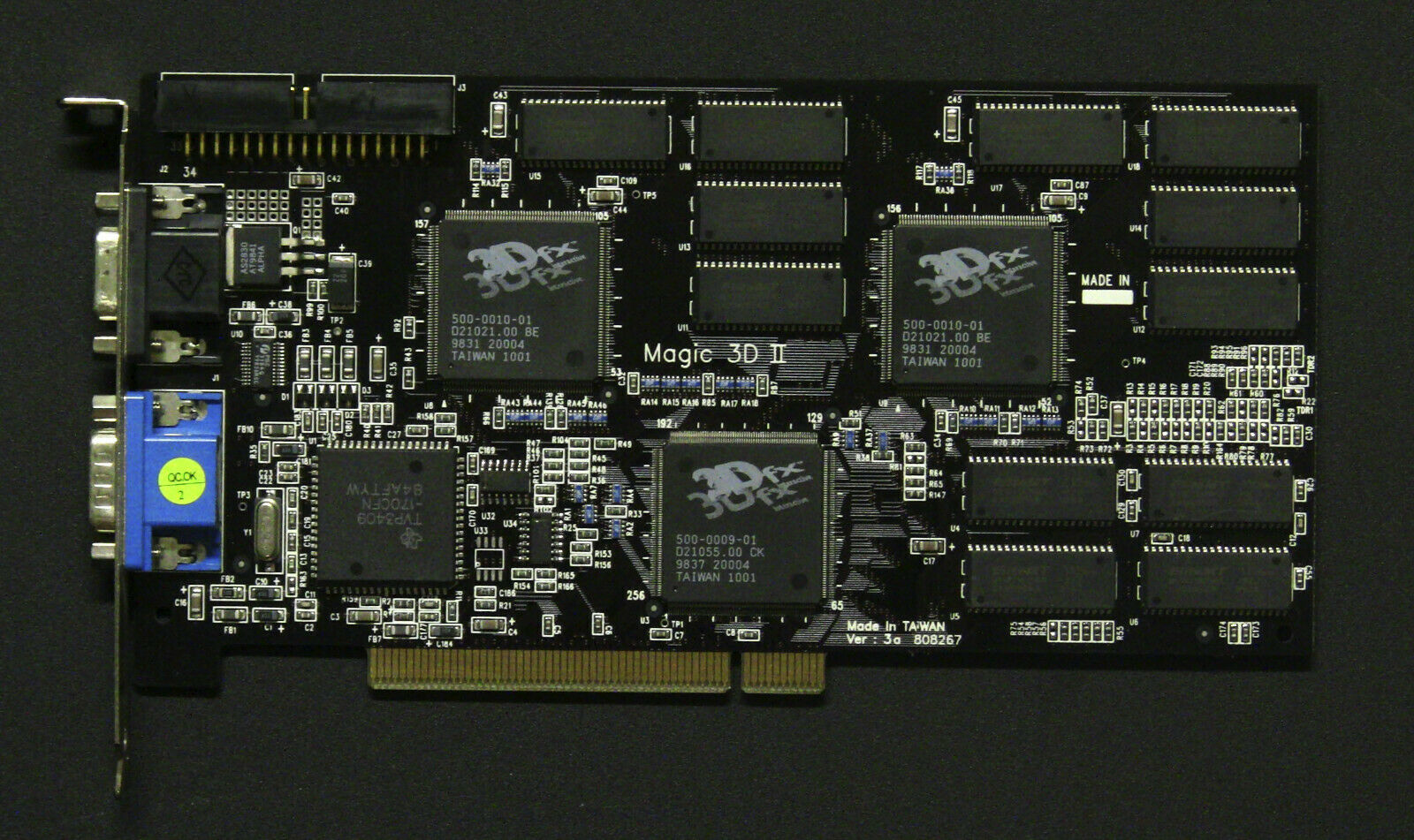3Dfx Voodoo 2
The 3Dfx Voodoo 2 arrived two years after the original, in 1998. Now with two texture units and faster clock speeds, 3D games could now be run at a higher 800 x 600 resolution.
.png) |
Released | 1998 |
| Bus | PCI | |
| Chipset | 3Dfx SST-1 | |
| Core Clock | 90 MHz | |
| Memory | 8 MB or 12 MB EDO RAM (2 x 64-bit, 90 MHz clock) | |
| Ports | 2 x 15-pin DSUB (VGA card input and RGB analogue out) | |
| Part # | V2 1000 (210-0336-003) | |
| FCC ID | - | |
| Price | Jul 1998: $645 | |
| See Also | Voodoo Graphics, Voodoo Banshee, Voodoo3 1000 |
The successor to the Voodoo Graphics got a second texturing unit so two textures could be drawn in a single pass. With almost double the core and memory clocks, up from 50 MHz to 90 MHz, games were now able to take advantage of this much improved 3D graphics throughput running at up to 800 x 600 resolution and draw up to 3.3M triangles/second.
The Voodoo 2 also introduced the world to SLI (Scan-Line Interleave), where two Voodoo 2 boards could be used together with an interconnecting cable, each one drawing half the screen. SLI increased the maximum resolution to 1024 x 768. Due to the high cost and inconvenience to end users of running 3 cards (two Voodoo 2s plus a 2D graphics card), SLI was not a financial success. SLI was later re-used by nVidia after they bought 3Dfx.
In the two years since the original Voodoo Graphics, 3Dfx improved their manufacturing process for the Vooodoo 2 silicon, so these used a smaller 0.35 micron process. Some card manufacturers implemented passive cooling (a heatsink) on top of this chip, but most did not bother.
Here's a list of known producers of Voodoo 2 cards:
|
|
If you are looking for games that 3Dfx themselves rated highly for use with the Voodoo 2, look no further than their very own Golden Anubis Awards!
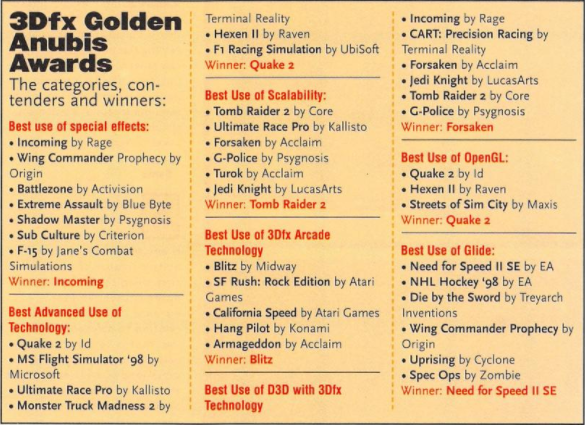
Board Revisions
Click on one of the links above to get more detail on the specific card you are looking at.
Competition
Around the time of the Voodoo 2's launch, ATI had released the Rage Pro, nVidia had their Riva 128, and Rendition with Verite 2200. These were all single-chip products (cheaper to manufacture due to lower component count), whereas 3Dfx' new card was still a three-chip solution. Despite this, no competitor could meet the smooth frame rates and excellent performance of the Voodoo 2, and many owners still liked the fact they could choose their own quality 2D graphics card to sit alongside it. Even the nVidia Riva TNT which launched a few months later with its combined 2D/3D chipset offered little challenge to the Voodoo 2.
Performance
I have the following performance figures for the Voodoo2 card, running 3DMark 99 Max in 800 x 600 x 16-bit colour with triple buffering:
| 3D Marks | 3D CPU Marks | |
| 3dfx Voodoo 2 12 MB, Pentium MMX 233 MHz | 1291 | 1554 |
| 3dfx Voodoo 2 PCI 12 MB (Guillemot Maxi Gamer), Pentium Pro 233 MHz | 1954 | 2305 |
| 3dfx Voodoo 2, Pentium III 700 MHz | 3143 | 9620 |
| 3dfx Voodoo 2, Pentium III 800 MHz | 3301 | 10963 |
| 3dfx Voodoo 2 12 MB, Pentium III 933 MHz | 3347 | 13943 |
| 3dfx Voodoo 2 SLI 12 MB, Pentium III 933 MHz | 5741 | 13649 |
| 3dfx Voodoo 2 SLI, Pentium III 1 GHz | 5467 | 15925 |
In the Media
Although in this circumstance the Orchid [Righteous 3D II] appears to be trailing the other cards we've tested in terms of its Powerbench [122.121]. Being 1 mark behind the Creative just isn't substantial enough to warrant any kind of remark.
Realistically, what does set the cards apart is price and bundled software. The Orchid bundle consisting of Battlezone, Jedi Knight, Incoming and G-Police is an excellent one. Especially considering that Incoming is a game designed for second generation cards (such as Voodoo 2) and runs poorly on the Voodoo 1.
One of the things that stands out about Orchid is their excellent support. With their admirable history from the original Righteous in terms of driver support and Direct X certification, they're a powerful gaming ally to have. Add to that the excellent choice of bundled software and you have a worthy purchase."
PC PowerPlay, July 1998
Setting it Up
For a brand new Voodoo2 installation:
1) Start Windows and extract the drivers to a temporary directory.
2) Shutdown Windows, Power off the system and install your Voodoo2
3D board into a PCI slot.
3) Restart Windows after hardware installation.
4) Windows will detect a "PCI Multimedia Device", you need to:
Windows 95 Standard Release users: Select "Use Driver from Mfr" and click OK
Windows 95 OEM SR2 users: Click the Next Button on the
Detection Dialog Box. Then click "Other Locations"
Windows 98 users: Click the Next Button twice on the
Detection Dialog Box. Ensure that "Specify a Location" is checked and "Microsoft Windows Update" is not
checked. Click Browse to continue.
5) Point the driver location to where the files are extracted to and click OK. (Windows 98: You will need to click on Next to continue)
6) You MAY then be prompted to insert the "Voodoo2 Drivers for Windows 9X" Disk. Enter the path the drivers are extracted to and press OK.
If you already have drivers loaded and are changing/updating them:
1) Start Windows and extract the drivers to a temporary directory. Open Device Manager (Start, Settings, Control Panel, System). Locate the existing reference to the card. It will be listed as:
Reference Card: Other Devices / PCI Multimedia Device or Sound, Video, Game Controllers / Voodoo2
2) Double Click on the card, then click the driver Tab.
Windows 95 Standard Release users: Click "Change Driver" and choose "Have Disk"
Windows 95 OEM SR2 users: Click "Update Driver" then click
the Next Button. Click "Other
Locations"
Windows 98 users: Click "Update Driver" then click
the Next Button twice on the
Detection Dialog Box. Ensure that
"Specify a Location" is checked and "Microsoft Windows Update" is not
checked. Click Browse to continue.
3) Point the driver location to where the files are extracted to and click
OK.
Windows Standard Release 95 users: Select "Voodoo2 3D Accelerator" from the List and click OK.
Windows 95 OEM SR2 Users: Click on Finish to continue.
Windows 98 users: Click on Next to continue.
4) You MAY then be prompted to insert the "Voodoo2 Drivers for Windows 9X" Disk. Again, point to the path you extracted the files to and press OK.
Downloads
Where possible, it is recommended to use the drivers from your card's manufacturer. Failing that, use the 3Dfx Reference Drivers.
Operation Manual Get in touch if you can provide this missing item! |
Voodoo2 Windows 9x Drivers 3Dfx Reference Drivers for DOS and Windows 95/98.
Requires DirectX 5 or higher. |
Voodoo2 Windows 9x Drivers 3Dfx Reference Drivers for DOS and Windows 95/98.
Requires DirectX 5 or higher. |
Voodoo2 Windows 9x Drivers 3Dfx Reference Drivers for DOS and Windows 95/98.
Requires DirectX 5 or higher. |
Voodoo2 Windows 9x Drivers 3Dfx Reference Drivers for DOS and Windows 95/98.
Requires DirectX 6 or higher. |
Voodoo2 Windows 9x Drivers 3Dfx Reference Drivers for DOS and Windows 95/98.
Requires DirectX 7 or higher. |
Creative 3D Blaster Drivers Supports Windows 95 and NT4.
Requires DirectX 5 or higher. |
Creative 3D Blaster Drivers Supports Windows 95/98.
Requires DirectX 5 but includes DX6 enhancements. |
Diamond Monster 3D II Drivers Supports Windows 95/98.
Requires DirectX 6. |
Voodoo2 Windows 2000 Drivers 3Dfx Reference Drivers for Windows 2000. |
FastVoodoo2 (3rd-party) Supports Windows 9x. Requires DirectX 7. |
More Pictures
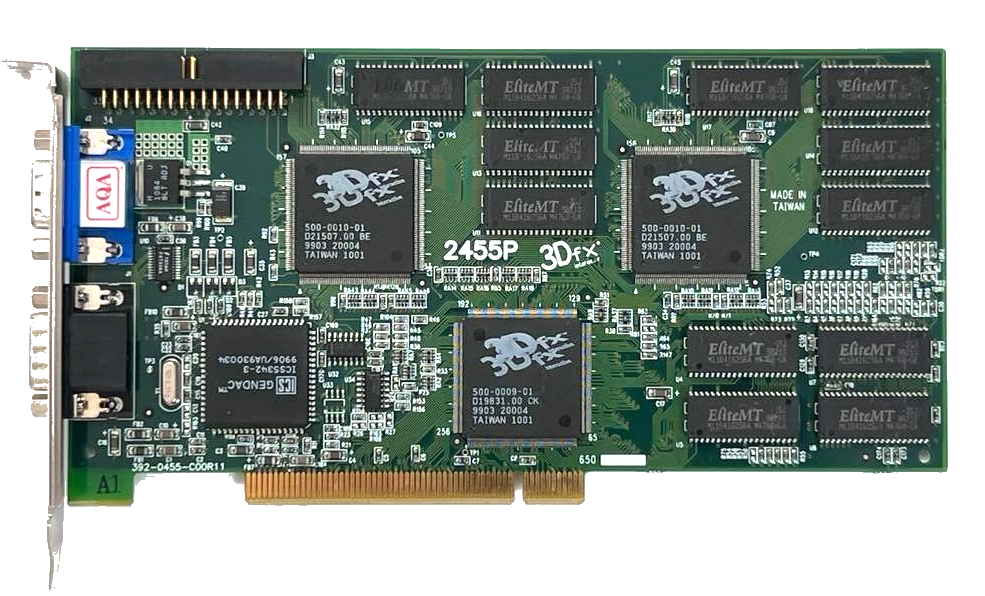
A-Trend Helios 3D II (ATC-2455 / ATC-2455P, 12 MB)
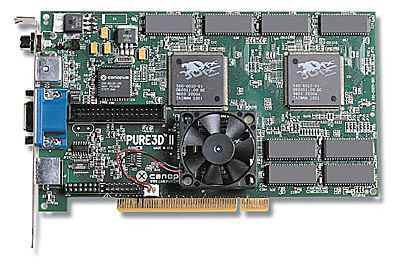
Canopus Pure3D II (12 MB)

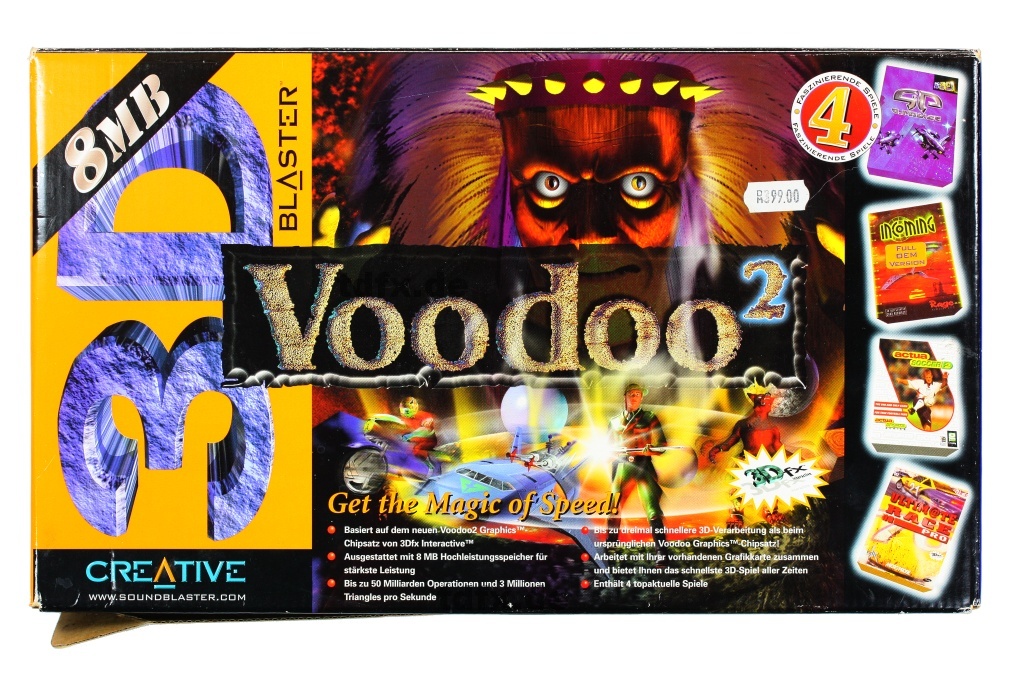


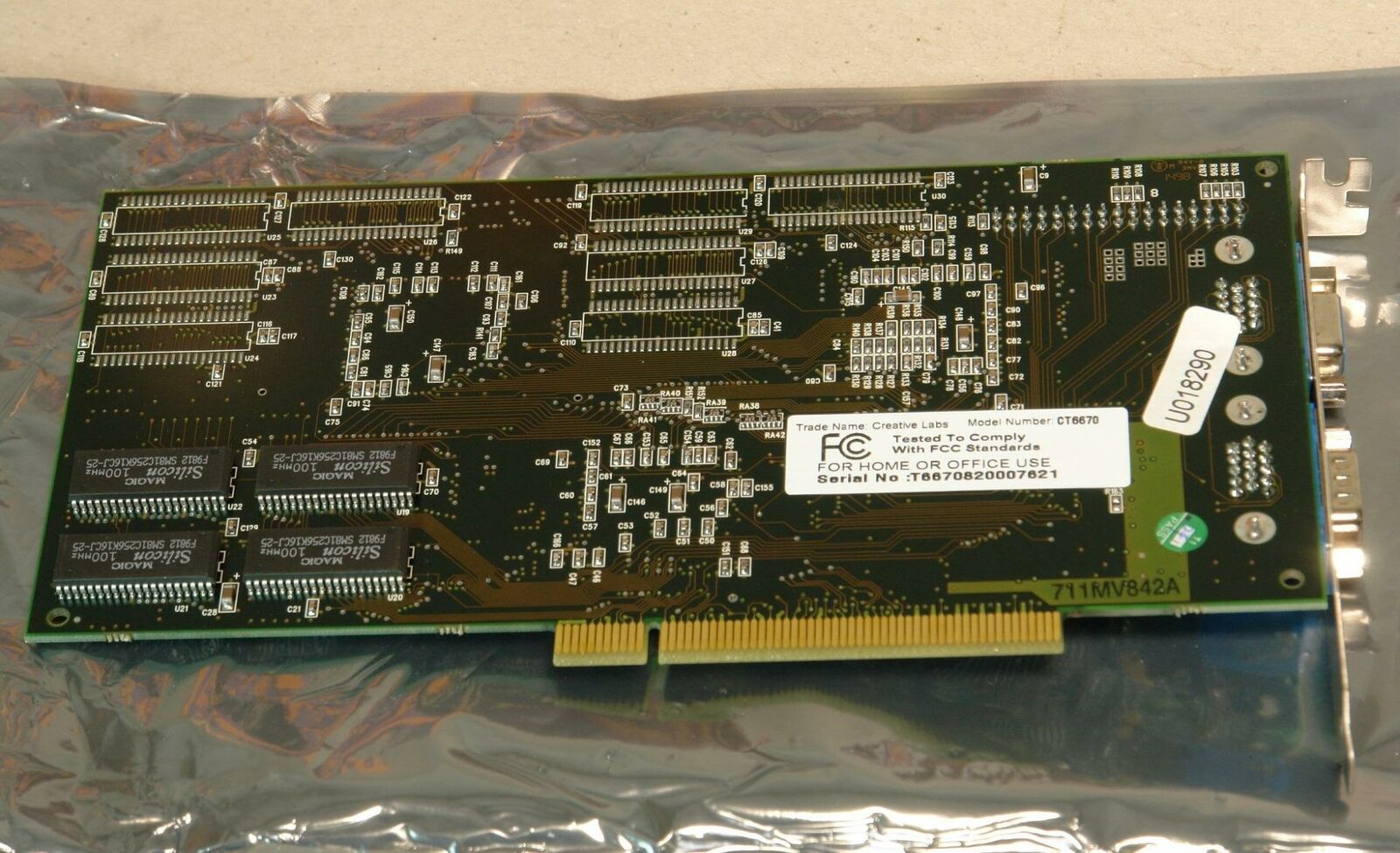
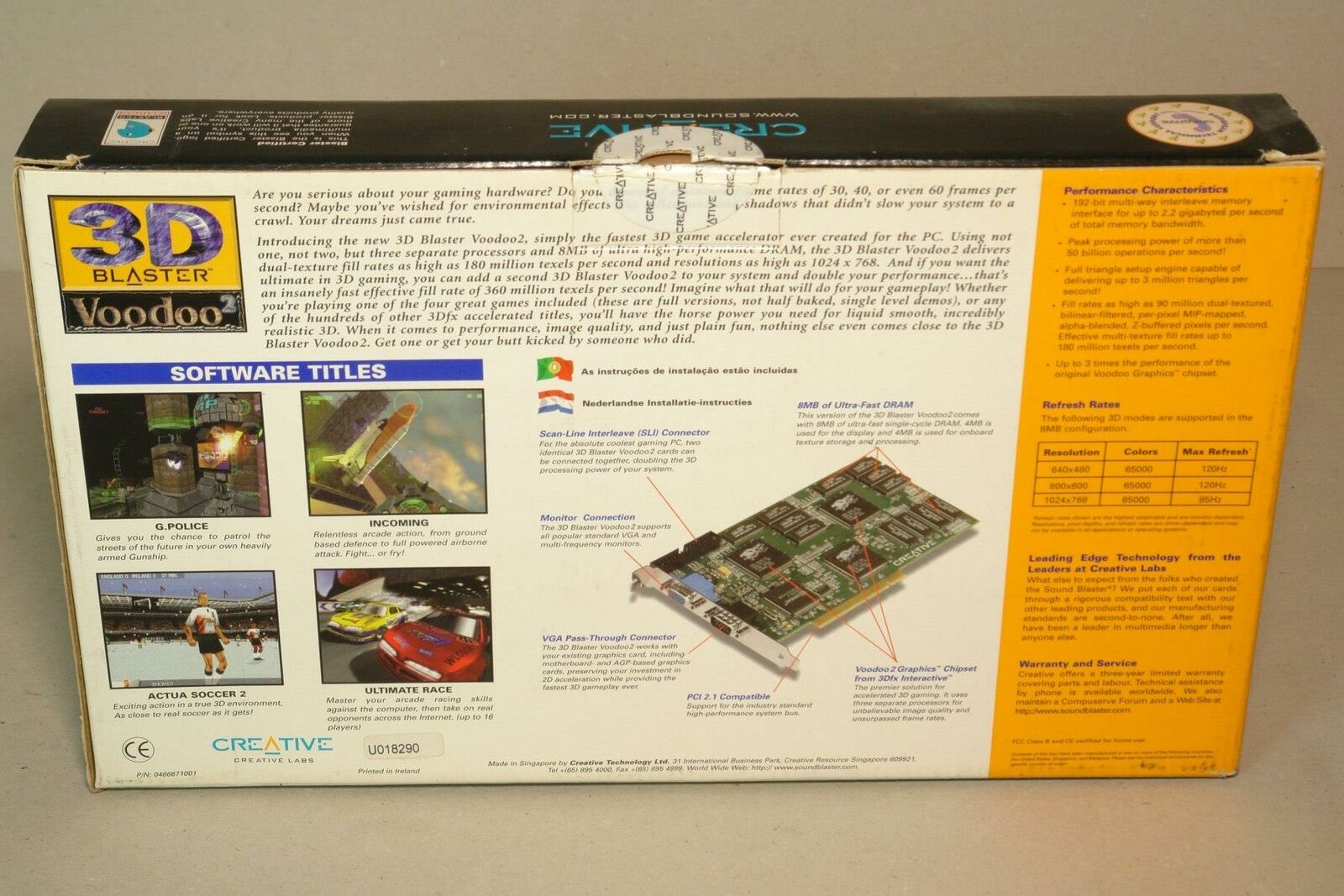
Creative Labs 3D Blaster Voodoo 2 (CT6670, 8 MB)
Hercules Stingray 2 (12 MB)

InnoVision Mighty 3D II (8 MB)

JoyMedia Apollo 3D Fast II (12 MB)