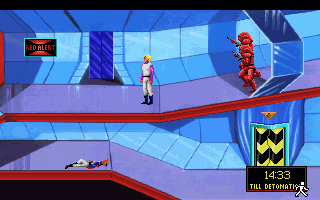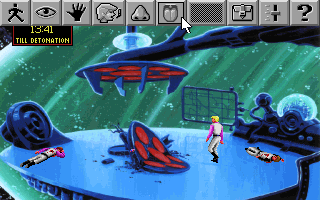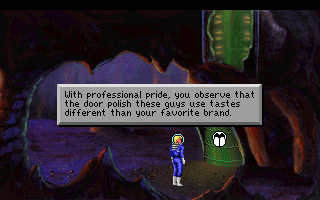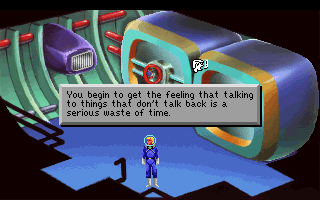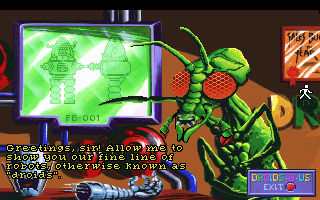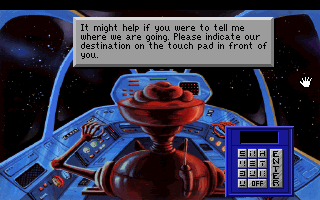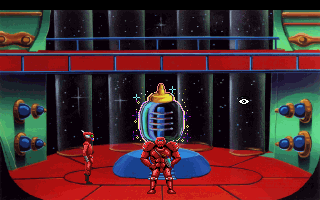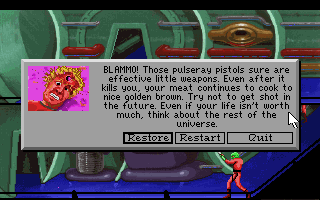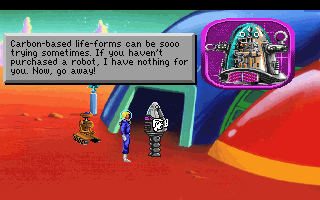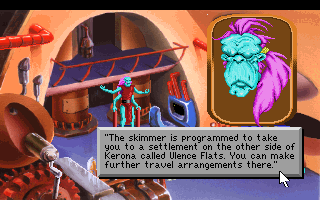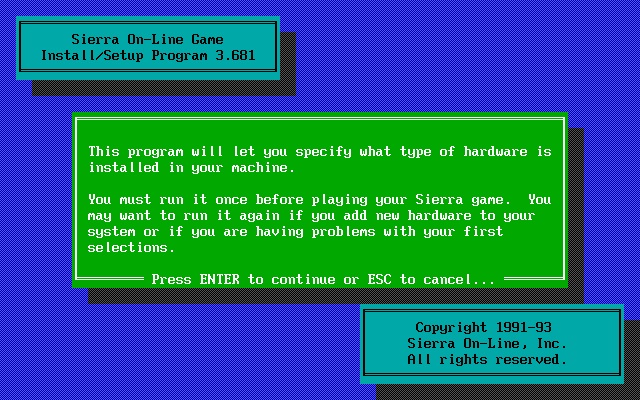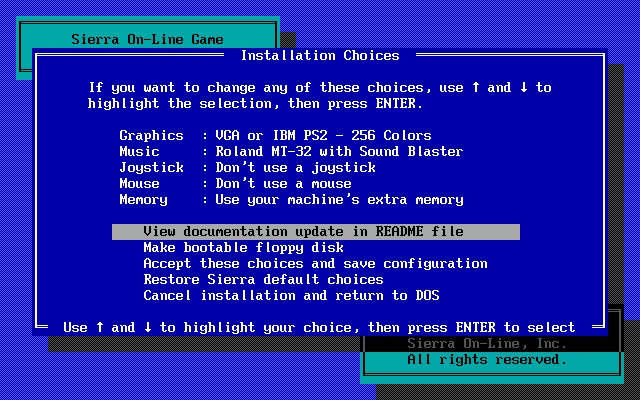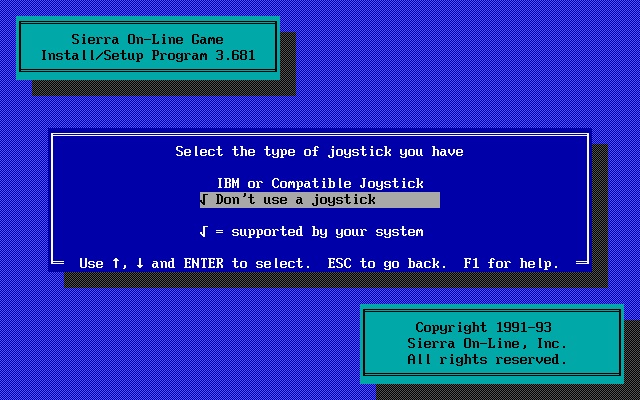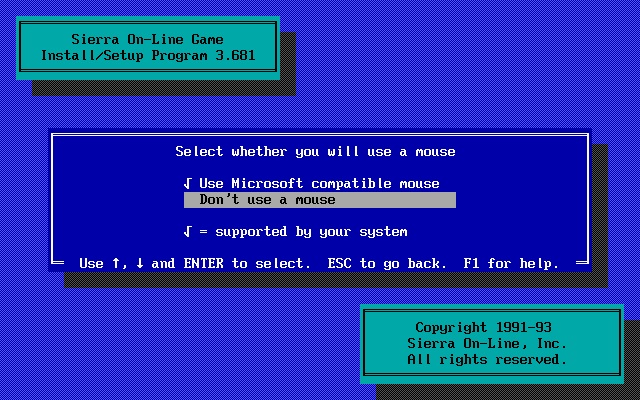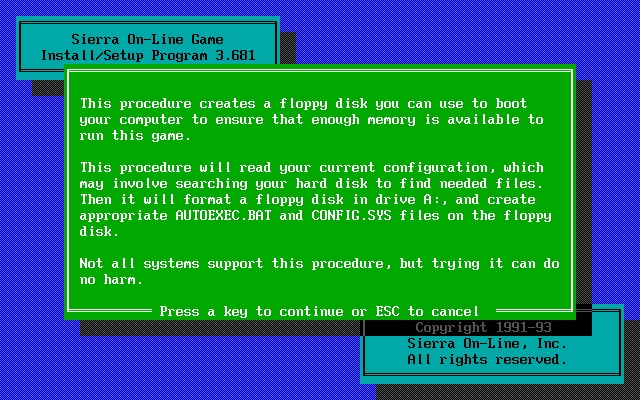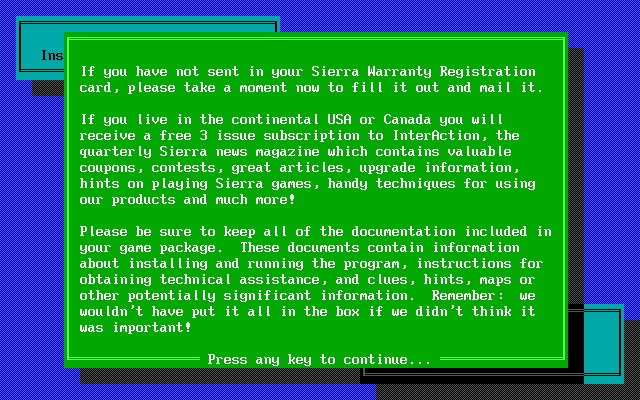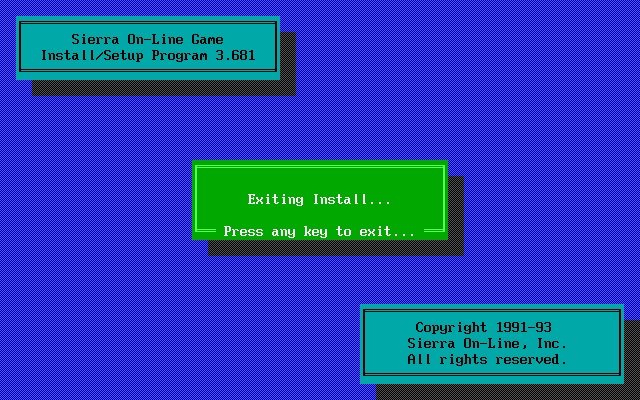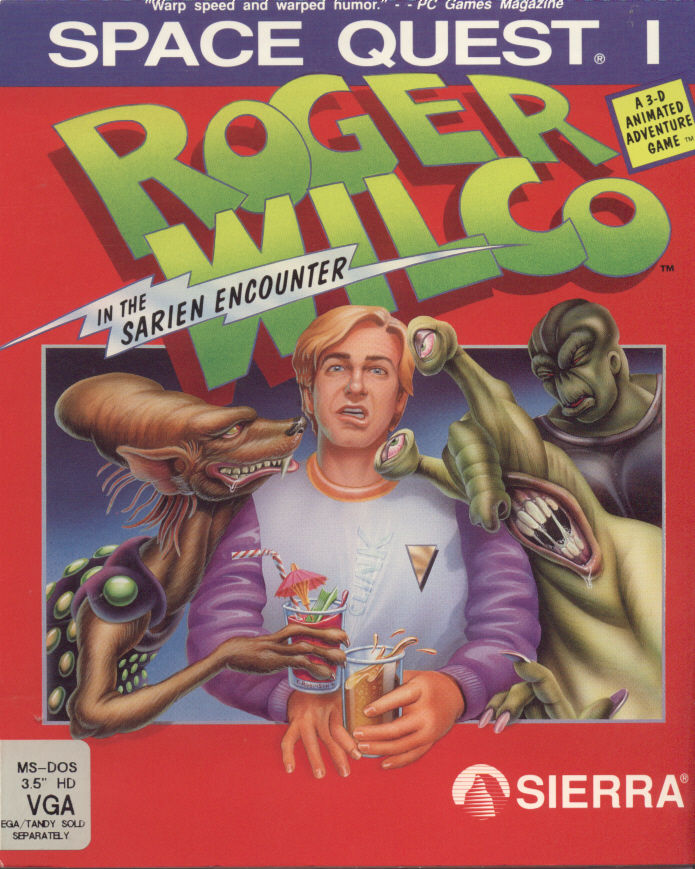 Space Quest I: Roger Wilco in the Sarien Encounter (VGA)
Space Quest I: Roger Wilco in the Sarien Encounter (VGA)
Released: 1991
Published by: Sierra Online, Inc.
Developed by: Sierra Online, Inc.
Author(s): Mark Crowe, Scott Murphy, Douglas Herring, Jerry Shaw, Ken Allen, Desie Hartman, Jesse Jesserun, Deena Krutak, Nathan Larsen, Mark Siebert
System Requirements
| System Requirements | 80286 CPU, 640 KB RAM, DOS 5. Graphics support for VGA or MCGA only (an EGA release was sold separately) Audio support for PC Speaker, Game Blaster, Ad Lib, Sound Blaster, Pro Audio Spectrum, or Roland MT-32. General MIDI is supported with a simple patch. Mouse optional (but recommended). |
|---|---|
| Original Media | VGA/MCGA version: Five 5.25" 1.2 MB (HD) floppy disks or four 3.5" 1.44 MB (HD) floppy disks. EGA version: Six 3.5" 720 KB (DD) floppy disks. Kixx Re-Release: One CD-ROM. |
| Installed Size | 6 MB |
Introduction
This is the official Sierra Online remake of their 1986 game, Space Quest: The Sarien Encounter. The remake was Sierra's first Space Quest game that used the SCI1 interpreter.
It follows a near-identical storyline to the original, except in areas where it would have not worked well given the revised point-and-click interface that SCI provides.
From where can it be run?
The game must be installed to your hard disk.
Copy Protection
There is no direct copy protection to play the game, but the user manual is necessary to translate destination names when going through the story.
How to Setup
To configure the game for your hardware, run the provided setup.exe utility. You have the following options:
2) Select graphics and sound card:
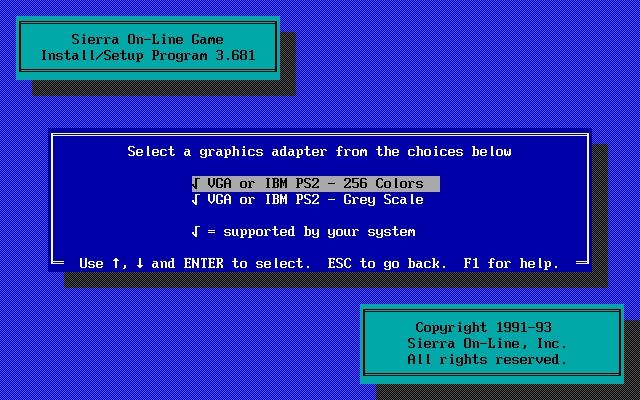
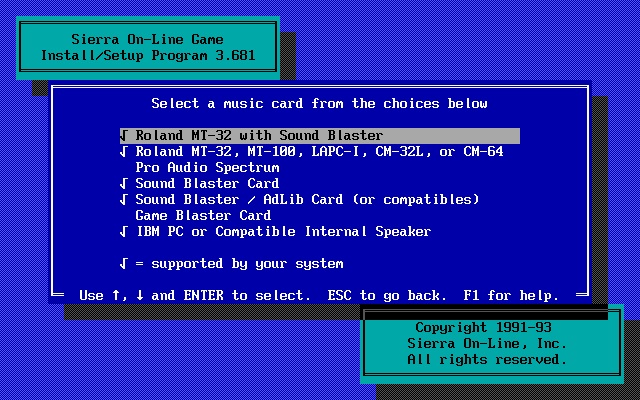
4) Use extra memory (EMS or XMS) and Create boot floppy disk:
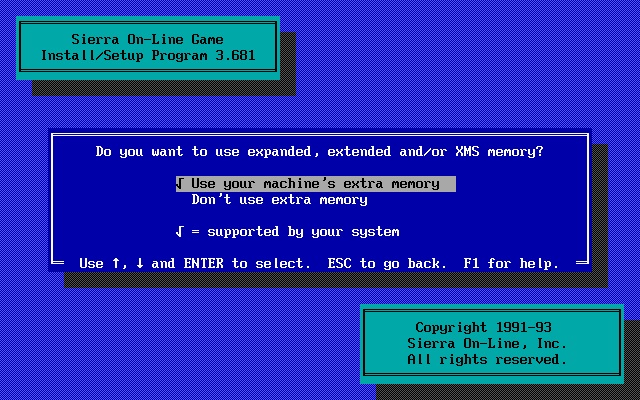
5) Further advice shown if you've chosen Roland or Roland/Sound Blaster combo, and Memory advice:
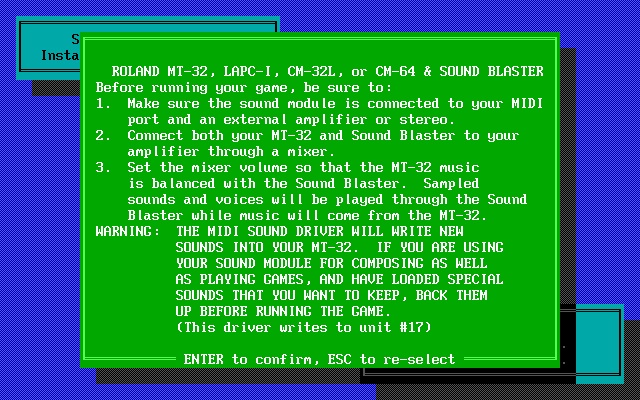
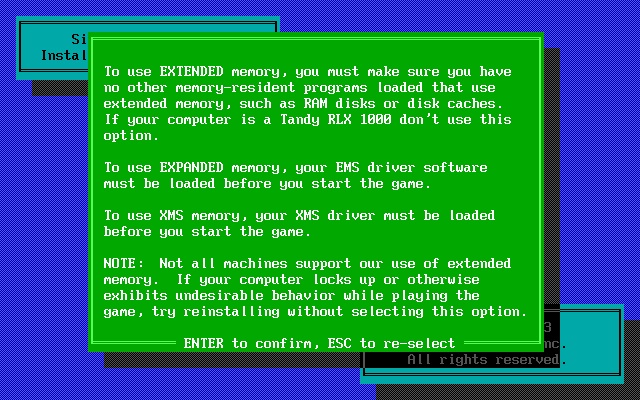
To abort the setup and return to the command prompt, press ESC from the main menu.
Choosing the Roland Sound option works with a game port MIDI cable connected between your Roland MT-32 and sound card's Game/MIDI port, so it does not require an "Intelligent" mode interface such as the MFC-IPC or equivalent.
General MIDI Patches
Sierra Online later released a set of patches to add support for General MIDI to a number of their games, including Leisure Suit Larry 1 (enhanced) and 5, Hoyle 3, Space Quest 1 (VGA) and IV, Eco Quest 1, Robin Hood, and Mixed-Up Fairy Tales.
Click here to download the patch for Space Quest 1 VGA. Simply unzip the files to your game directory and run INSTALL.EXE again - you will see the option for "General MIDI for Roland MPU interface" at the bottom of the list of music cards.
The main negative point with Sierra's own patches above is that while it will provide music through a connected MIDI device, the sound effects would still be directed to your FM synthesizer. Using your Roland MT-32 for sound effects would also sound wrong, since the instrument mappings on those were not General MIDI-compatible.
Fortunately, a solution exists! Michael C. Maggio wrote a General MIDI driver for Sierra SCI1 games that combines both music and digital audio (sound effects) into the same General MIDI driver. This replaces the General MIDI setup option to use his new files. To install:
- Unzip the genmidi.zip file and follow the instructions to install 4.PAT.
- Unzip the gmblast.zip file and copy its contents into the game directory.
- Edit the resource.cfg file and change the value of the soundDrv parameter to GMBLAST.DRV.
- You can also (optionally) append the following lines to install.hlp so the install program will recognize the driver:
\\gmblast.drv General MIDI with SoundBlaster \\gmblast.hlp General MIDI Device with SoundBlaster Sound Effects
Problems
Issue: When I run the game I get the message "Unable to initialize audio hardware".
Cause: You are most likely running the game on a PC that is not "period correct", i.e. it's too fast for the game. This problem occurs with most Sierra games - the sound card initialization routine waits for the period of time to get a response from the card - on faster computers, this happens too fast and the game doesn't detect it in time.
Resolution: A later version of the MTBLAST.DRV file is required to run on faster (486 and above) PCs.
To Quit the Game
Press Ctrl-Q in-game and his Return to go to DOS.
Supporting Documents
Here are the original documents that came with the game:
Save Games
Versions of the game known to exist
| Version | Date | Comments |
|---|---|---|
| Demo | 1992 | A Non-playable demo of Space Quest 1 VGA. |
| 2.000 | Aug 1991 | |
| Kixx XL Re-Release | This version came on CD-ROM. |
Patches
A revised graphics driver and two sound drivers to replace the files that were shipped with the original files (located on your harddisk SQ1VGA folder). The graphic driver enables you to see the original dissolve transitions: the effect you see at the beginning of the game when the Sierra screen "pixelates" away and the SQ1 title screen "pixelates" in. The original file that comes with the game doesn't show this effect on fast computers. Also included are two improved sound drivers. You'll need these sound drivers if you, for instance, can't hear the computer saying: "destruct sequence has engaged" at the beginning of the game. There are actually quite a few more digitalized sounds in SQ1VGA, but this one is the most apparent.
A revised sound driver for faster machines (486+ !) machines - corrects the "Error 29: Unable to initialize audio hardware". This updated driver works with faster systems using the SoundBlaster 16.
A revised SCIDHUV.EXE file to replace the one in your SQ1VGA directory. This one should give you enough memory to run the program with a mouse driver installed.
There are also a number of animation and timer-related problems when you run SQ1VGA on faster PCs (150 MHz+). These are:
- In the Arcada, you'll notice the screen is shaking and shaking. And it should (every once in a while). Your ship is under attack, remember?!? But on faster computers, it just won't stop. And that's incredibly annoying.
- You will dehydrate in the desert way too soon. A message will pop up almost immediately when you've landed, telling you you need to drink. You'll die of thirst before you can even think of exploring the planet.
- The spider droid will come too soon. Thus giving you little chance to explore the planet.
- You will be unable to get past the falling acid drops in the cave on Kerona because the drops fall very rapidly. A tropical rainstorm is nothing compared to it!
- Some animations in the game are too fast. The droid that passes Roger in the hallway at the start of the game rushes by at the speed of light. Roger looks like he's headbanging or something. But in fact, on slower computers he looks around every now and then. Also, the Cartridge retrieval droid moves way too fast. Probably, there are more of these small, but annoying, animation problems.
New Rising Sun has developed some awesome fixes that COMPLETELY ELIMINATE the timer problems. The website includes enough information how to install the patches correctly. These patched are HIGHLY recommended and preferred in favour of slow down utilities and emulators.
Original Floppy Disk Contents
The floppy disks have no specific volume label.