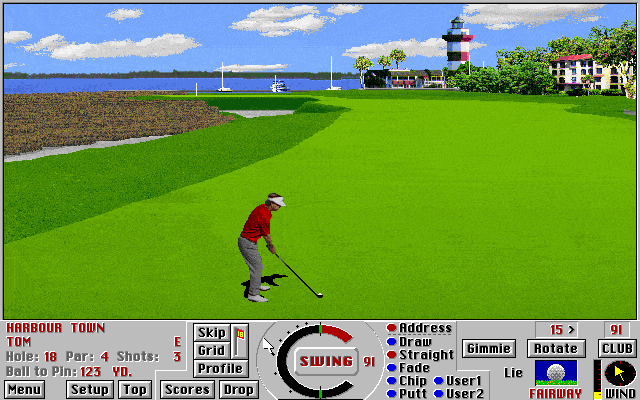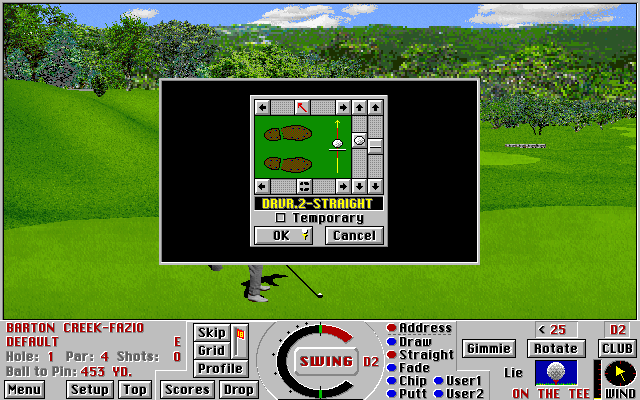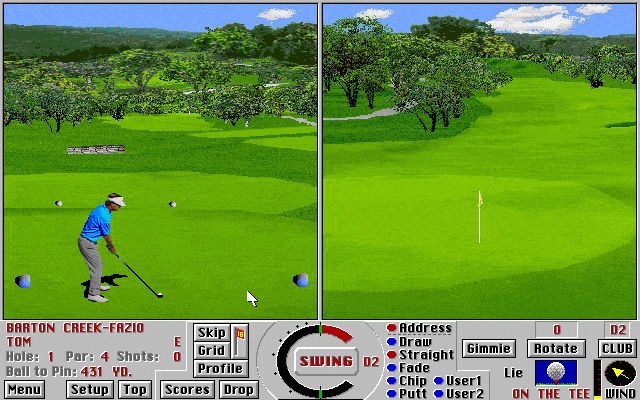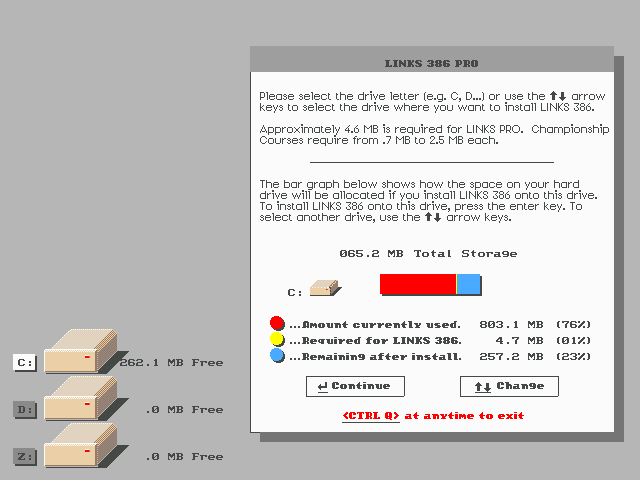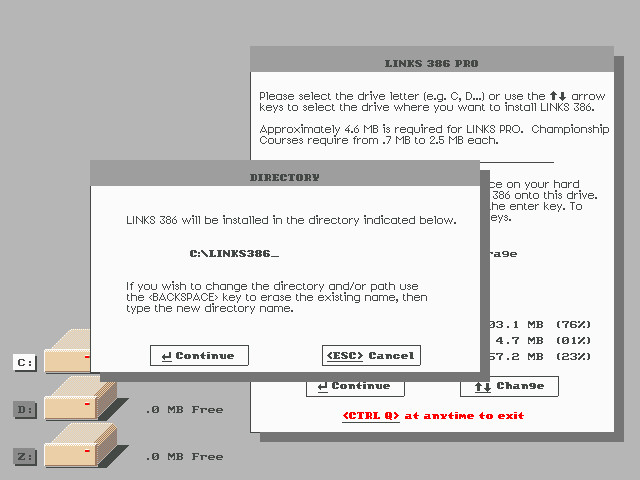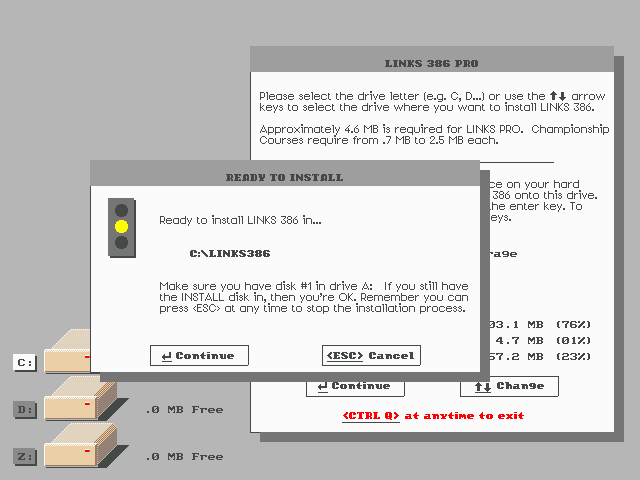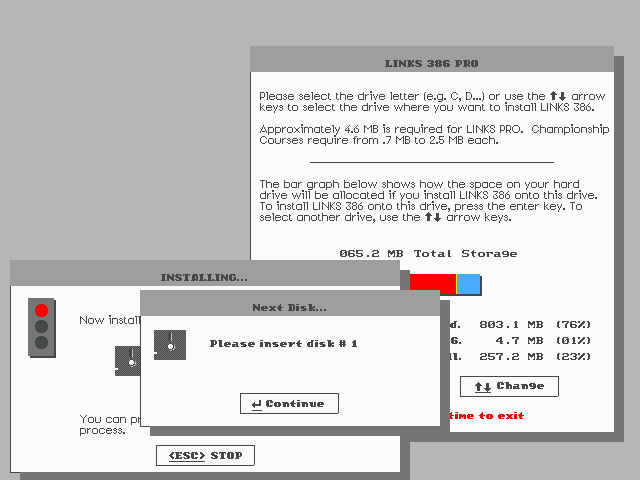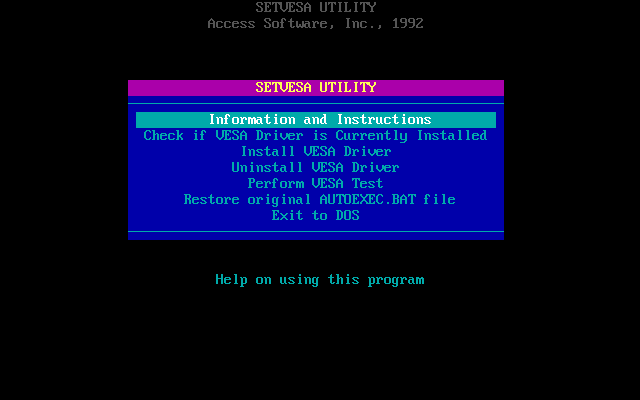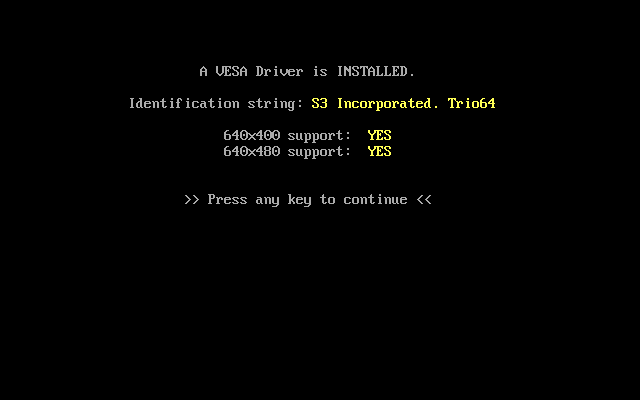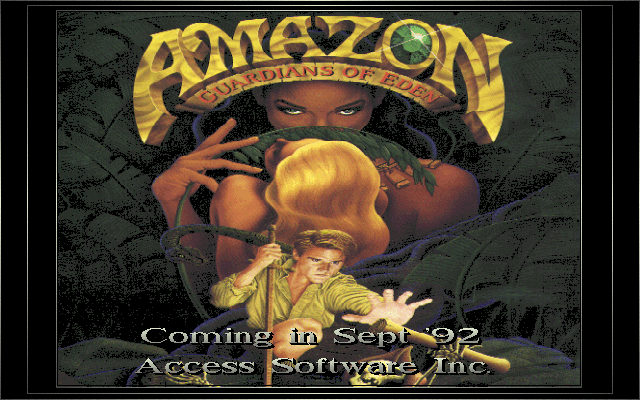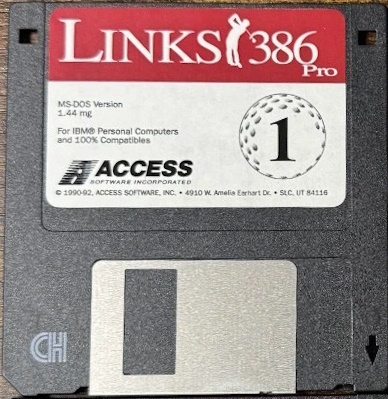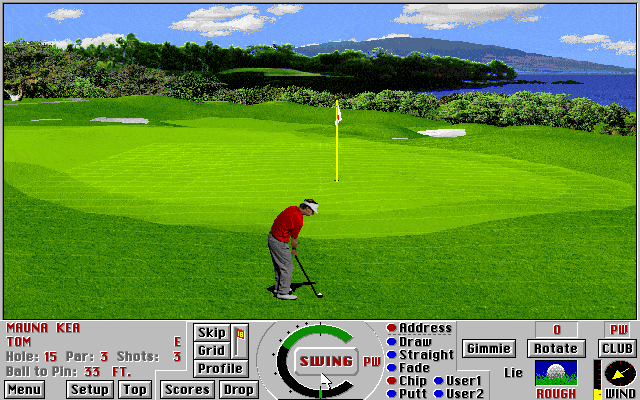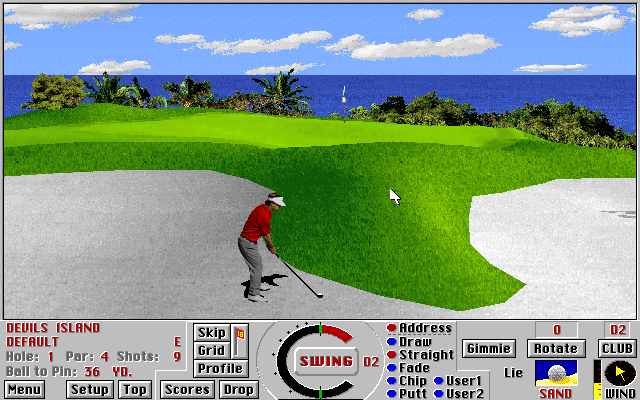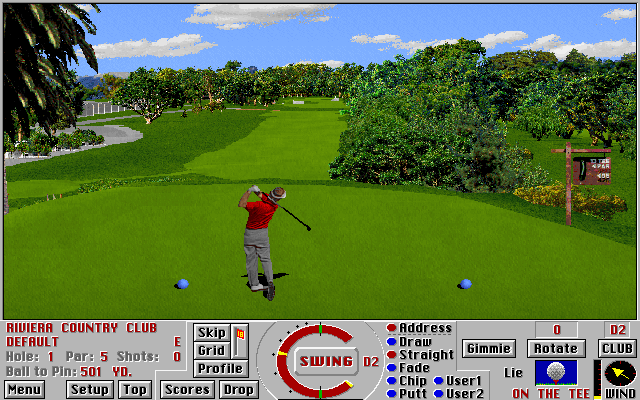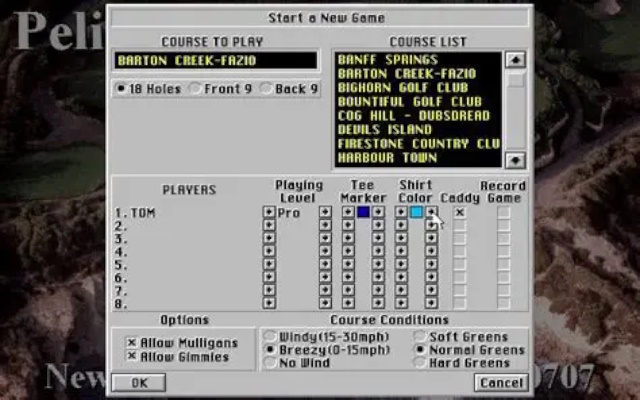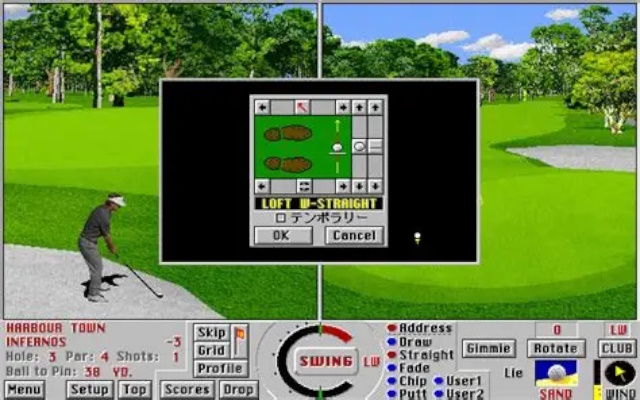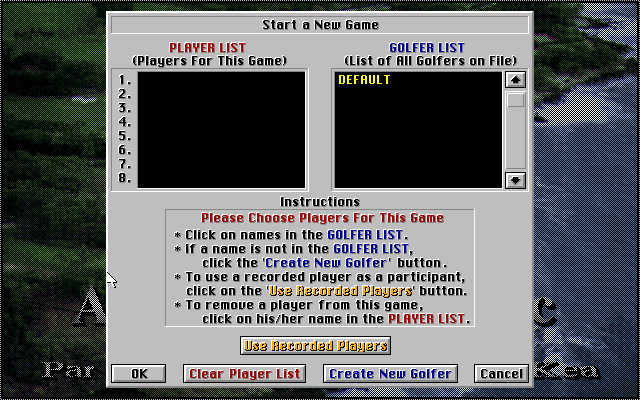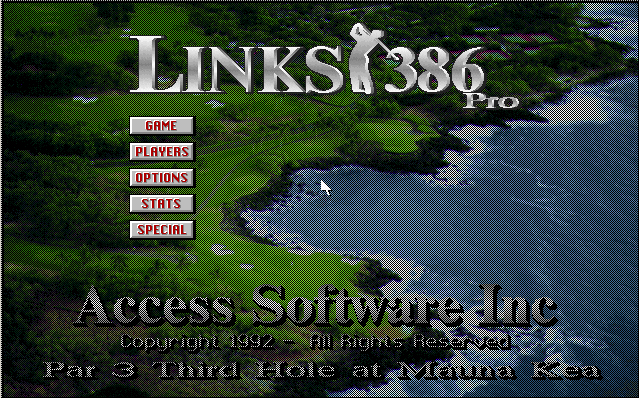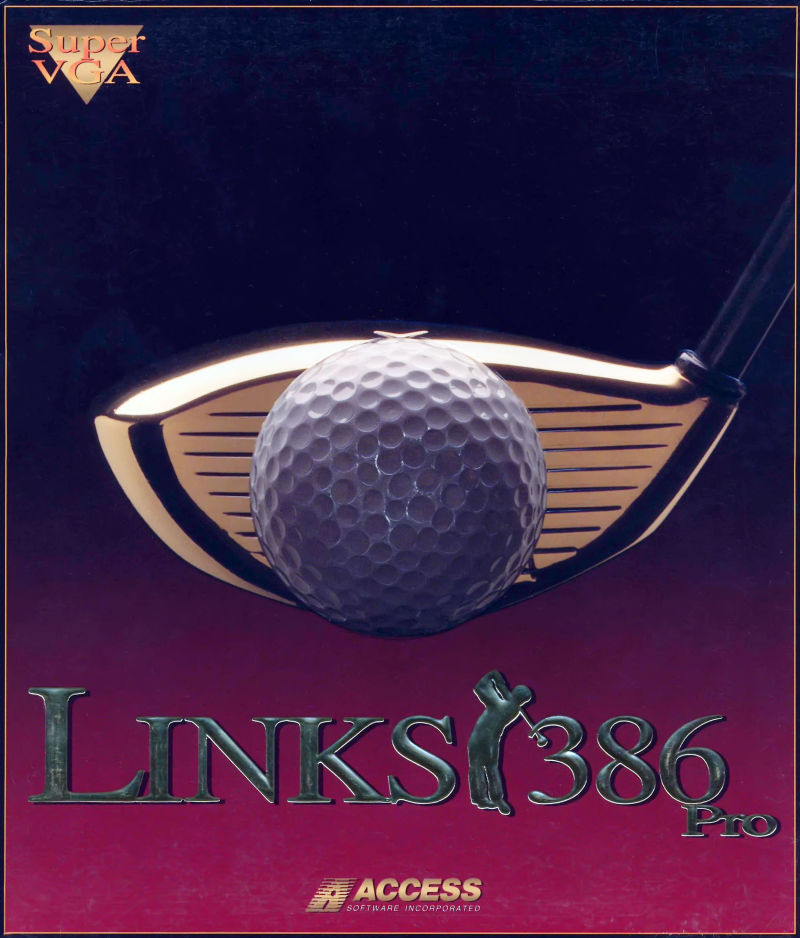 Links 386 Pro
Links 386 Pro
Released: 1992
Published by: Access Software, Inc.
Developed by: Access Software, Inc.
Author(s): Roger Carver, Bruce Carver, Vance Cook, Kevin Homer, John Berven, Jon Clark, David F. Brown, Mark McArthur, Steve Johnson, James H. Fedor
Introduction
Two years after the epic release of probably the PC's most famous golf game, Access Software released an update that required an 80386 CPU to run.
Improvements included Super VGA graphics (640 x 480 in 256 colours), better physics, split screens (for example, to get a view from the green alongside your normal play view), and the option of male or female golfers with 10 different shirt colours. You could open up to seven viewing windows and arrange them in many ways. Textures were improved over Links, and you could even record your game and later play against yourself, or send the recorded game to a friend for them to play against you!
Much the same as its predecessor, Links 386 Pro was a sight to behold, with photo-realistic backgrounds, well-animated players, and enough technical tweaks for more advanced golfers to spend many days perfecting their swing. While the user interface could seem somewhat intimidating, the game was easy to get into without needing to understand every button or statistic. The premise of how to aim your shot and perform your swing was retained from the original game. For beginners, when setting up your player you could choose to have a caddy - when enabled, a club would be chosen for you before each shot.
Up to four players could play against each other.
The game came with a single course, Harbor Town Golf Links.
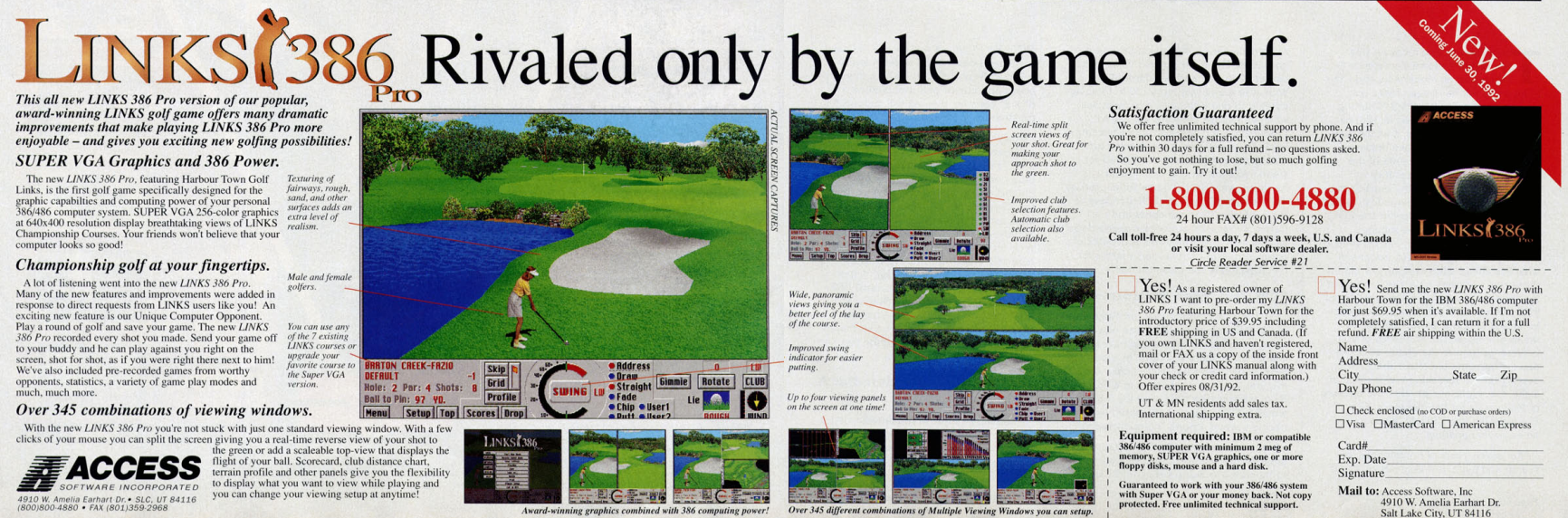
An advert from Computer Gaming World, June 1992
Just as with Links, add-on courses were released over the years, and many of these were compatible with the earlier Links title as well as later games, such as Links LS. These courses included:
|
|
Older add-ons as well as the courses bundled with the original Links game could be converted to run with Links 386 Pro, though they would run in the lower resolution:
- Torrey Pines (1991)
- Bountiful (1991)
- Hyatt Dorado Beach (1991)
- Barton Creek (1991)
- Firestone Country Club (1991)
- Pinehurst Resort & Country Club (1991)
- Bay Hill Club & Lodge (1991)
The title was re-released on CD-ROM in 1995, adding fly-bys of each hole with a brand new audio sound system including an audio commentary. The flyby wasn't new in a golf game (PGA Tour Golf did this in 1990), but with such beautiful graphics it certainly added something that was a glaring omission from the original Links game. The CD-ROM release also came with either the Banff Springs course (US release) or The Belfry (European release).
A budget re-release came out in 1997, published with Eidos Interactive under their Kixx label.
System Requirements
| System Requirements | System Requirements: 80386SX-16 CPU (DX/33 recommended), 2 MB of RAM or 4 MB for CD-ROM version (8 MB recommended), DOS 3.1 or higher
Graphics support: VESA-compatible SVGA graphics card (640 x 400 or 640 x 480 in 256 colours) Audio support: PC speaker, Ad Lib, Sound Blaster/Pro (CD release added SB AWE32, ESS Audiodrive, Ensoniq SoundScape, Gravis UltraSound/Max, Microsoft Sound System, Media Vision ProAudio Spectrum, Ad Lib Gold, and Roland RAP-10 support) Peripheral support: Keyboard and mouse (required) |
|---|---|
| Original Media | Original Game: Four 3.5" 1.44 MB (DS/HD) floppy diskettes or one CD-ROM. Add-on Courses: Two 3.5" 1.44 MB (DS/HD) + one 3.5" 720 KB (DS/DD) floppy diskette, or Three 5.25" 1.2 MB (DS/HD) floppy diskettes.. |
| Installed Size (MB) | Original Game: 4.6 MB (+ an additional 8 MB in temporary files while the game is running). Add-on courses: Between 0.7 and 2.5 MB each. |
Running the game on slower hardware can be made better by changing some settings in the game. From the menu, click 'GAME' followed by 'CHANGE GAME SETTINGS'. In here, 'Speed Selection' allows you to set bitmapped sky, bitmapped panorama, and bitmapped objects on or off. 'Drawing Detail' could be set to close, mid or far. 'Texturing' of grass, water, sand and other terrain could also be enabled or disabled.
From where can it be run?
The game must be installed to your hard disk. The game's INSTALL utility cannot be used to install the game from a directory on your hard disk to its final game directory (it reads the disk's volume label to determine which disk is inserted). You can, however, just copy all the files from each floppy disk into a subdirectory on your hard disk and run CREATE to create the course and sound files.
Copy Protection
Links 386 Pro has no copy protection.
How to Setup
To install the game, insert the first floppy disk and run INSTALL.EXE. You could also just copy all the files from the disks into a single directory on your hard disk, but afterwards be sure to run CREATE to create the Harbour Town course file and sound file.
The game uses the 386 DOS Extender v4.1 by Phar Lap Software, and a Virtual Memory Manager which will use your hard disk as further temporary memory (this is stored in a file in the root directory called LINKS386.SWP). On machines with 2 MB of RAM, 'swapping' between virtual memory and actual memory will occur a lot, slowing down the rendering speed. If you have 4 or 6 MB of RAM, less of this swapping will occur. It is recommended to have 8 MB of RAM in order to avoid the need for swapping.
Links 386 Pro requires a VESA-compatible graphics card. The game disks came with a set of VESA drivers (see the /VESA subdirectory) for the most common video card manufacturers at the time.
After installing the game (or manually copying all files from the floppy disks into a single subdirectory on your hard disk), run VESALIB to unpack the VESA library into the game directory, and then run SETVESA to install and test the driver.
Choose 'Check if VESA Driver is Currently Installed':
If not, choose 'Install VESA Driver'.
When you're ready, choose 'Perform VESA Test' - you should see this image:
By default, the game is installed to a subdirectory called LINKS386. Type 'GOLF' to run the game - this deletes any previous swap file and runs the main game executable, LINKS386.EXE.
LINKS386.EXE has some command-line options (depending on the game version):
| /h | Display available command-line options (from v1.07 onward only). |
| /v | Display the game's version number. |
| /m | Display the amount of available memory for the game. The total memory, conventional memory (CM) and extended memory (XM). |
| /f | Run the game with write cache flushing off - can alleviate problems running the game. |
| /j | Bypass BIOS for video page switching. (Use this if the screen "breaks up" and redraws in strange patterns.) |
| /s | Sound Blaster fail-safe mode - used to alleviate some interrupt conflicts on Sound Blaster cards. |
| /1 | Force the game to run in 640 x 480 mode (VESA mode 101h). Use this if you get a blank picture. |
| /3 | Force the game to run in 800 x 600 mode (VESA mode 103h). |
| /5 | Force the game to run in 1024 x 768 mode (VESA mode 105h). |
| /p | Use BIOS to change color palette instead of hardcoding addresses as usual. (Try this if the colors do not appear to be correct.) |
| /d | Run the game in demo mode. Start a game as usual and select one or more RECORDED players(no human players). The game will play 18 holes, pause at the score card for 15 seconds, and then start the same game again. |
| /c | Force file CRC usage (from v1.21 only) |
For the add-on course disks, these have an INSTALL.EXE file used to install the Championship Course to your game directory. You can install these from a subdirectory on your hard disk simply by copying all files from the 3 floppy disks into a temporary directory and run INSTALL from there:

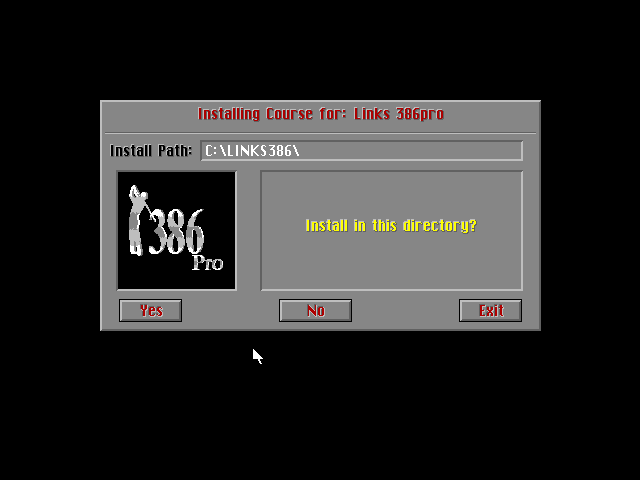
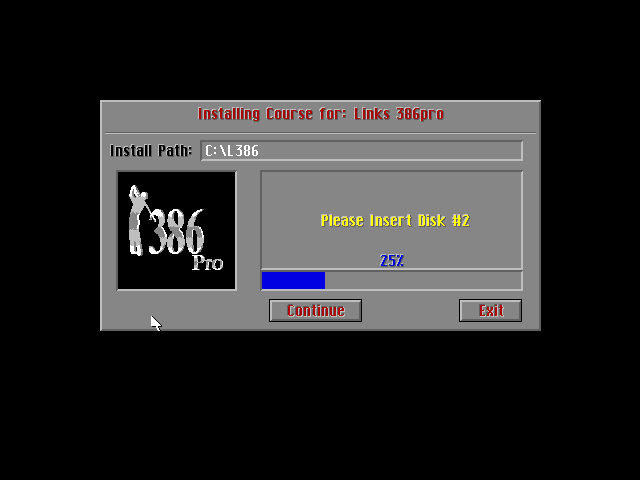
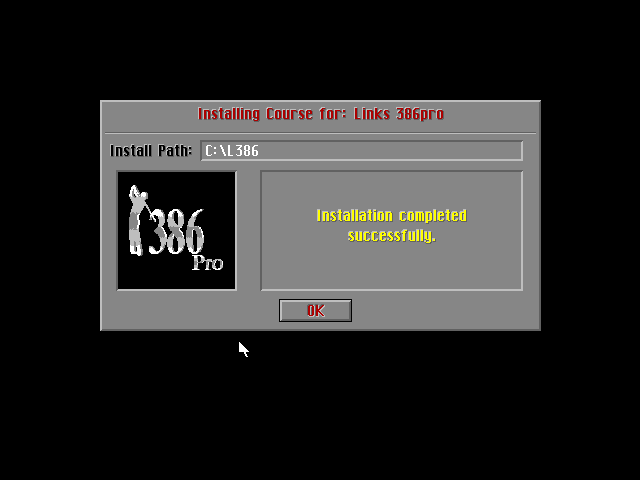
Once installed, you will see the new course added to the Course List in the game:
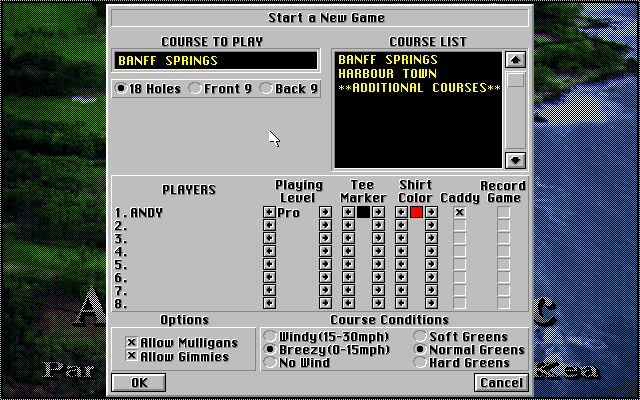
Problems
Symptom: The game just hangs on the title screen when I run GOLF.BAT.
Cause: Probably caused by an invalid sound configuration or missing sound driver.
Resolution: If you installed the game by manually copying the files from the disks, be sure to run CREATE afterwards - this is necessary in order to create the course and sound files. If you believe it's an invalid sound configuration, delete the game's config file, LINKS386.CFG (found in the game directory) and re-run the game. Then go into "Options" and then "Sound Options", and choose your sound setup.
Symptom: The game reports a 'Phar Lap' error or memory protection fault on startup.
Cause: The Phar Lap DOS Extender that Links 386 uses cannot allocate disk space for its swap file.
Resolution: Delete the swap file - from DOS, run 'DEL \LINKS386.SWP', then try running the game again.
Symptom: The game graphics appear 'squashed'.
Cause: Links 386 Pro always runs in 640 x 400 resolution, even if you choose 640 x 480 (the remaining 80 rows remain unused). The game fills this unused area with graphic tiles.
Resolution: If your monitor allows for vertical size adjustments, do that. Otherwise, check your graphics card to see if it can be configured to run in 640 x 400 resolution.
Symptom: The game locks up intermittently.
Cause: Version 1.0 of the game had some issues when running with Sound Blaster cards, where interrupts would conflict.
Resolution: Run version 1.07 or later of the game, and run it with LINKS386 /S (Sound Blaster fail-safe mode).
Keys
Links 386 Pro is played almost fully by using the mouse.
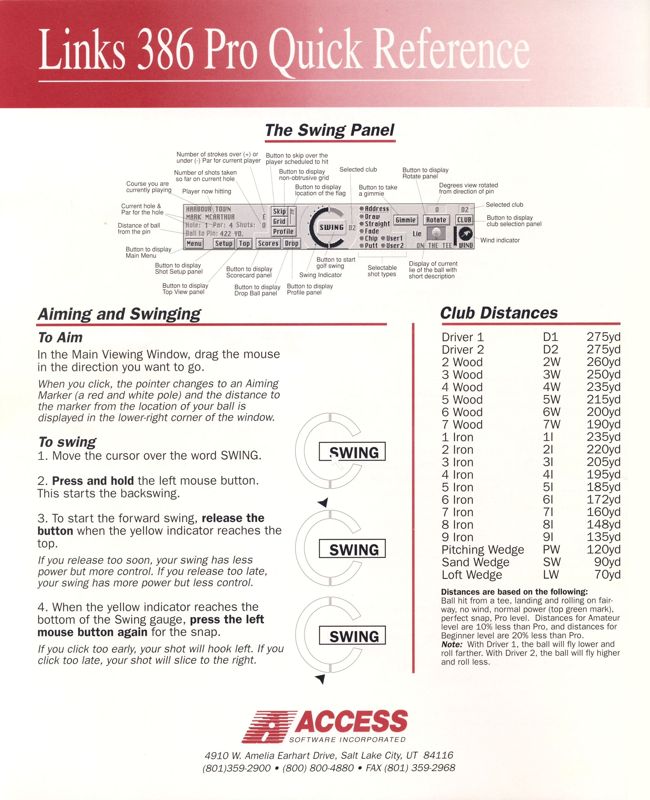
To Quit the Game
To exit the game, click the MENU button in the lower left corner of the game area, then click 'GAME' and choose 'EXIT TO DOS'. Then confirm by clicking 'YES'.
Supporting Documents
- Original game manual (PDF)
Additional Files, Drivers & Utilities
There were 15 course expansions released for Links 386 Pro. All were available only on 3.5" floppy disk, though you could request a 5.25" version from Access Software via a reply card in the packaging.
If you want to import courses from the original Links game (or its course add-ons), you will need to copy the files into your LINKS386 game directory and then run CONVERT to convert them for use with Links 386 Pro.
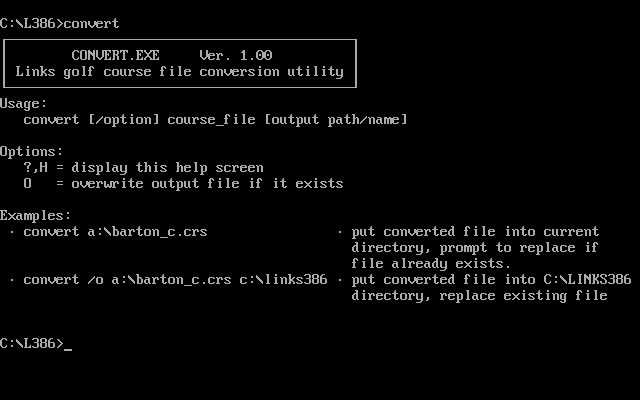
To my knowledge, no mods exist for Links 386 Pro. The ability to edit or use your own sounds arrived with the game's sequel, Links LS.
Save Games
Click the 'GAME' button and choose Game -> Save Game In Progress. When the dialog appears, enter a filename for your save game. A save game file is stored in the game's directory with a .GMH file extension. It is not text-readable/editable.
To load a saved game, go to Game -> Resume Saved Game, and choose the save game file.
You can also save a shot for later replay. After taking a shot, click the 'SAVE SHOT' button near the bottom left of the game area, and when the dialog appears, enter a filename. These are stored in your game directory with a .SHT file extension.
Versions of the game known to exist
| Version | Date | Comments |
|---|---|---|
| 1.0 | 7th July 1992 | Initial public release of 3.5" or 5.25" floppy diskette. |
| 1.07 | 28th September 1992 | Bug fix release. Command-line arguments can be listed using LINKS386 /h. |
| 1.11 | 25th August 1993 | Bug fix release. |
| 1.21 | 27th January 1994 | Bug fix release. New command-line option to force file CRC usage with /C. |
Original Floppy Disk Contents
The floppy disks have a volume label of "LINKS DISK1", "LINKS DISK2", etc. Here are each disk's contents:
Disk 1 of 4 (3.5" 1.44 MB floppy diskette, v1.0):
Directory of A:\ BASEPAL COL 776 30-06-1992 17:00 |
|
Disk 2 of 4 (3.5" 1.44 MB floppy diskette):
Directory of A:\ CONVERT LZ 56,212 26-06-1992 13:25 |
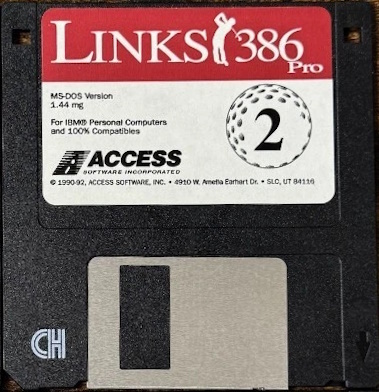 |
Disk 3 of 4 (3.5" 1.44 MB floppy diskette):
Directory of A:\ |
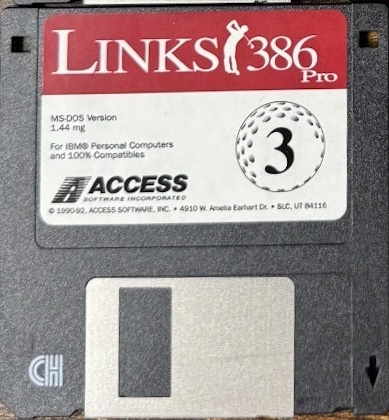 |
Disk 4 of 4 (3.5" 1.44 MB floppy diskette):
Directory of A:\ |
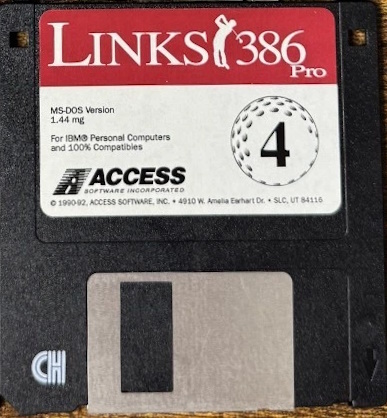 |
Expansion Floppy Disk Contents
The Championship Course expansion floppy disks have a volume label such as "BANFF_SP1", "BANFF_SP2", "BANFF_SP3", or "MAUNA_KE1", "MAUNA_KE2", "MAUNA_KE3", etc. An example of each disk's contents can be seen here:
Banff Springs Disk 1 of 3 (3.5" 1.44 MB floppy diskette, v1.0):
Directory of A:\ BANFF SPL 139,933 15-03-1993 13:44 |
|
Banff Springs Disk 2 of 3 (3.5" 1.44 MB floppy diskette):
Directory of A:\ BANFF_SP 2 1,436,691 17-03-1993 12:40 |
|
Banff Springs Disk 3 of 3 (3.5" 720 KB floppy diskette):
Directory of A:\ |
Installed Directory Contents
Once installed, the following directory structure exists in the game directory (version 1.0 with no expansions):
Directory of C:\LINKS386 |
Screenshots
Box Contents
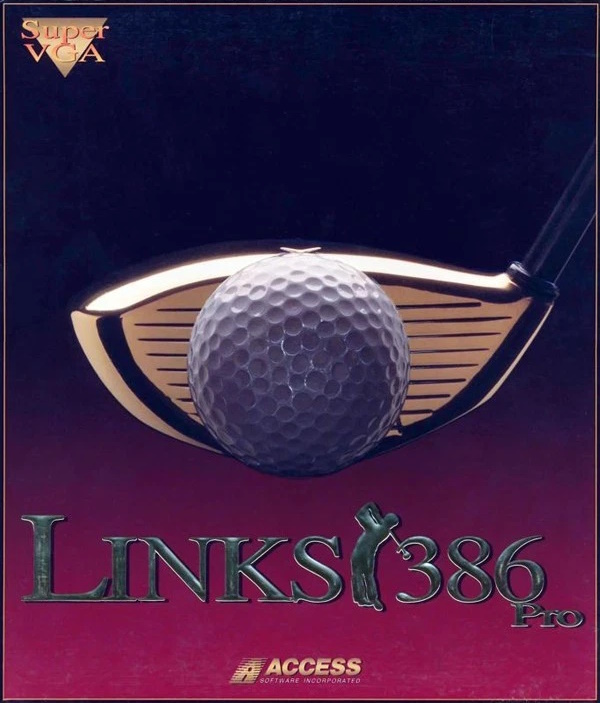

Links 386 Pro Box (front and rear)