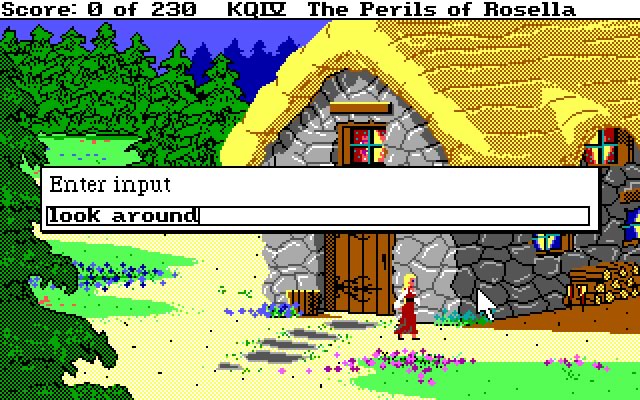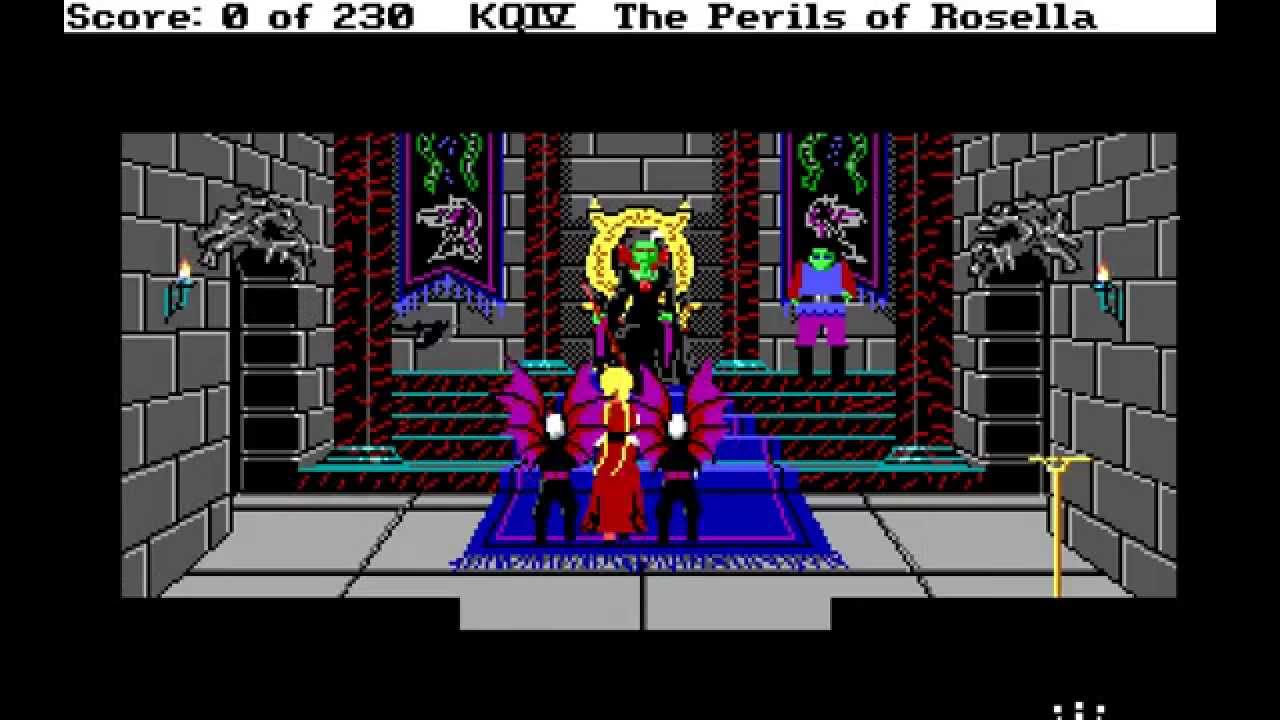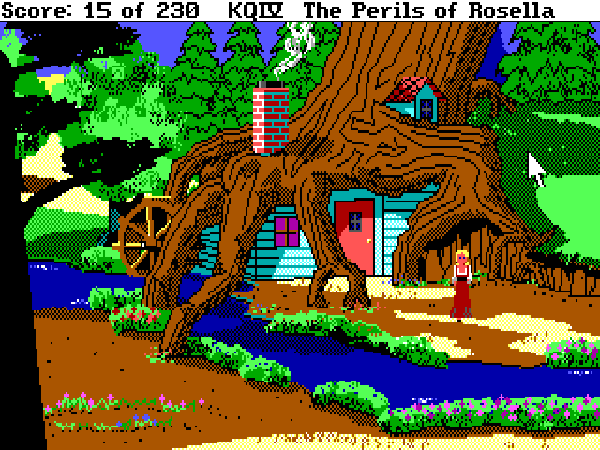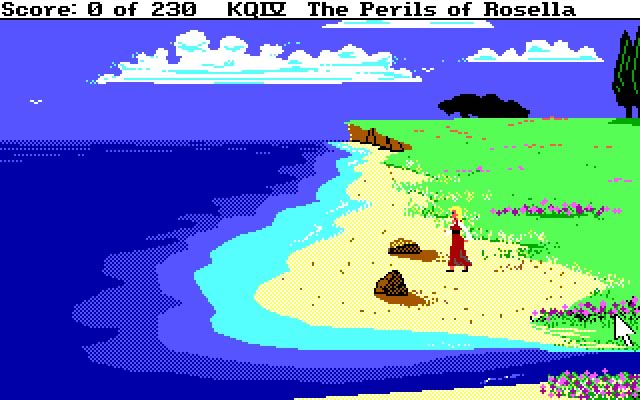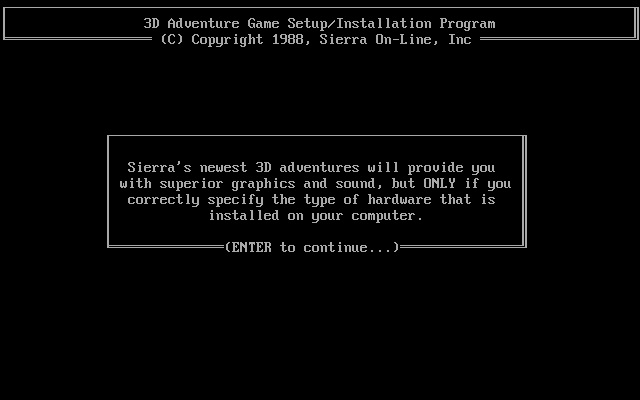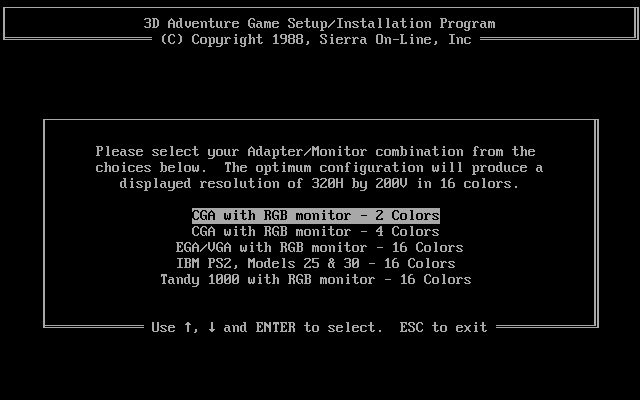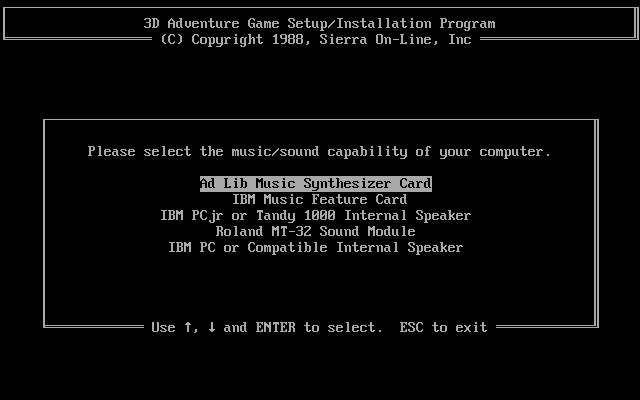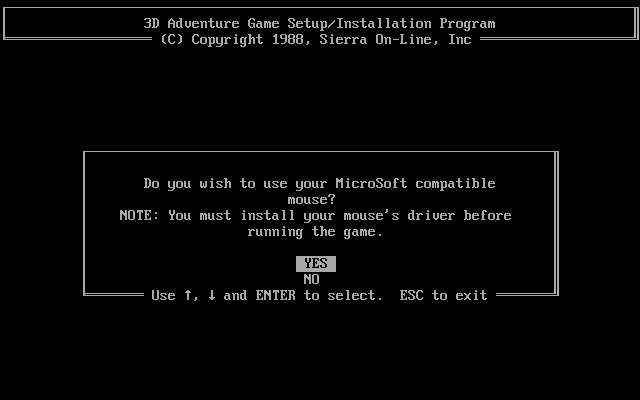King's Quest IV: The Perils of Rosella (SCI)
King's Quest IV: The Perils of Rosella (SCI)
Released: 1988
Published by: Sierra On-Line, Inc.
Developed by: Sierra On-Line, Inc.
Credits: Roberta Williams, Ken Williams.
System Requirements
| System Requirements | DOS 2.11, Intel 80286, 512 KB RAM Graphics: Hercules monochrome, CGA or EGA Audio: PC speaker, Tandy, AdLib, CMS, Disney Sound Source, IBM Music Feature Card, and Roland MT-32 |
|---|---|
| Original Media | 9 x 5.25" 360 KB disks or four 3.5" 720 KB (DD) floppy disks (this is the version with the green menu buttons). The later SCI version with white menu buttons came on 8 x 5.25" 360 KB disks or four 3.5" 720 KB - this version had separate artwork for day and night. |
| Installed Size (MB) | - |
Introduction
King Graham and Queen Valanice were glad to have their children back. Graham thinks that it is time to pass onto them his old adventurers' hat. When he throws it across the room, he suffers a heart attack and collapses on the floor, and he is carried off to bed. The only way that Graham's health can be restored is by retrieving the magic fruit in the faraway land of Tamir. A beautiful fairy called Genesta offers Rosella the chance to be transported to the land, and find the fruit. But once she gets transported, she cannot be sent back unless she helps the fairy regain her talisman that was stolen by the evil witch, Lolotte.
King's Quest IV: The Perils of Rosella is the first game in the series to have a female protagonist. Rosella will meet characters that will either help or hinder her. The player moves Rosella around with arrow keys, and have her perform actions by typing commands. Unlike the previous King's Quest games, which used the AGI engine, this installment uses the new SCI engine with more detailed graphics; the most visible effect is that the game is paused while the player is typing, giving unlimited time to complete even the longest commands.
The game is similar to the first two installments of the series, with a large interconnected world open for exploration and no time limit imposed. The game is the first in the series to have a day and night cycle; certain actions can be performed only during a specific time.
KQ4 was the first to use the then new Sierra Creative Interpreter (SCI), which allowed for 16-colour graphics at 320x200. The older interpreter, AGI, ran games at 160x200 resolution. SCI also added support for a variety of sound cards beyond AGI's Tandy/PCjr 3-voice sound.
KQ4 was the only game released in both an AGI and SCI version. If a user's hardware wasn't up to the task of running the more demanding SCI version, they could mail their SCI version to Sierra and would then receive the AGI version back.
From where can it be run?
From the original floppy disks or installed to hard disk (preferred). Because this version uses Sierra's 'new' SCI0 interpreter, it's designed to be installed to a hard disk. The INSTALL.EXE file, also used to configure hardware options, can be used to install the game to your hard disk.
Copy Protection
The game has manual copy protection. Upon startup you are prompted to enter a word from the manual on a given page, paragraph, and word number. Unlike the AGI version there is no built-in cheat to bypass this protection. If you're using the GOG version of the game, make sure you use the manual below, not the original game manual. The answers can be found here.
How to Setup
The game comes with a setup program. INSTALL.EXE, which guides you through the following options:-
1) Introduction:
2) Select graphics mode:
3) Select audio option:
4) Keyboard:

5) Joystick:
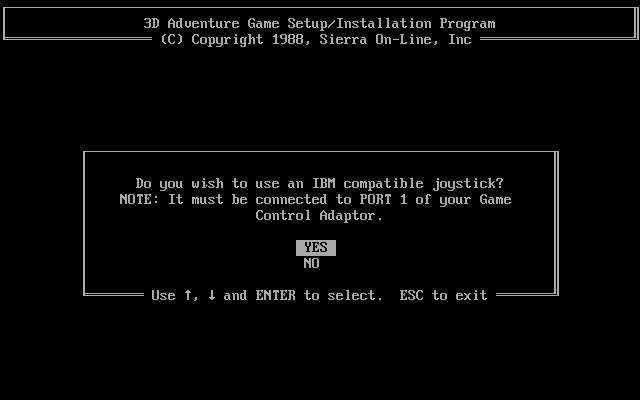
6) Mouse:
7) Install to Hard Disk:
To abort the setup/game startup and return to the command prompt, press ESC.
The game doesn't require any extended memory (XMS) or expanded memory (EMS) drivers to be loaded.
Note that King's Quest IV does not use any custom MT-32 patches, so if you don't have an MT-32 but do have a Sound Canvas such as an SC-55, SC-88 or SC-88 Pro, the music will sound just as good on these when put into MT-32 mode. To do so, on the SC-55 hold Instrument < while pressing the Power button to come out of Standby. At the prompt that reads "Init MT-32,Sure?" press the "All" button. On the SC-88 and SC-88 Pro, switch on the unit, press and hold the SELECT button on the bottom row and press Instrument <. At the prompt that reads "Init CM-64,Sure?", press "All".
Problems
Symptoms: When starting the game I get the message "Failed to initialize audio hardware".
Cause: You are running the game on a PC that is too fast for the game. When the game initialises the sound card, it waits for a response but it has a delay in its code that means your super-fast PC sent its response before the code started to look for it! Eventually the game times-out and displays this message.
Resolution:
Slow down your PC by disabling L1 or L2 (or both) caches. Alternatives are to use Sierra's own updated audio drivers, though a third-party patch called GoSIERRA bundles all of these into a single package. Running GoSIERRA will patch your audio driver file to allow it to work with faster PCs - it works with both Sierra and Dynamix titles.
Symptoms: I've selected Roland MT-32 sound, but I'm not hearing any music.
Cause: KQ4, like the majority of Sierra On-Line's games, requires an "intelligent mode" MPU-401 interface. Using a game port MIDI cable (which only provides what's called "UART mode") will not work.
Resolution:
Use "SoftMPU" to mimic intelligent mode, or try to find an MPU-401 interface card and use that.
Symptoms: I have connected my Roland MT-32 to my Sound Blaster's MIDI/Game port, but it's not working - I can't ever get the MT-32 to play the game music.
Cause: Sound Blaster cards do not have a Roland MPU-401-compatible MIDI port, which is required to play Sierra games in MT-32 mode.
Resolution: A third-party utility called MT32SB, written by Anders M Olsson, fixes this shortcoming for most Sierra games. Just copy the MT32SB.EXE file to your game directory
and run it. When prompted, enter you Sound Blaster's Address (usually 220H). If it worked, you should see a new file called MT32SB.DRV appear in your game's directory, and a new option in the INSTALL program's music card list called "MT-32 / SoundBlaster MIDI". If for any reason the INSTALL program fails to display this new entry (this often occurs), you will need to edit the file INSTALL.HLP manually, and add these 2 lines to the bottom:
\\MT32SB.DRV
MT-32 / Soundblaster MIDI
Symptoms: My sound card's MIDI port is on a different address to the default 330H and I am not hearing game music.
Cause: Most Sierra games are hard-coded to send MIDI commands to address 330H. This is not a configurable option.
Resolution:If you have a sound card using a MIDI port address other than 330H (i.e. 300H), you can use this program to change the address in most Sierra DOS-based games released from 1990-1995 (King's Quest IV and later.) Benjamin Carter's MIDI Port Changer changes to any port number and has the familiar Sierra-style interface.
To Quit the Game
Press ESC to display the menu bar at the top of the screen. From here you can use the cursor keys to navigate through the menus, one of which is Exit Game.
Supporting Documents
Here are the original documents that came with the game:
And here are some aftermarket links:
Additional Files, Drivers and Utilities
This section includes any additional files, updated drivers (original and third-party) or utilities that help make the game a better experience.
- Ravi's General MIDI driver (BETA) - This SCI0 game driver uses a bastardized version of Rickard Lind's patch mapping algorithm, taken from the FreeSCI project, to map instruments in the MT-32 track from each game their GM equivalents.
- Plantronics ColorPlus - An SCI0 driver by Benedikt Freisen that provides a 320x200 16-colour mode. Includes full mouse cursor support and 8088 compatibility. Copy the file to the game's directory and run INSTALL. Source code is here.
- Sigma Designs Color 400 - An SCI0 driver by Benedikt Freisen that provides a 320x200 16-colour mode. Includes full mouse cursor support and 8088 compatibility. Copy the file to the game's directory and run INSTALL. Source code is here.
- Amstrad PC1512 - Updated Amstrad Alph Graphics Colour VDU Controller driver.
- Updated CGA driver
- Updated Disney Sound Source driver
Save Games
The save game data is stored in multiple files named KQ4SG.xxx, where xxx is an incrementing number from 000 and up. An additional file called KQ4SG.DIR also exists which most likely holds the list of save game numbers and their textual descriptions of the save games. The files are not readable/editable in a text-editor. You can manipulate these files as much as you like in DOS (overwrite them with new or backed-up ones, or delete them).
"Save game" files are not interchangeable between versions of the game, i.e. version 1.000.111 save game files will not work when restored in game version 1.006.004. If you try this, you are presented with a dialog that reads: "That game was saved under a different interpreter. It cannot be restored.".
Versions of the game known to exist
| Version | Date | Comments |
|---|---|---|
| x.x | (Unknown) | Comes with SCI0 interpreter v0.000.247. |
| x.x | (Unknown) | Comes with SCI0 interpreter v0.000.253. |
| 1.000.106 | 19th September 1988 | Comes with SCI0 interpreter v0.000.274. The original version with detailed graphics. |
| 1.000.111 | 24th September 1988 | Comes with SCI0 interpreter v0.000.274. The original version with detailed graphics. |
| 1.003.006 | (Unknown) | Comes with SCI0 interpreter v0.000.409. Yes/No/Restore/Restart buttons are in green. Uses alternate backgrounds for night time. Later versions paint a night sky on top of the daytime backgrounds. |
| 1.006.003 | 12th June 1989 | Comes with SCI0 interpreter v0.000.502. |
| 1.006.004 | 7th August 1989 | Comes with SCI0 interpreter v0.000.502. Yes/No/Restore/Restart buttons are in white. Backgrounds are simply a painted night sky over the day backgrounds (less detailed than before) - this reduced the number of 5.25" floppy disks by one. This version also has the main character walking faster diagonally, and also changes the Fisherman's theme (for the better) and replaces "Lolette's death" music with a completely different (more appropriate) tune. |
| KQ4 Demo | 1989 | Comes with SCI0 interpreter v0.000.494. |