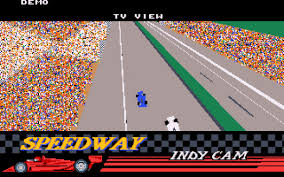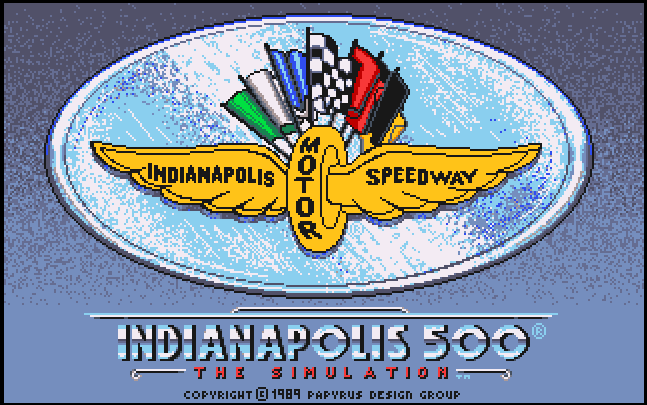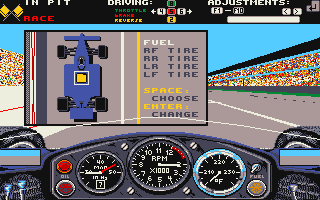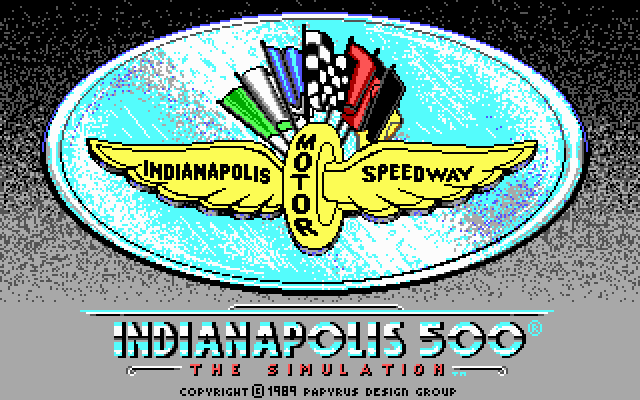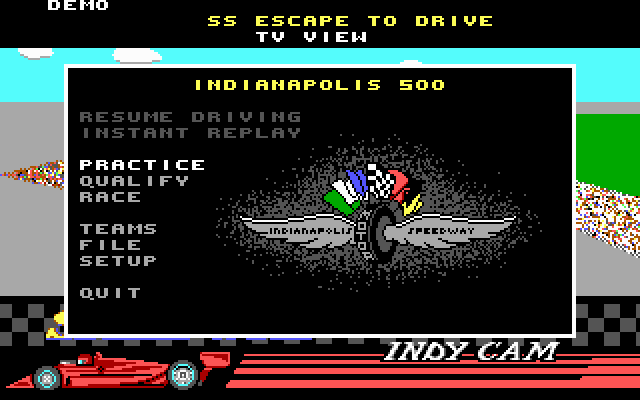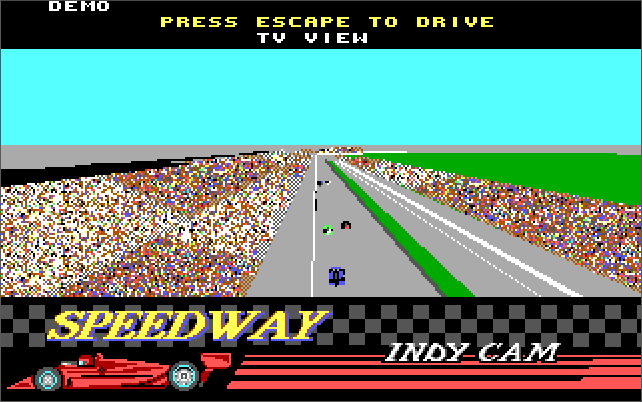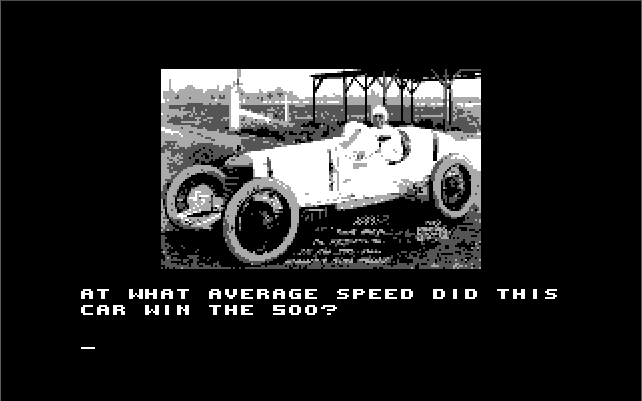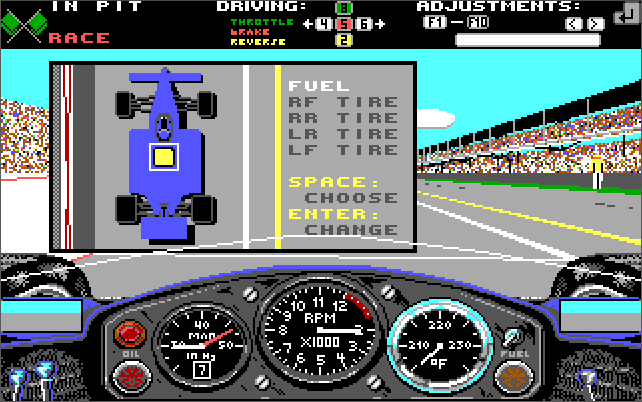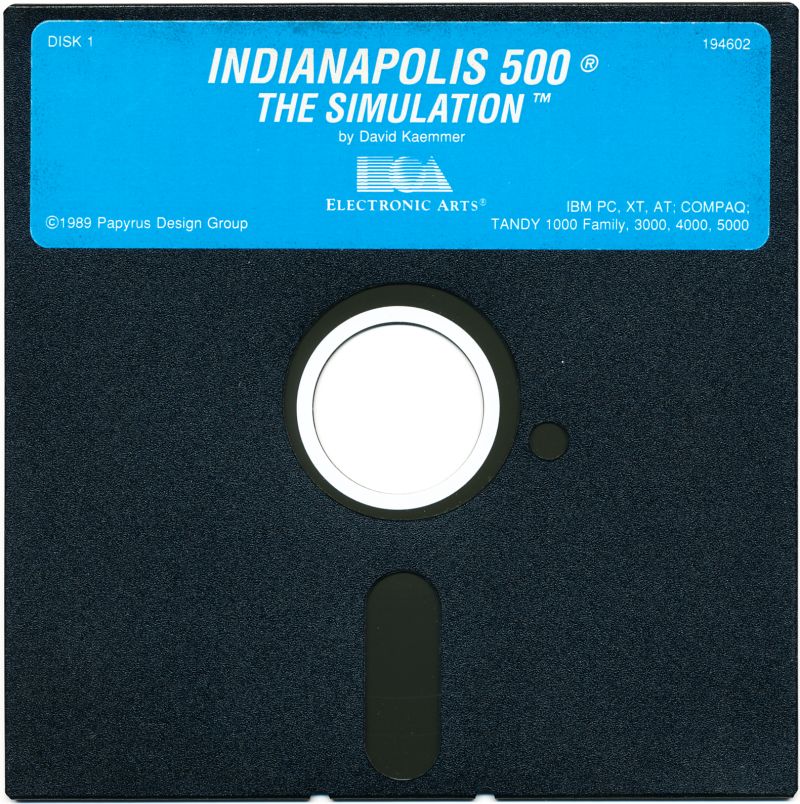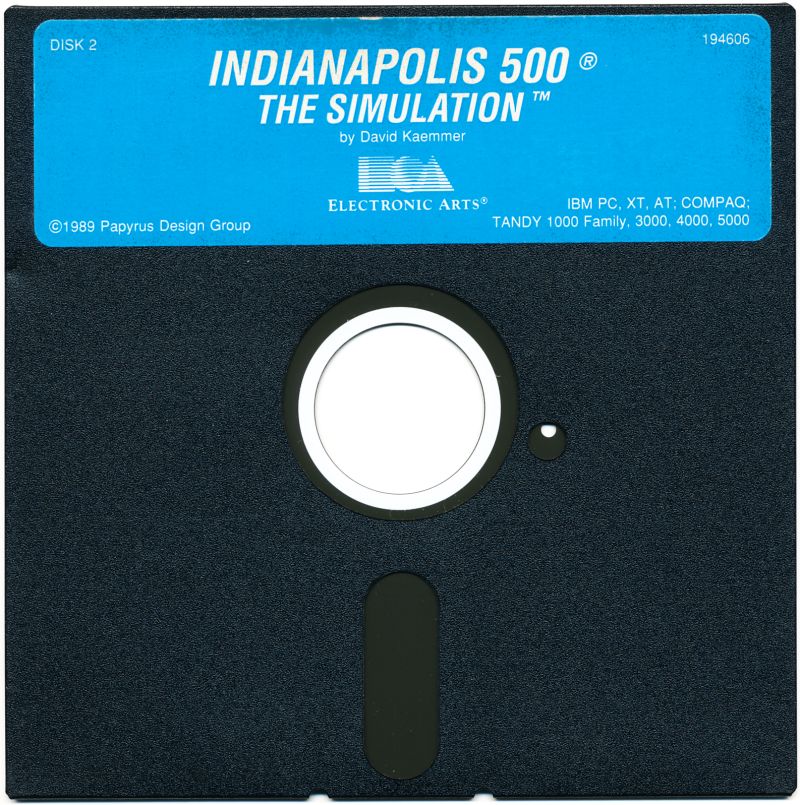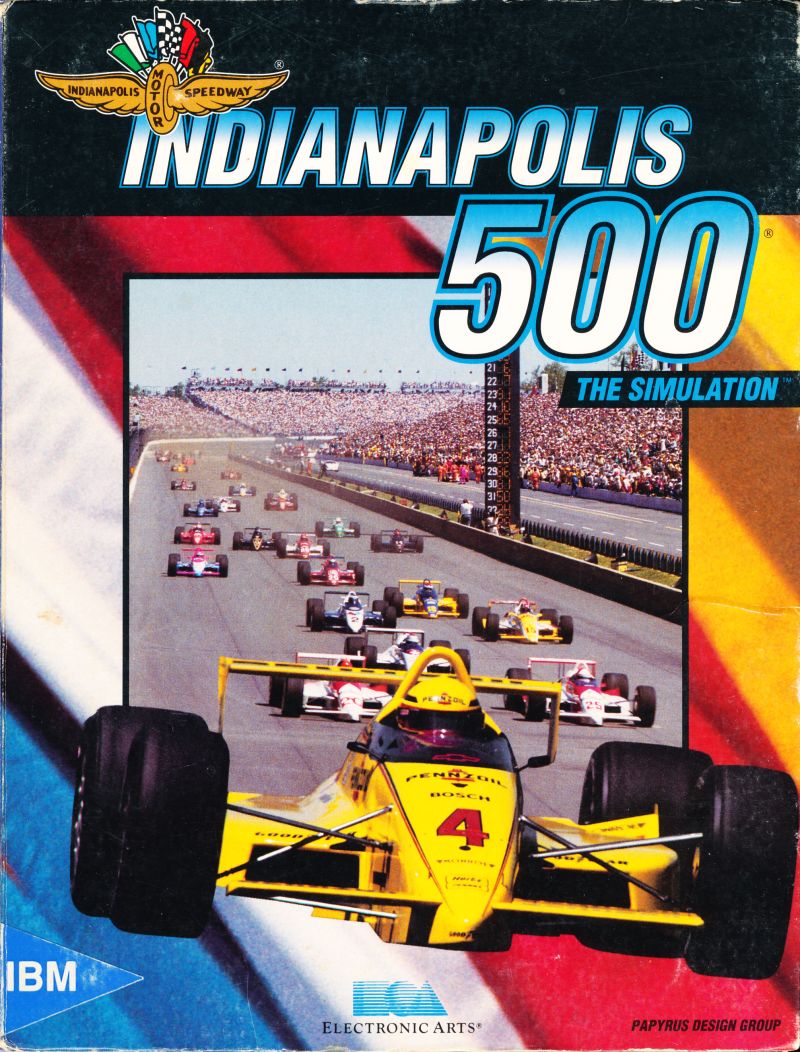 Indianapolis 500: The Simulation
Indianapolis 500: The Simulation
Released: 1989
Published by: Electronic Arts
Developed by: Papyrus Design Group, Inc.
Author(s): David Kaemmer, Richard Garcia, Wilfredo Aguilar, Rob Hubbard
Introduction
Indianapolis 500: The Simulation was one of the first true 3D polygon titles to hit the PC. Launched in late 1989 it accurately simulated the famous Indianapolis 500 held at the Indianapolis Motor Speedway circuit.
Race in one of three indycar teams: March/Cosworth (the easiest car to handle but also the slowest), Lola/Buick (faster than the March but more difficult to handle), or Penske/Chevrolet (the fastest and most difficult to handle).
Despite the game only having the one track, the flexibility and detail involved in setting up your indycar is amazing. Such things as front and rear spoiler downforce, outer and inner tyre pressures, camber, wheel stagger, turbo output, gear ratios and the amount of fuel you put in, are fully customisable.
You can choose to race the full 200 laps, or alternatively race 10, 30 or 60 laps. The 10-lap race does not feature yellow flags or car damage, and is a great way to get into the game if you're new to it. The 30-lap race adds yellow flags, but still no car damage. The 60 or 200-lap races feature both yellow flags and damage. Incidentally, the yellow flag comes out as a caution when there are hazardous conditions on the track, and while it's out cars must slow down and maintain their position until the flag is pulled in. A variety of difficulty levels are present, which impact the expertise of your opponents.
You typically start with the 'Practice' option, which sees only you on the circuit. You can use this to tailor your vehicle's setup properly, before entering 'Qualify'. This comprises 4 laps to determine your starting position for the main race. The race itself pits you against 32 computer-controlled cars, which accurately mimic the starting line-up from the 1989 Indianapolis 500 race, with you taking car #17's place.
The game features an instant replay system that pauses the action and can show the last 20 seconds, giving you a choice of multiple camera angles including Sky view, TV view, Behind, Track and In-Car.
"Indy 500, given its 3D polygon graphics is pretty system intensive. As such, despite the game being able to run on an XT, it's best run in full detail on a 386DX-25 with 1 MB of RAM. Go with the VGA/MCGA option for the highest graphical fidelity which is 320 x 200 in 256 colours (although with EGA it's still very well done).
As with most games, the MT-32 audio option is the recommended choice, though the Ad Lib sound is just fine if you don't have a Roland. Playing the game with a joystick is preferable for the most realism but you can easily get used to playing it just with the keyboard. Take your time to learn the effect each car setup option does - this is the only way to succeed at the higher difficulty levels."
The game was followed with IndyCar Racing in 1993, NASCAR Racing in 1994, and IndyCar Racing 2 in 1995.
System Requirements
| System Requirements | Intel 8088/8086 CPU, (a 386DX-25 is ideal), 384 KB of RAM (512 KB or more recommended). Graphics support for Tandy/PCjr, CGA, Composite CGA, EGA and VGA/MCGA (320 x 200 in 256 colours). Audio support for PC speaker, Tandy/PCjr, Ad Lib, and Roland MT-32. Keyboard and joystick are supported. |
|---|---|
| Original Media | Two 5.25" DS/DD 360 KB floppy disks |
| Installed Size | 685 KB |
From where can it be run?
The game can be run from the floppy disks, or installed to hard disk. There is no installation or setup program for Indianapolis 500. To install to hard disk, simply copy the contents of both floppy disks into a subdirectory on your hard disk and run INDY.EXE from there.
Game Audio/Video
A quick lap in the March/Cosworth with default car setup.
Ignore the cyan fills, my ET4000 seems to do that on this game.
VGA with Ad Lib - 10-lap race in the Penske/Chevrolet, default car setup, and keyboard controls.
I needed the 'no damage' given my poor driving skills in this game!
Copy Protection
Indianapolis 500 uses manual copy protection. After the intro sequence where you get to view a car going around the circuit, you will be presented with a historical question regarding a driver or their vehicle:
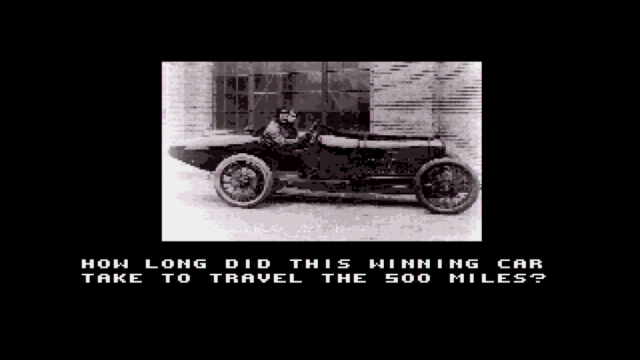
Look this up in the manual based on the image shown, and enter in the correct answer.
There is a crack which will bypass this copy protection fully. Just run PATCH.COM.
How to Setup
To install the game, copy all files from both floppy disks to your hard disk using the DOS COPY command. There is no setup utility to configure your video and audio options either.
You can configure your audio and video using the following command-line arguments:
/a = Use Ad Lib sound
/r = Use Roland MT-32 sound
/s = Disable sound
/v = Use VGA graphics
/e = Use EGA graphics
/c = Use CGA graphics
/m = Use MCGA graphics
/t = Use Tandy sound and graphics
Example: To start the game with VGA graphics and Ad Lib sound, run indy /a /v
Problems
Symptom:
Cause:
Resolution:
Keys
|
|
To Quit the Game
Press ESC to return to the main menu, use the cursor keys to move to the 'Exit to DOS' option and hit Return.
Supporting Documents
- Game Manual (PDF)
- Car Configuration Guide (TXT)
Additional Files, Drivers and Utilities
This section includes any additional files, updated drivers (original and third-party) or utilities that help make the game a better experience.
- Tandy 3-voice patch - Forces Tandy 3-voice sound on a non-Tandy/PCjr machine. This of course is to be used with a Tandy compatible sound adapter on your regular IBM PC/XT/AT.
Save Games
There is no opportunity to save your progress in Indy 500. If you exit the game, you will lose your progress in the race, and there is only one race active at a time.
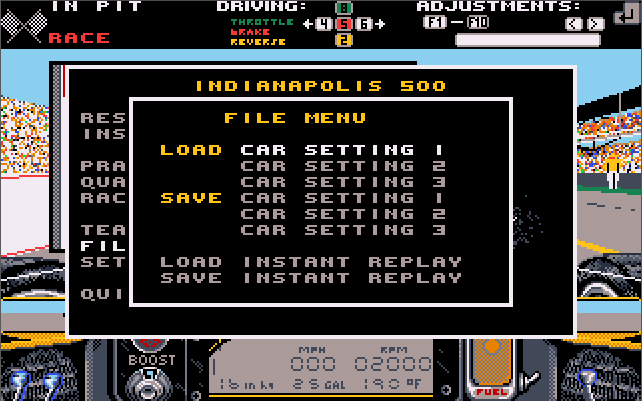
You can save and load up to three different car setups, plus the ability to save and load a single instant replay.
Saved car setups go into the files SETTING.1, SETTING.2 and SETTING.3, depending on the one you choose to save to.
The saved replay goes into a file called REPLAY in the game directory.
Versions of the game known to exist
| Version | Date | Comments |
|---|---|---|
| 1.0 | December 1989 | Initial public release. |
Original Floppy Disk Contents
The floppy disks have no specific volume label. Here are each disk's contents:
Disk 1 of 2 (5.25" 360 KB DS/DD):
Directory of A:\ INDY EXE 159,511 12-22-89 12:00p |
|
Disk 2 of 2 (5.25" 360 KB DS/DD):
Directory of A:\ INDY 2 245,201 12-22-89 12:00p |
|
Installed Directory Contents
Once installed, the following directory structure exists in the game directory:
Hard Disk Install chosen
Directory of C:\GAMES\INDY500\ INDY EXE 159,511 12-22-89 12:00p |
Game Review
1989 saw us entering into a new era of graphical detail with the launch of the very first DOS game with 3D polygons. Papyrus Design Group released the single-circuit Indianapolis 500: The Simulation which was met with critical acclaim. While it only had the one circuit (obviously), the game included possibly the most flexible car setup physics seen to date including front and rear spoiler downforce, outer and inner tyre pressures and compounds, camber, shock firmness, wheel stagger, gear ratios and fuel weight.
 You could drive one of three Indy cars: March/Cosworth (the easiest car to handle but also the slowest), Lola/Buick (faster than the March but more difficult to handle), or Penske/Chevrolet (the fastest and most difficult to handle). To make this a full Indy 500 experience, all the rounds were included in the game, from practice, to a four-lap qualifying round which determined your grid position for the race, and finally the race itself. During practice and qualifying sessions you see other cars out on the circuit doing the same thing.
You could drive one of three Indy cars: March/Cosworth (the easiest car to handle but also the slowest), Lola/Buick (faster than the March but more difficult to handle), or Penske/Chevrolet (the fastest and most difficult to handle). To make this a full Indy 500 experience, all the rounds were included in the game, from practice, to a four-lap qualifying round which determined your grid position for the race, and finally the race itself. During practice and qualifying sessions you see other cars out on the circuit doing the same thing.
The race itself pits you against 31 other cars which are controlled by the computer.
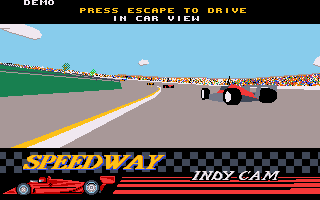 While fairly basic, the car models were so much better than anything that we'd seen before, and because they were in a fully 3D environment with all the physics that came with it, they could be viewed from any angle. At any time you could pause the action to take in the last 20 seconds via the 'Instant Replay' feature which provided five camera views: In-car, Behind, Track, TV, Sky and Leader (same as TV but focussed on the race leader).
While fairly basic, the car models were so much better than anything that we'd seen before, and because they were in a fully 3D environment with all the physics that came with it, they could be viewed from any angle. At any time you could pause the action to take in the last 20 seconds via the 'Instant Replay' feature which provided five camera views: In-car, Behind, Track, TV, Sky and Leader (same as TV but focussed on the race leader).
Car setup was performed in the pits using the function keys - basic but it did the job. Three car setups could be saved or loaded from disk once you had everything configured to your liking.
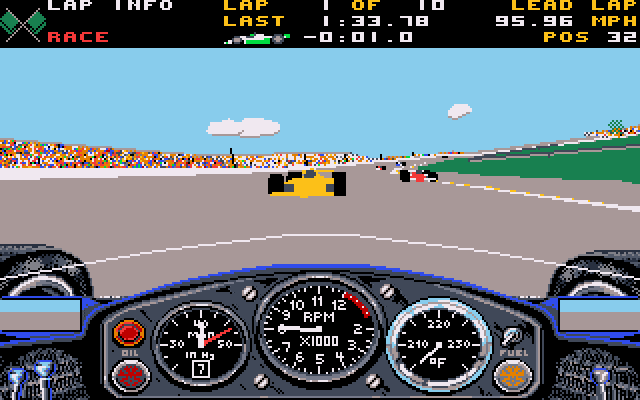 Crashes were common and fun to watch/replay, and the crashed cars remained on the circuit during the race, to be avoided on subsequent laps!
Crashes were common and fun to watch/replay, and the crashed cars remained on the circuit during the race, to be avoided on subsequent laps!
All in all, Indianapolis 500: The Simulation was groundbreaking, and a sign of things to come. Yes, it was basic in its content with just the one oval circuit and a limited 20-second replay capability, but it was still much more than a prototype game - the car drove extremely well, the AI was better than expected with other cars occasionally crashing into each other without you being involved, and to top it off, the game still ran well on older hardware.
Sound: Another first... we get Ad Lib and Roland MT-32 sound options, both of which were brilliantly executed. The engine scream, tyre squeal, crashes, and intro tune make Indy 500 an appealing title to come back to without fear of having to listen to the dreaded PC beeper. 8/10
Gameplay: A true simulator, with just about every car setup option you could have available to you, and changing these had a material difference when out on the oval - get the camber wrong, or tire pressures, and you'd find yourself unable to turn well, or your tyres would heat up too much and degrade, risking a blowout. Despite being only on the single oval circuit at Indianapolis, it didn't matter, because there was still so much to do to perfect your lap times. The rules of Indy 500 were also modelled with yellow and black flags, and you had to come in to refuel or change tyres periodically. The damage model was also groundbreaking - you could have a minor shunt which might impact your downforce, or blow your engine in a bigger collision putting you out of the race. The choice of 10 laps, 30 laps, 60 laps or the real thing: 200 laps was also a nice choice. 8/10
Lastability: For those with patience, Indy 500 offered a lot of game for 1989: if this was your type of game, you could easily spend several hours tweaking one of the car setups and taking it for a spin to see how the car handled, then trying it out under race conditions. 7/10
OVERALL: 7/10