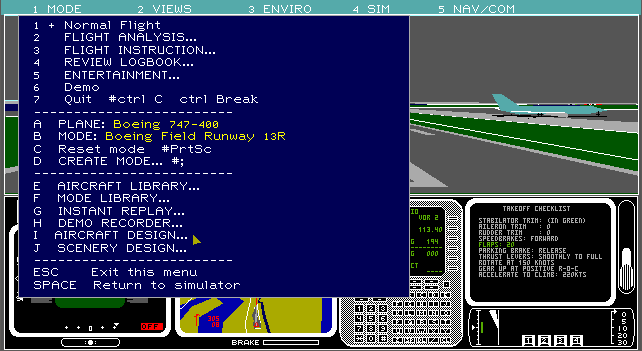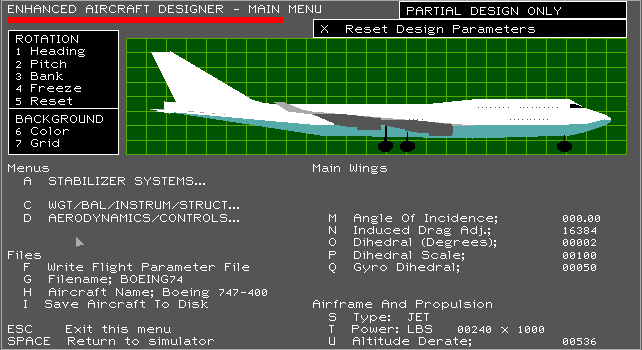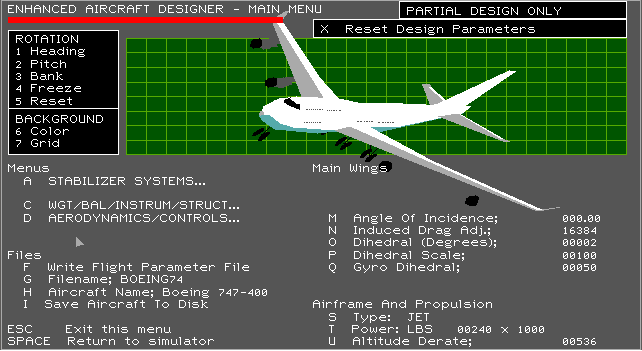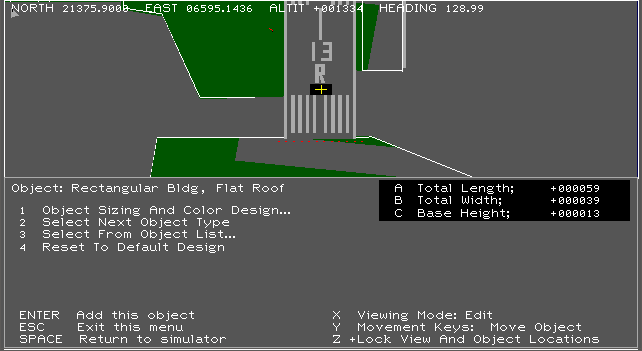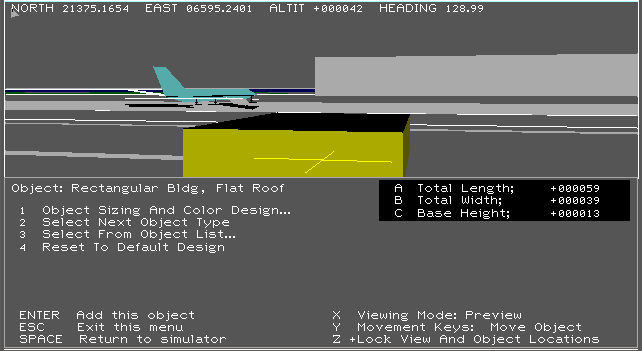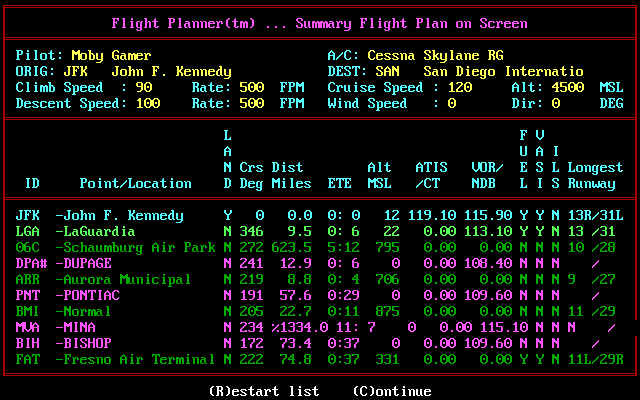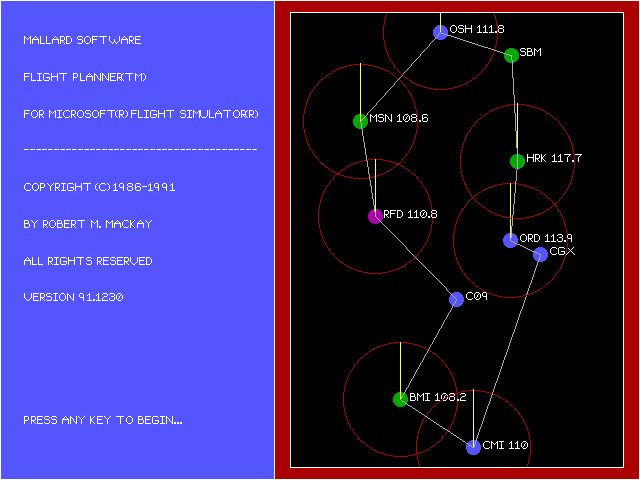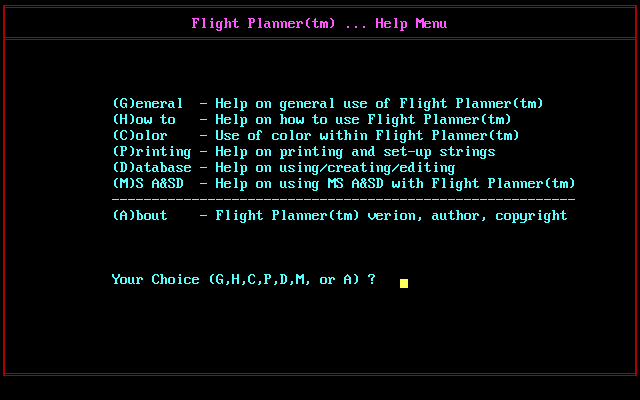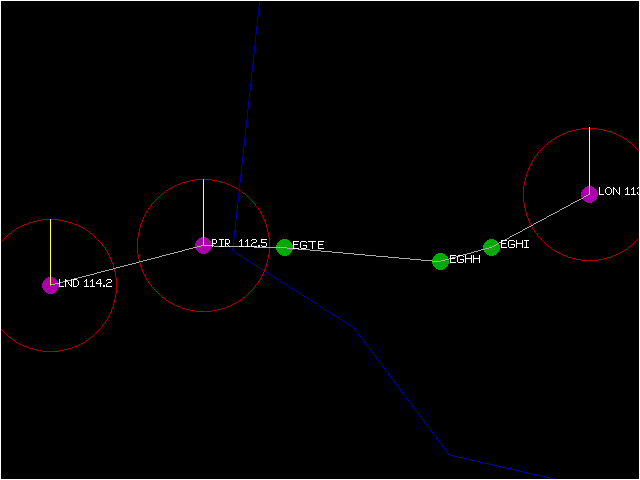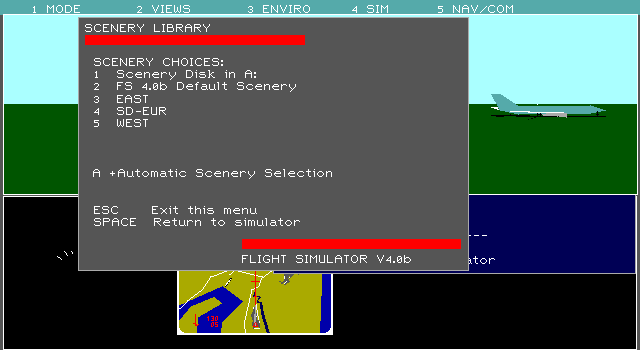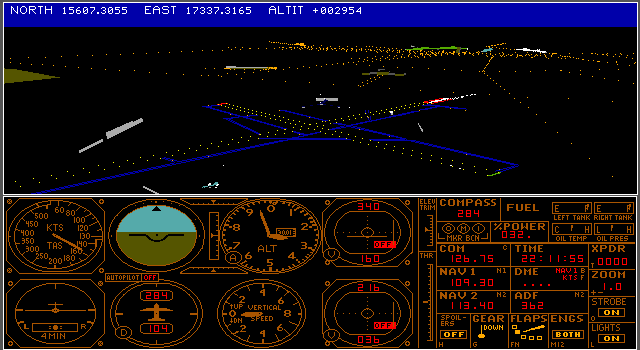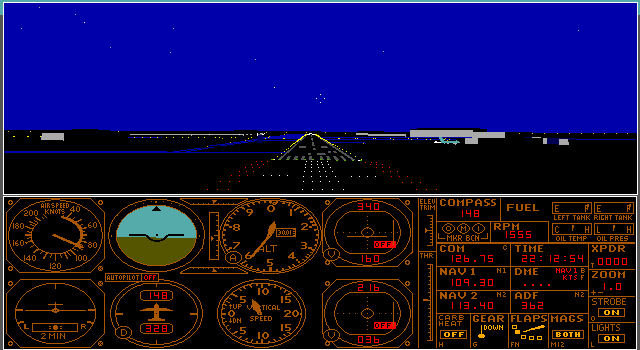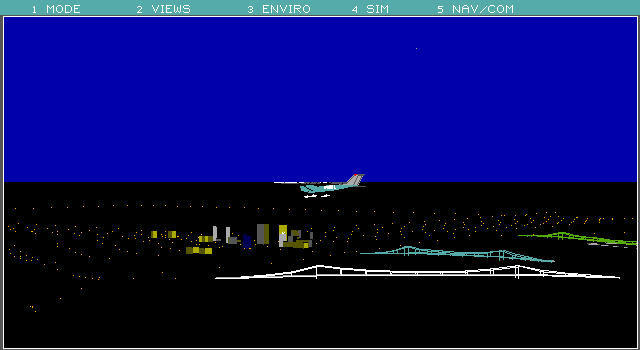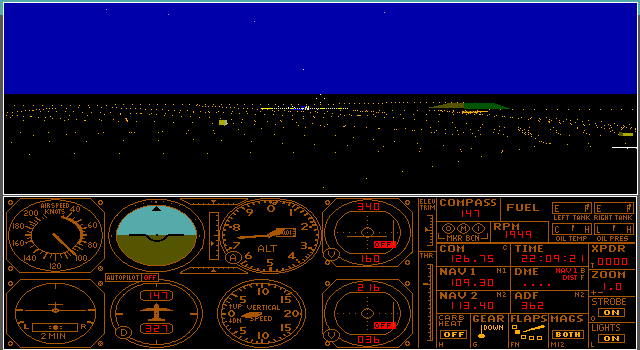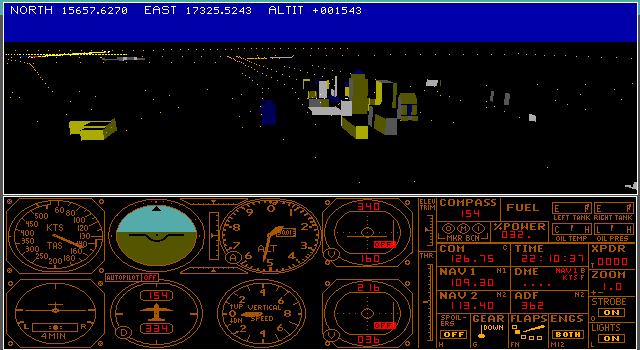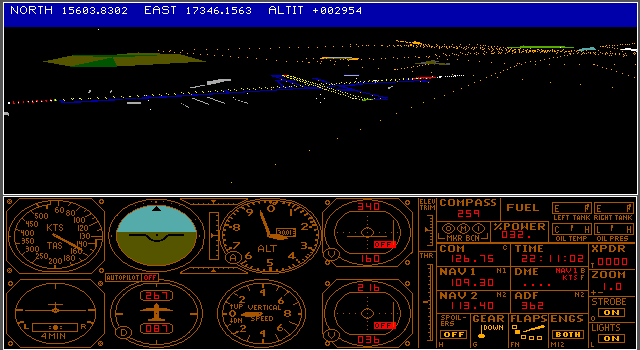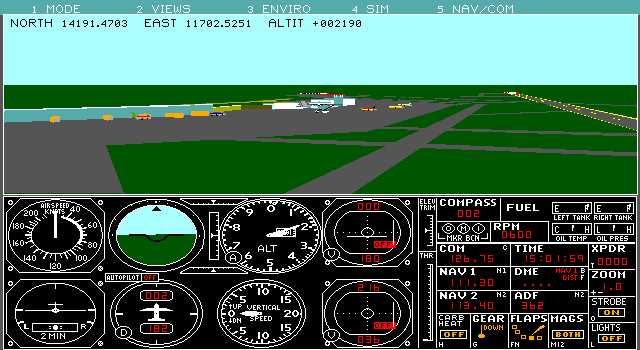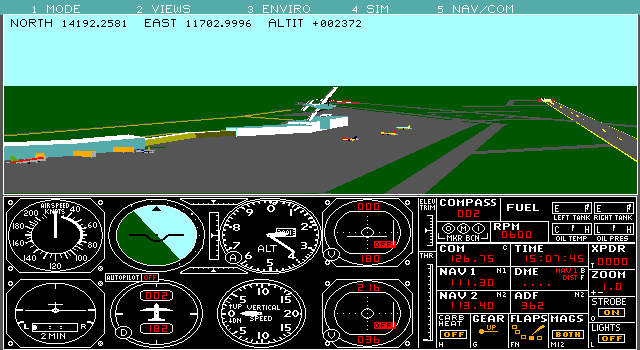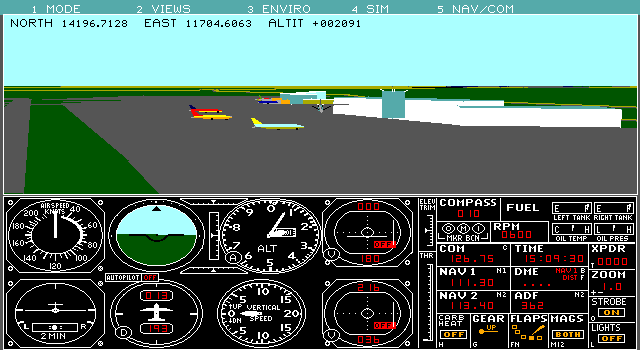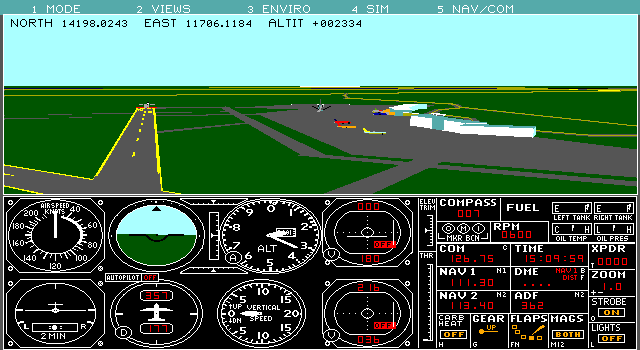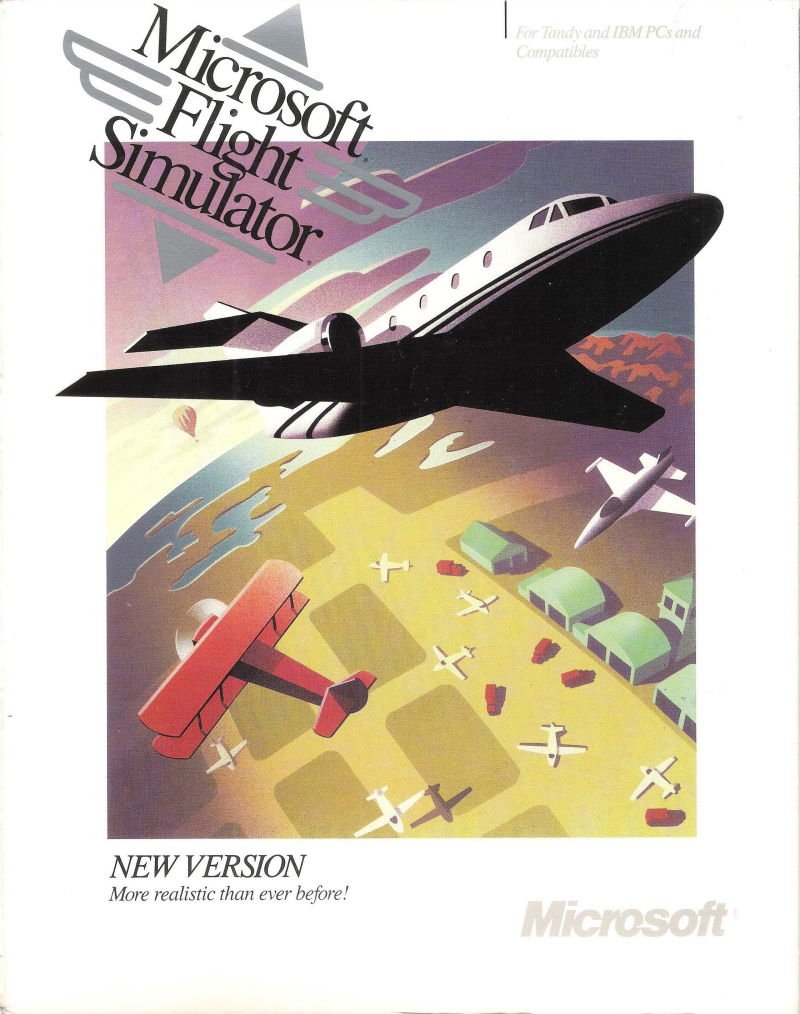 Flight Simulator 4.0 Add-Ons
Flight Simulator 4.0 Add-Ons
Released: 1989 - 1993
Published by: Microsoft, Mallard Software, others
Developed by: Microsoft, Mallard Software, others
Author(s): Various
Introduction
Microsoft's Flight Simulator 4.0 was released in 1989, and vastly improved upon version 3.0 that came before it just 15 months earlier. Microsoft fixed the broken flight model, introduced the ability to customise aircraft, and added dynamic scenery (moving vehicles and AI aircraft), random weather patterns, approach lighting systems and the first rudimentary air traffic control. One of the key changes from 3.0 to 4.0 however, was the ability for third parties to develop their own add-ons or expansions. Up until this point, there were really only two companies writing add-ons for Flight Simulator: subLOGIC who were in Champaign, IL, and Mallard Software, based in Lewisville, TX.
subLOGIC was formed in 1977 by Bruce Artwick. When he left he formed The Bruce Artwick Organization, Ltd (BAO). subLOGIC were the original authors of both Flight Simulator 1 and 2 before the rights were acquired by Microsoft. They introduced about 12 scenery disks covering all of the USA and parts of Europe and Asia, which proved very popular. Developed with the help of official maps from NOAA (National Oceanic and Atmospheric Administration), these contained topographical information about potential obstacles in addition to radio navigation and details of airports and runways. All scenery disks had a minimum of 100 airports spread across 3 sectors. They were compatible with subLOGIC Flight Simulator II, Microsoft Flight Simulator II, and subLOGIC Jet.
Mallard Software were the publisher for Bruce Artwick's continuing development of add-ons for Flight Simulator via his new BAO company.
Here's a short list of some of the commercial add-ons you could get for FS4.
To jump to unofficial/fan-made mods, click here:
- Microsoft Aircraft and Scenery Designer (ASD)
- subLOGIC New Facilities Locator
- subLOGIC USA East and USA West Scenery
- Mallard Aircraft & Adventure Factory
- Mallard Sound, Graphics & Aircraft (SGA) Upgrade
- Mallard Flight Planner
- Mallard Scenery Enhancement Editor (SEE)
- Mallard Scenery Packs: Hawaii, Grand Canyon, Tahiti, and Japan
- Gemini UK Scenery
- Mallard Pilot's Power Tools
- Mallard Real Weather Pilot
On this page I aim to go into more detail on each of these, but before we do, let's revisit the core game's system requirements:
FS4 System Requirements
| System Requirements | Minimum System Requirements: Intel 8088/8086 CPU, 384 KB RAM Graphics support for Hercules, Tandy/PCjr, CGA, CGA composite, EGA, and MCGA/VGA (16 colours only though) Audio support for PC speaker only. Keyboard, joystick and mouse supported. Specific support for Thrustmaster FCS/WCS joysticks. Recommended System: Intel 80386DX CPU (25 MHz or faster), 1 MB RAM, VGA graphics, mouse and Thrustmaster joystick. |
|---|---|
| Original Media | Two 5.25" 360 KB (DS/DD) floppy disks or Two 3.5" 720 KB (DS/DD) floppy disks. |
| Installed Size (MB) | MB |
Aircraft & Scenery Designer (Microsoft, 1990)
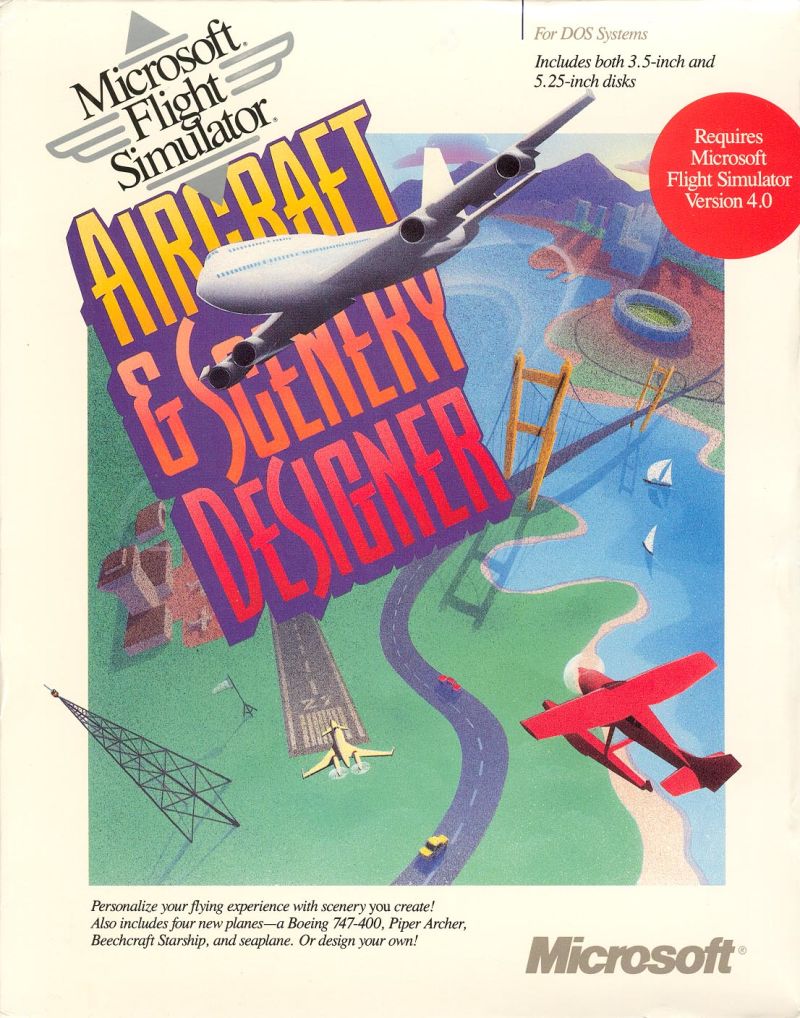 Flight Simulator 4.0 came with 3 additional aircraft you could fly, simply called 'Experimental Prop', 'Experimental Jet' and 'Experimental Sailplane'.
Flight Simulator 4.0 came with 3 additional aircraft you could fly, simply called 'Experimental Prop', 'Experimental Jet' and 'Experimental Sailplane'.
The Aircraft & Scenery Designer, or ASD, took this to the next level. This add-on was developed by the Bruce Artwick Organization, Ltd, and launched the same year as Flight Simulator 4.0. It was not compatible with earlier FS releases. It included 4 new aircraft: a Boeing 747-400, Piper Archer, Beechcraft Starship and a Schweizer Sailplane, and new Florida scenery to showcase its capabilities. But its key strength was the designer, which allowed you to create your own new aircraft as well as new scenery elements with buildings, roads, vehicles and more.
The scenery portion of ASD worked in two different modes: one to create detailed areas such as cities and airports with nav aids, , and another for larger areas to create hills, rivers, roads, coastlines and so on. Aircraft or scenery generated by the ASD could be used later on FS4 without ASD being installed.
New Facilities Locator (subLOGIC, 1991)
The base FS4 game provided you with the ability to 'transport' yourself to any location on the planet, but you had to know the coordinates (latitude and longitude). With subLOGIC's New Facilities Locator installed, you could jump straight to a location by its name - this could be an airport, route intersection, nav-aid (frequencies of VORs, ILS approaches and NDBs), waypoint or any other identifiable location.

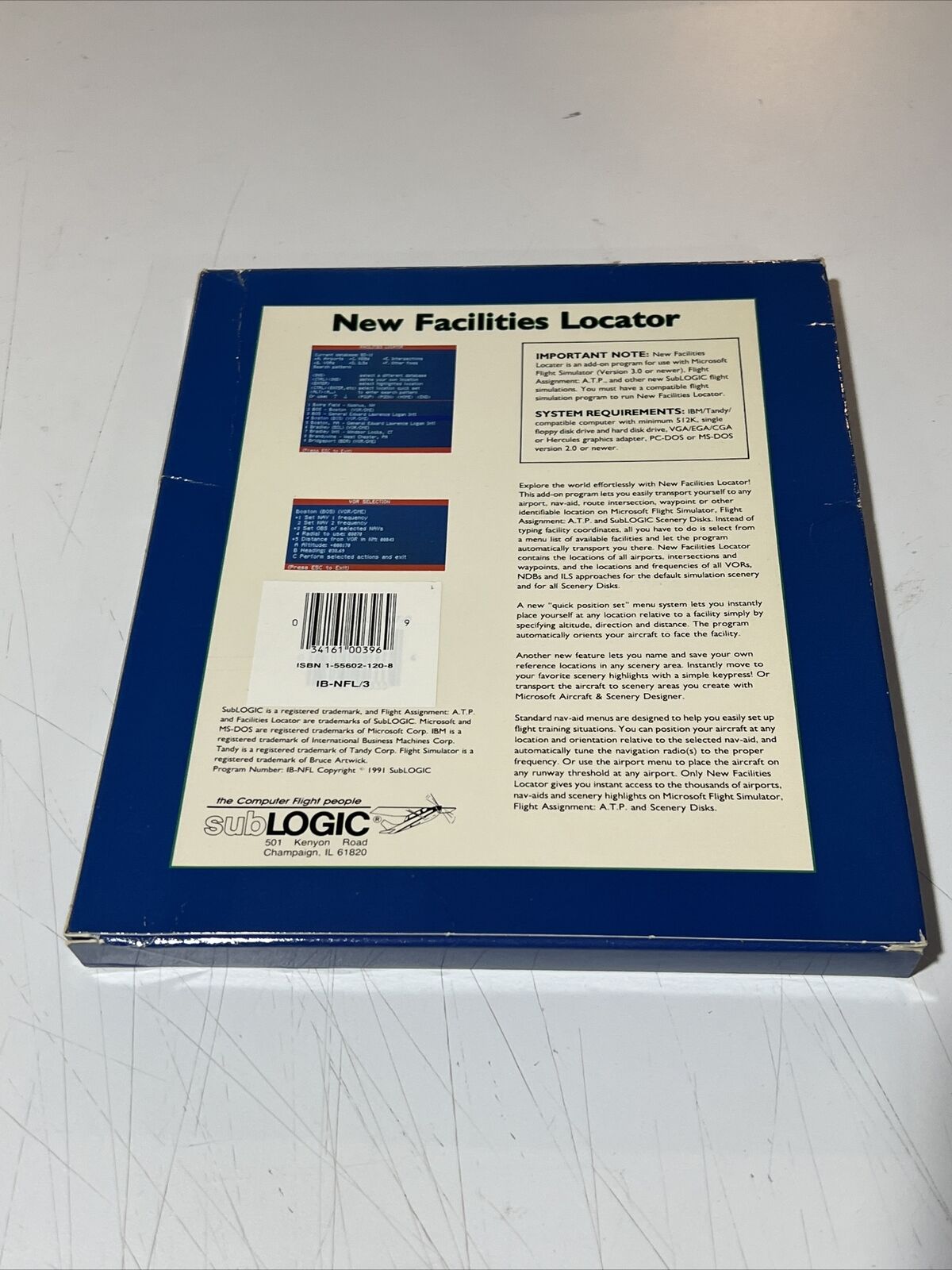
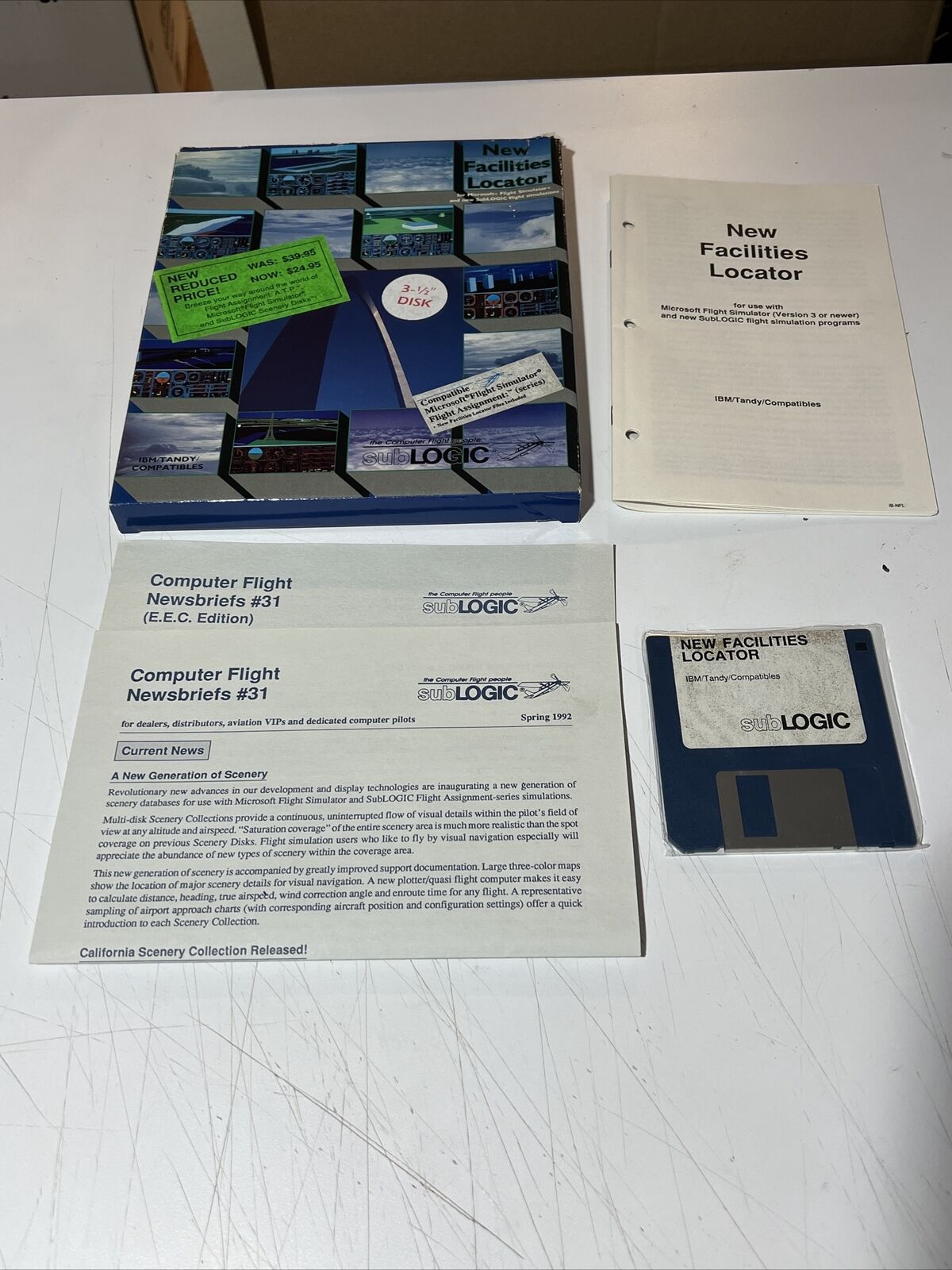
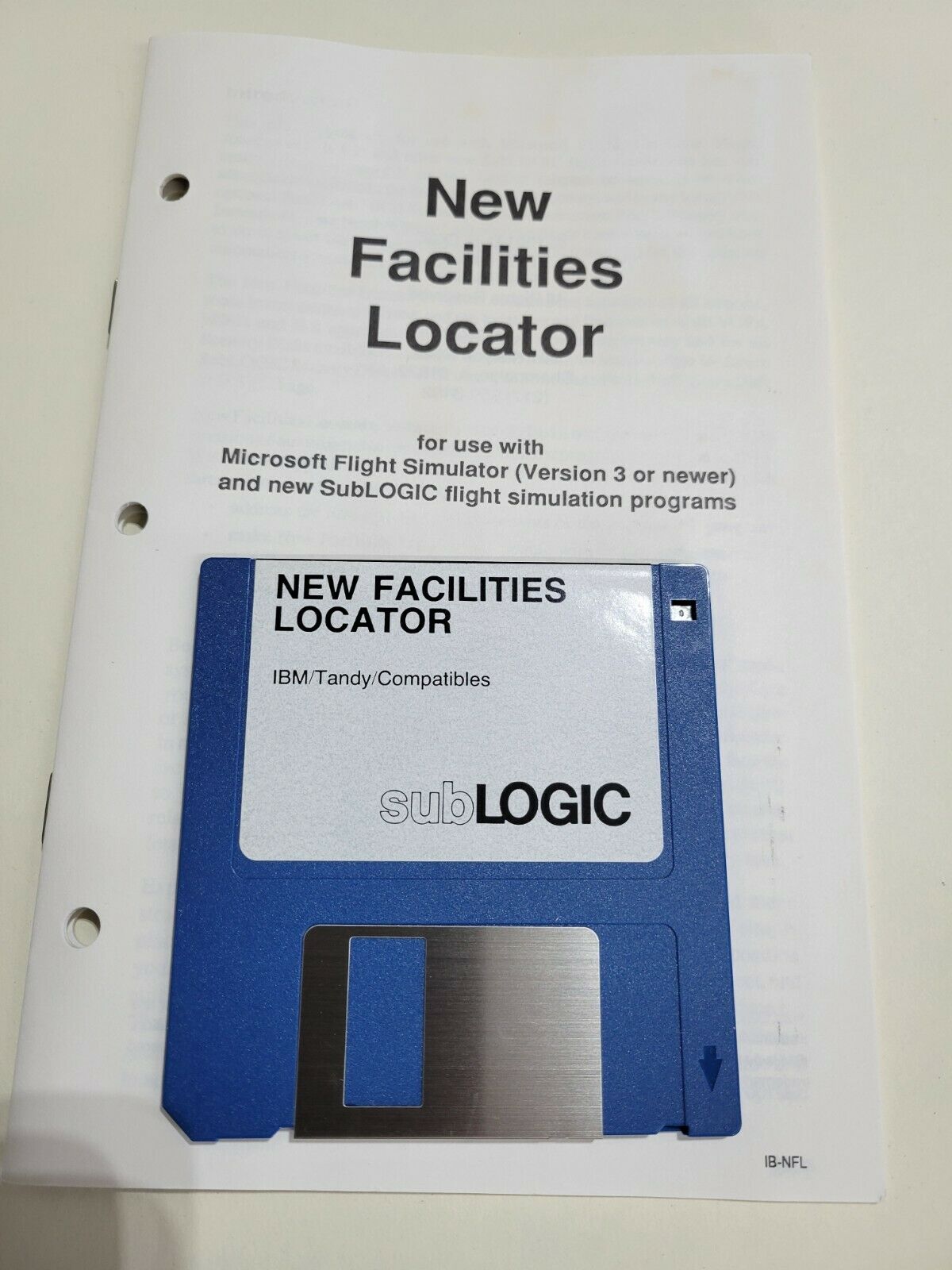
The system would also allow you to specify the orientiation of the aircraft at that location and also automatically tune the navigation radio(s) accordingly. You could name and save any location yourself and instantly be able to get back to that spot. This was particularly useful when used in conjunction with the Aircraft and Scenery Designer to be able to get you to new scenery you had created.
NFL came on a single 3.5" 720 KB (DS/DD) floppy disk, and was compatible not only with FS4 but also FS3 and subLOGIC's Flight Assignment: A.T.P. add-on.
subLOGIC USA East Scenery and USA West Scenery (1993)
In 1993, subLOGIC, the creators of Flight Simulator for Microsoft, released two scenery add-ons: one for the Eastern portion of the US and a second for the West. These were much improved on the default FS4 scenery that came with the original game. Just like they had done earlier with their twelve separate scenery disks for earlier Flight Simulator versions, these included airports, buildings, and landscape features, but in a higher quantity, hence the five disks that each of these came on. You could be forgiven for assuming these were just a compilation of the earlier scenery disks but they weren't - they were a pretty major upgrade on those, with more detail and colour, night lighting effects, and also included the two regions that never got a custom scenery before: Louisiana and Montana. An airport selector add-on for Flight Simulator was also included, and the box came with six large (about 3 ft x 2 ft) color maps of the entire region.
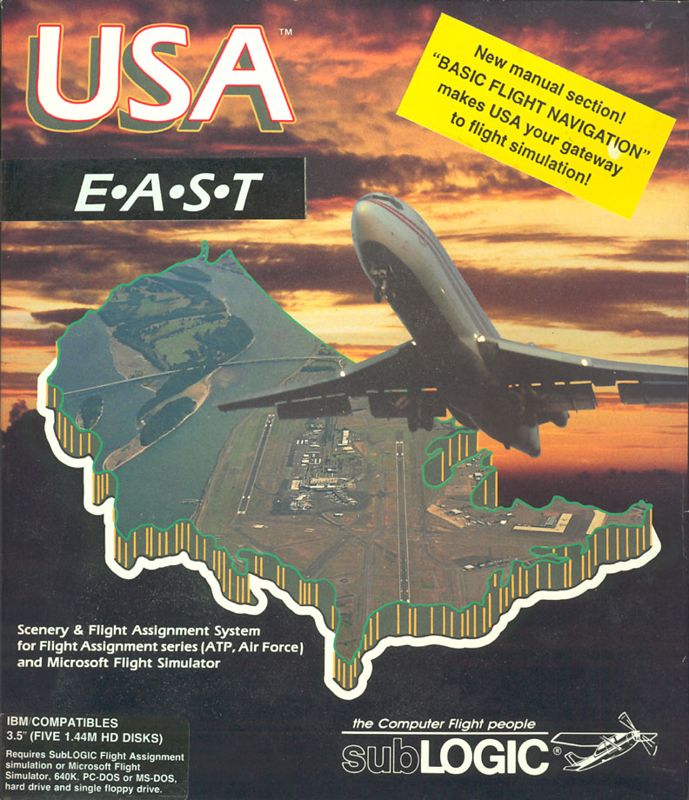
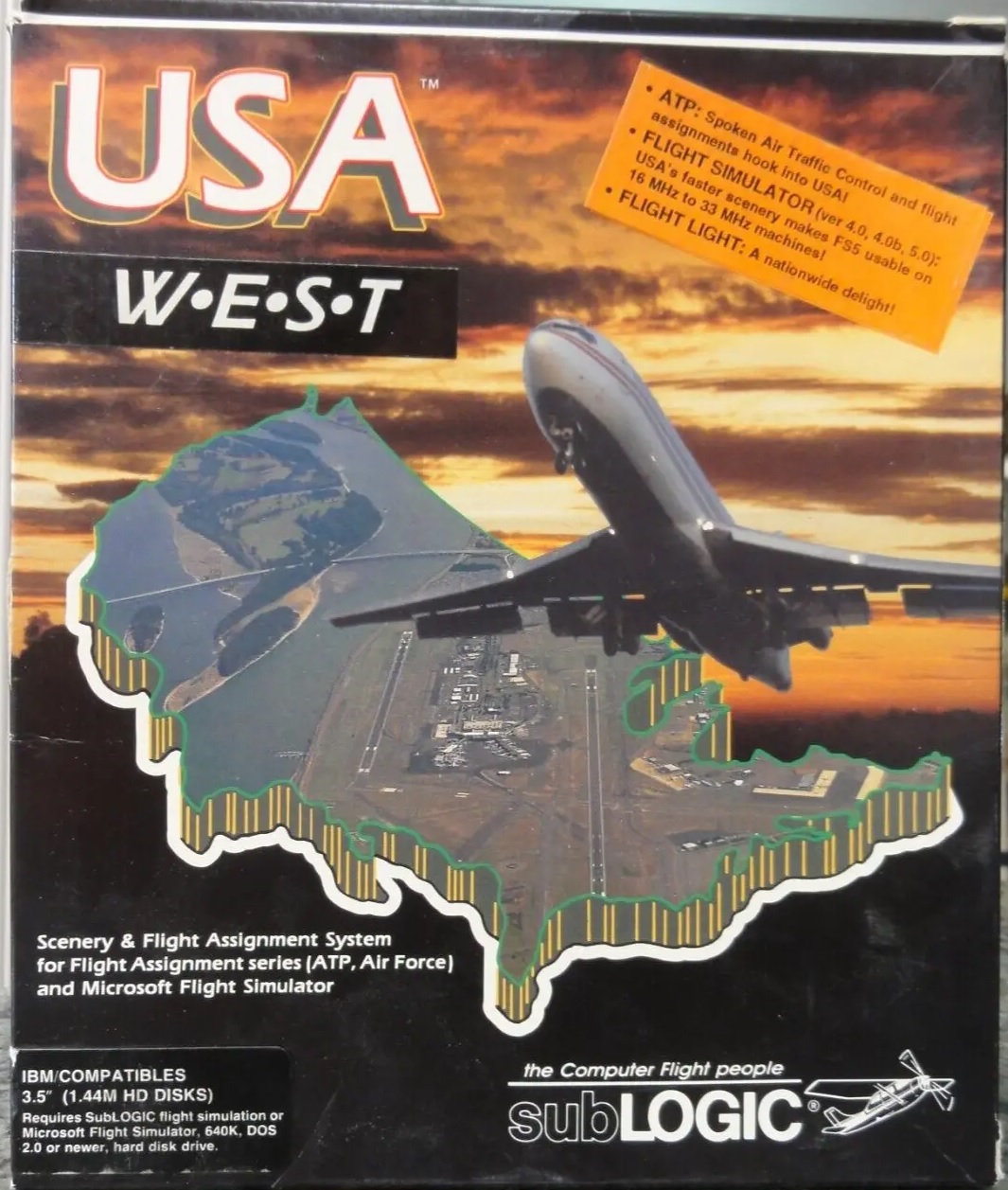
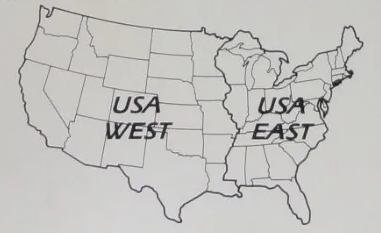
subLOGIC USA East and USA West Scenery (1993), and the Mississippi River dividing them
If you also had subLOGIC's Flight Assignment: ATP (Airline Transport Pilot) or Air Force add-on along with a Sound Blaster card, Air Traffic Control would speak instructions and notifications to you.
Given that these add-ons arrived rather late for FS4, they were also fully compatible with subLOGIC's own Flight Assignment: ATP, Flight Light, and Microsoft Flight Simulator 5.0 (not 5.0a or 5.1 where it was rather buggy). So popular were these two that many unofficial add-ons require them to be installed, as they further supplemented the already-better scenery and corrected coordinates of locations provided in USA East and USA West.
Two versions of USA East and USA West exist. Version 1 was designed for FS4 with scenery similar to MS ASD. Both USA East and USA West were later released as a compilation on CD-ROM, and Version 1 was also included with Flight Assignment: ATP Revision E (the final release) on CD-ROM. The second version of USA East and USA West, oddly called "Revision B", worked only with Flight Light, Flight Light Plus, and Sierra's FLIGHT, and added more textures and shadowing.
Incidentally, subLOGIC also released a few 'area' scenery disks, including California,
Aircraft & Adventure Factory (Mallard, 1992)
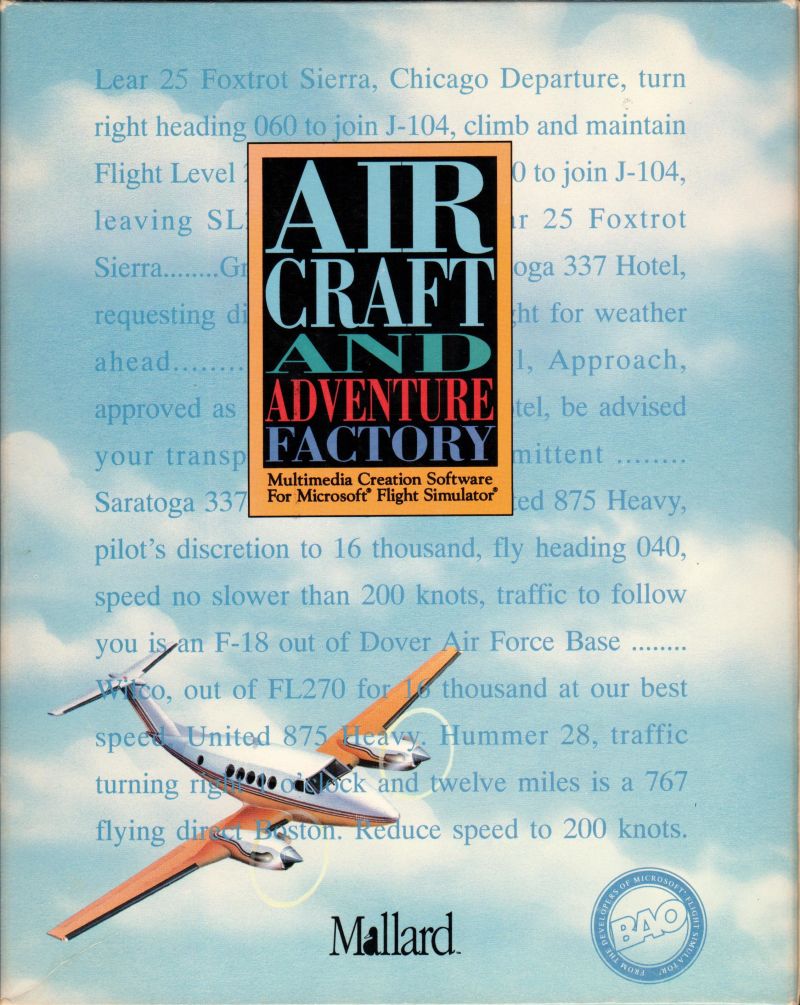 AF is an add-on developed by The Bruce Artwick Organization, and published by Mallard. Essentially two tools in one, the Aircraft Factory (AF) could be used to design, build and fly your own aircraft. It was much more enhanced than the Microsoft Aircraft & Scenery Designer. You could even create your own digital Air Traffic Control commands for the radio!
AF is an add-on developed by The Bruce Artwick Organization, and published by Mallard. Essentially two tools in one, the Aircraft Factory (AF) could be used to design, build and fly your own aircraft. It was much more enhanced than the Microsoft Aircraft & Scenery Designer. You could even create your own digital Air Traffic Control commands for the radio!
The second part was the Adventure Factory - something missing in the standard FS4 product was the ability to play the game in a given scenario (beyond a few under the 'Entertainment' menu option like crop dusting or WW2 Ace). With the Adventure Factory you could put together your own flying routes and situations, and share them with others. This used a programming language similar to BASIC where you could write the flow of an adventure.
It runs under Windows 3.x and requires a minimum of 2 MB of RAM, a 386SX processor and a VGA card.
Any aircraft or adventures created using AF/AAF require the Aircraft and Adventure Factory to be installed to run.
Sound, Graphics & Aircraft Upgrade (Mallard, 1991)
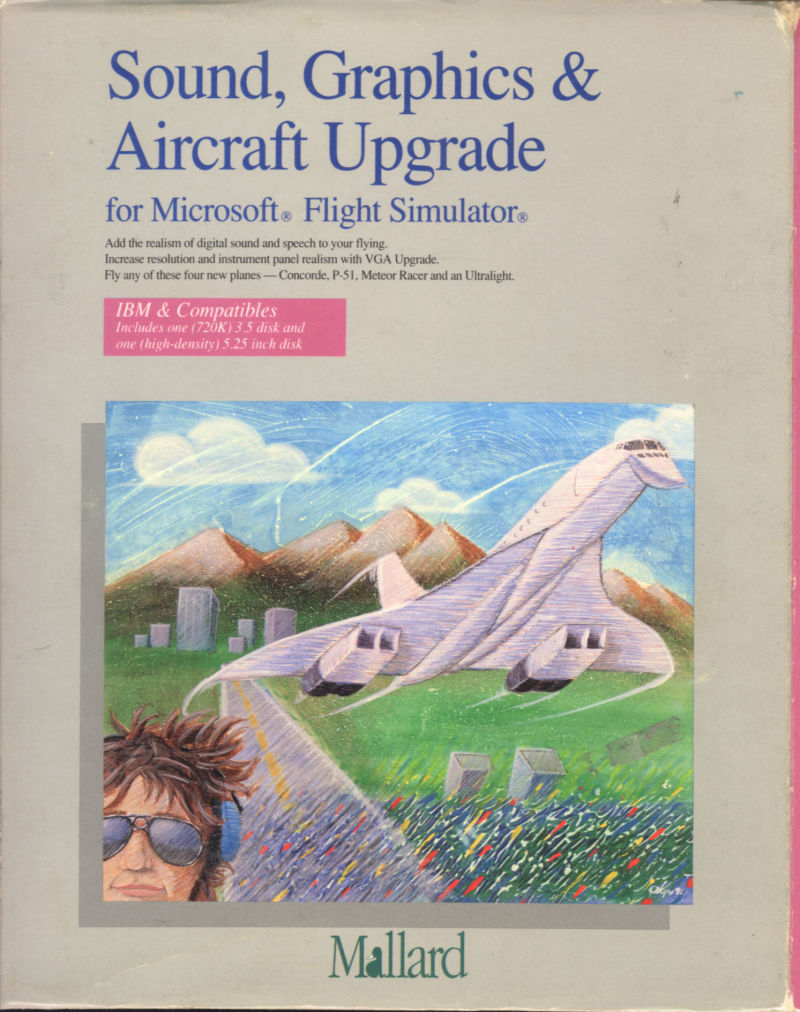 Recognising that Microsoft failed to really stretch Flight Simulator for this version in terms of graphics and audio, BAO (The Bruce Artwick Organization) developed the Sound, Graphics & Aircraft Upgrade, or SGA for short. This was published by Mallard.
Recognising that Microsoft failed to really stretch Flight Simulator for this version in terms of graphics and audio, BAO (The Bruce Artwick Organization) developed the Sound, Graphics & Aircraft Upgrade, or SGA for short. This was published by Mallard.
Starting on the audio side, FS4 still only supported the venerable PC speaker. SGA introduced digitised sound samples and synthesised sound. These include more true-to-life engine noises for both propeller and jet aircraft, gear up/down, flaps up/down, and even the sound of the wind as you fly. This add-on supported Ad Lib, Sound Blaster, Sound Blaster Pro, and ATI Sound F/X. Speech is also supported on Sound Blaster and SB Pro cards. The messages from ATC and ATIS that usually scroll along the bottom of the screen are now spoken through a synthesized voice (not pre-recorded digitised speech which would have taken up a lot more disk space and memory).
Graphical enhancements include the 747 'glass cockpit' instrument panel with more instruments and an arrangement that is more realistic. This also includes the EICAS (Engine Indicating Crew Alerting System) that relays flight information to the pilot. Specific graphics drivers were included for SVGA cards with a Tseng Labs ET4000, Video 7 1024i/FastWrite, and ATI VGA Wonder Plus/VGA Wonder XL.
This really is a 'must have' add-on for serious FS4 enthusiasts.
SGA required an additional 1 MB of free hard disk space to install. The last version of SGA was v1.50b.
Flight Planner (Mallard, 1991)
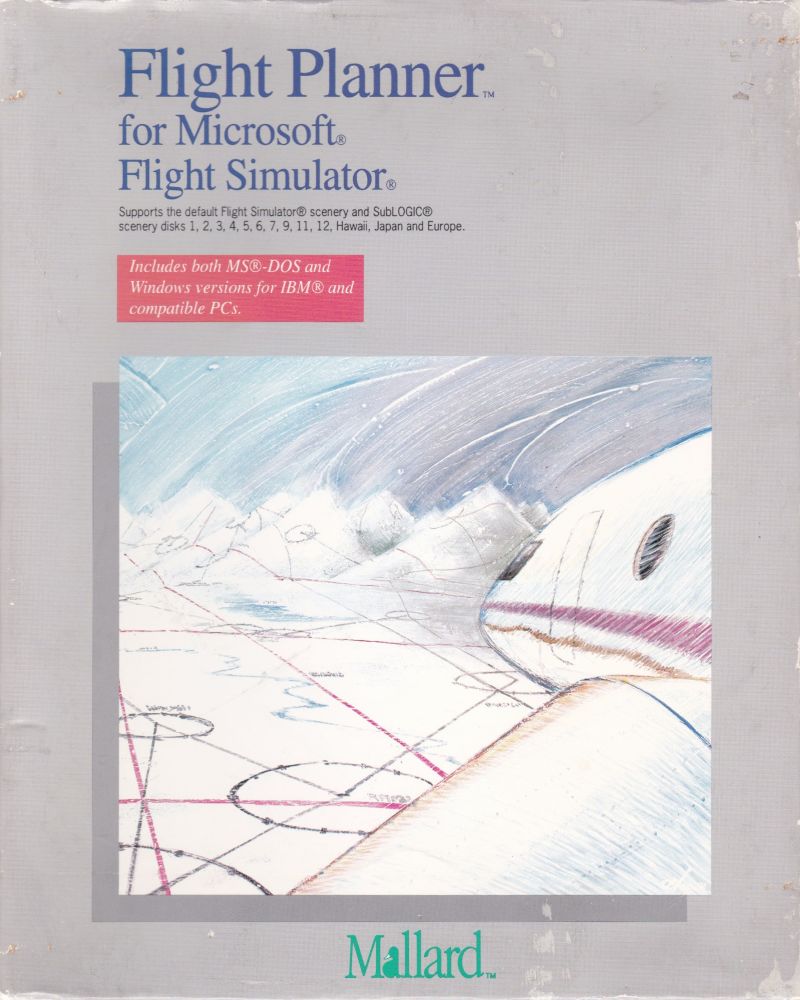 Mallard's Flight Planner is, as the name suggests, a flight planning and plotting package. It will compute the flight trajectory and all associated information and allow you to print it out, including a basic map if the flight is in the USA. In-flight, it provides a custom map which you can follow. Using FP is as easy as inputting your origin airport and your destination airport - it then does the rest. You can also select VORs or airport refuelling points along the course.
Mallard's Flight Planner is, as the name suggests, a flight planning and plotting package. It will compute the flight trajectory and all associated information and allow you to print it out, including a basic map if the flight is in the USA. In-flight, it provides a custom map which you can follow. Using FP is as easy as inputting your origin airport and your destination airport - it then does the rest. You can also select VORs or airport refuelling points along the course.
The course plotted takes into account wind effects as well as the time required to climb and descend. The printout will include all navigational and communication radio frequencies to use along the way, as well as distance, flight times, inner/middle/outer marker beacon distances, runway landing length needed, and more. Anything that can be printed is also available for display on-screen. The database that holds all the information is editable to take into account new scenery, such as that from the ASD.
Scenery Enhancement Editor (Mallard, 1992)
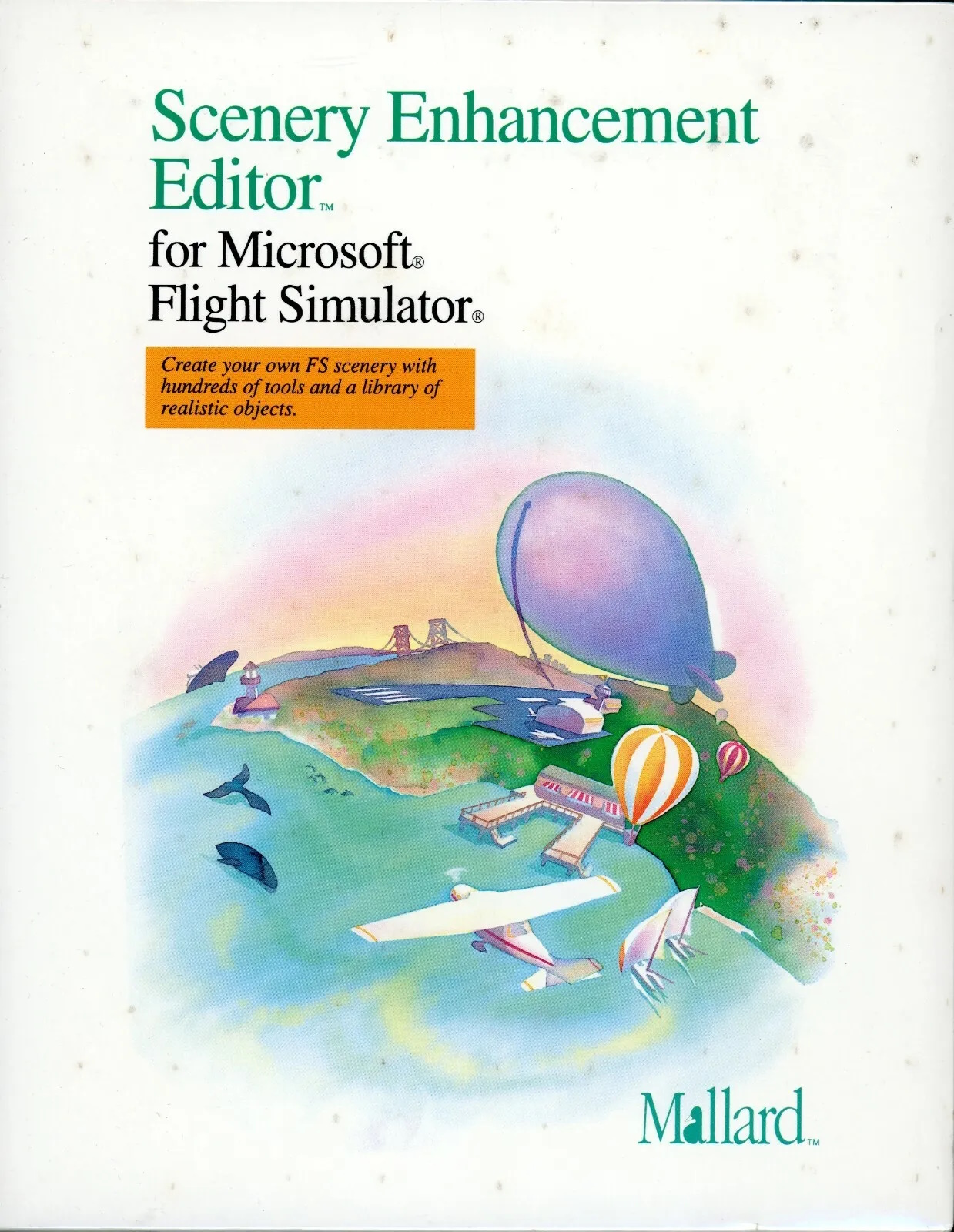 Mallard's Scenery Enhancement Editor, or "SEE" as it was known, added a huge library of custom objects that could be placed into custom scenery files. These custom scenery files could sit on top of official scenery add-ons, such as the subLogic USA Scenery Collection (East and West) to further complement the visual appeal.
Mallard's Scenery Enhancement Editor, or "SEE" as it was known, added a huge library of custom objects that could be placed into custom scenery files. These custom scenery files could sit on top of official scenery add-ons, such as the subLogic USA Scenery Collection (East and West) to further complement the visual appeal.
The audio enhancements alone really stand out with SEE over the standard FS4 PC speaker-only engine sounds. A new menu for sound configuration is available under the '1' menu to allow you to further configure what you hear and when, such as text-to-speech settings, and whether all messages or only some are heard.
Mallard Scenery Disks (Mallard, 1991-1993)
Mallard released four scenery packs about a year after subLogic's Scenery Collection ("Set A" and "Set B"). Designed by MicroScene, they featured a higher level of detail, but they were incompatible with Flight Assignment ATP.
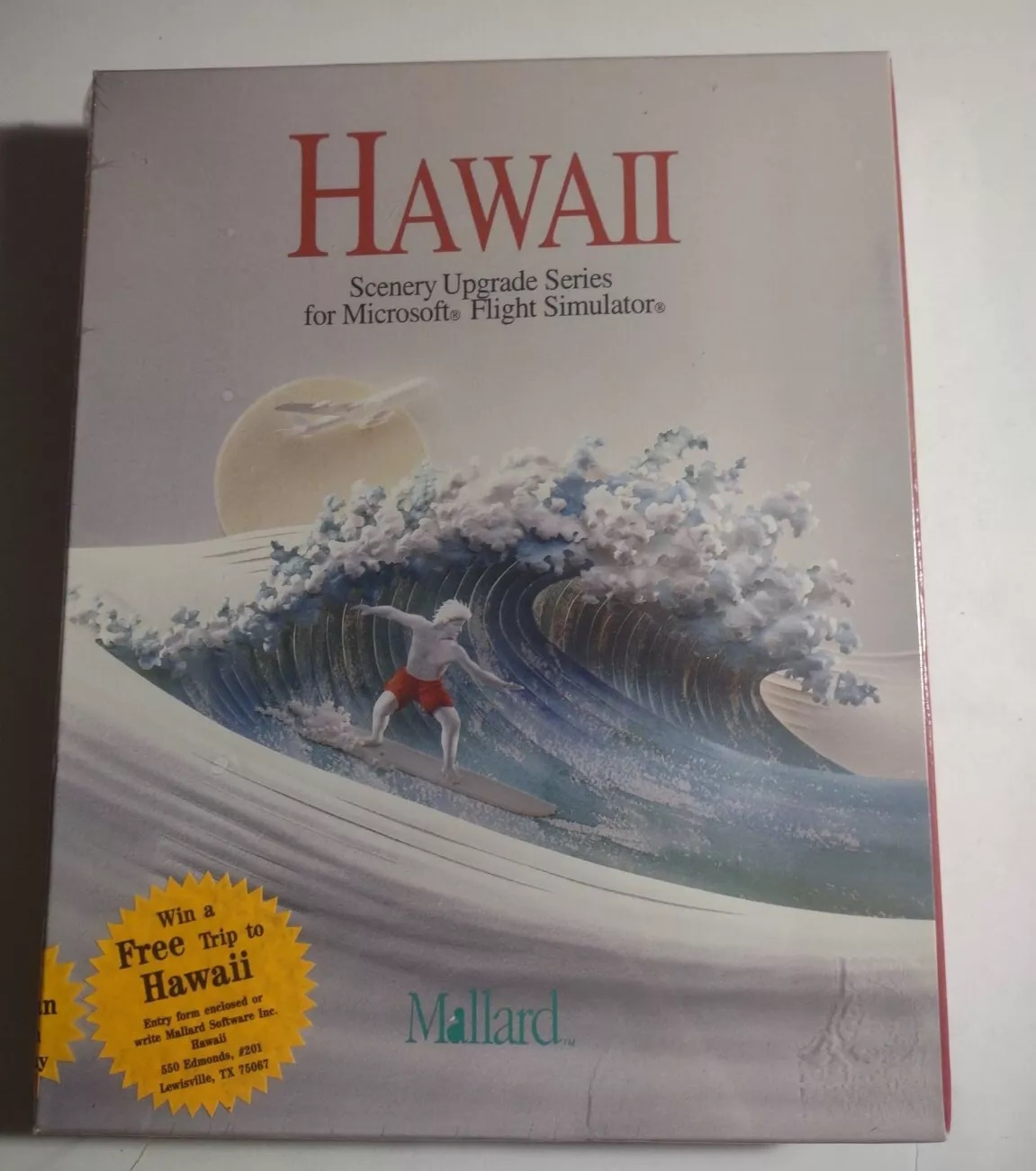
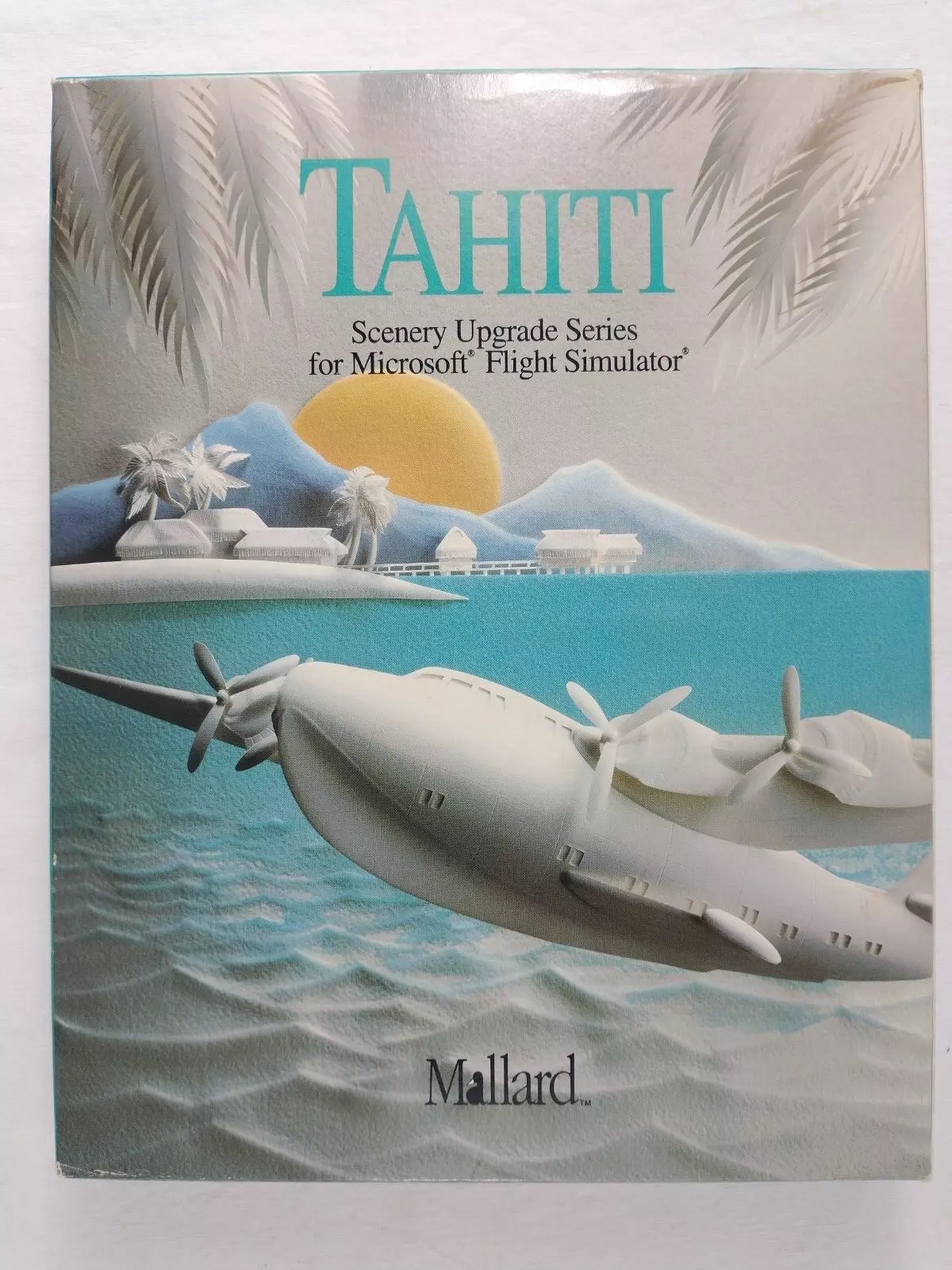
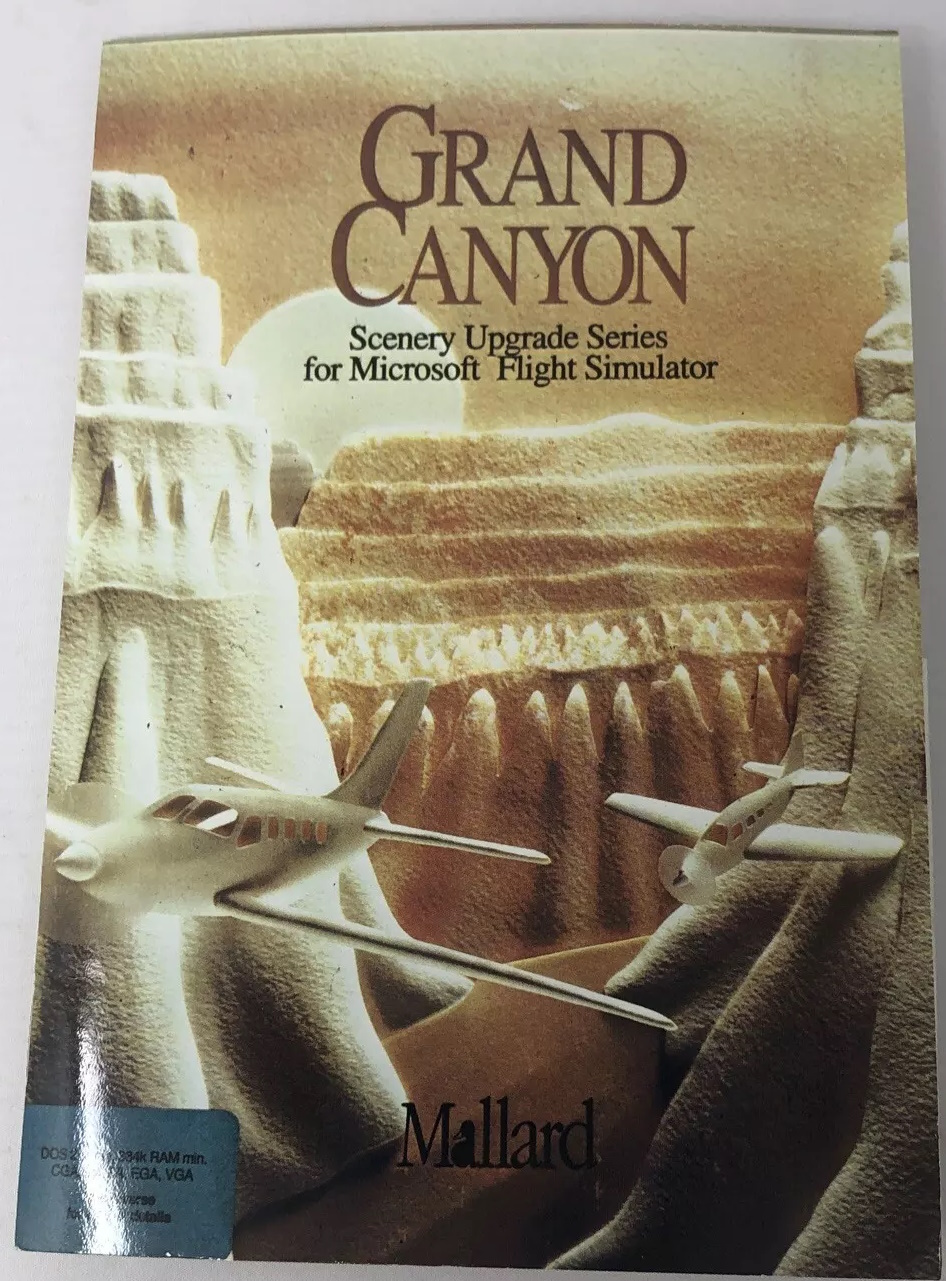
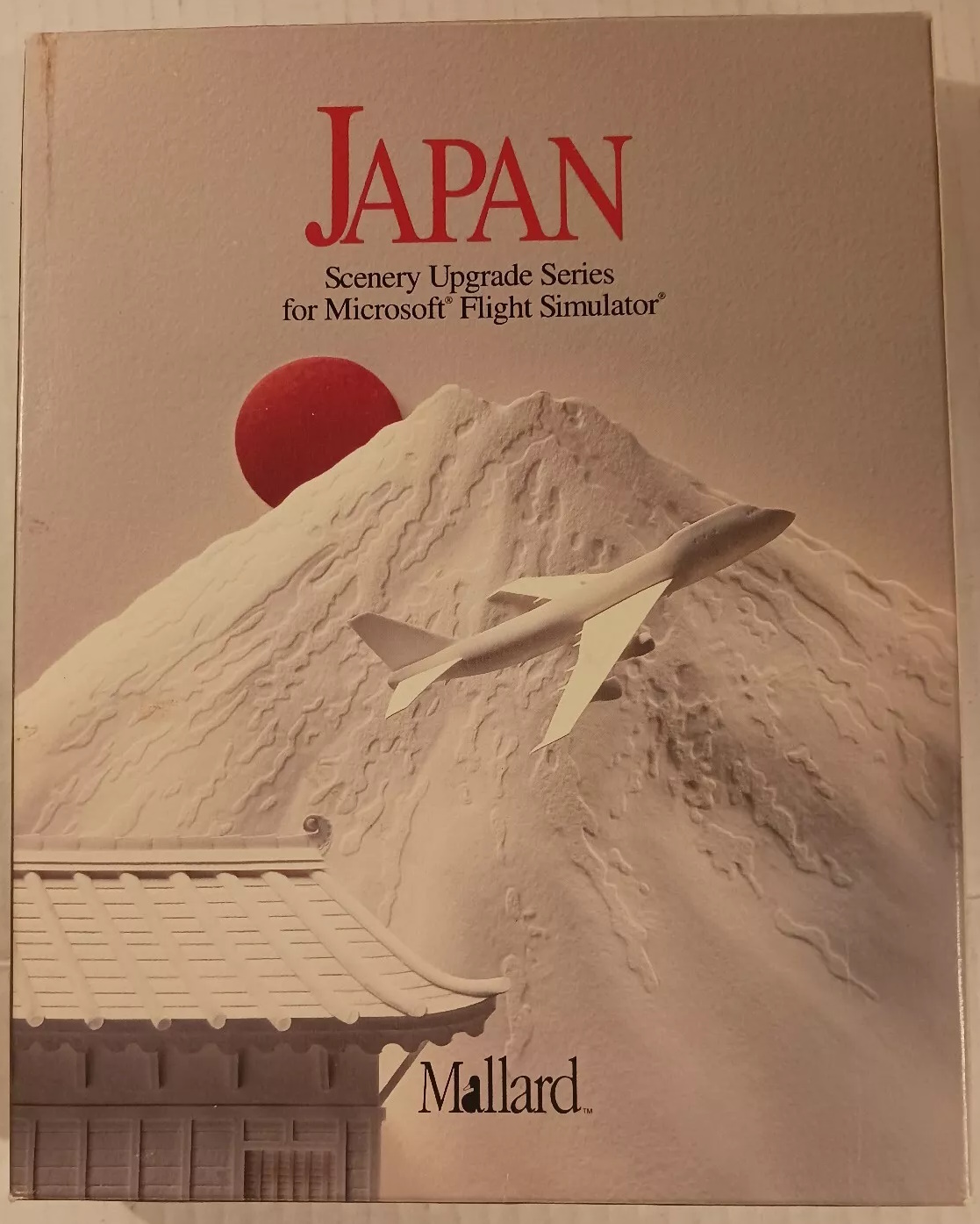
MS-1 Hawaii (1992), MS-2 Tahiti (1992), MS-3 Grand Canyon (1993), and MS-4 Japan (1993)
All of these included a large area in glorious detail, including ships, lighthouses, mountain roads, piers, port facilities, factories, resort hotels, and much more. At night, the towns and airports light up, lighthouses and radio towers blink. Japan also includes three aircraft - Zero, Hellcat, and Corsair - and the ability to land on a carrier with arrestor wires.
Gemini UK Scenery (Gemini, 199x)
Contains thousands of landmarks covering England, Scotland, Wales and Northern Ireland (including the Shetland Isles, Orkneys, Outer Hebrides, and other outlying islands). It also includes almost every airport and airfield, as well as mountain ranges.
Mallard Pilot's Power Tools
The Pilot's Power Tools was a boon for anyone who had a large collection of add-on scenery and aircraft, helping organise these for use and setup in FS4. You could also take a Flight Planner flight plan and create a script to be used by the Aircraft & Adventure Factory to put together an adventure from a flight plan.
Mallard Real Weather Pilot (1993)
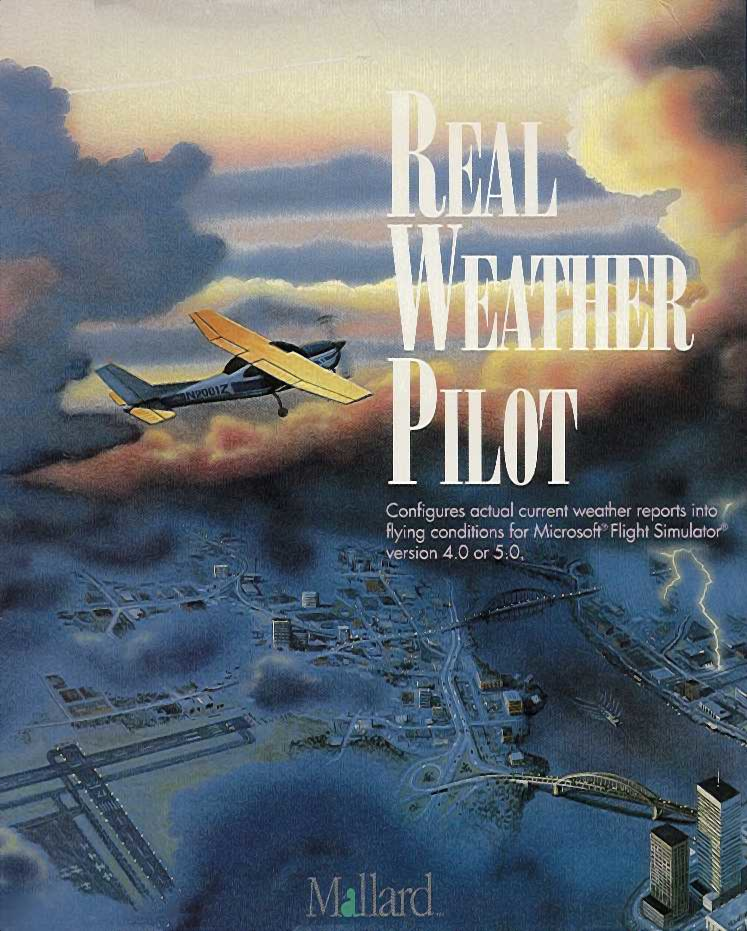 No longer functional today, but at the time of its release, RWP allowed you to download weather for any location in the US and use it to change the weather dynamically in FS4 or FS5.
No longer functional today, but at the time of its release, RWP allowed you to download weather for any location in the US and use it to change the weather dynamically in FS4 or FS5.
It used the DUATS weather service to download current weather data to your PC. You could then view the weather report, print it out, or run Flight Simulator directly with that weather system configured for you to experience flying in those conditions.
The DUATS system also allowed you to view colour radar images to help visualise what you might be flying into.
Unofficial / Fan-Made Mods (Aircraft and Scenery)
Flight Simulator 4.0 was the first version that opened up the game to end users to be able to create their own scenery and aircraft. More accurately, it was add-ons like the ASD and AF described further up that achieved this. Many hundreds of custom scenery mods and aircraft were created. Some of these require one or more of the official add-ons above - for example, a piece of custom scenery that enhances the Boston area may require the subLOGIC USA East scenery pack. While I say required, the mod would likely still run if you didn't have the scenery add-on but it wouldn't look right - especially with scenery packs that shifted the location of things like airports, mountains, rivers, etc. Some mods such as aircraft and scenery that was built using ASD absolutely will not work unless ASD is installed. In almost all cases third-party mods come with a README.TXT file that tells you what the prerequisites are.
I recommend you use Flight Simulator 4.0B (the final release) as well as install USA East and USA West as a good starting point before adding custom mods.
As of May 2024, there are still a few websites that offer downloads for FS4 add-ons - one of the largest is FlightSim.com. Most require you to register in order to download files, but are otherwise a free service. Literally hundreds of planes, hundreds of scenery updates and what FS4 called 'adventures' are available for download.
Also be aware when searching for mods that there's a different flight simulator called Aerofly FS4 (or AFS4) - this is a modern day title and mods for this are not compatible with Microsoft Flight Simulator 4.0. Also note that some web-dwellers use the term FS4 to mean FS2004 (again, mods for this are not compatible with FS4) - confusing, huh?
Required add-ons - abbreviations to know:
- USA East / West = subLogic's USA East scenery pack or USA West scenery pack
- ASD / ASD1 = Microsoft Aircraft & Scenery Designer
- SD[#], e.g. SD-11 = subLogic Scenery Disk 11
- AF / AAF = Mallard's Aircraft & Adventure Factory
- SEE = Mallard's Scenery Enhancement Editor
Installing Mods in FS4
If you are familiar with later versions of Microsoft Flight Simulator such as FS2002 or FS2004 (in fact, any version from FS98 or later), you will be aware there are subdirectories in your game directory called 'aircraft' and 'scenery', into which you would have a further subdirectory for each mod. These mods tended to have their own subdirectories such as model, panel, sound and texture.
In FS4, things are much more basic and less well-structured, though there are usually far fewer files that make up a mod due to the simplicity of the game. To install any mod in FS4 just copy the files into the FS4 game directory and start FS4. Then go to either Mode Library and find the scenery, Aircraft Library and find the aircraft, and Demos and find the demo.
Commercially-made mods will usually come with an installer that must be used - these sometimes put their files in a subdirectory under your FS4 game directory.
If you want more detail on the various file types that make up a mod, read on...
Scenery Created by Microsoft Aircraft & Scenery Designer (ASD)
Files from scenery add-ons are simply copied directly into the game directory. FS4 will automatically detect them on startup - they should appear in the Scenery Library under the Nav/Com [5] menu:
When using scenery or aircraft created with ASD, you will need to have ASD installed. You can check if your version has it simply by going to the Mode [1] menu - if the options Aircraft Design and Scenery Design are present, you have ASD installed. It is also very important to set how much memory the system will use to store the static and dynamic scenery (two separate settings), and whether to auto-load it. This can be done directly in FS4 by going to the Mode menu [1] and then pressing [J] to enter Scenery Design, followed by [0] to edit the Setup Configuration.
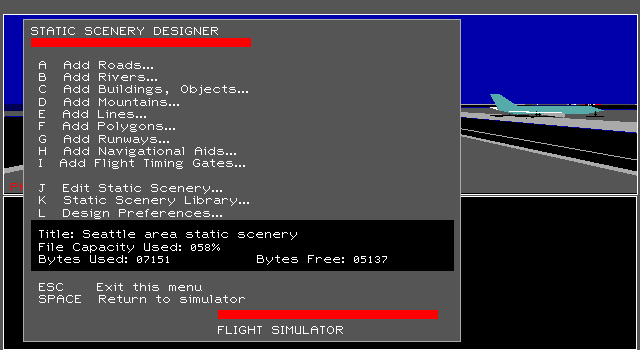
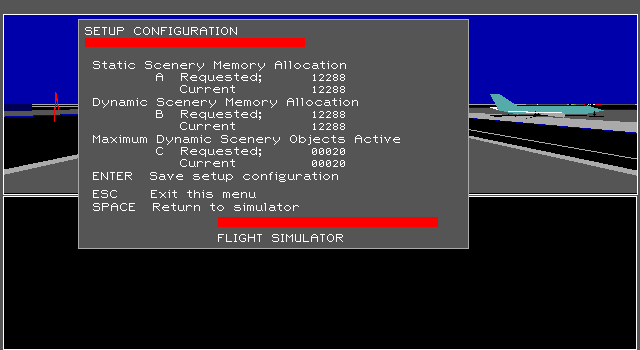
(Left) Static Scenery Designer showing current memory used and available, and (Right) the Setup Configuration
If these are incorrect, the scenery may not load at all, or show up with errors/blank sections. If in doubt, set static scenery to be 60K and dynamic scenery to be 30K. You should usually also set the following:
AUTO STATIC SCENERY SELECTION to "ON" (Scenery Design menu)
AUTO DYNAMIC SCENERY SELECTION to "ON" (Scenery Design menu)
GROUND TEXTURE to "OFF" (Sim menu)
Scenery mods created by ASD consist of the following files:
- .MOD - Mode files - contain the high-level details of the mod itself, including the name that appears under 'Modes' in the game, the starting coordinates (latitude/longitude/altitude, etc), nav aids, flight timing gates, and the start-up mode (a pre-selected default aircraft, starting runway, etc). Often you will file multiple .MOD files in a single mod - for example, a mod that covers an area with multiple airports, multiple runways, etc., can have one .MOD file for each of these. Typically very small files (just 526 bytes or so)
- .DEM - These are demos, similar to the demos that are included in FS4, i.e. they are non-flyable and exist to demonstrate the scenery with the computer flying a set course in a specific aircraft.
- .SC1 - Static scenery files such as runways, buildings, bridges, rivers, trees, etc. Usually the largest file in a mod, often 50K or more.
- .DY1 - Dynamic scenery files such as aircraft taking off and landing, ground vehicles, parked aircraft, boats, etc. Usually one of the largest files in a mod (depending on how much dynamic scenery is in there), often 30K or more.
- .DAT - Files created using the Mallard Scenery Enhancement Editor (SEE) that add things like night effects.
- .ADV - Adventure files
Aircraft Created by Microsoft Aircraft & Scenery Designer (ASD)
Flyable aircraft mods created by ASD consist of the following files:
- ._ - Files with just an underscore as the file extension are the aircraft model itself.
- .SIM - Contains details of the aircraft, including its tail identifier
Other Tools Used
Designers of mods for FS4 often used third-party utilities written by FS enthuasiasts to further enhance or easily tweak their mods. Some of these are listed here:
- SCLINK V0.8 - A compiler used to create .SC1 scenery files
- SCX Editor V1.0
Images
This section shows pics from some of the third-party scenery add-ons available for FS4.