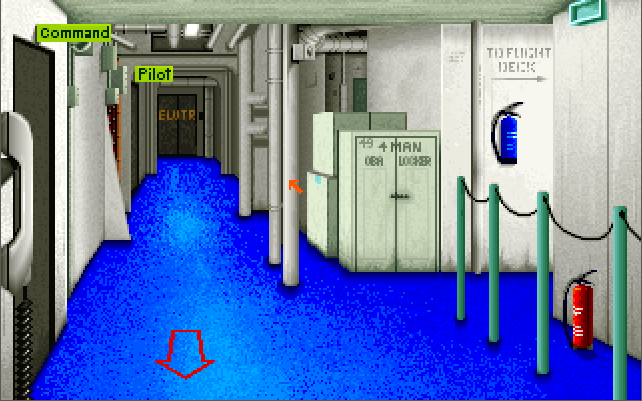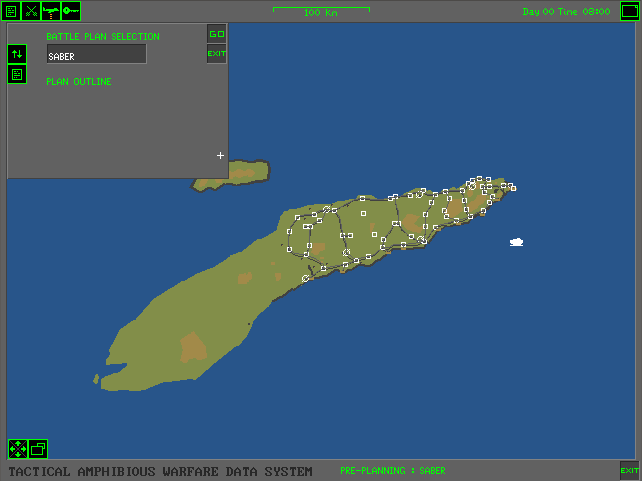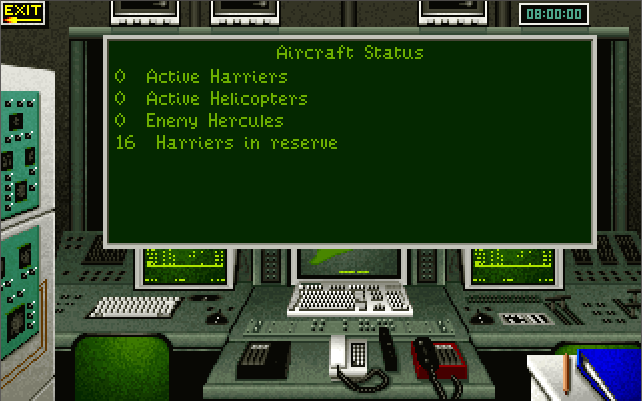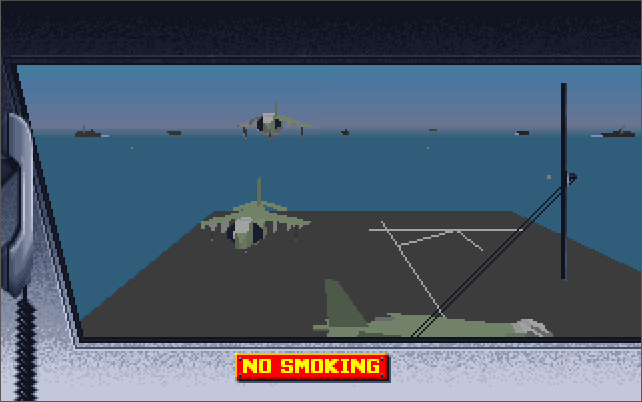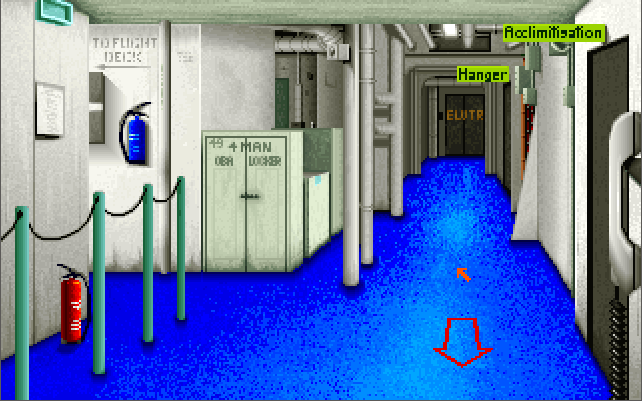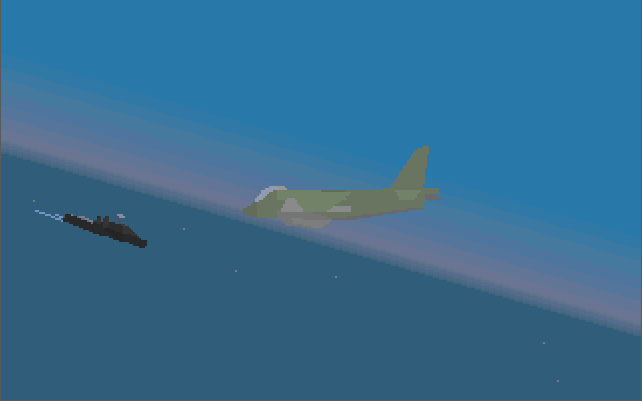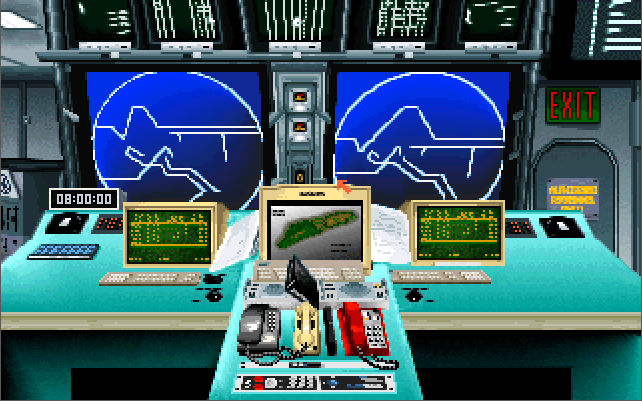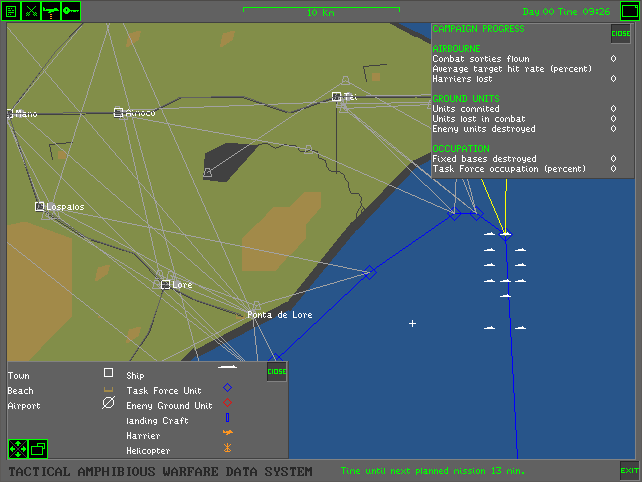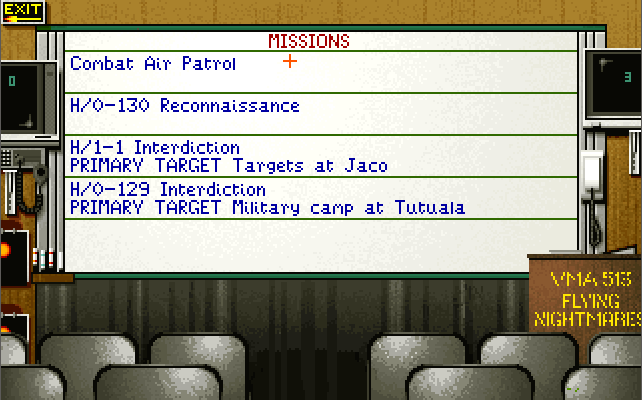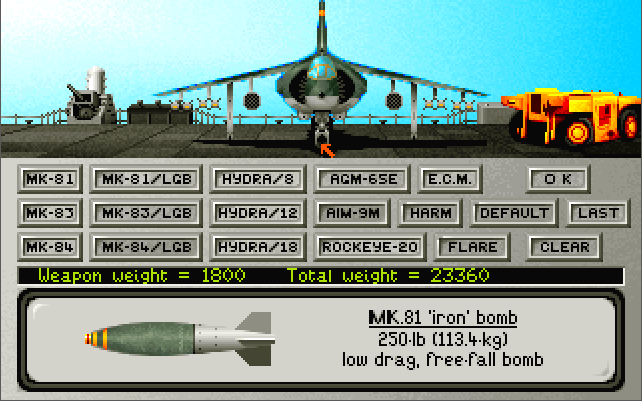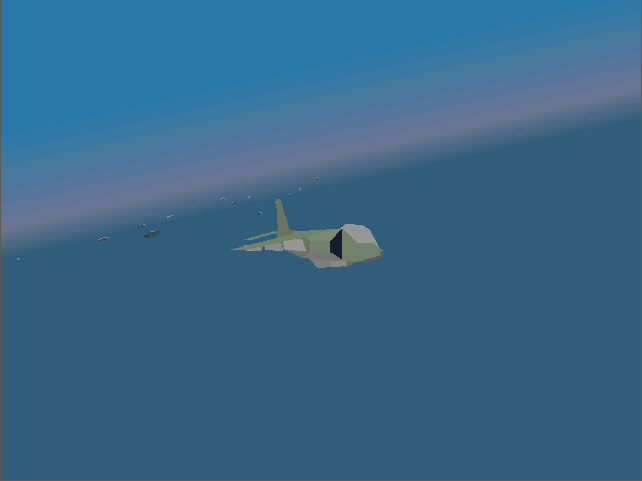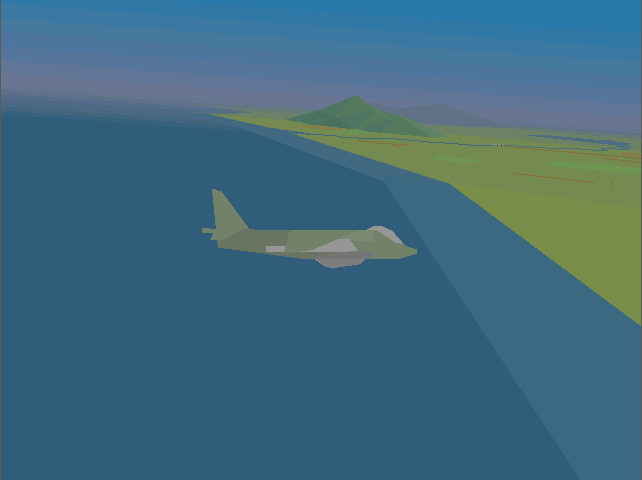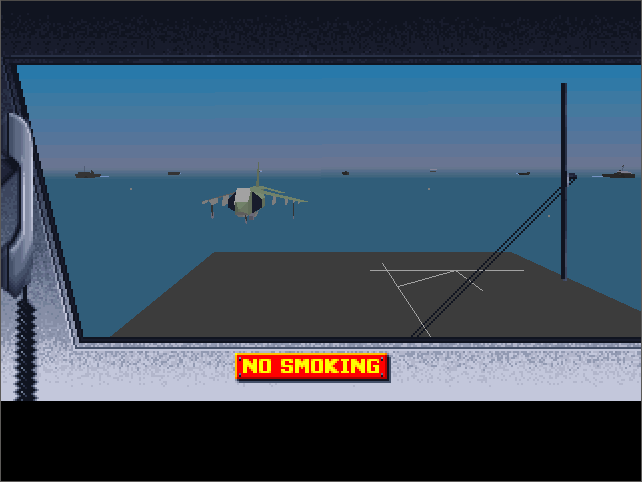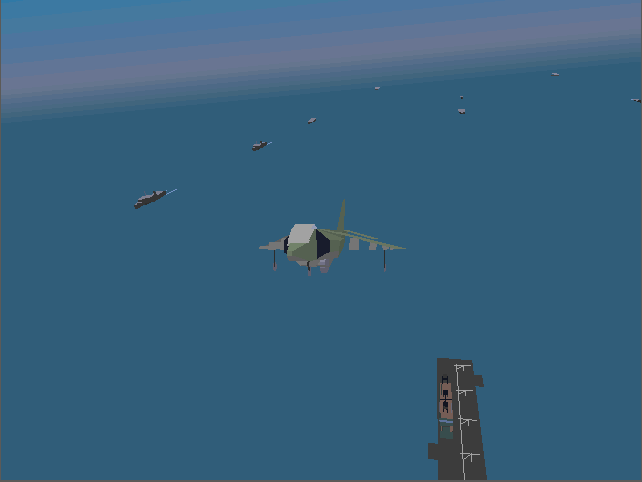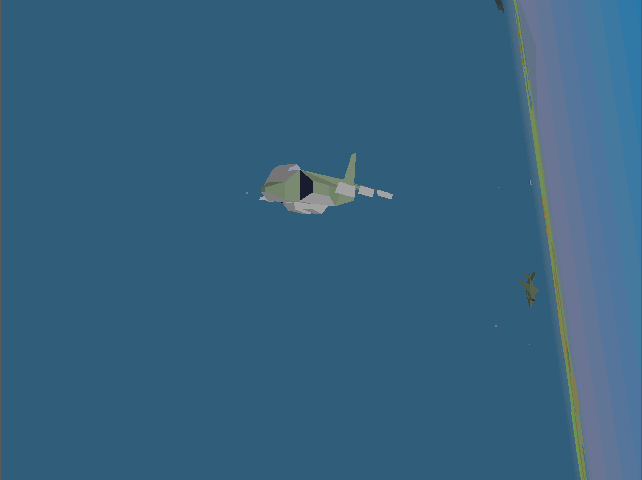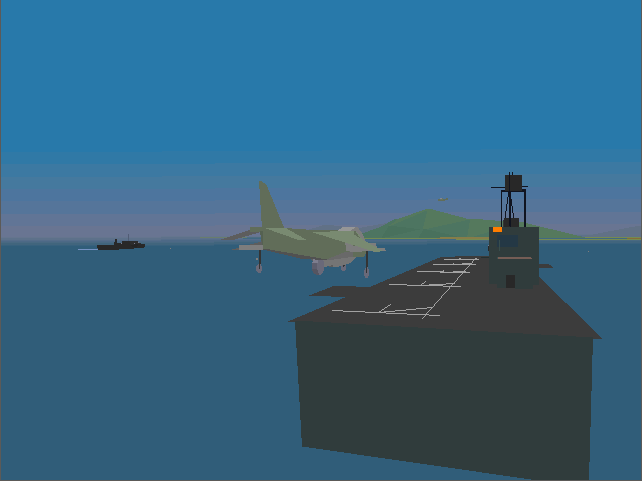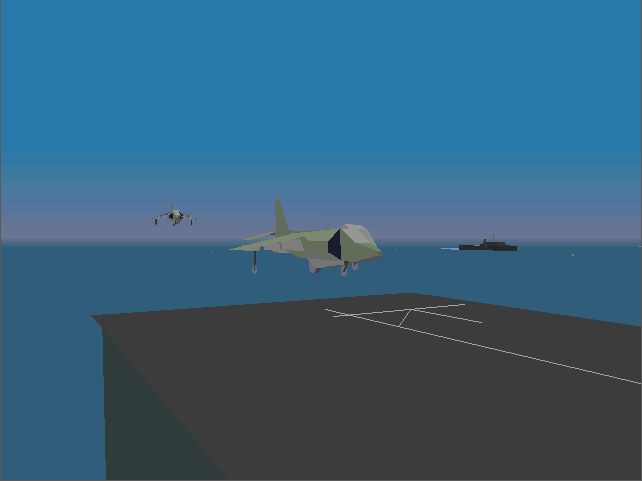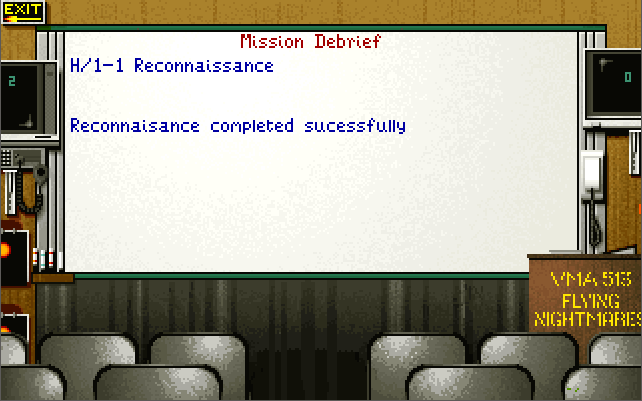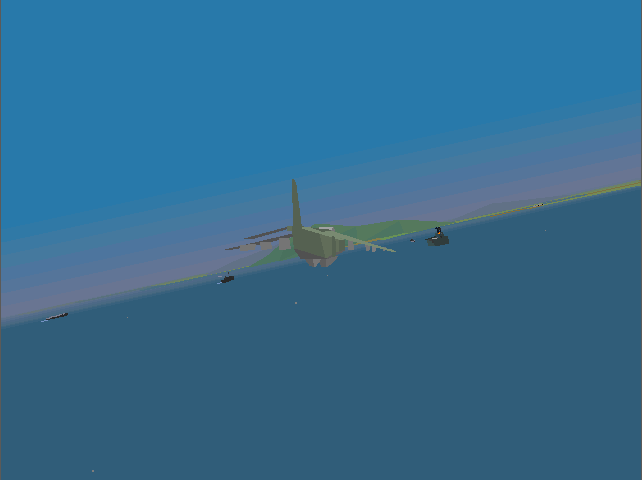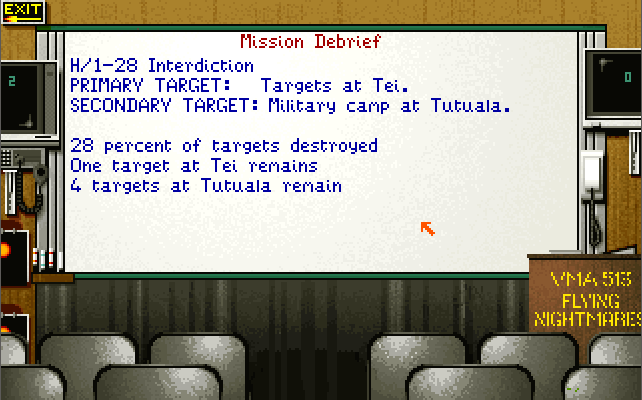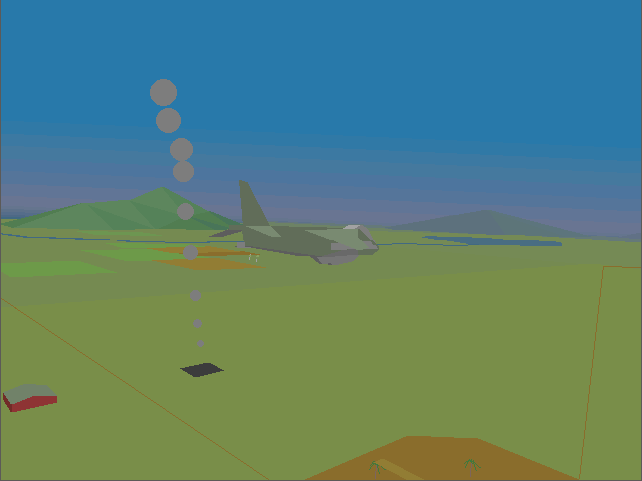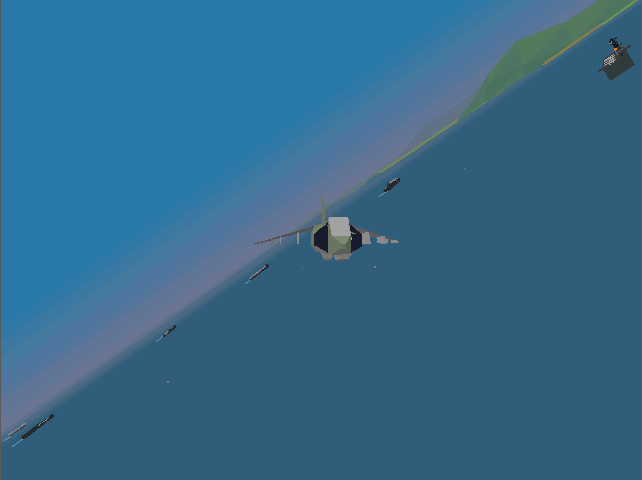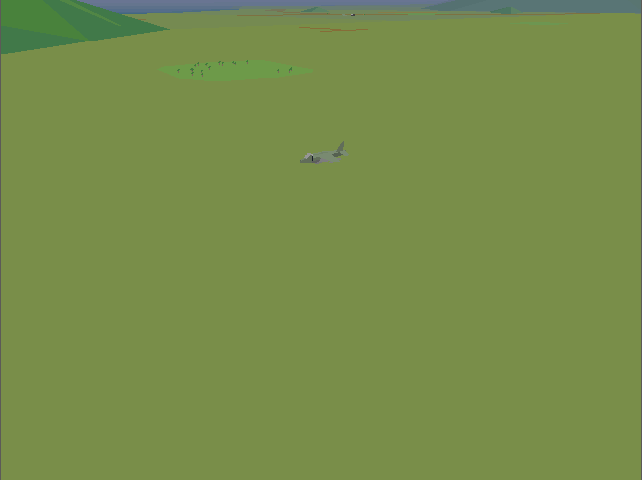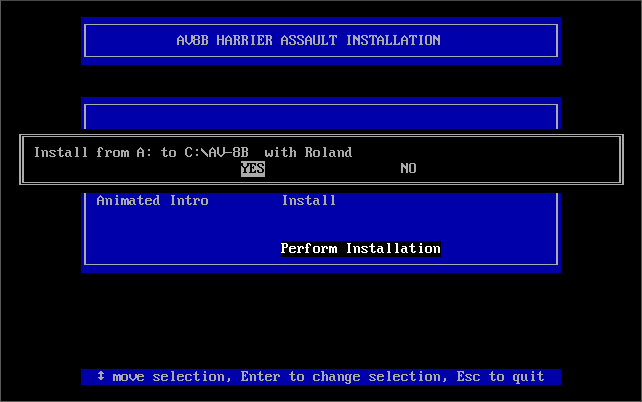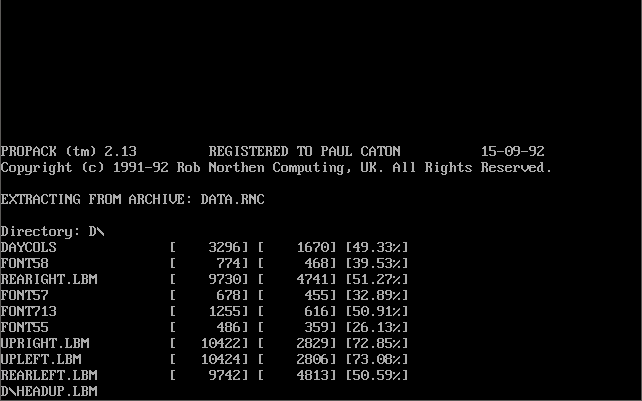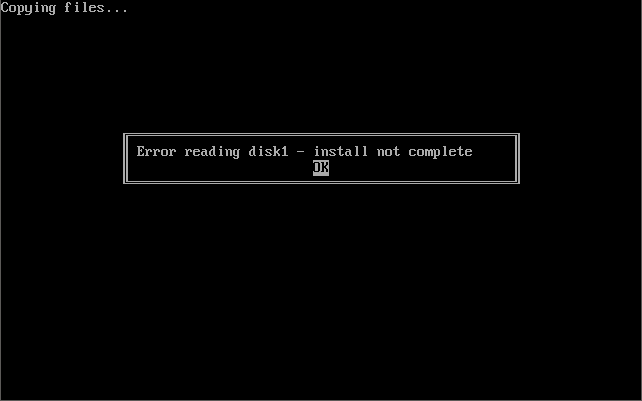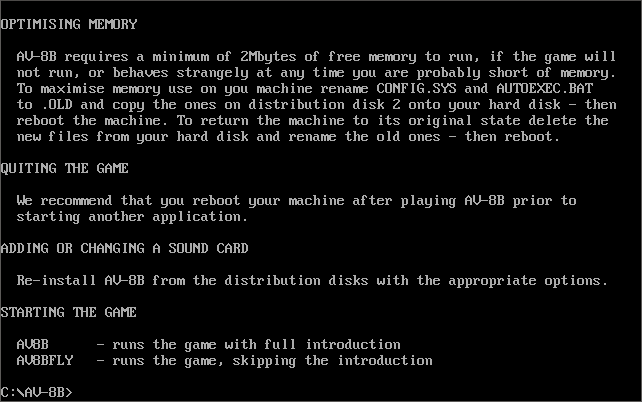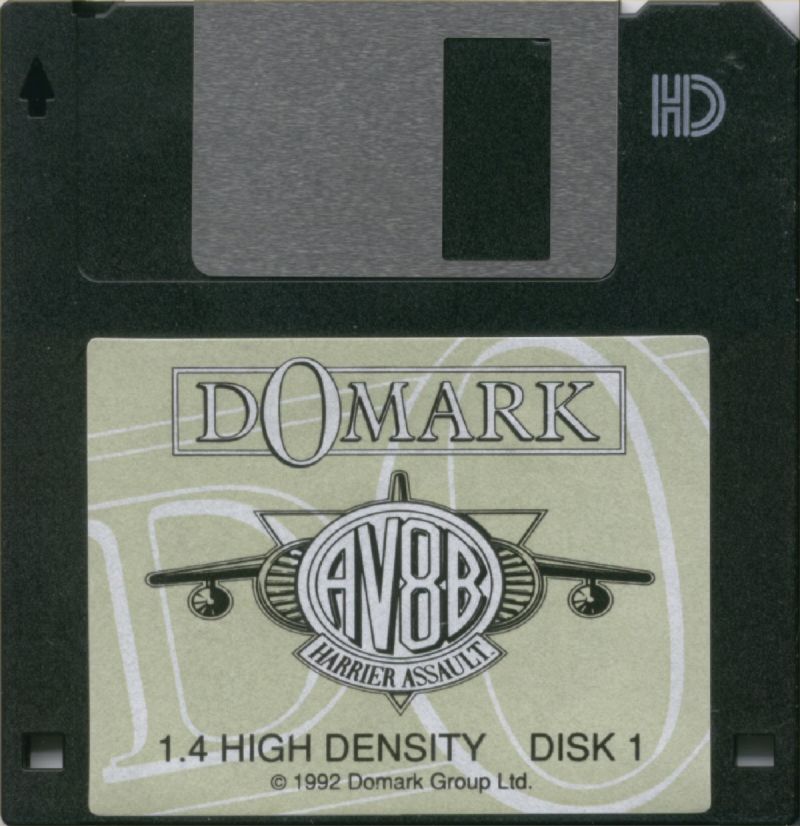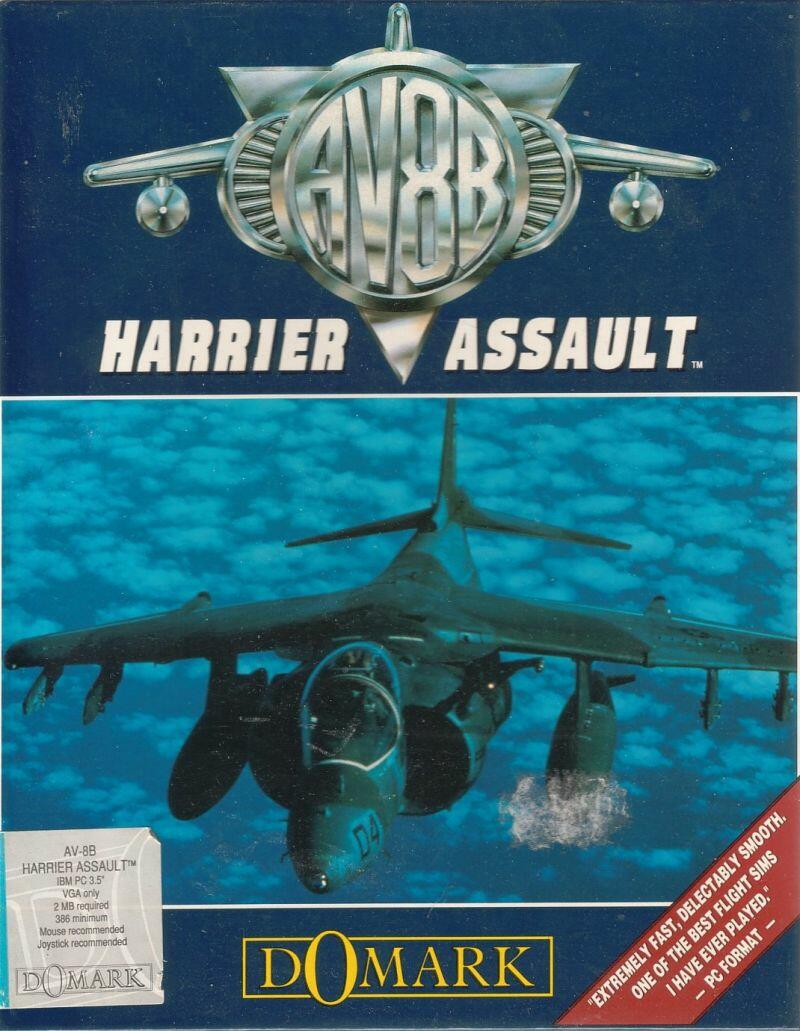 AV-8B Harrier Assault
AV-8B Harrier Assault
Released: 1992, 1993
Published by: Domark
Developed by: Simis
Author(s): Jonathan Newth, David Payne, Chris Tubbs, Alan Tomkins, Tony West, James Tripp, Martin Walker, David Whittaker
Introduction
1992 was a big year for the Harrier, with two flight simulations released. MicroProse came out with Harrier Jump Jet, and competing with it was AV-8B Harrier Assault, written by Simis and published by Domark Ltd.
The year before, Simis and Domark had introduced their first flight sim - MiG-29 Fulcrum. This was also developed by Simis co-founder Jonathan Newth and developer David Payne. Competing with it was Spectrum Holobyte's Falcon 3.
As the game manual declares, AV-8B Harrier Assault is really two games in one. There is the flight simulator where you control your Harrier through a variety of campaigns as you would any other combat flight sim. And secondly, there is the strategic game where as Commander you take control of an entire amphibious landing operation on a hostile shore. The beauty of this is that you can pick and choose which of these games you wish to play, completing ignoring the other if that is your preference. Having said that, other reviews online suggest that in order to beat the game (win the war) you will need to use aspects of the strategic game to reposition units. No two games play out exactly the same as there is an element of randomness built in.
"If you are playing the original 320x200 game, AV-8B Harrier Assault is best run on a 486DX machine. If you are playing the re-released 'Super-VGA Harrier' version, this provides 640 x 480 resolution, and will be slower - 486DX2-66 as a minimum. 4 MB of RAM ensures you will get the best experience in both games. Maybe it was my setup, but my experience is that the sound is appallingly lacking in this game. As with most flight simulators you will need a good analogue joystick."
In 1993, Simis updated the game to support Super VGA graphics where the resolution was upgraded to 640 x 480 from the original's 320 x 200. This was apparently the very first flight simulator to support SVGA. Most of the static screens are just stretched versions of the original, but this update, while not ground-breaking, does make the game slightly better.
System Requirements
| System Requirements | Intel 80386 CPU, 2 MB RAM Graphics support for VGA (1992 original release), SVGA (1993 re-release called "Super-VGA Harrier"). Audio support for PC speaker, Ad Lib, Sound Blaster, and Roland MT-32. Keyboard, joystick and mouse supported. Specific support for Thrustmaster joysticks. |
|---|---|
| Original Media | Two 5.25" 1.2 MB (DS/HD) floppy disks or two 3.5" 1.44 MB (DS/HD) floppy disks. |
| Installed Size (MB) | 4.56 MB |
From where can it be run?
The game must be installed to your hard disk. The INSTALL.EXE utility will only allow installation from drive A: or B:. If you are trying to install using DOSBOX or a PC with no floppy drive, you can use the DOS command 'SUBST' to mimic an A: drive to point to your subdirectory where your installation files are located. Just type SUBST A: C:\<subdirectory where install files are>, then go to A: and run INSTALL from there.
The install disks use ProPack from Rob Northen Computing as the file compression technology. The .RNC files on the floppy disks are compressed files that get 'unpacked' via the INSTALL utility.
Copy Protection
AV-8B Harrier Assault has no copy protection.
How to Setup
To install the game, insert disk 1 and run INSTALL.EXE. Note that these screenshots are from game version 2.0:
1) Main menu for the installation and config utility:
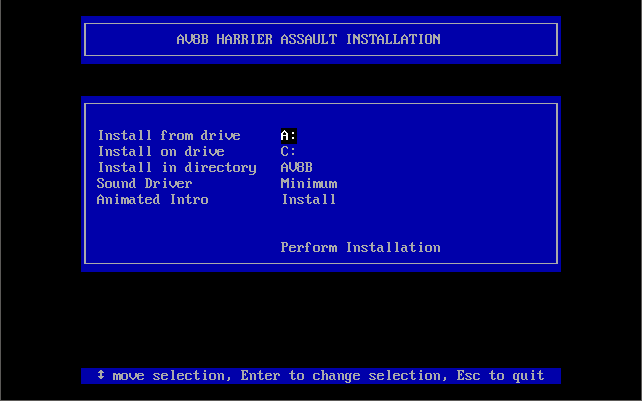
2) Confirm your choices:
3) Installation of files begins...
4) If any issues arise reading or writing the files to your hard disk you will see this:
5) Once installation is complete, the readme.txt file is shown:
Note the sound card info here - you will need to re-run the installation in full if you change your sound card - there is no separate 'config' utility, as only the sound files for the audio option you selected are copied to your hard disk.
Once installation is complete, you can run the game with AV8B (runs the game with full introduction) or AV8BFLY (runs the game, skipping the intro).
Keys
The menus and the strategic game all require a pointing device (either a mouse or joystick), while in-flight you also have the option of using keys only. You start the game in the Command Center. If you are wanting to get airborne, click on the white telephone to go to the Pilot's Briefing Room. Listed on the whiteboard are the missions available to fly. The "Combat Air Patrol" is always available whenever a Harrier is available on the deck.
To quickly get into the air, press 'W' to release the wheelbrake followed by '0' (zero) to bring thrust up to 100%. Then pull back on the stick to get into the air. As soon as you've cleared the deck, press 'G' to raise your landing gear.
Flight Controls 1 thru 0 = Throttle in 10% increments (1 = 0%, 0 = 100%) Cockpit Instruments [ = Cycle through Left MFD display options Weapons and Defenses Backspace = Next weapon |
Views F1 = Cockpit up/down F2 = Forward M = Missile view J = Enemy view Simulation Controls X = Fast Time P = Pause
|
Problems
Symptom: In-flight, the game runs too fast!
Cause: Sadly, AV-8B Harrier Assault is very speed-sensitive, so running it on a CPU that is faster than what is recommended will create a poor gaming experience. Even running under DOSBox 0.74, it is way too quick.
Resolution: On real hardware, a 486 CPU with 4 MB of RAM is ideal. For DOSBox, edit your .conf file and set cputype=386 and then use Ctrl-F11 and Ctrl-12 to adjust the instruction cycles to get it just right.
Symptom: After a mission is over, the game hangs on a black screen. This can also happen when pressing Joystick button 1.
Cause: This can also occur due to running on too fast a machine.
Resolution: Try running Goslow or other utility, or disable your L1 or L2 cache and try again.
To Quit the Game
Return to the Command Centre screen (the one with the screens and telephones), and hit ESC. When prompted 'EXIT TO DOS (Y/N)?' just hit 'Y'.
Supporting Documents
Save Games
You can save or load your progress in the game by going to the Command Center and clicking on the black box on the table to bring up the SAVE/LOAD screen. There are 10 available save game slots to choose from, and are named automatically to reflect the plan name and the current date (starts off as Day 0 and progresses from there) and the time of day.
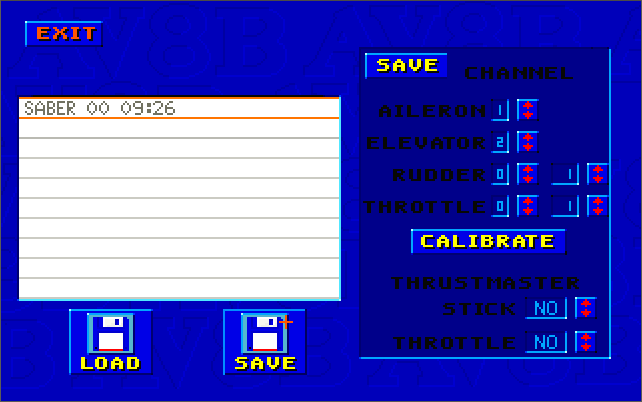
Versions of the game known to exist
| Version | Date | Comments |
|---|---|---|
| 1.0 | November 1992 | Initial public release. |
| 1.1 | January 1993 | Updated INSTALL utility. Just as with the earlier INSTALL.EXE, you can use subst to make a hard disk directory mimic drive A: then run INSTALL from A: in situations where you have all the game files from floppy disks already in a directory. Screenshots: 1 2 3 4 5 6 |
| 2.1 | July 1993 | Still the standard VGA release. Newer INSTALL utility, the same as with v1.1. The only file size difference appears to be FLY32.EXE which is 376,113 bytes (slightly smaller than before). |
| 2.0 | August 1993 | "Super-VGA Harrier" released. Essentially the same game, but now with 640 x 480 graphics resolution when in-flight. |
Original Floppy Disk Contents
The floppy disks have no specific volume label. Here are each disk's contents:
Version 1.0 of the Game
Directory of A:\ INSTALL EXE 31,290 15-11-1992 15:46 |
|
Version 1.0 of the Game
Directory of A:\ |
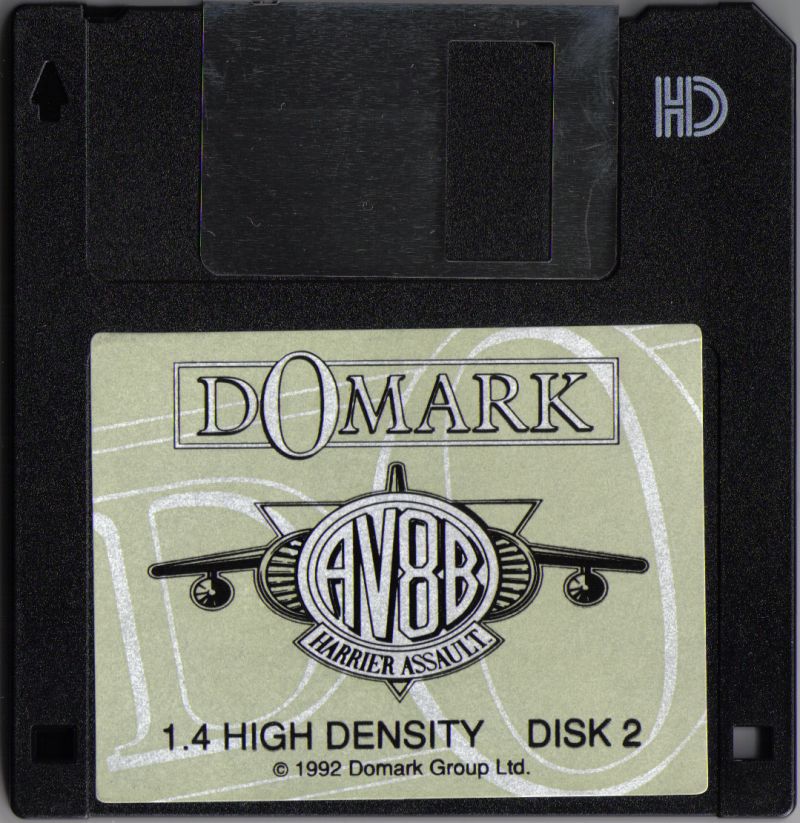 |
Version 1.1 of the Game
Directory of A:\ DISK ID 19 07-01-1993 11:46 |
|
Version 1.1 of the Game
Directory of A:\ ANIM BAT 29 22-01-1993 17:00 |
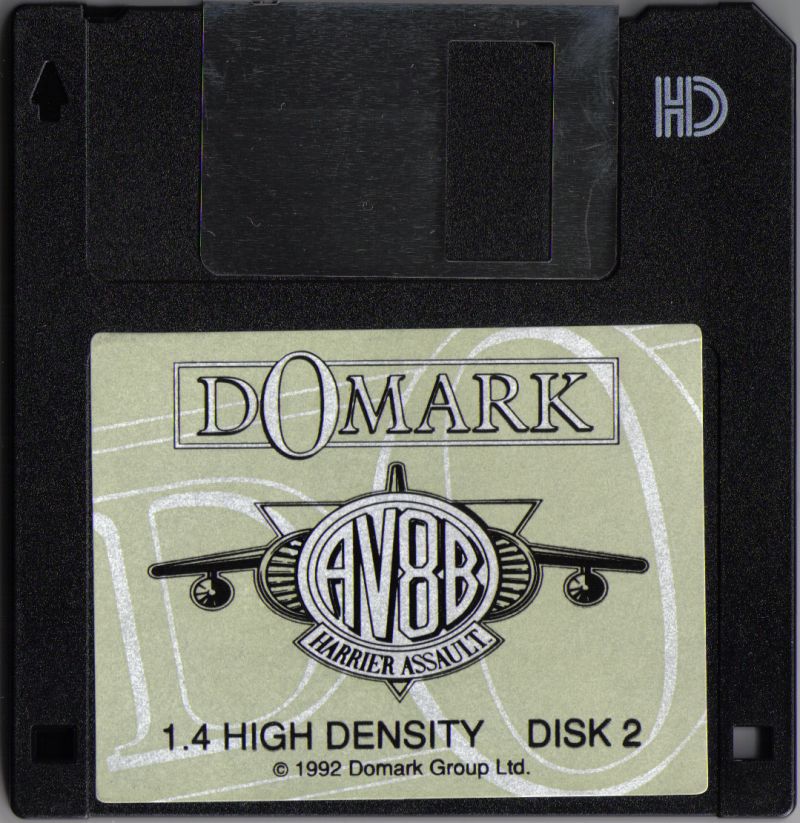 |
Version 2.0 (SVGA version)
Directory of A:\ DISK ID 22 27-08-1993 14:13 |
 |
Version 2.0 (SVGA version)
Directory of A:\ ANIM BAT 29 22-01-1993 17:00 |
 |
Version 2.1 (VGA only version)
Directory of A:\ AUTOEXEC BAT 50 11-11-1992 17:08 |
 |
Installed Directory Contents
Once installed, the following directory structure exists in the game directory:
Install chosen with Roland sound option:
Directory of C:\GAMES\AV8B . <DIR> 25-07-2022 10:57 |
Directory of C:\AV-8B\DC\. |
Review: AV-8B Harrier Assault
AV-8B Harrier Assault is really two games in one. There is the flight simulator where you control your Harrier through a variety of campaigns as you would any other combat flight sim. And secondly, there is the strategic game where as a Commander you take control of an entire amphibious landing operation on a hostile shore. The beauty of this is that you can pick and choose which of these games you wish to play, completing ignoring one over the other if that is your preference. Having said that, other reviews online suggest that in order to beat the game (win the war) you will need to use aspects of the strategic game to reposition units. No two games play out exactly the same as there is an element of randomness built in.
For this review I didn't play the real-time strategy side of the game, aside from entering the map to step the time forward (a way to get the missions started), so this review really only focuses on the flight sim aspects.
 As a flight simulator, it can be quite difficult to control the Harrier AV8B-II. Don't think you will be doing vertical landings on your carrier anytime soon - the manual even suggests that in real life most Harriers conduct a short or conventional take off due to weight, but land vertically after most of the weight (fuel and ordnance) is gone - this is the way it works in this game, though you do have full control to take off vertically if your weight isn't too high. If you find you are struggling with your Harrier, Simis provided a 'Simple Controls' option by hitting ESC, go to 'Simulation' and un-tick both the 'G grey out' and 'Complex model' boxes. I didn't find the Complex model that much different, though my gameplay was limited to just the first few missions.
As a flight simulator, it can be quite difficult to control the Harrier AV8B-II. Don't think you will be doing vertical landings on your carrier anytime soon - the manual even suggests that in real life most Harriers conduct a short or conventional take off due to weight, but land vertically after most of the weight (fuel and ordnance) is gone - this is the way it works in this game, though you do have full control to take off vertically if your weight isn't too high. If you find you are struggling with your Harrier, Simis provided a 'Simple Controls' option by hitting ESC, go to 'Simulation' and un-tick both the 'G grey out' and 'Complex model' boxes. I didn't find the Complex model that much different, though my gameplay was limited to just the first few missions.
When returning to the carrier to land after a mission, set the waypoint to 'T' (the Tarawa, your aircraft carrier) and hit 'A' to have the Autopilot do it all for you, including the landing. For a complete novice like me, this is a very welcome feature. With it, I struggled to visually confirm my plane was hovering directly over the flight deck - there are no shadows cast by the aircraft which add to this difficulty.
Before I went into a mission I entered the Combat Air Patrol "mission", which is always available as long as you have a Harrier available to jump into. Without any weapons loaded, I played around with the VTOL (Vertical Take-Off and Landing). For me, getting airborne was easy but establishing a stable hover was tricky at best, usually ending up with me ploughing into the sea or the side of the carrier when attempting to re-land. As with most things, I got a lot better with practice!
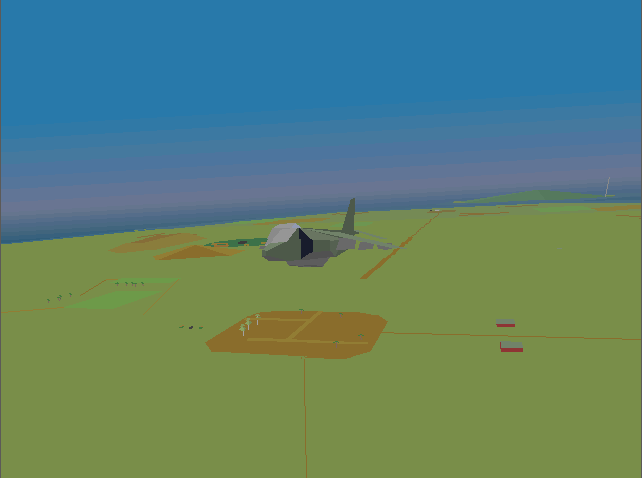 The in-flight graphics are pretty sparse when compared to MicroProse flight sims such as F-15 Strike Eagle III (1992) or F-117A Nighthawk: Stealth Fighter 2.0 (1991). The landscape here is mostly just one or two colours, there's not much 'scenery' to see (just the island of East Timor is available to you), aside from some small hills, mountains, and military sites which have a handful of buildings and a SAM site to target. The gradiented sky looks good though, and lends some forgiveness for the sparse landscape.
The in-flight graphics are pretty sparse when compared to MicroProse flight sims such as F-15 Strike Eagle III (1992) or F-117A Nighthawk: Stealth Fighter 2.0 (1991). The landscape here is mostly just one or two colours, there's not much 'scenery' to see (just the island of East Timor is available to you), aside from some small hills, mountains, and military sites which have a handful of buildings and a SAM site to target. The gradiented sky looks good though, and lends some forgiveness for the sparse landscape.
I had a few issues with the game as I played through - the first was that you don't get much information on the mission itself after you are in the cockpit. In the Mission Briefing you are given a summary of text, like 'H/4-129 Interdiction. Primary target Military camp at Tutuala', then on the mission description screen it lists the target(s) and the waypoints that have been programmed into your AV-8B. It also tells you what to expect in terms of ground defences and enemy air activity. So far so good, but once you are flying, you really have to remember all of that. I'm a simple flight simmer, so I need it all laid out easily for me! Having the equivalent of a virtual kneeboard with all that info to pull up, or like in MicroProse sims, having it display in your cockpit's MFD (multi-function display) would have been nice.
 The next issue I had was arming the aircraft. There is no way of recognising what weapon is currently loaded until you have gone through all of them to learn what they look like. Simply hovering your cursor over a loaded weapon should ideally have some indicator to let you know what it is. I know, I'm being lazy, but it's better than having to remove the weapon, find the one that looks the same in shape and colour and putting it back on. Fortunately, there are only really about 8 different types of ordnance you can fit, so with some trial-and-error you do get to learn what's what - by why make it that hard for someone just starting out with the game? On the plus side, each mission starts with what the armourers consider to be the right payload for the mission ahead, so you do have the choice to just go with that if you like, and I like the fact that if you need to re-do the same mission, a quick click on 'Last' loads up that set of ordnance you had on the previous sortie.
The next issue I had was arming the aircraft. There is no way of recognising what weapon is currently loaded until you have gone through all of them to learn what they look like. Simply hovering your cursor over a loaded weapon should ideally have some indicator to let you know what it is. I know, I'm being lazy, but it's better than having to remove the weapon, find the one that looks the same in shape and colour and putting it back on. Fortunately, there are only really about 8 different types of ordnance you can fit, so with some trial-and-error you do get to learn what's what - by why make it that hard for someone just starting out with the game? On the plus side, each mission starts with what the armourers consider to be the right payload for the mission ahead, so you do have the choice to just go with that if you like, and I like the fact that if you need to re-do the same mission, a quick click on 'Last' loads up that set of ordnance you had on the previous sortie.
Finally, and possibly my biggest issue was the limited external viewing controls. Rotating around your aircraft in external viewing mode is very jerky and has only two levels of zoom, 'in' or 'out'. The "Object view", which is kind of a fly-by doesn't automatically reset after say, 5 seconds, so you have to keep pressing 'O' to start the fly-by again or your aircraft will just disappear into the distance.
It's these little things that when added together, really detract from the enjoyment of the game.
Final Thought
 To summarise, I found AV-8B Harrier Assault a frustrating experience. It is apparent Simis developed a good engine for the game - you can see some really nice touches like other Harriers taking off and helicopters patrolling the area around your fleet. The war is always continuing while you sit around on the carrier deciding what to do. Enemy targets get attacked without you being a part of it, and you can jump into the cockpit of any actively-flying Harrier to see what it's doing or even take control - just amazing! - all of this helps with the immersion that you are part of an ever-changing theatre of war, and what you do can make a difference. But the game is let down by a clunkiness and poor user interface I personally struggled to work around, both in the Commander [strategic] map screen and in-flight.
To summarise, I found AV-8B Harrier Assault a frustrating experience. It is apparent Simis developed a good engine for the game - you can see some really nice touches like other Harriers taking off and helicopters patrolling the area around your fleet. The war is always continuing while you sit around on the carrier deciding what to do. Enemy targets get attacked without you being a part of it, and you can jump into the cockpit of any actively-flying Harrier to see what it's doing or even take control - just amazing! - all of this helps with the immersion that you are part of an ever-changing theatre of war, and what you do can make a difference. But the game is let down by a clunkiness and poor user interface I personally struggled to work around, both in the Commander [strategic] map screen and in-flight.
The operations manual is very thorough (invaluable in some respects), but lacks illustrations.
I really wanted to like this game - I bought a copy off Ebay years ago because I love flight sims and love this exceptional plane - but feel rather let down with this 1992 title. It has just one theatre of war to play in, though I can understand why, given the fact you have an entire real-time strategy game built-in, which I'm sure will add to this game's depth and replayability.
Sadly, the audio is almost non-existent, and it seems to expect too much of the player to 'want' to get into the detail with very little assistance. For me personally, this made it a bland, boring experience, despite hours of giving it the benefit of the doubt. Let me know if you think I am being unfair on the game - before I started to write this review I had never played it - and do bear in mind only the "flight sim" aspect of the game was being reviewed here, not the RTS side. That portion will need a further play and review at a later date!
Scoreboard
Sound: Pretty terrible - non-existent music and only a few sound effects here and there. A real let-down which is surprising for a game that supports more than just PC speaker - Ad Lib, Sound Blaster and Roland are supported, but where is the sound? The default setting is for the engine noise to be off - why would you do that? 2/10
Gameplay: As mentioned in my review, I found the overall experience to be frustrating - a game with all the possibility of being pretty good is let own by a poor user interface. Yes you get 2 games in one, but neither are very good. The strategy side has not been thoroughly played here, so I won't criticise without due cause, but you need to use the main map screen to push the game time forward to open up missions for 'flight sim' play, and this screen was annoying to use every time I was forced to. A very simple example is zooming - to zoom in you right-click the mouse, so you would assume a left-click would zoom out, right? Or perhaps Shift and right-click? No - you have to find a totally different button in the corner of the window to zoom back out. I welcome any corrective feedback you can give me as to things I may have done wrong/not understood. Perhaps the AI is so strong you can look past these other 'minor' concerns, but right now this is a big miss. Let me know! 5/10
Lastability: In 1992 we had a lot of flight simulation titles to choose from and many of them were actually FUN to play. This, to me at least, was not. The war plays out differently each time you play it, which is a good thing, with enough randomness to keep you coming back for more if you like playing the game. But for me, the bland graphics and difficult UI makes this a game I wouldn't choose to pick up again. 4/10
OVERALL: 4/10