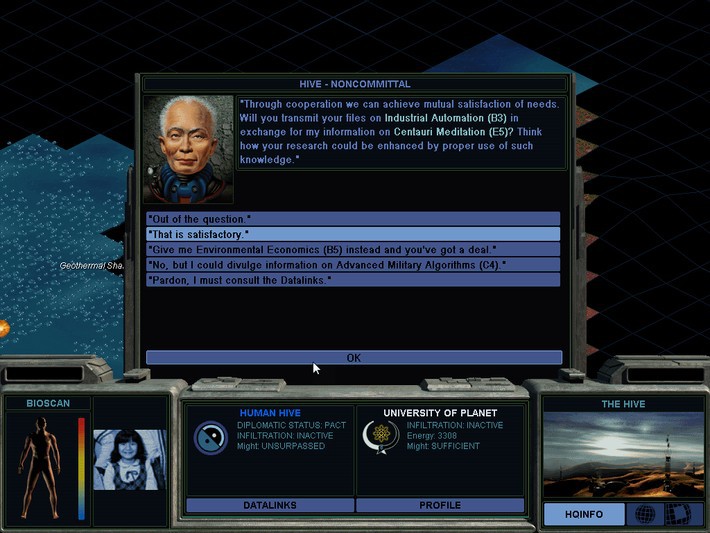Sid Meier's Alpha Centauri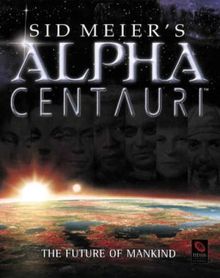
Released: 1999
Published by: Electronic Arts
Developed by: Firaxis Games East, Inc.
Author(s):
Introduction
Mankind begins its most monumental task – the colonization of space. A crew of internationally renowned scientists and security strategists, with wide-ranging convictions and diverse ethics, embarks on a mission that will change the world. One Planet. Seven unique factions. Which will you lead? Each faction has its own agenda, each leader a final goal. You must play to each strength and exploit each hidden weakness in your quest to rule the future.
-
Great spin-off of the legendary Civilization series, in a refreshing Sci-Fi setting
-
Design your own units. Balance their speed, power, and toughness to suit your current tactical needs
-
Seven factions to chose from, each with its own artificial intelligence model that creates a very suggestive feeling that you are up against real people.
Sid Meier's Alpha Centauri™ Planetary Pack includes the original Alpha Centauri and the expansion, Alien Crossfire. The original game is often abbreviated to SMAC ("Sid Meier's Alpha Centauri"), while the expansion is often abbreviated to SMAX or SMACX.
System Requirements
| System Requirements | Intel Pentium 133 CPU (200 MHz is recommended), 16 MB RAM (32 MB is recommended), 4x CD-ROM drive, Windows 95. Graphics support for SVGA only. (DirectX 6.0 and a 2 MB video memory required). The game supports 1024 x 768 or 800 x 600 resolutions, both in 256 colours. Keyboard and Mouse required. |
|---|---|
| Original Media | One CD-ROM disc containing 460.7 MB of content. |
| Installed Size (MB) | 60 MB - 360 MB depending upon installation selection. |
From where can it be run?
Alpha Centauri must be installed to your hard disk, at least in part. You can opt for a 'Laptop Install' - this will copy only a minimal number of files to your hard disk. The 'Full Install' copies the entire contents of the CD-ROM to your hard disk, so approximately 360 MB are necessary for this.
The default installation directory is C:\Program Files\Firaxis Games\Sid Meier's Alpha Centauri.
Copy Protection
-
How to Setup
.
Problems
Symptom: The game runs too slowly.
Cause: You are running the game in too high a resolution.
Resolution: Try reducing your Windows resolution from 1024 x 768 down to 800 x 600 and see if that improves game performance (or edit the file Alpha Centauri.ini and change the "Video Mode=" setting from 1024 to 800). You can also disable sound, disable map animations, sliding windows and scrollbars. Check and confirm you have a good amount of free disk space on your hard disk and if possible run it with 32 MB of RAM. On the CD-ROM version, there is a folder called "Alternative Art\Low Res Caviar" which contains reduced detail unit art - if you copy this folder to your game directory, it can improve performance as the game will use these reduced detail graphics instead.
Symptom: The game is too dark.
Cause: The game features a gamma correction feature to adjust the brightness of the palette without the need to adjust your monitor.
Resolution: Go to the 'Preferences' menu. The default value is 1.0.
Symptom: When starting the game, I get the message "CPU Not Supported".
Cause: This can happen if you are trying to run the game on a PC with an AMD K5 CPU.
Resolution: Try to run the game anyway - many AMD processors are incorrectly detected as a 486. As long as the CPU is Pentium-compatible, you should not have any other problems.
To Quit the Game
.
Supporting Documents
Useful unofficial websites that offer a wealth for further information and downloads:
Additional Files, Drivers and Utilities
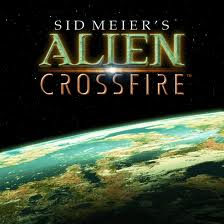 Sid Meier's Alpha Centauri got just one official expansion pack. Released in late October 1999 by Firaxis Games, it was called Sid Meier's Alien Crossfire.
Sid Meier's Alpha Centauri got just one official expansion pack. Released in late October 1999 by Firaxis Games, it was called Sid Meier's Alien Crossfire.
As a new era dawns on Planet, the human colonists must deal with both the emergence of five new factions, and the arrival of a new alien threat. In total the expansion adds seven new factions, new secret projects, base facilities, unit components, native life forms, and much more. Adding to the overall immersion, Alien Crossfire also includes considerably more art, sound, music and animation.
Alien Crossfire was also bundled on the Sid Meier's Alpha Centauri Planetary Pack compilation.
Save Games
All save games are stored in the game directory, under the subdirectory called saves.
Alpha Centauri and Alien Crossfire both support the saving of multiplayer games in order to play later. To do so, have the host of the game save just as would be done in a single player game. Then, in order to restart, have that player host the game. On the main Multiplayer Setup screen, under Type of Game, select "load". Load that save, then have the other players select their factions and begin play.
Versions of the game known to exist
| Version | Date | Comments |
|---|---|---|
| SMAC Demo v1.1 | 4 Jan 1998 | A playable demo of Sid Meier's Alpha Centauri. Be sure to run the self-extractor with Administrator privileges to avoid an error during installation. It is limited to 100 turns and single-player. 34 MB installed. |
| 1.0 | 9 Feb 1999 | Initial public release. |
| SMAX Demo | 28 Sep 1999 | A playable demo of Sid Meier's Alien Crossfire. It is limited to 100 turns and single-player. 39.1 MB installed. |
| Expansion | Oct 1999 | The expansion pack, Sid Meier's Alien Crossfire, is released. |
| Compilation | 2000 | The compilation, Sid Meier's Alpha Centauri Planetary Pack, which includes Alpha Centauri and the Alien Crossfire expansion. |
| 1.03f | 2000 | Compatibility patch to allow Alpha Centauri to work better on Windows 2000, Windows XP and later operating systems. Requires the game be patched up to v4.0 (v2.0 for the Alien Crossfire expansion) |
| SMAC v2.0 | Includes several new features to enhance the Alpha Centauri gameplay experience as well as a host of small fixes. Most notably, v2.0 includes Hotseat and Play-by-email multiplayer modes. EAX 3D audio support added in addition to local multiplayer on the same computer. | |
| SMAC v3.0 | Includes several additions and enhancements, largely in response to customer feedback, as well as a more small fixes. | |
| SMAC v4.0 patch | The last official patch for SMAC. This version is for the UK and US versions of the game, and upgrades the original game to version 4.0. Unzip the file and run the self-extractor to your game directory. | |
| SMAX v2.0 EN patch | 13 Dec 1999 | The last official patch for SMAX. This version is for the UK and US versions of the game, and upgrades the expansion pack to version 2.0. It also includes v4.0 of the SMAC patch, so you don't need to install that separately - just install this one. The readme.txt file contains all the changes included in v2.0 and v1.0 of SMAX. |
| SMAX v2.0 DE patch | 2 Feb 2000 | The last official patch for SMAX. This version is for the German version of the game, and upgrades the expansion pack to version 2.0. It also includes v4.0 of the SMAC patch, so you don't need to install that separately - just install this one. |
| PRACX v1.10 | 18 Oct 2017 | An unofficial patch by PlotinusRedux, this replacement renderer for SMAC provides widescreen resolution, and comes highly recommended. Install Yitzi's patch first, then install this over the top of it. To install, just extract the zip first, then run the executable file to install to the game's installation directory. |
| Yitzi's patch v3.5d | 20 Feb 2017 | A major unofficial patch by Yitzi, this one is for SMAX only (not the original game without expansion). It is based on two earlier unofficial patches by kyrub and scient, but contains even more fixes, better AI performance, fixes most of the crashes and bugs. v3.4 here includes PlotinusRedux's PRACX graphical patch, but you need to install PRACX separately as it wasn't packaged properly. To install, just extract the zip first, then run the self-extractor TERRANX.EXE and install into the game's installation directory. |
| Kyrub's patch | 17 May 2014 | This is an unofficial AI patch for SMAC, designed to improve the AI. It was applied to the Yitzi patch above. |
| Scient's patch v2.1 | 15 Aug 2019 | This is another unofficial patch for SMAC. This is a comprehensive set of fixes to bugs, crashes, and exploits found in Sid Meier's Alpha Centauri (SMAC) and Alien Crossfire (SMAX). The primary goal of this project is to fix bugs left after the official patches. A secondary objective is to expand upon the games features without modifying the existing mechanics to allow for more freedom. While always applying the SMAC base files, the SMACX specific files will only be applied if SMACX has been installed. All of the official patches have been rolled into the installer, so once applied, you are getting the same effect as if you installed the SMAC 2000/XP Compatibility Update and if applicable SMAX v2.0 patch. |
Original Disc Contents
The single CD-ROM has no specific volume label. Here are its contents:
Original Game (CD-ROM):
Directory of D:\ |
|
Alien Crossfire Expansion (CD-ROM): Directory of D:\ |
 |
Installed Directory Contents
Once installed, the following directory structure exists in the game directory:
Full Install chosen
Directory of C:\Program Files\Firaxis Games\Sid Meier's Alpha Centauri . <DIR> 05/09/21 13:49 .. <DIR> 05/09/21 13:49 |