Amstrad PC1512 and PC1640
Introduction
 In 1986, Amstrad moved on from their successes in the personal
computer market by releasing their first IBM PC-compatible computers,
the PC1512 and, in June 1987, the PC1640. Both PCs were almost identical, with the
exception that the PC1640 had 640K of RAM over the PC1512's 512K and came as standard with EGA graphics (the PC1512 came with "enhanced" CGA graphics capability).
Late to the game, Amstrad were up against IBM whose 8086-based IBM PC/XT had been selling
in droves. Amstrad used their experience of tight integration and mass production to put together a cost-effective PC compatible at a very aggressive price - under a third of the price of the cheapest IBM PC!
In 1986, Amstrad moved on from their successes in the personal
computer market by releasing their first IBM PC-compatible computers,
the PC1512 and, in June 1987, the PC1640. Both PCs were almost identical, with the
exception that the PC1640 had 640K of RAM over the PC1512's 512K and came as standard with EGA graphics (the PC1512 came with "enhanced" CGA graphics capability).
Late to the game, Amstrad were up against IBM whose 8086-based IBM PC/XT had been selling
in droves. Amstrad used their experience of tight integration and mass production to put together a cost-effective PC compatible at a very aggressive price - under a third of the price of the cheapest IBM PC!
Amstrad employed MEJ Electronics to re-create the IBM BIOS (it was illegal to simply copy IBM's). This was the company who had previously put together the hardware for Amstrad’s CPC and PCW machines. Amstrad had initially approached Locomotive software to take up the task (responsible for writing the BASIC on CPC models), however, they declined due to the fear that IBM might pull a lawsuit against them regardless. Upon opening the IBM machine, MEJ discovered that most of the system architecture was made up of small discreet components on a hefty motherboard – typically an expensive way of doing things as opposed to creating custom chips, that could take up the task of many of the smaller chips. This confirmed to Amstrad that their IBM compatible could be produced much cheaper, and therefore become a player in the home and small business markets.
 To sell in continental Europe, just as they had done with the earlier CPC and PCW range, Amstrad used Schneider Rudfunkwerk in Germany to push their new PC range. As before, they were allowed to rebadge the computer. This had been a successful partnership over the years, despite the German market failing to adopt the PCW word processor line in great numbers. Schneider saw the PC1512 and PC1640 and were very keen to sell this new hardware alongside Amstrad's other consumer goods (hi-fis, video recorders, etc). It was estimated they could sell 600,000 PC units a year.
To sell in continental Europe, just as they had done with the earlier CPC and PCW range, Amstrad used Schneider Rudfunkwerk in Germany to push their new PC range. As before, they were allowed to rebadge the computer. This had been a successful partnership over the years, despite the German market failing to adopt the PCW word processor line in great numbers. Schneider saw the PC1512 and PC1640 and were very keen to sell this new hardware alongside Amstrad's other consumer goods (hi-fis, video recorders, etc). It was estimated they could sell 600,000 PC units a year.
The design of these machines was slightly different to IBM's offering. The power supply was housed in the monitor, just as with Amstrad's CPC range of home computers, with a 14-pin plug going from the monitor to the base unit. Many peripheral interface boards were hard-wired on the main board, including serial and parallel interfaces and the disk controller. Also, the PC1512's CGA-compatible display had a bespoke 9-pin DIN socket instead of the more standard 9-pin D-type socket that was adopted on the PC1640. An area of RAM was set aside, called NVR (non-volatile RAM), which was battery-backed (AA batteries!!) and stored configuration data of the machine. This also stored the realtime clock.
There were two monitor options for the PC1512: MM or CM. The MM was a monochrome monitor that output greyscale CGA graphics, supporting up to 720 x 348 resolution. The CM colour monitor supported CGA at the usual 320 x 200 in 4 colours, or 640 x 200 in 2 colours, but also got 16-colour "EGA" modes at these same resolutions. This, however, wasn't a standard resolution for the IBM EGA standard, and only the GEM desktop and a handful of games used this display mode.
For the PC1640, the first two monitors options were still available (although the "MM" and "CM" monikers were changed to "MD" and "CD"), and a third monitor option was made available, called ECD. This was EGA-compatible, allowing for the simultaneous display of 16 colours from a palette of 64 in resolutions up to 640 x 350 (as well as the CGA and Plantronics display modes of 320 x 200 and 640 x 200).
So in both the PC1512 and PC1640, the embedded graphics circuitry didn't dictate the quality of the output image, the monitor did. A PC1512 was basically CGA in either mono or colour, and the PC1640 was either Hercules mono, or colour CGA or colour EGA.
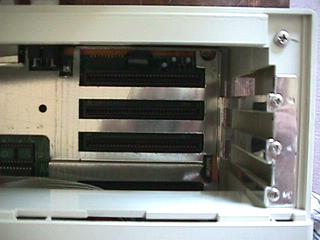 Upgrade options for the PC1512 and PC1640 were somewhat restrictive.
The most common upgrade was to fit a hard disk, and this was typically
done through the purchase and installation of a "hard card"
(an expansion card that had a hard disk vertically mounted on it).
These hard disks were typically 10Mb or 20Mb in capacity, and were either MFM or RLL. The PC1640 had a fourth ISA slot specifically for a hard card, as the slot was inaccessible from the 'sunroof' cover at the back of the computer. On the PC1512 the onboard graphics cannot be disabled. On the PC1640 you could disable the onboard graphics and fit a 3rd-party graphics card, but the original Amstrad monitor still must be connected to power the PC. Upgrading the
memory of the PC1512 was a simple matter of adding a further 128K
of RAM chips to the main board.
Upgrade options for the PC1512 and PC1640 were somewhat restrictive.
The most common upgrade was to fit a hard disk, and this was typically
done through the purchase and installation of a "hard card"
(an expansion card that had a hard disk vertically mounted on it).
These hard disks were typically 10Mb or 20Mb in capacity, and were either MFM or RLL. The PC1640 had a fourth ISA slot specifically for a hard card, as the slot was inaccessible from the 'sunroof' cover at the back of the computer. On the PC1512 the onboard graphics cannot be disabled. On the PC1640 you could disable the onboard graphics and fit a 3rd-party graphics card, but the original Amstrad monitor still must be connected to power the PC. Upgrading the
memory of the PC1512 was a simple matter of adding a further 128K
of RAM chips to the main board.
The PC1512/1640 models were altered slightly during their lifetime. Physically, there was a subtle change to the plastic case, where later models have a lighter grey texture than the original, ventilation holes were added to the top and side of the case, and the Amstrad logo was changed from brown to red on grey background. Another way of determining if you have a 'version 1' or 'version 2' is to boot it up - the BIOS and CGA character ROM are different despite the motherboard being identical; the BIOS displays a '(v2)' on boot-up with a copyright of 1987 as opposed to 1986 on the version 1 models, and the CGA character ROM contains a Greek character set that didn't exist in the version 1.
These two Amstrad PCs also came bundled with software from Digital Research. DR had lost ground in the Operating System market to Microsoft. Amstrad had approached Microsoft to discuss bundling MS-DOS with their new machine but Alan Sugar was unhappy with the price offered. When DR heard this, they saw this as an opportunity to regain some market share. They provided Amstrad with an aggressive price for DR-DOS (marketed at DOS-Plus) and for their graphical environment manager, GEM. This was a Mac-like environment which made the Amstrad PCs an attractive purchase over the character-based MS-DOS operating system - with the Amstrad you got both! Later on, Microsoft realised the PC1512's potential in Europe and dropped its price for MS-DOS drastically, hence why some Amstrad PCs came with DR-DOS and others came with MS-DOS. Digital Research also agreed with Amstrad to customise GEM (Graphical Environment Manager) to work on the PC1512 without a hard disk (something it wasn't natively capable of doing).
The PC1512 and PC1640 changed the landscape of the PC compatible market almost from launch, setting the price benchmark for others. Soon after launch, Amstrad were surprised to see they were selling far more of the hard disk models than the lower-end ones. This led to a shortage of the hard disk models quite early on.
Amstrad unfortunately faced a lot of criticism early on in the PC1512's life, with rumours that the models fitted with hard disks were liable to overheating. This turned out to be entirely false - fed by the fact that all other PCs came fitted with cooling fans in the power supply or system unit, and the Amstrad PCs didn't have one. Amstrad were already well known for building "cost-effective" versions of electronic goods, and with this consumers and businesses surmised that perhaps Amstrad cut one too many corners with its PC design in order to keep the cost down. In actual fact, the design choice to put the power supply in the monitor was a clever one as it meant the system unit didn't need a fan at all. The rumours got a lot of press, and it was too late to change the minds of the consumer, so Alan Sugar famously gave a press release announcing they would fit a fan to all PC1512 models with a hard disk.
By the time the PC1640 arrived in June 1987, the PC market was changing rapidly. Intel had already released their 2nd and 3rd generation microprocessors - the 80286 and 80386, and while these started off in premium PC models, prices were starting to come down. 80286-based PCs were no longer costing £1,000s. IBM had also launched the PS/2 range of computers with the new MCA (Micro-Channel Architecture) bus.
Shortly after the PC1640 had arrived, Amstrad decided they needed a new range to compete with these IBM PS/2s. Just like almost all the other PC clone manufacturers (Compaq, Epson, AST, Olivetti, etc.), Amstrad saw the price-point to licence Micro Channel Architecture from IBM as too steep. Their answer was to launch the PC2000-series which would succeed the PC1512 and PC1640 and kept with the AT bus architecture.
Model Variants
The following UK models were available to purchase:-
| Model Variant | MM display (CGA mono) | CM display (CGA colour) | MD display (Hercules mono) | CD display (CGA colour) | ECD display (EGA colour) |
|---|---|---|---|---|---|
| PC1512 SD, single floppy | £375 | £495 | - | - | - |
| PC1512 DD, dual floppies | £470 | £595 | - | - | - |
| PC1512 HD10, single floppy, 10 MB Hard disk | ? | £? + VAT | - | - | - |
| PC1512 HD20, single floppy, 20 MB Hard disk | £689 | £819 | - | - | - |
| PC1640 SD, single floppy | - | - | £460 | £590 | £720 |
| PC1640 DD, dual floppies | - | - | £545 | £670 | £805 |
| PC1640 HD20, 20 MB hard disk | - | - | £749 | £940 | £999 |
| PC1640 HD30, 30 MB hard disk | - | - | £799 | £929 | £1,049 |
| PC1640 HD40, 40 MB hard disk | - | - | £849 | £979 | £1,099 |
Supplied Software
All Amstrad PC1512 and PC1640 machines came bundled with either MS-DOS 3.2 or Digital Research DOS-Plus, along with GEM Desktop - a graphical window environment. This software came on 4 disks. Hard disk versions of the PC1512 or PC1640 were supplied with an extra manual and floppy disk containing backup, restore and format utilities.
Other bundled software was Migent's Ability - an integrated package that offered word processor, spreadsheet, database and communications software.
Compatibility
Whilst the PC1512 and PC1640 are 100% IBM-compatible, there are some quirks in their design, outlined below.
RTC / CMOS Backup
The Amstrad PC1512 and PC1640 used four "AA" batteries in a small tray hidden underneath the monitor to store the realtime clock, and also relied on these batteries for the entire CMOS configuration, including the fitted hard drive configuration.
Memory
The Amstrad PC1512 can be upgraded to 640 KB RAM. There are two versions of this motherboard though. The first had 16 sockets in which you could simply add 16 standard 4164 DRAM chips (120ns). The later revision motherboard (marked as '1988' etched on the board ) has a jumper to tell the system it's not 512 KB but 640 KB installed, and has only 4 free sockets. These sockets require 41464 DRAM chips (32 KB in each chip). The two other sockets are for 4164 DRAM chips and are believed to be used for parity only.
Monitors / CGA Graphics
The monitors supplied with the PC1512 and PC1640 were as follows:-
PC1512:-
| Screen Type / Standard | Badge on Front | Model Number |
|---|---|---|
| MDA | PC-MM | S12-MM |
| CGA | PC-CM | S14-CM |
PC1640:-
| Screen Type / Standard | Badge on Front | Model Number |
|---|---|---|
| MDA | PC-MD | ? |
| CGA | PC-CD | ? |
| EGA | PC-ECD | ? |
Although PC1512 monitors display a CGA image (yes, even the PC-MM monochrome monitor, just with grey scales instead of colours), they are not electrically compatible with other CGA monitors. For example, the PC1512 outputs a composite sync signal, whereas normal CGA has seperate horizontal and vertical syncs. This means the PC1512 monitor is almost useless outside of its original purpose with the PC1512 system unit. In addition, this CGA graphics chipset could not support the more common Hercules monochrome graphics standard.
The PC1512's "enhanced" CGA graphics capability allowed for the following display modes:
- Medium resolution Alpha; 16 colours, 40x45 characters.
- High resolution Alpha; 16 colours, 80x25 characters.
- Medium resolution Graphics; 2 colour, Three 4-colour pallettes, 320x200 pixels.
- High resolution Graphics; 2 colour, 640x200 pixels.
- Special high-res Graphics; 16 colours, 640x200 pixels.
This last 'special' mode was not compatible with the CGA standard.
All PC1512's and PC1640's monitors (MM, CM, and ECD) contain the power supply for the system unit - this was a design decision which meant they could omit a cooling fan from the system unit, making it much quieter. In the case of the ECD monitor, it did contain a cooling fan. These monitors are not usable with any other computers. The monitor for the PC1640 apparently won't work unless it's also providing power to the PC1640 system unit.
The CM monitor is lower resolution and allows for either a full CGA compatible mode (required for many CGA games) or an EGA mode (used for 640 x 200 x 16, for example when running GEM, or 320 x 200 x 16 for several games).
The higher-resolution ECD monitor also manages full EGA resolution and colour depth (640 x 350 x 16).
The PC1640's EGA graphics were provided via an onboard version of the Paradise PEGA1A. This was an EGA chipset manufactured by Western Digital, and sold by Paradise Systems, but also by PC Chips (as the G-5101). It was a 480-scanline version of their chip, and had 'auto-switch' capability (meaning it could detect when the graphics subsystem required Hercules, CGA or EGA mode, and would switch automatically). Most other EGA boards available at the time could switch modes, but only through the user changing the DIP switch settings on the card, by running a utility that changes mode, or by running a memory-resident program (TSR) that intercepts non-maskable interrupts (NMIs). Paradise Systems' separate EGA card with this chipset was introduced in late 1986, and sold for $599. It supported Hercules, CGA, MDA and Plantronics emulation.
It had 256 KB of onboard video DRAM
Keyboard / Mouse
The original keyboards and mice on Amstrad XT computers (until the 5xxx series) are non-standard and so cannot be used on other PCs. The keyboard has a joystick port on it that is compatible with Atari/Spectrum/C64 and other home computers! The joystick and mouse both map their controls to keyboard scan codes.
Floppy Disk Drives
The floppy drives used in all Amstrad PCs are 100% compatible with other PCs. They do, however, have jumpers on them that specify whether they are to be treated as Drive 0 or Drive 1. The Amstrad XT computers keep the original Shugart floppy drive interface (which supports up to four floppy drives), but they con't connect up the other two drive select lines so only Drive A and Drive B are available.
Power Supply
The Amstrad PC1512 and PC1640 computers have their motherboard power fed from the computer's power supply housed in the monitor. The connection is at the back of the system unit and is a 14-pin DIN socket. If you need to power the motherboard independently of the monitor, for example, if the monitor is no longer functional or is to be replaced with a more standard one, here are the pinouts of the 14-pin DIN socket so you can construct an AT power supply-to-14-pin DIN plug cable:
Pin Assignment
1 Not Connected [Power pinout]
2 0 Volts DC
3 + 5 Volts DC
4 0 Volts DC
5 + 5 Volts DC
6 Not Connected
7 Not Connected
8 0 Volts DC
9 - 12 Volts DC
10 0 Volts DC
11 + 12 Volts DC
12 0 Volts DC
13 - 5 Volts DC
14 Not Connected
Additional Ports
The Amstrad PC1512 and PC1640 computers came with a joystick port that is pin-compatible with the Amstrad CPC464/664/6128 home computers, so any joysticks that work on these could also be used on the Amstrad PC. It also has a light pen port!
FAQ
- Where can I get system discs?
- How can I read/write 5.25" discs on my modern PC?
- Can I boot a PC1512/PC1640 from a 3.5" drive A:?
- Adding Hard Disks
- Why don't the mouse buttons work?
- How do I get into the BIOS setup screen?
- Can I run Windows?
- What memory should I use to upgrade a PC1512 to 640 KB?
Where can I get system discs?
The Amstrad XTs are pretty good at IBM compatibility, so you should be able to use any version of MS-DOS up to 6.22, or any version of DR-DOS or PC-DOS. They can also run CP/M-86. MINIX 1.x should work on any model except the PPC, PC20 and PC200.
Cliff Lawson of Amstrad maintains an archive of boot discs for the PC1512, PC1640 and PPC512/640. These contain the custom versions of MS-DOS / DOS Plus that were written for these computers.
If you're using an XT with 5.25" drives like the PC1512 or PC1640, then see the next question for how to make 5.25" boot discs.
How can I read/write 5.25" discs on my modern PC?
You have two options. The first is to bypass the problem by finding a 720k 3.5" A: drive for the Amstrad XT, and the second is to find a 5.25" drive for the PC. In practice, it's much easier to find 5.25" drives for the PC; they come up fairly frequently on eBay, or you could 'borrow' one from the Amstrad machine.
There are two main types of 5.25" drive for the PC - 360k and 1.2Mb (there are a few oddities, like 180k or 720k drives; if you want an easy life, avoid them). If you only want to read 5.25" discs, then you can use either a 1.2Mb drive or a 360k drive; if you want to write 5.25" discs which the Amstrad machine can read, you will need a 360k drive.
Some pitfalls:
- If you have borrowed drive A: from the Amstrad PC, you need to change its jumpers before using it in a modern PC. On the Amstrad 40046 drive, this is quite easy; the jumpers are right next to where the cables plug in (usually on the underside of the circuit board), and all you have to do is move the block from "0" to "1" - change
![[:]:::](http://www.retroisle.com/amstrad/pcs/Articles/Images/jumpers0.png) to
to![:[:]::](http://www.retroisle.com/amstrad/pcs/Articles/Images/jumpers1.png) . Other drives (such as the Mitsumi / Newtronics units I've seen on some PC1512s) are set in the same way, but the jumpers may not be so easy to reach.
. Other drives (such as the Mitsumi / Newtronics units I've seen on some PC1512s) are set in the same way, but the jumpers may not be so easy to reach. - Some gimcrack modern PCs may not support two floppy drives. In this case, you will have to set up the 5.25" drive as A:. The jumpers should still be set the same way; you just plug it in at the end of the floppy cable rather than halfway along.
- Also, modern PCs may not include suitable connectors on the floppy cable for 5.25" drives. In this case, you'll need to replace the floppy cable.
- I have heard tell that Windows XP can have trouble formatting 5.25" discs. It may be necessary to boot an alternative operating system (from a floppy or a LiveCD) if formatting is required.
Can the PC1512/PC1640 be booted from a 3.5" drive A:?
Despite what Cliff Lawson's page says, they can. The 720k boot floppies from a PPC512 or PC200 will boot a PC1512 from a 720k A: drive with no difficulty. Alternatively:
- Configure the 3.5" drive on another PC as a 360k 5.25" unit.
- Put a 720k floppy in, and format it to 360k, with the /S option.
- You now have a 360k 3.5" boot floppy. Don't forget to change your BIOS back afterwards.
See Hardware Compatibility for more information on using 3.5" drives in a PC1512/PC1640.
Adding Hard Disks
Cliff Lawson gives a couple of ideas - either use an XT-style hard drive, or (if you can find one) an 8-bit IDE controller and drive. There is a third possibility, which is to find an 8-bit SCSI controller and drive. See the hardware compatibility section for more details.
The PPC laptops would either need a specially-designed hard drive (such as the Stratum Sprint), a hard drive in a docking station, or a parallel port device like the Datawise Quickdrive. Note that you can't boot from parallel port drives.
Why don't the mouse buttons work?
You're probably not using the KEYB.COM / KEYBUK.COM from the PC's own system discs. The buttons on an Amstrad mouse behave like keys, and if KEYB.COM wasn't written to handle them, they won't respond. Either use the KEYB.COM from the original discs (you may need to use SETVER to fool it into working) or use a serial mouse instead of the original one.
How do I get into the BIOS setup screen?
Note that the setup screen doesn't let you configure the hard drive (if there is one).
- Boot into DOS.
- Type NVR and press RETURN.
- If that didn't work, insert System Disc 3 in the floppy drive, type A:NVR and press RETURN.
Can I run Windows?
That depends what you mean by "Windows". The most recent version which will work is version 3.0, which was superseded in 1992. Do not expect to run anything more recent than that (such as, inter alia, Microsoft Office, web browsers, or just about any program written since 1992).
If you still want to run Windows, you have the choice of three versions (1, 2 or 3).
- Windows 1
-
Apart from the historical interest, there's really no point in running this. Practically no software exists for it; about the only thing that you would be able to do is play Reversi.
Having said that, if you've got a floppy-only PC1512 or PC1640, then it may be the only version of Windows that will run at all.
- Windows 2
-
This version was supplied with the PC2086. All my comments about software availability apply here too; the supplied applets may be a little better, but nothing to write home about. There are two reasons why you might want to run it: either your PC doesn't have a hard drive, or you want the display to be in colour and can't upgrade the processor to a V30 (see below).
- Windows 3
-
This is going to be the best in terms of software availability (still not good, but quite a bit of software was actually written for Windows 3.0, and some of it may even work on an XT).
On the 1640, you will need to upgrade the processor from an 8086 to a V30 to get the colour video drivers to work. Otherwise you're stuck with 640x200 mono.
Note also that there's no point in upgrading the PC1512 processor, because you'd still have to use the CGA driver afterwards.
What memory should I use to upgrade a PC1512 to 640 KB?
The PC1512 accommodates 64Kx1 DRAMs, 150ns is typical. There are 18 sockets on the motherboard for these.
Can I use a PC/XT keyboard with my PC1512 or PC1640?
No, the signalling system used by the Amstrad XT motherboards is completely different (and incompatible) with other PCs and clones. This means that an Amstrad XT keyboard won't work on a non-Amstrad XT, nor will a "standard" IBM-compatible XT keyboard work with an Amstrad XT. You can, however, use an Amstrad XT keyboard on the later PC2086 and PC3086 with a suitable adapter, as the protocol used is the same, only the connector differs.
Physical Attributes
| Item | Dimensions (mm) | Weight (kg) |
|---|---|---|
| PC1512SD System unit | 372(w) x 384(d) x 135(h) | 6.05 |
| PC1512DD System unit | 372(w) x 384(d) x 135(h) | 7.75 |
| Keyboard Unit inc. feet | 465(w) x 1 60(d) x 58(h) | 1.175 |
| PC-MM Monochrome Monitor | 350(w) x 300(d) x 315(h) | 7.43 |
| PC-CM Colour Monitor | 372(w) x 365(d) x 330(h) | 11.6 |