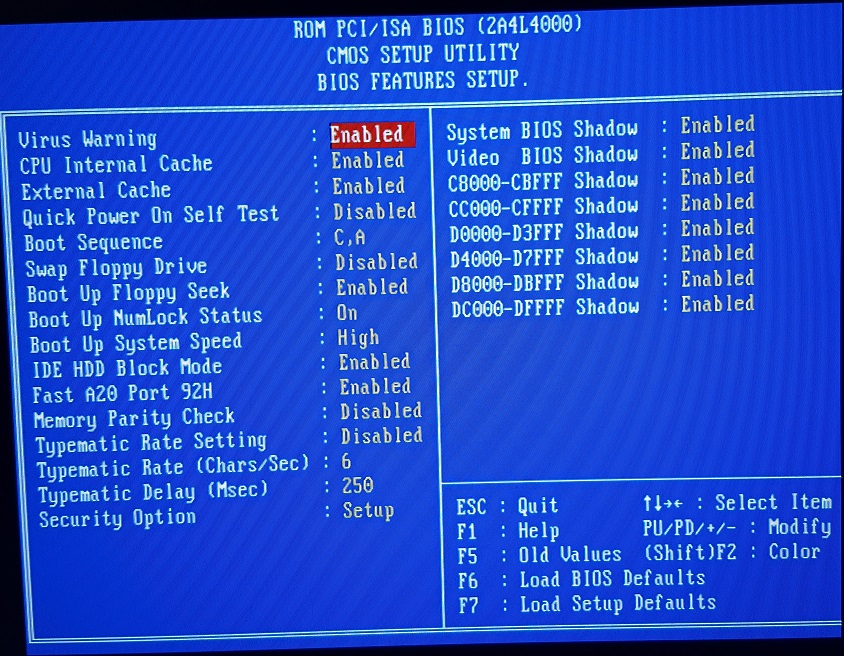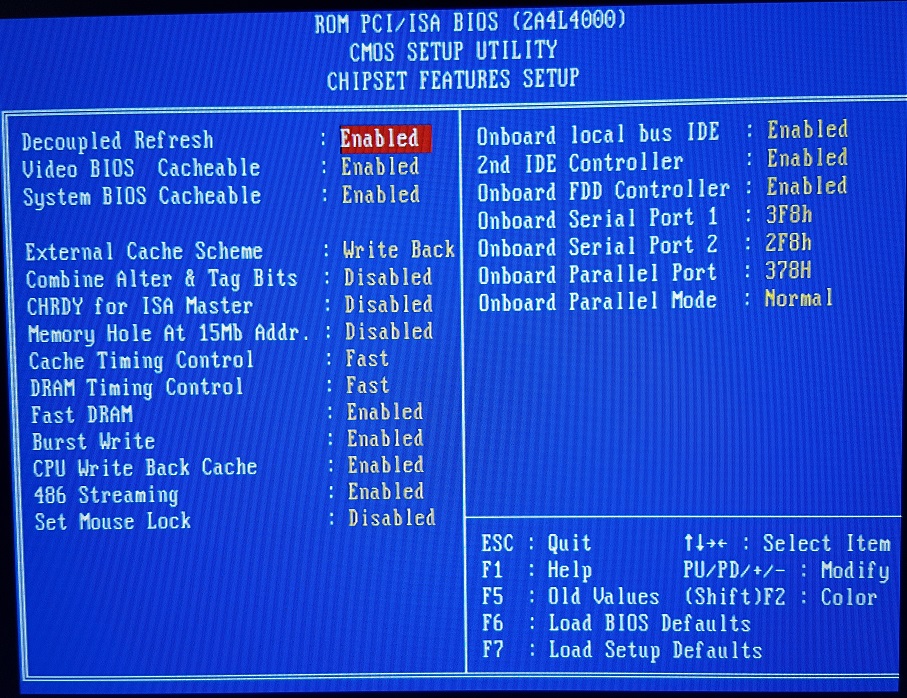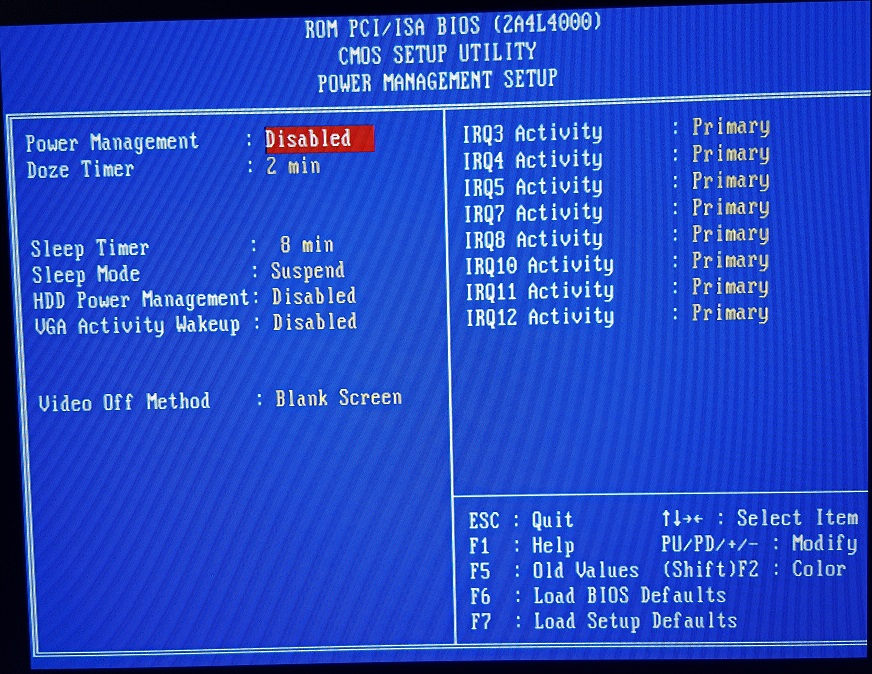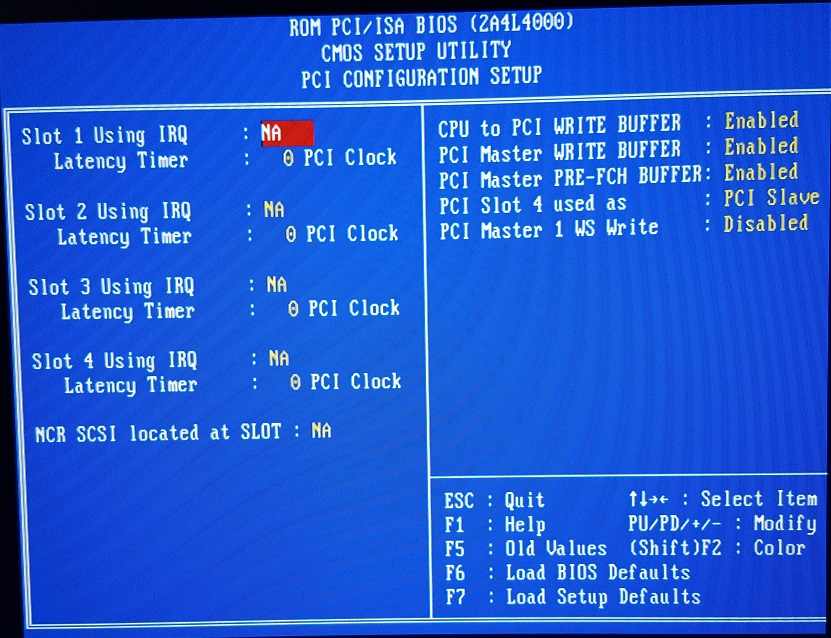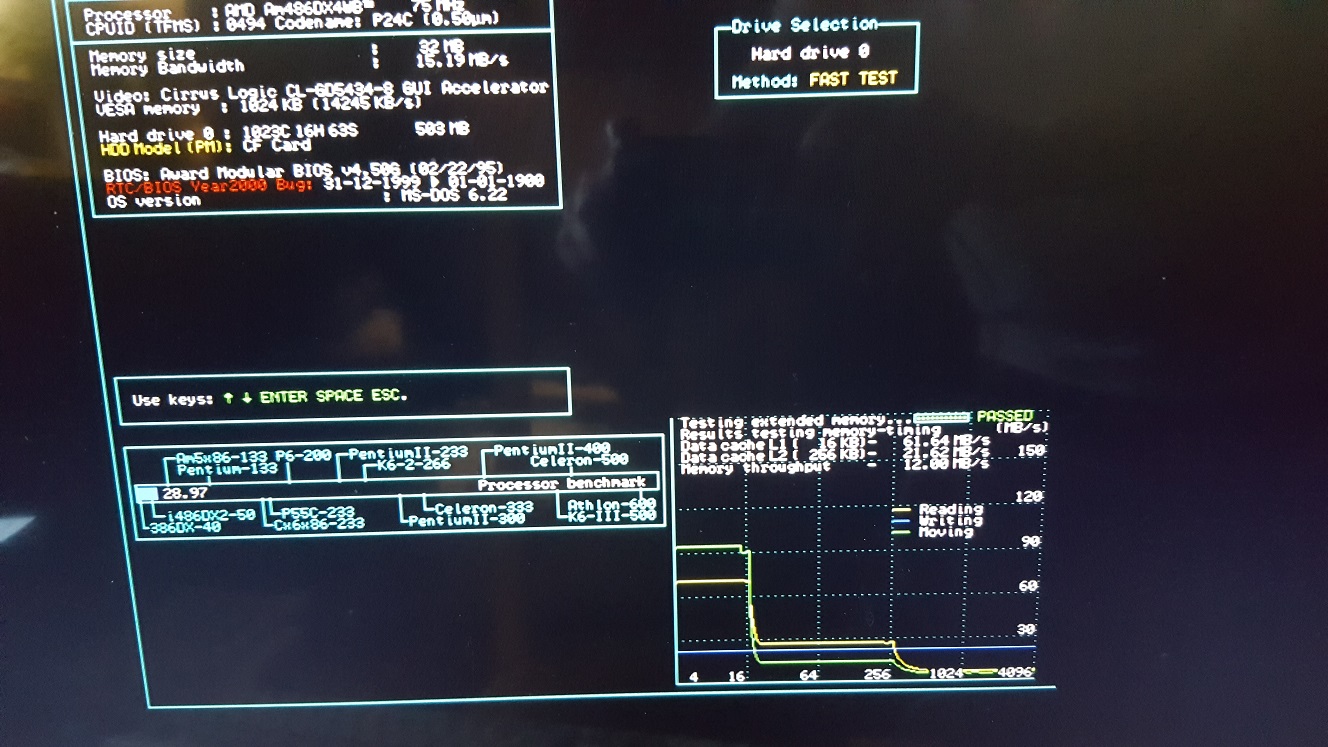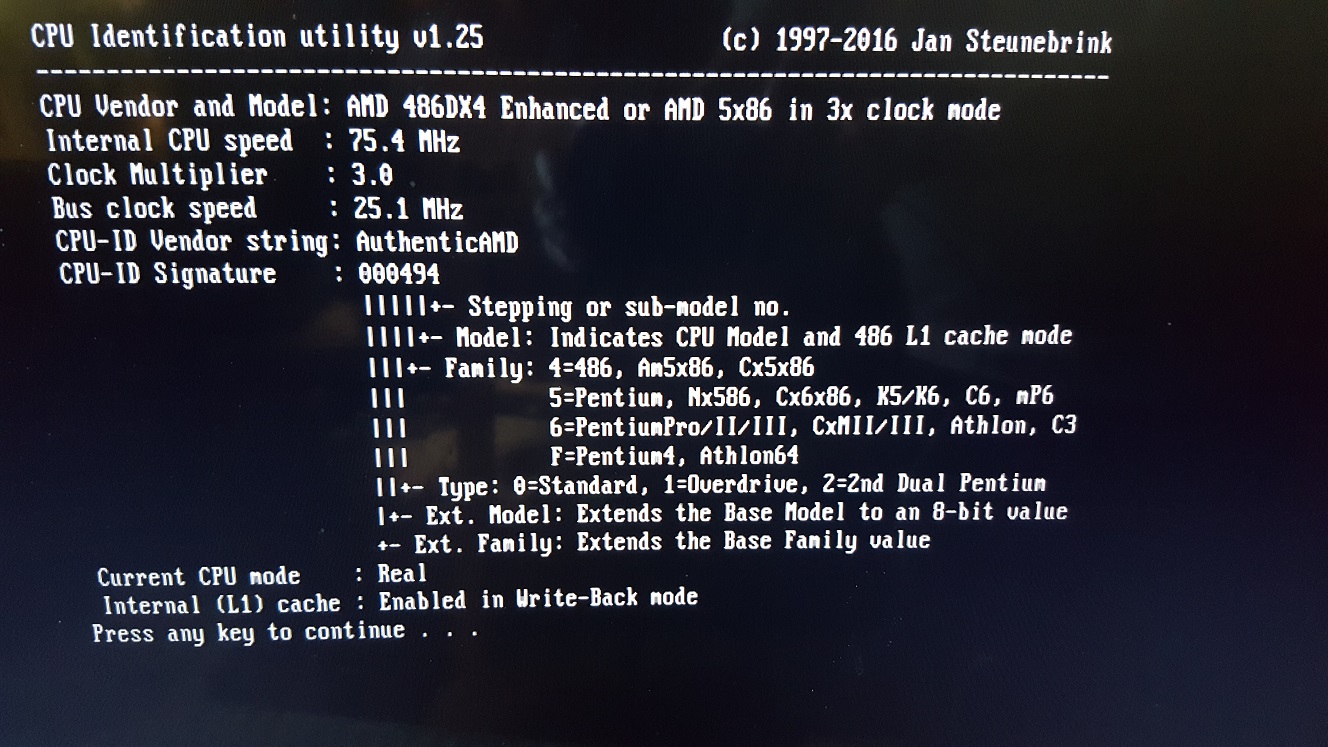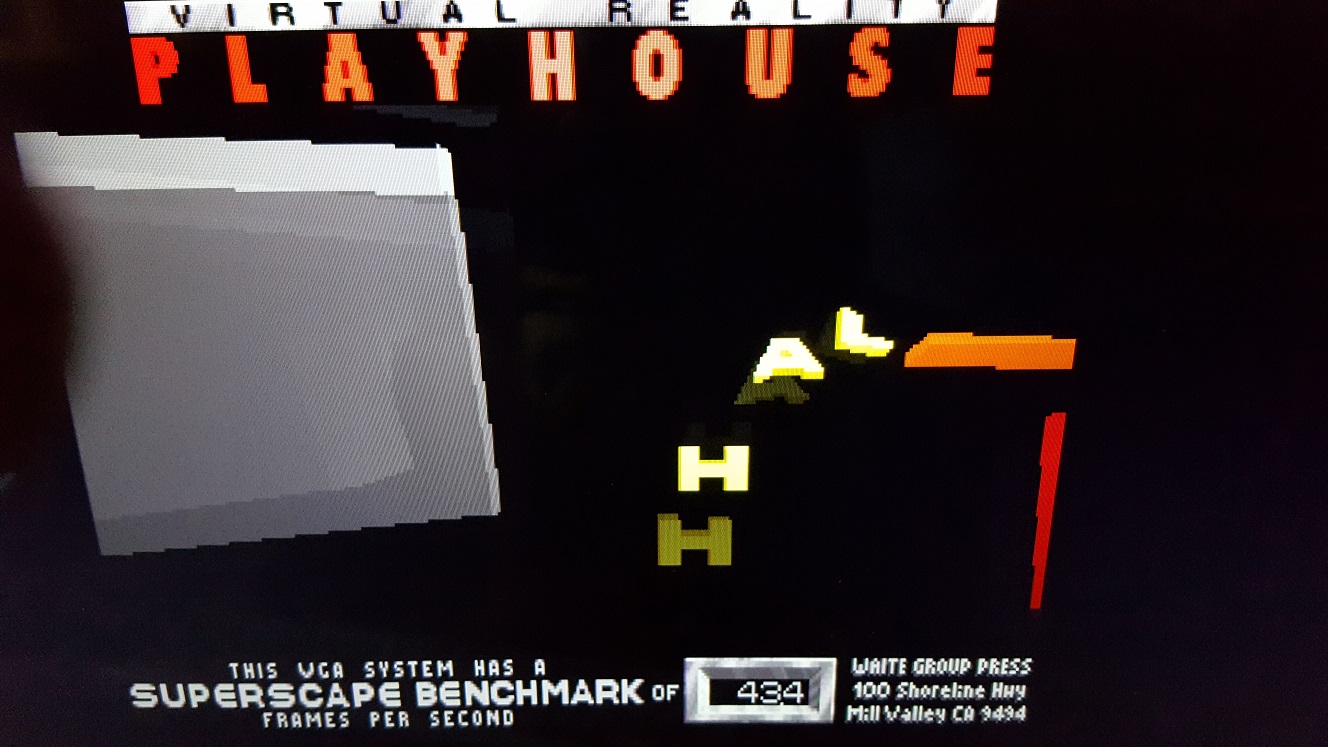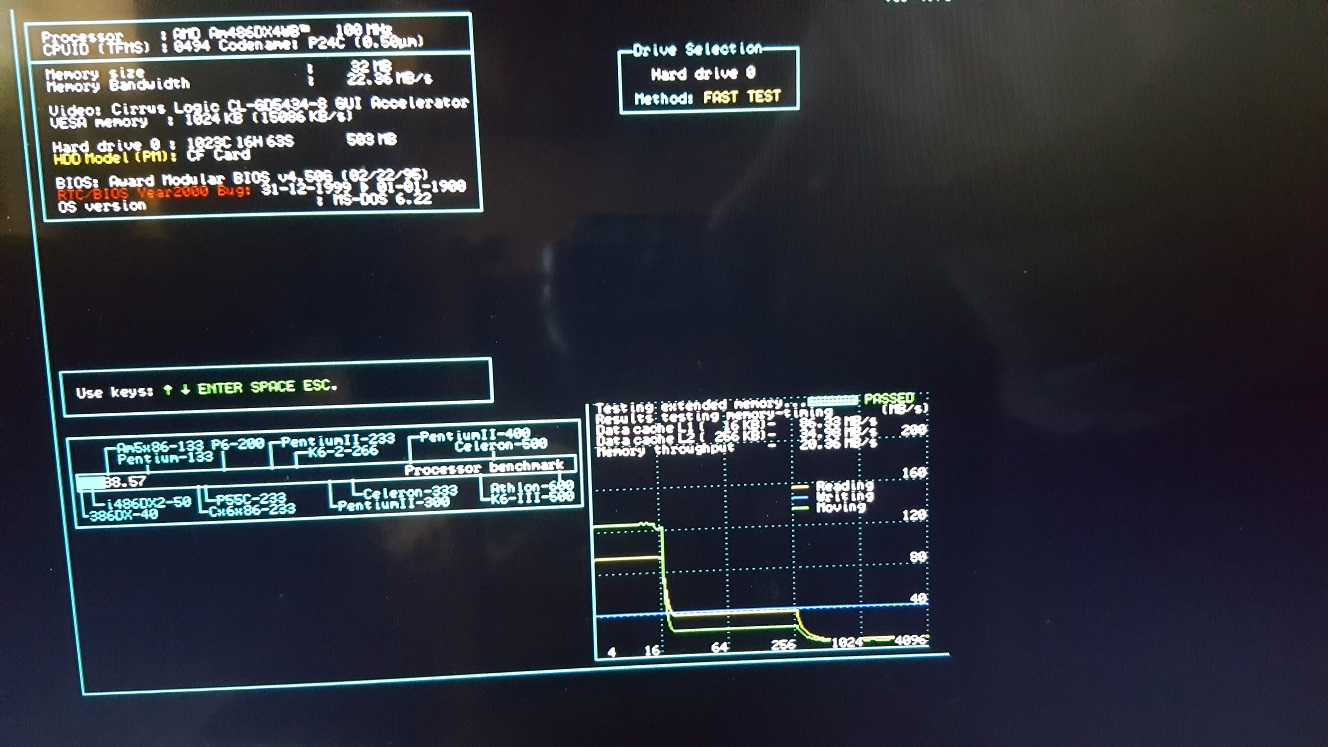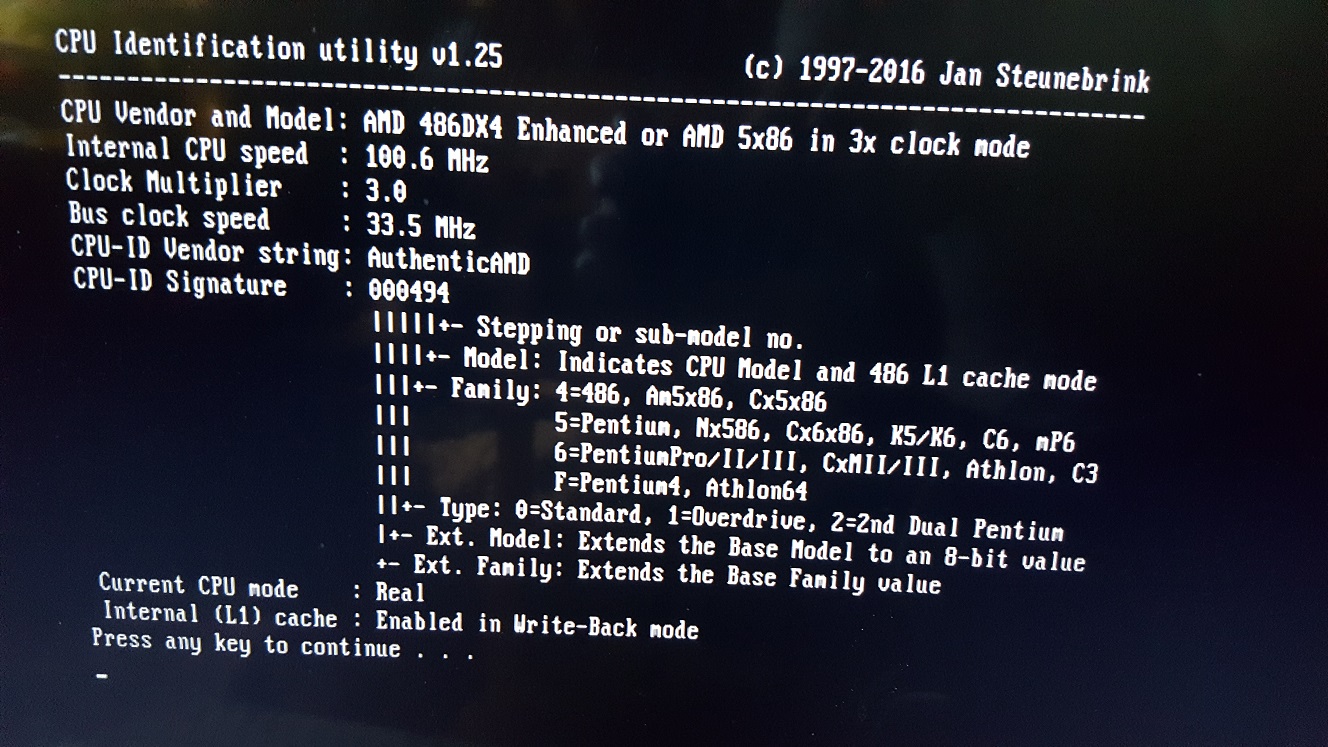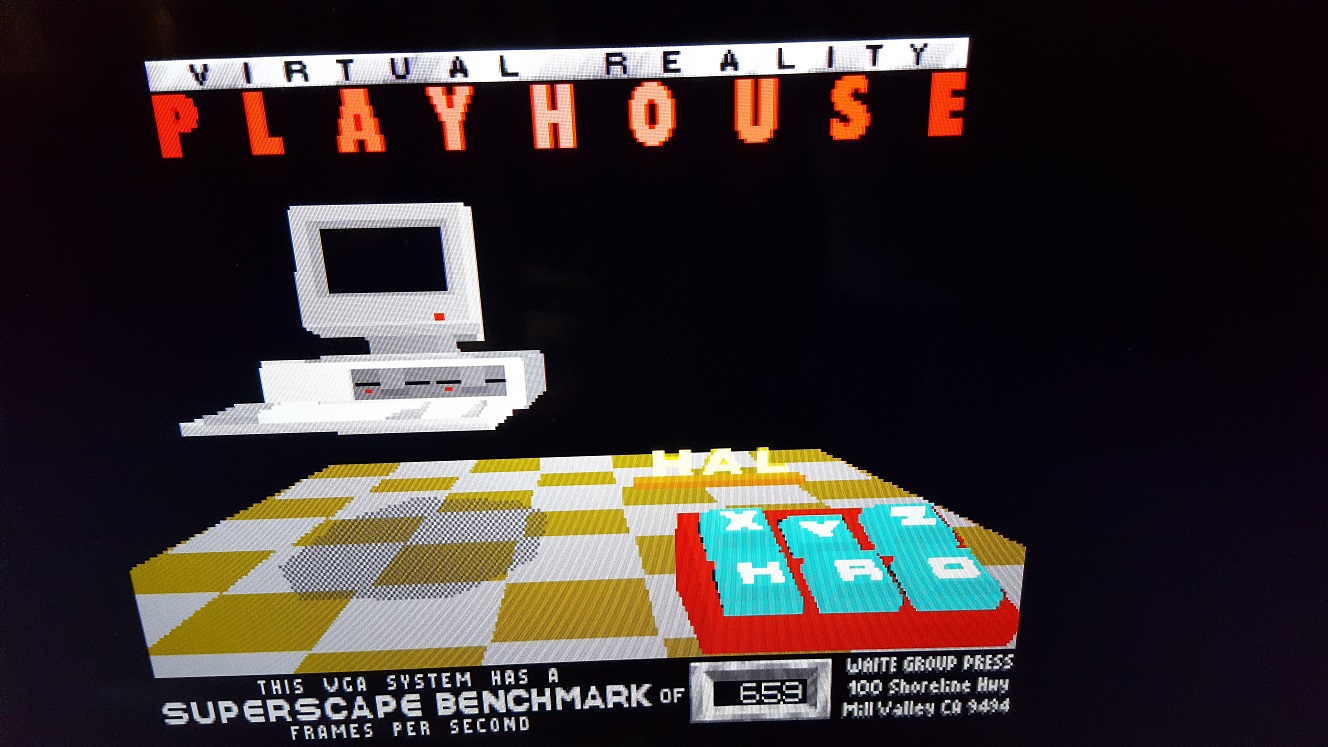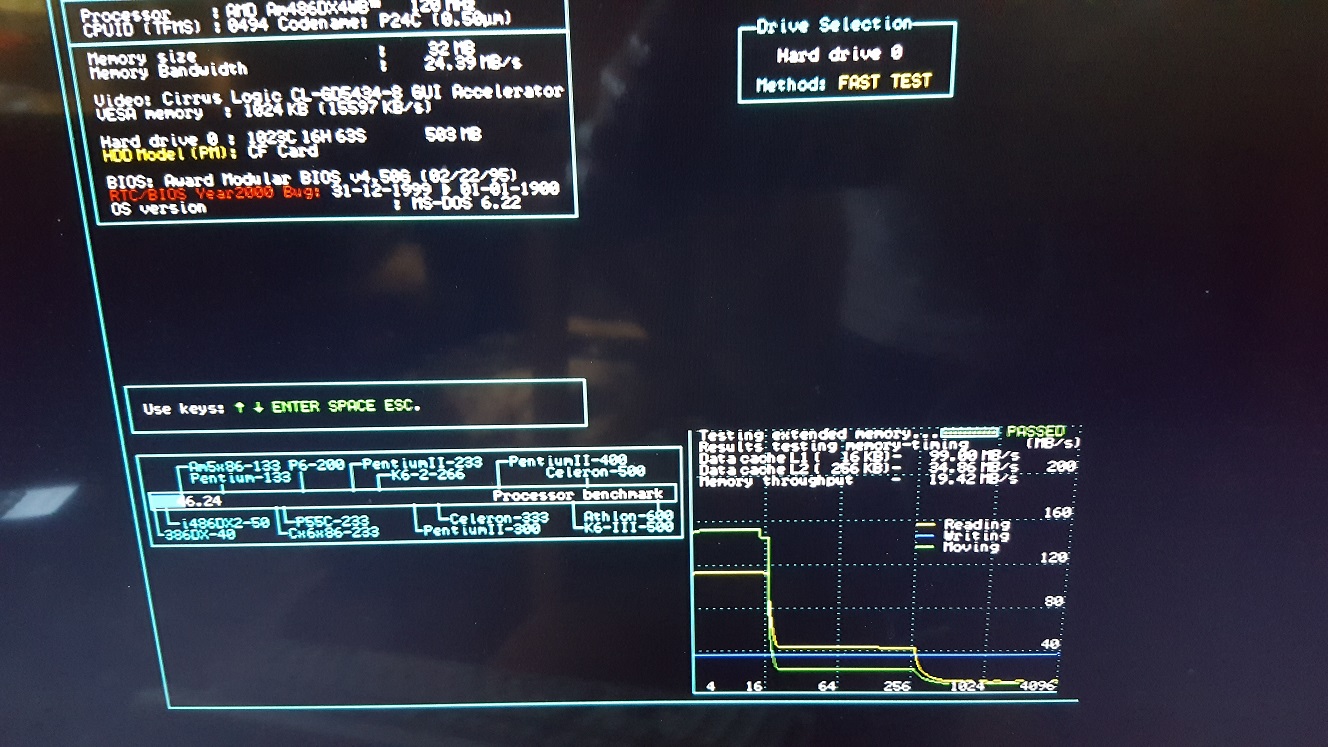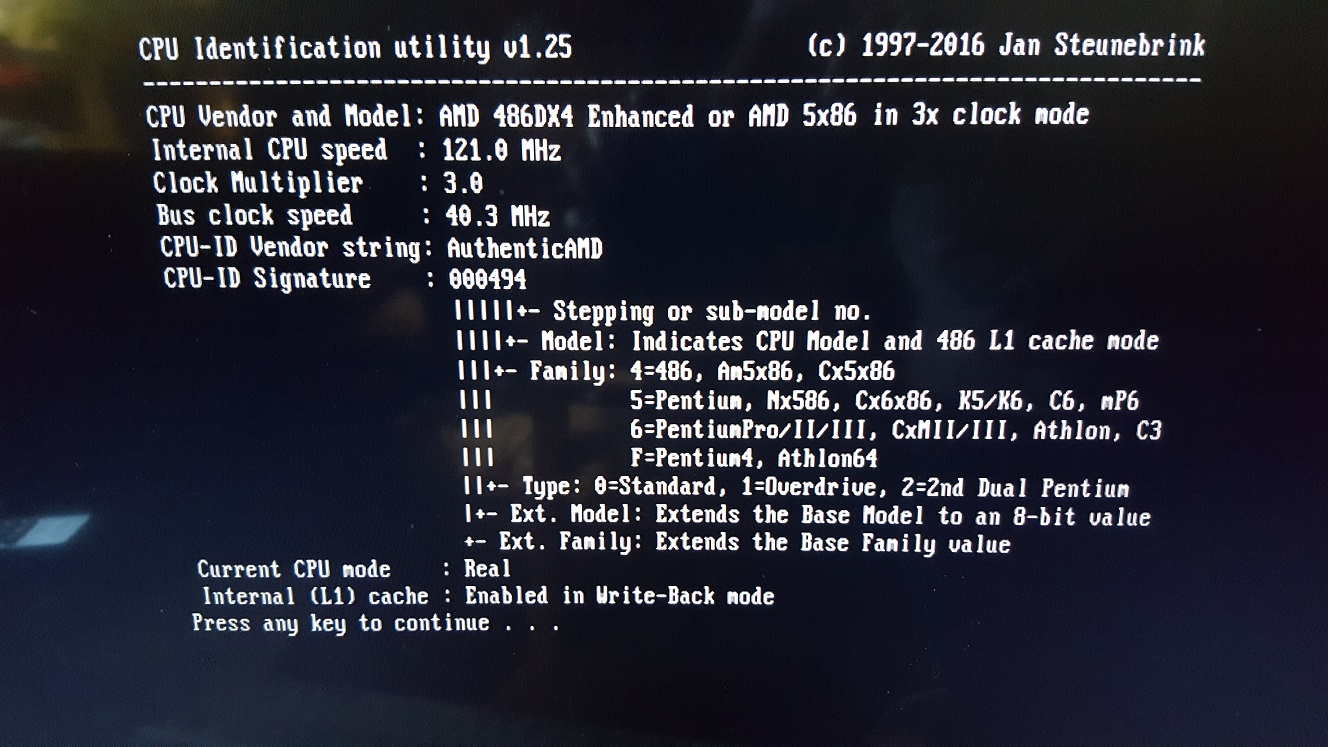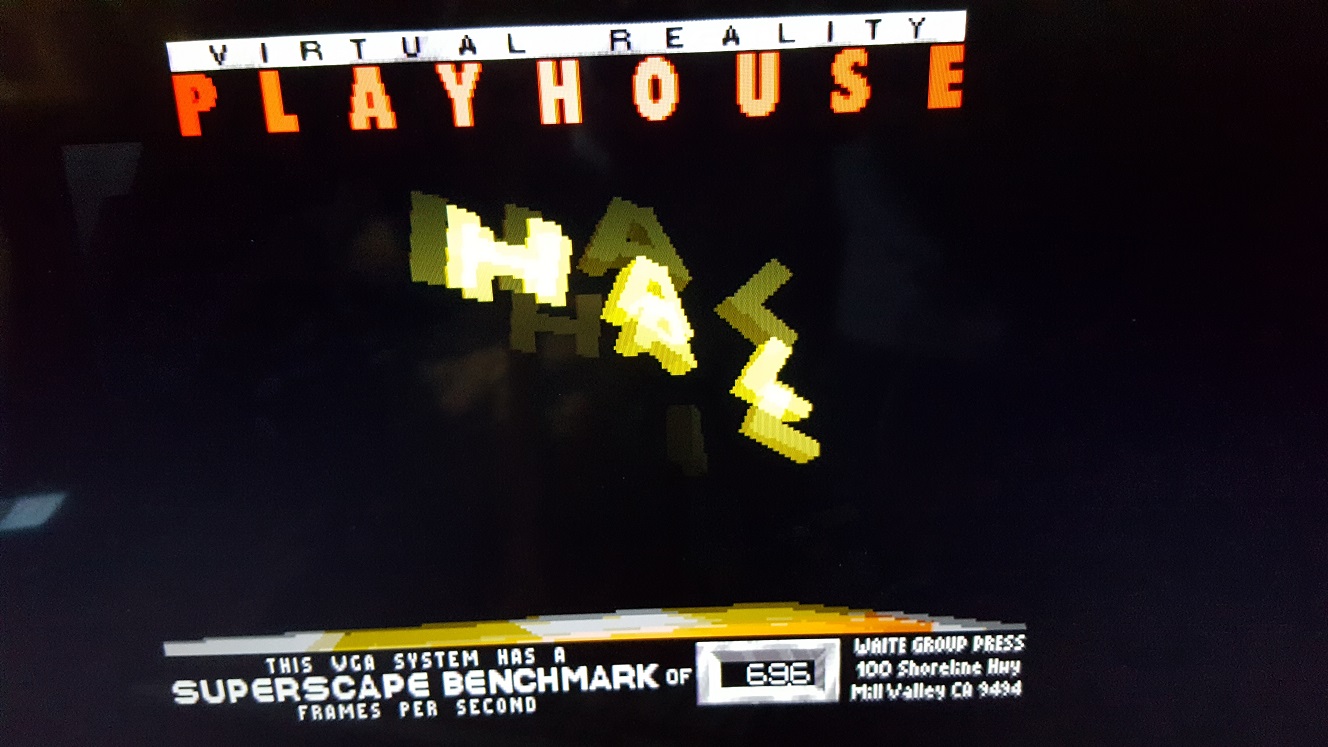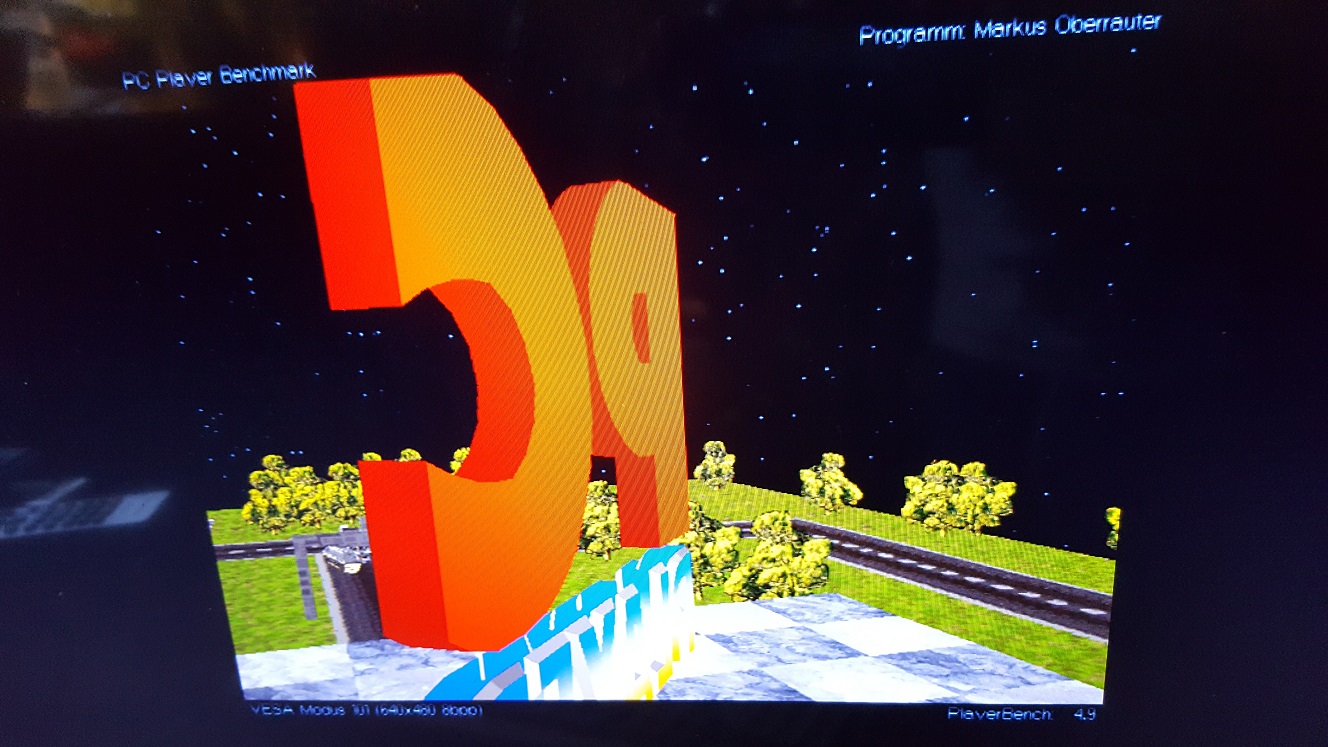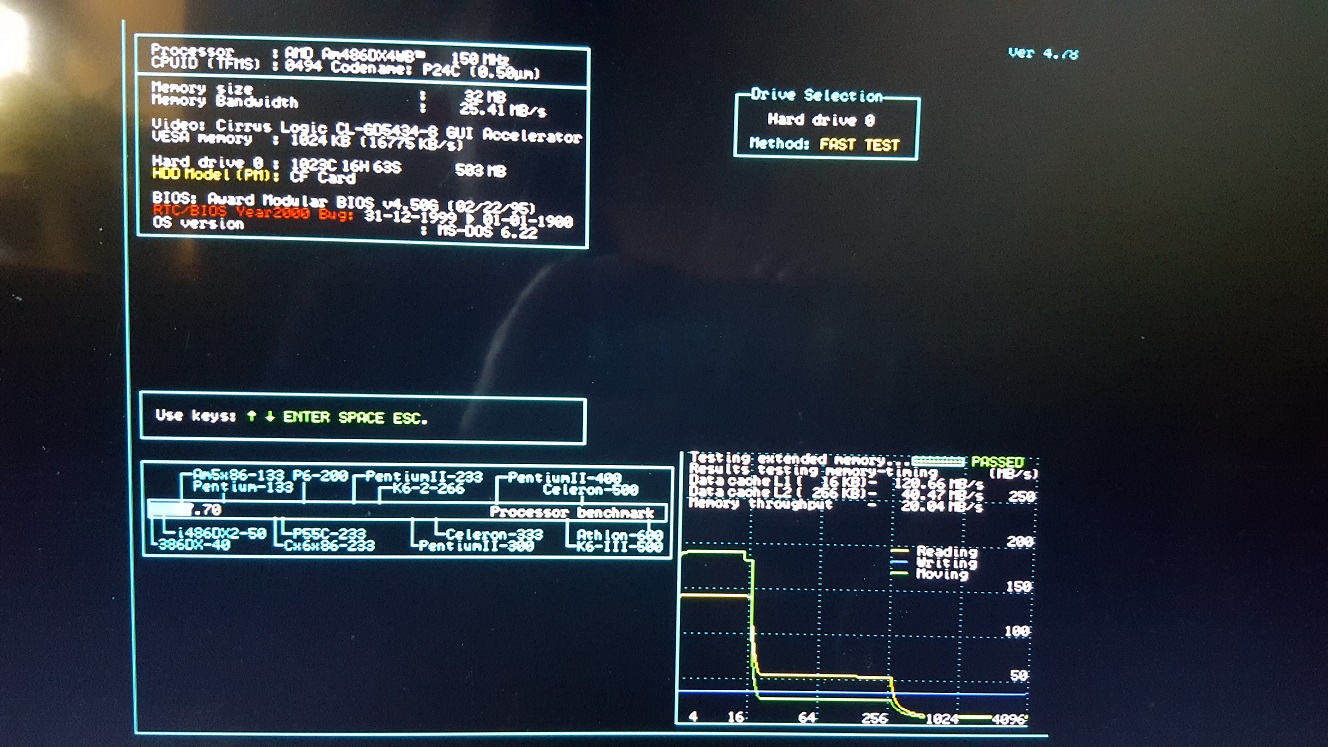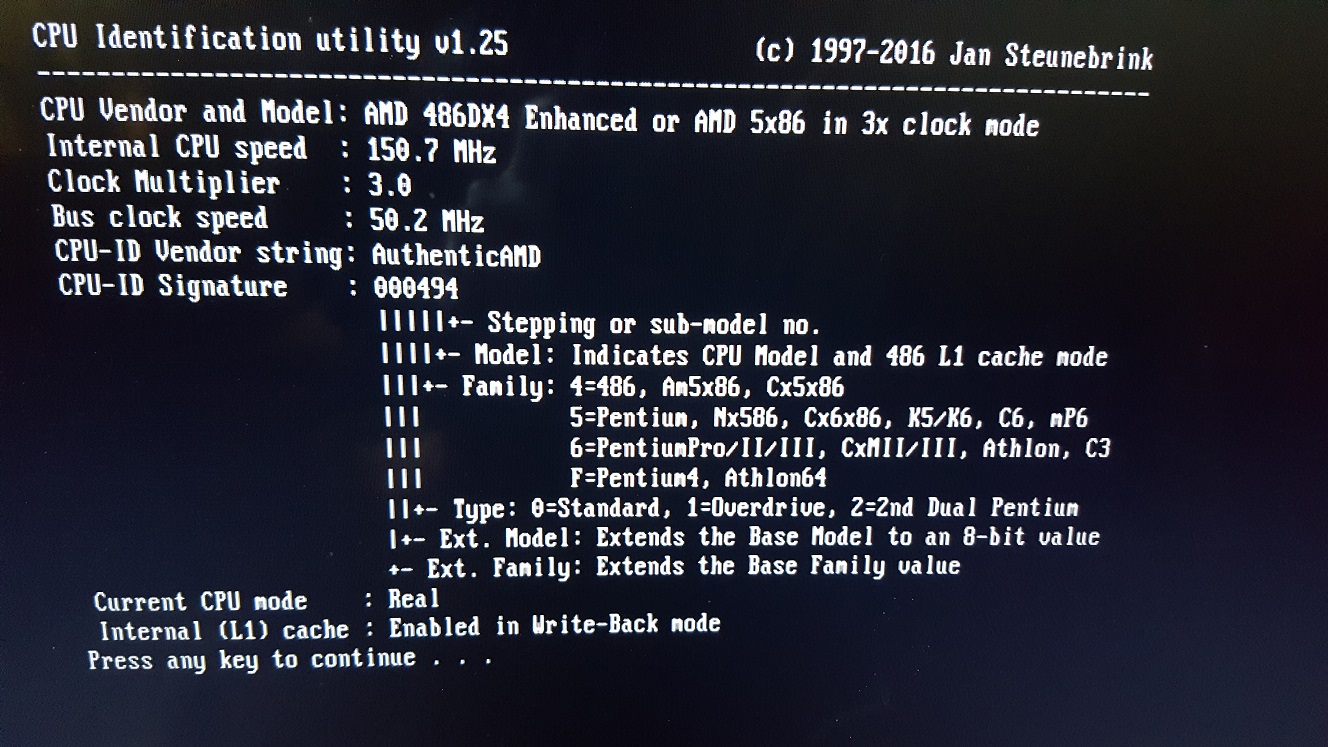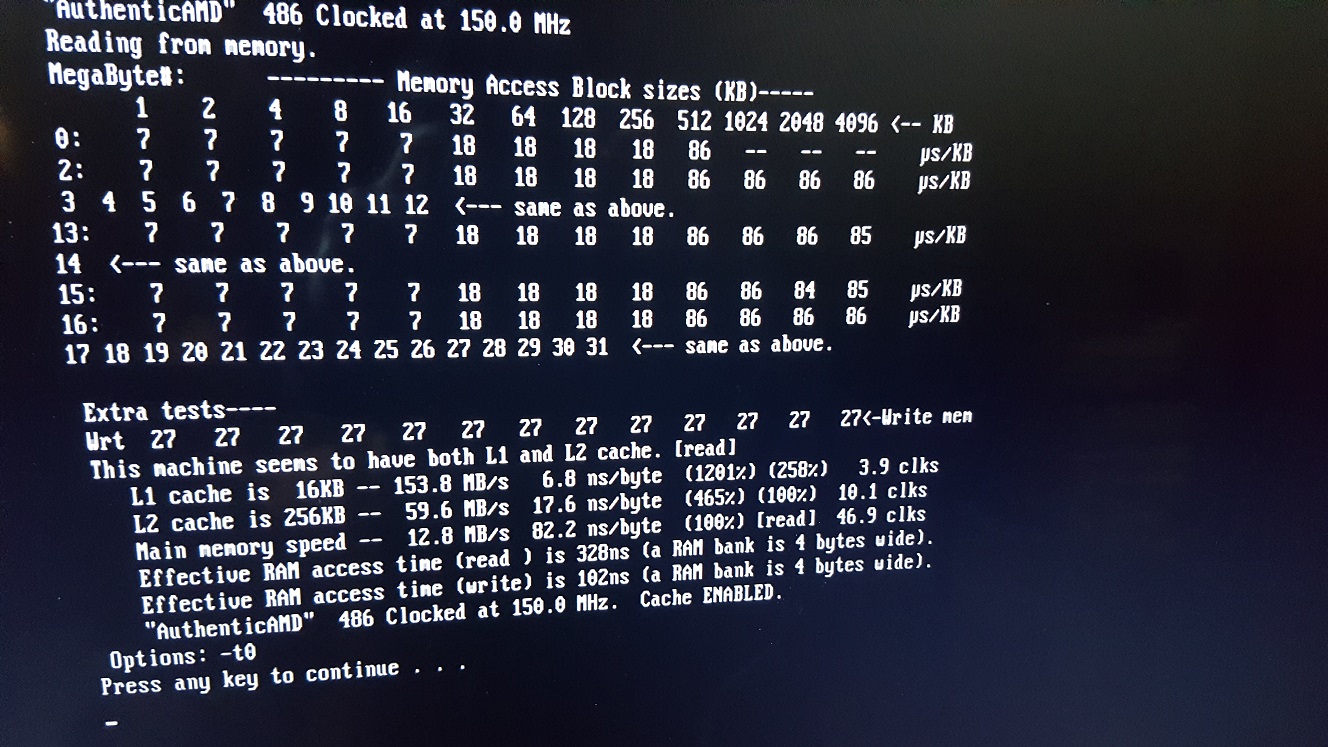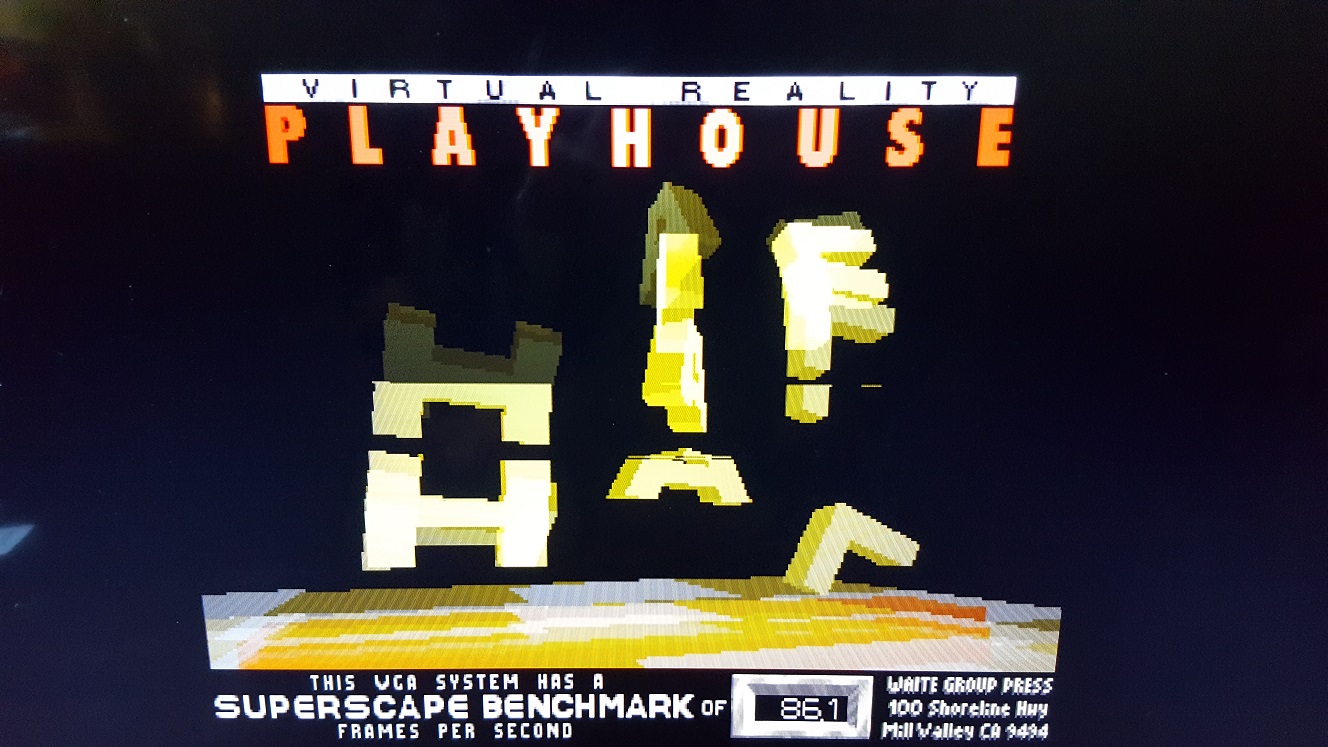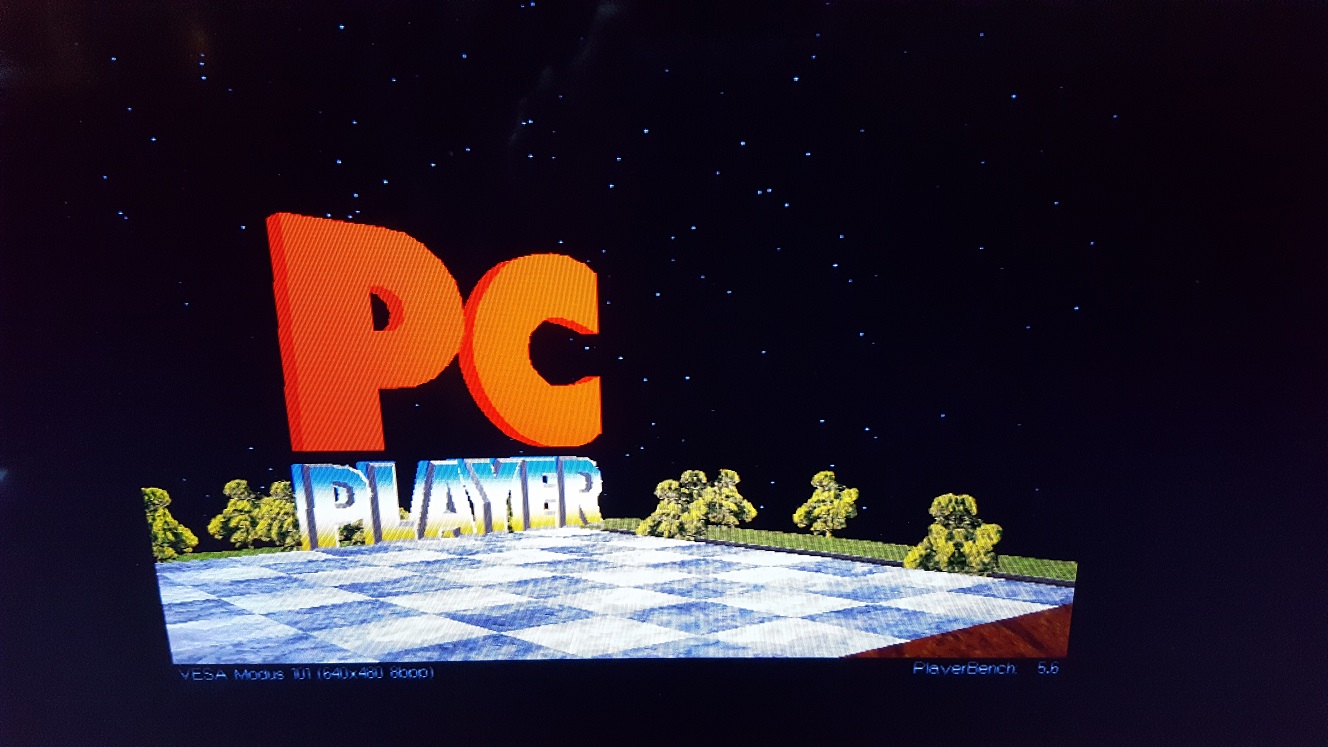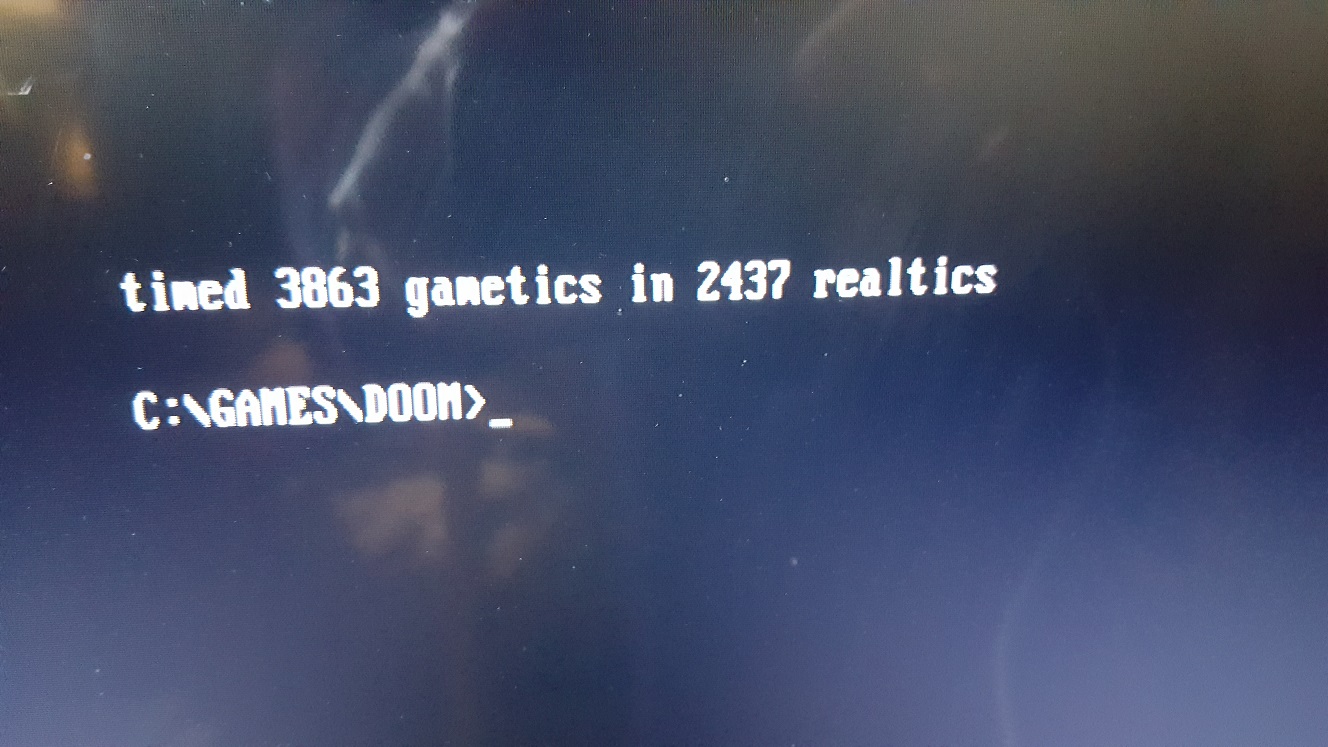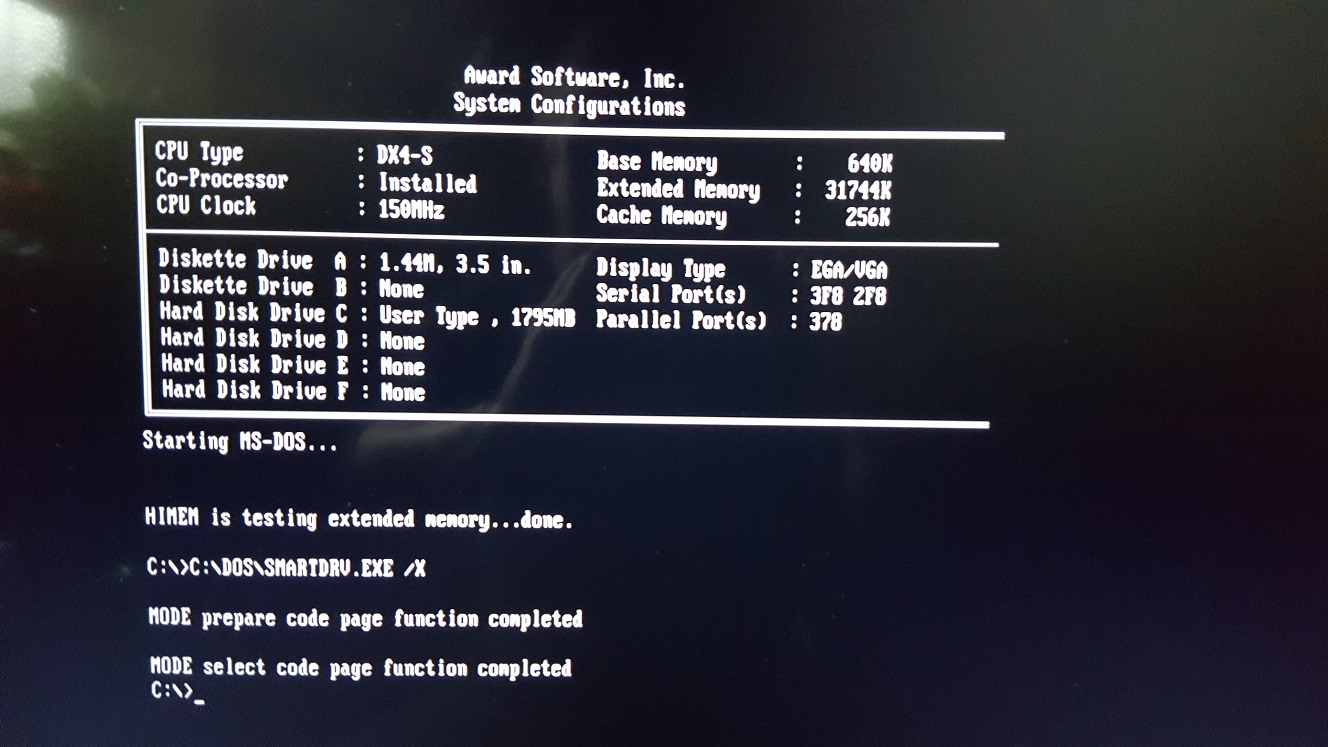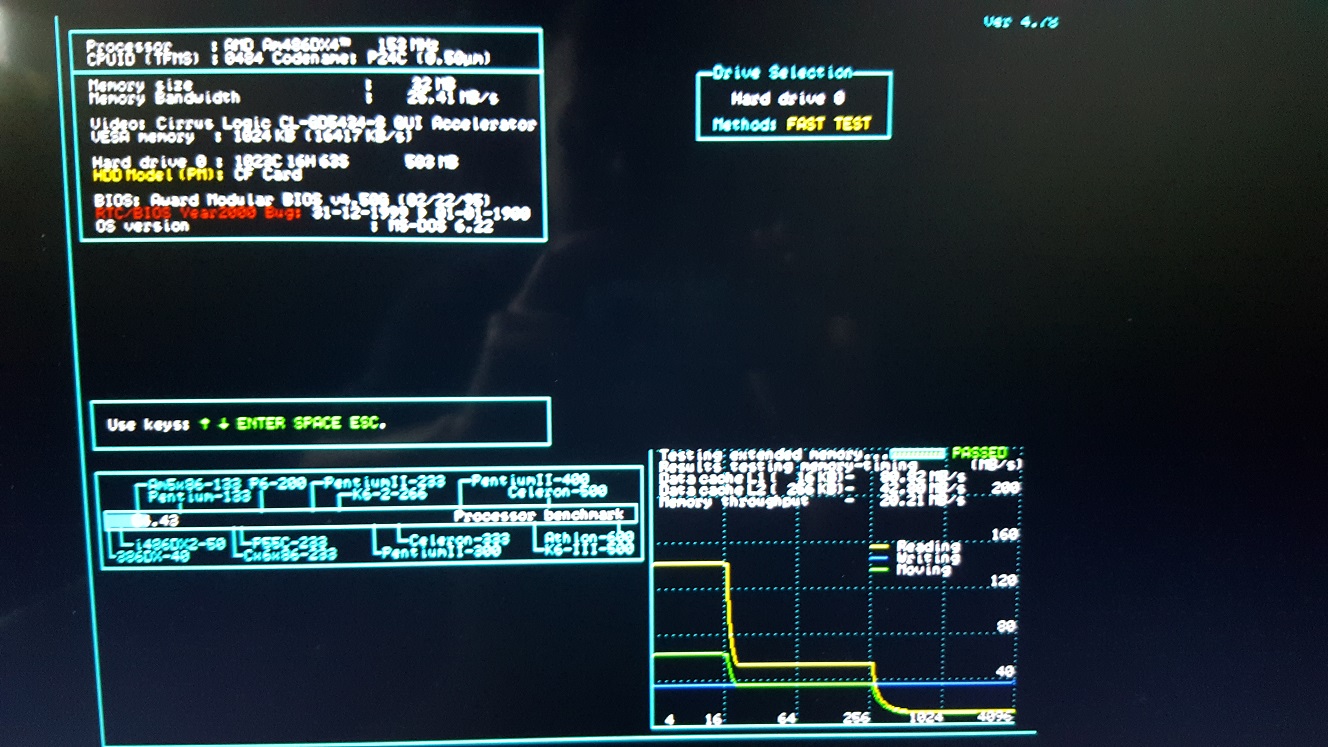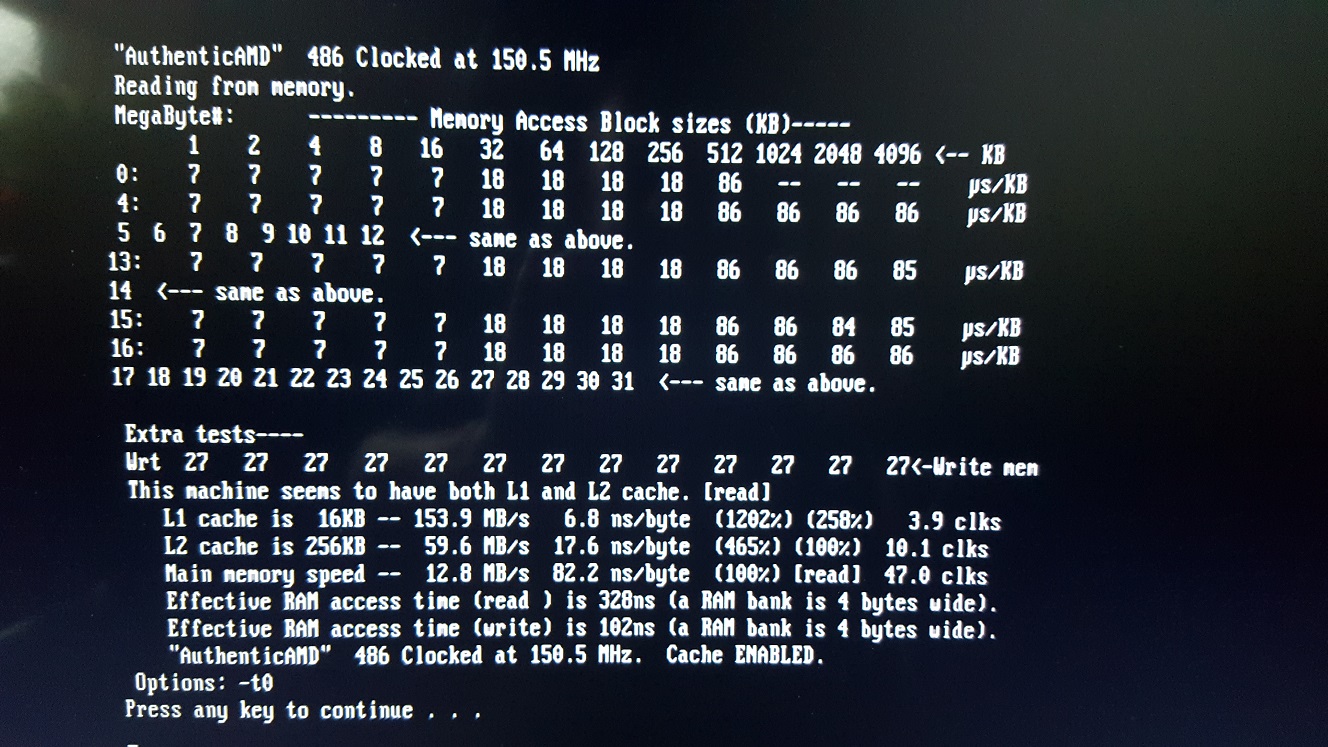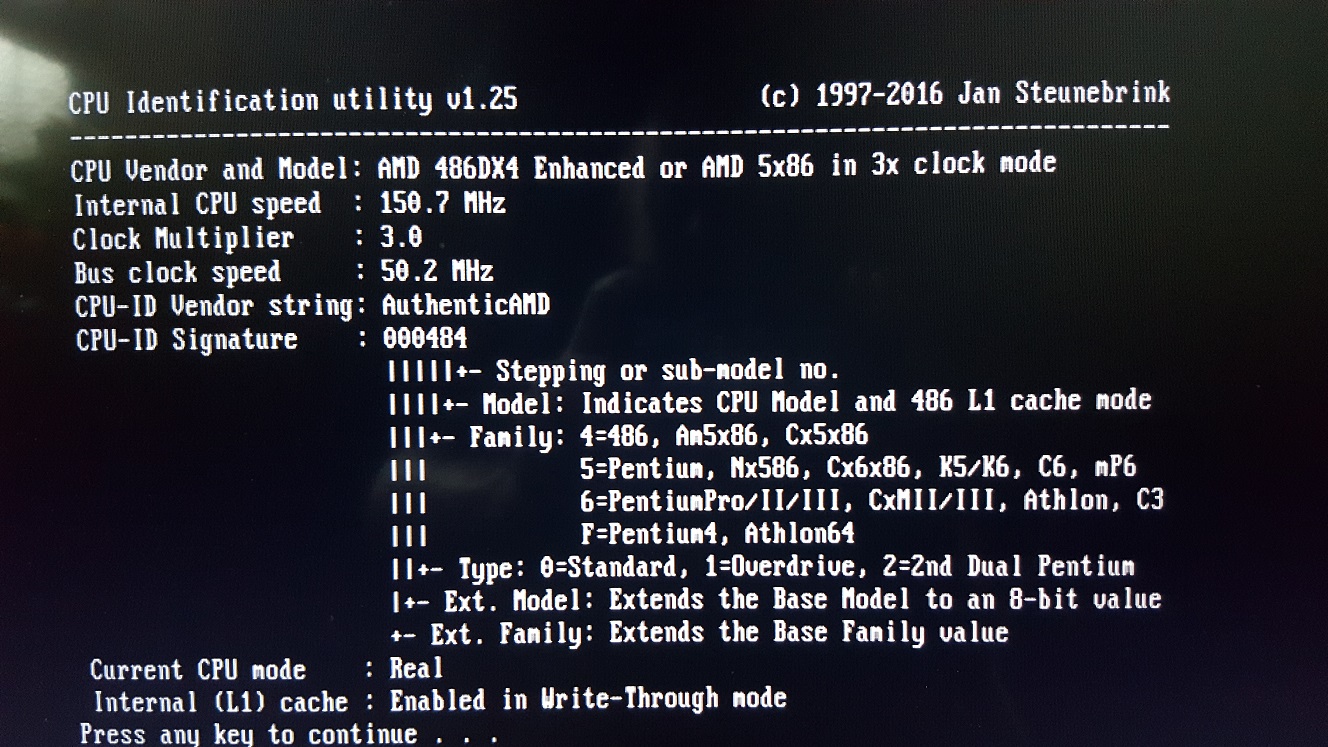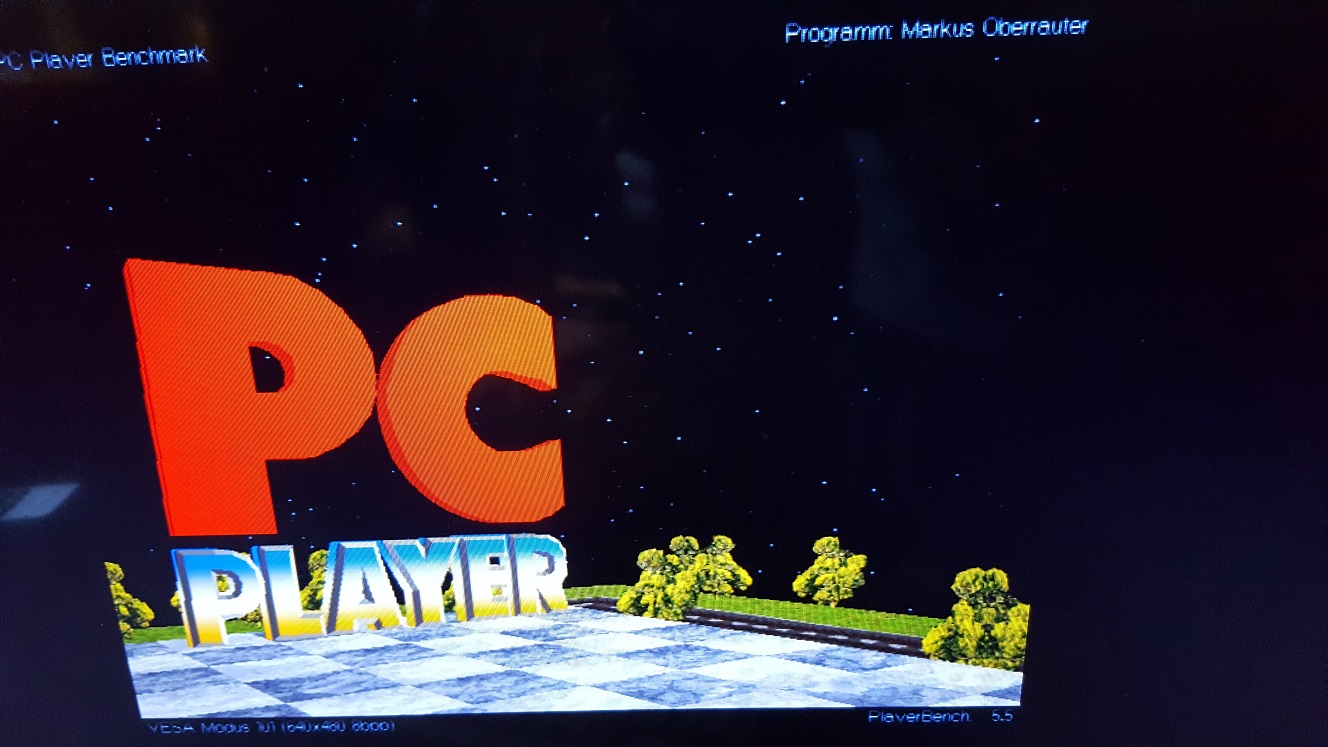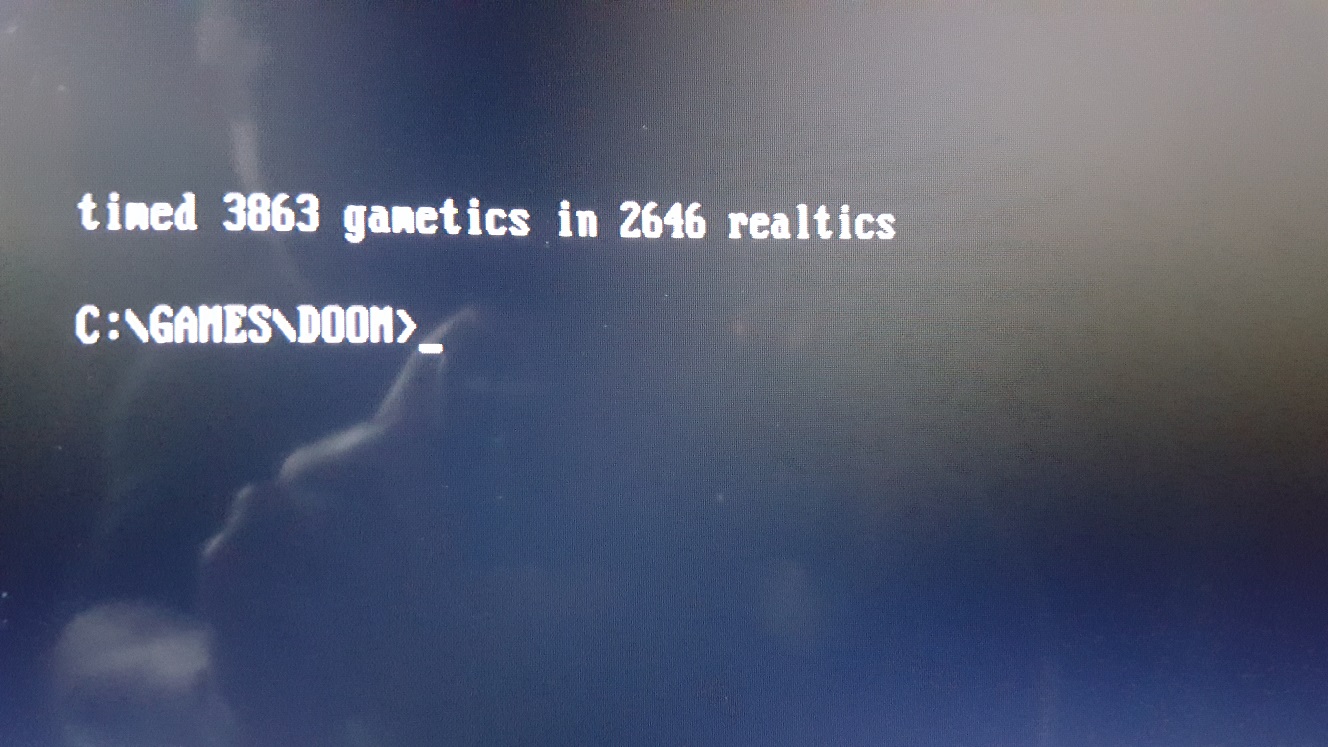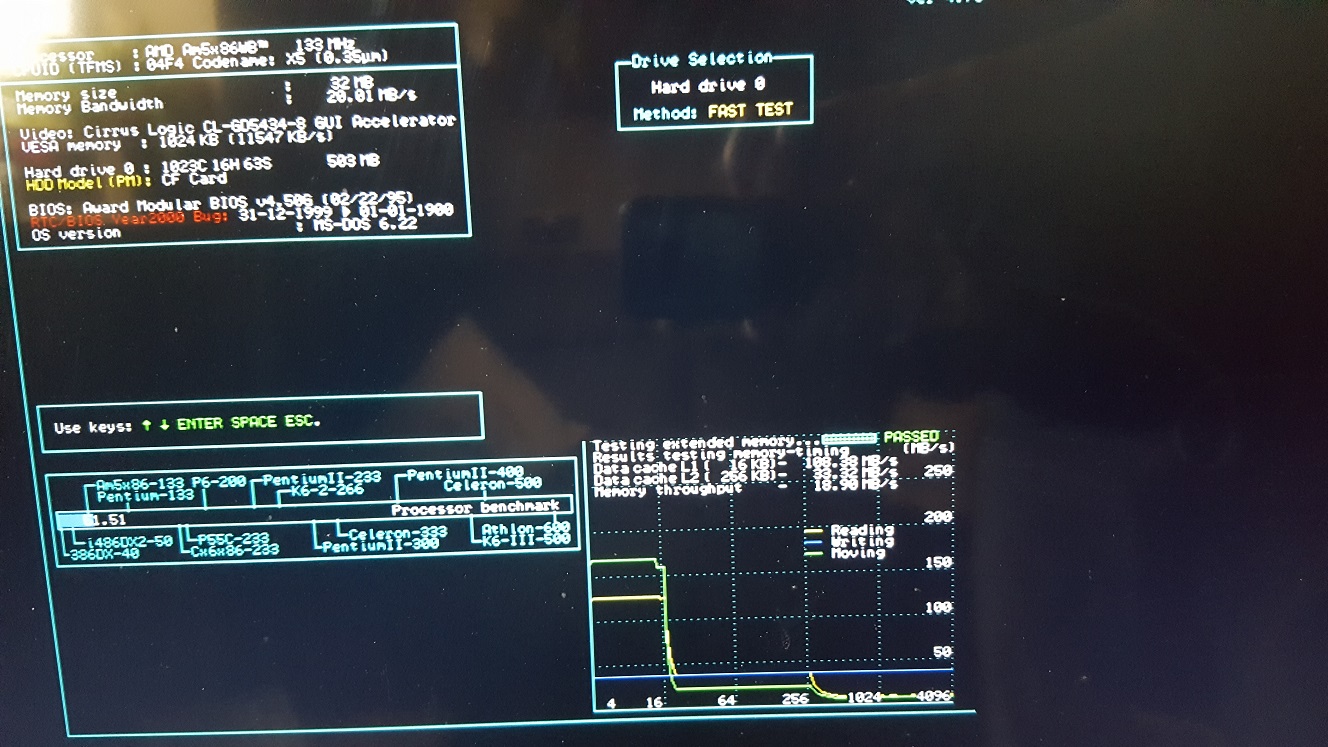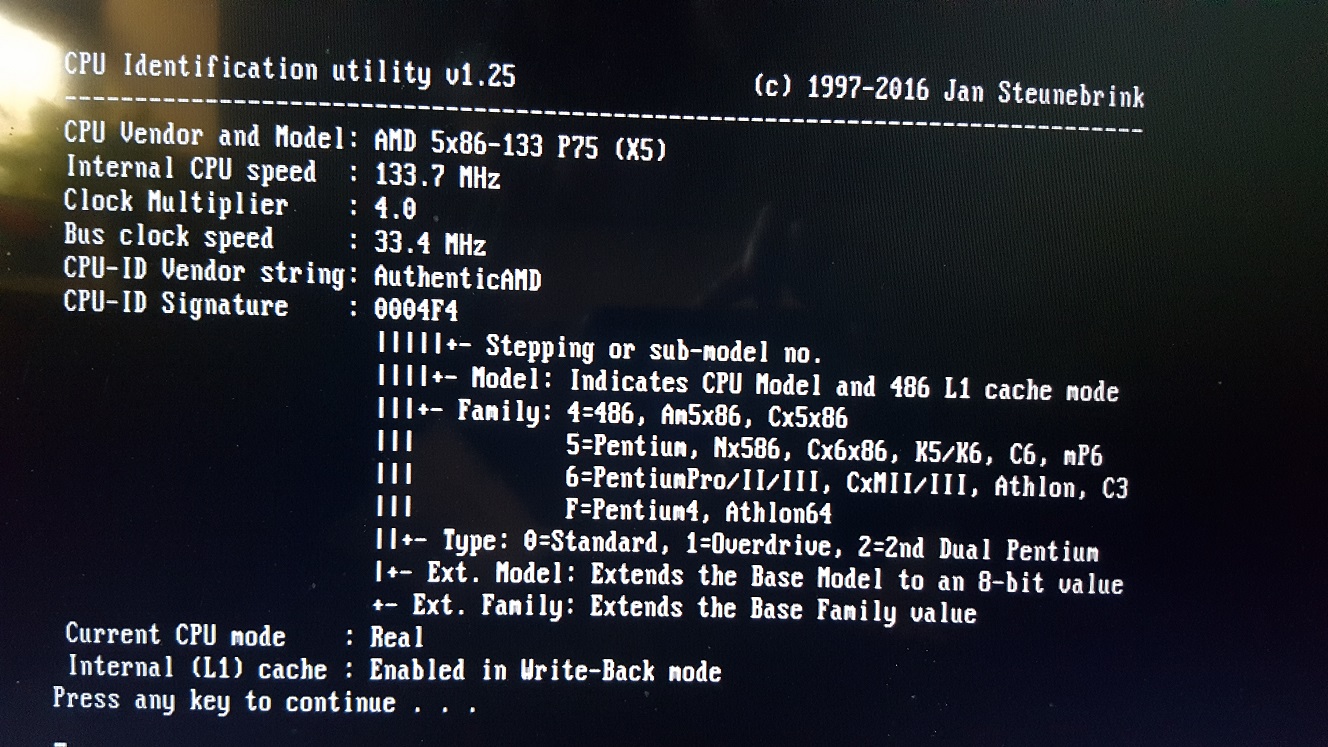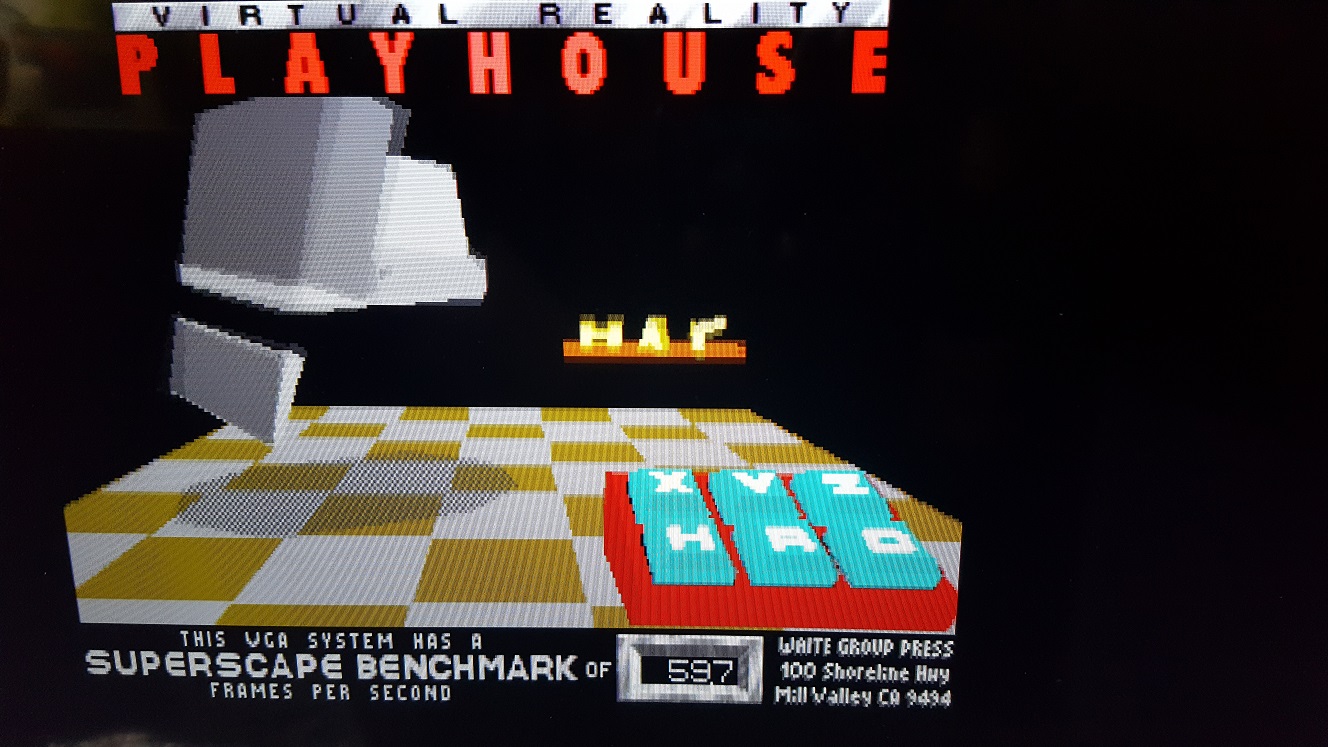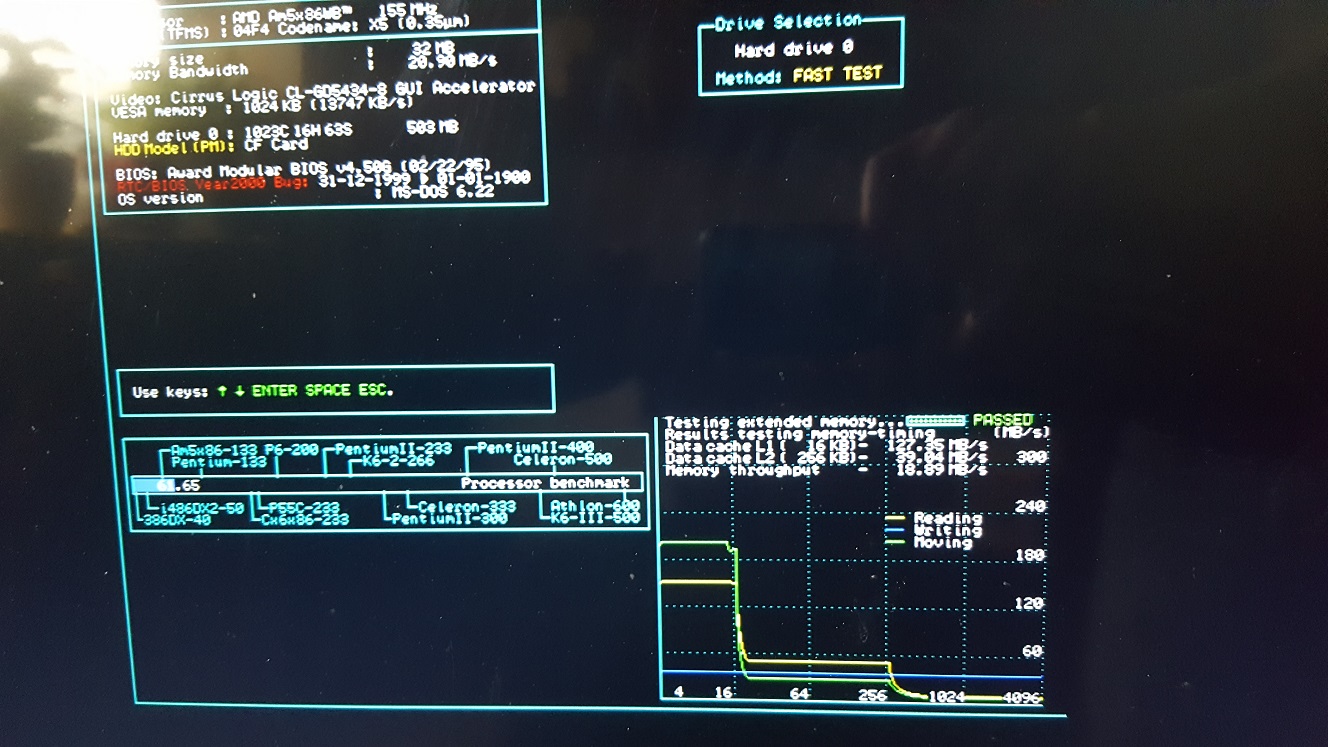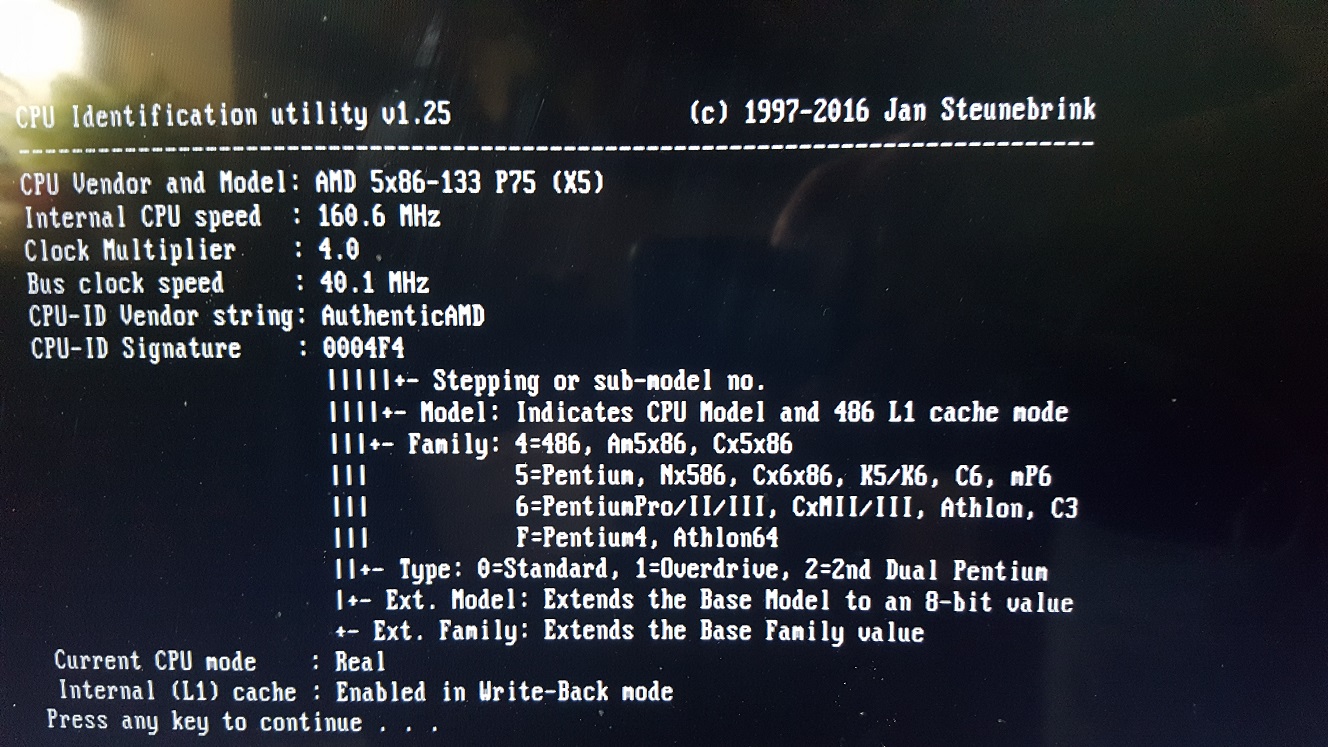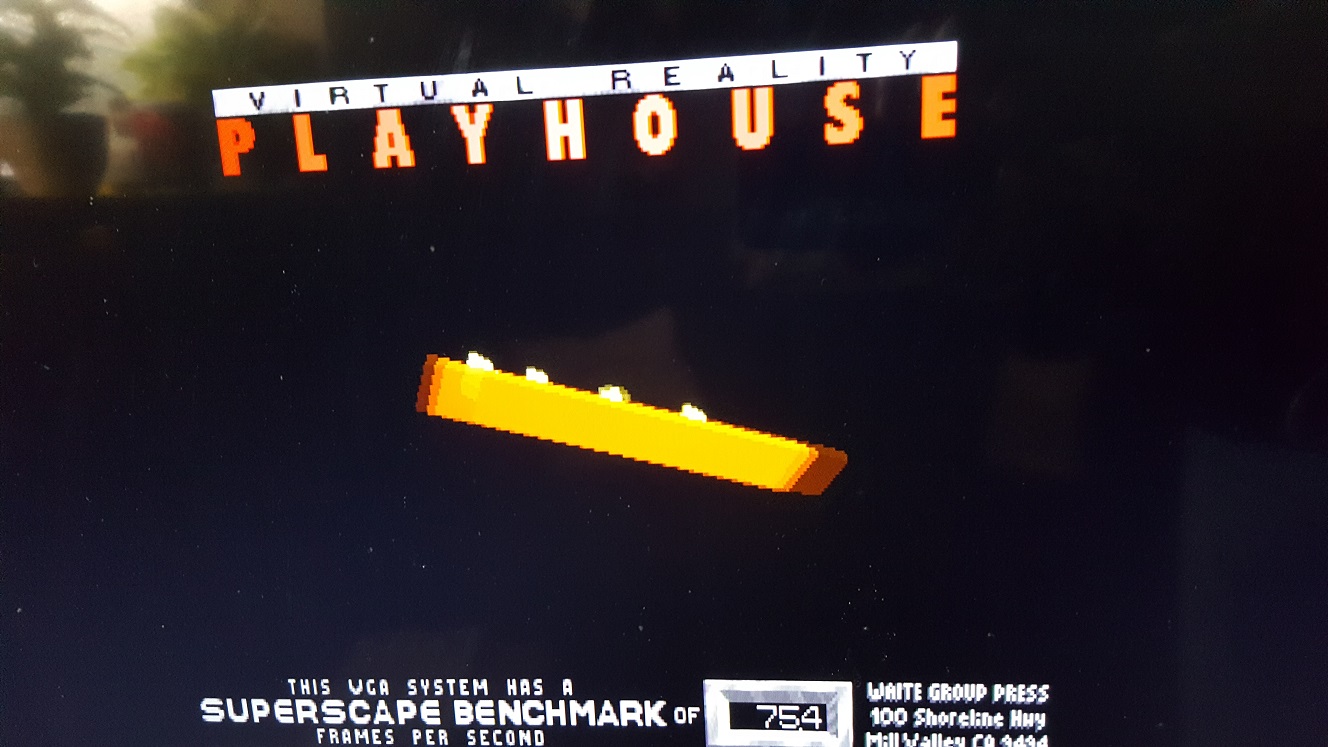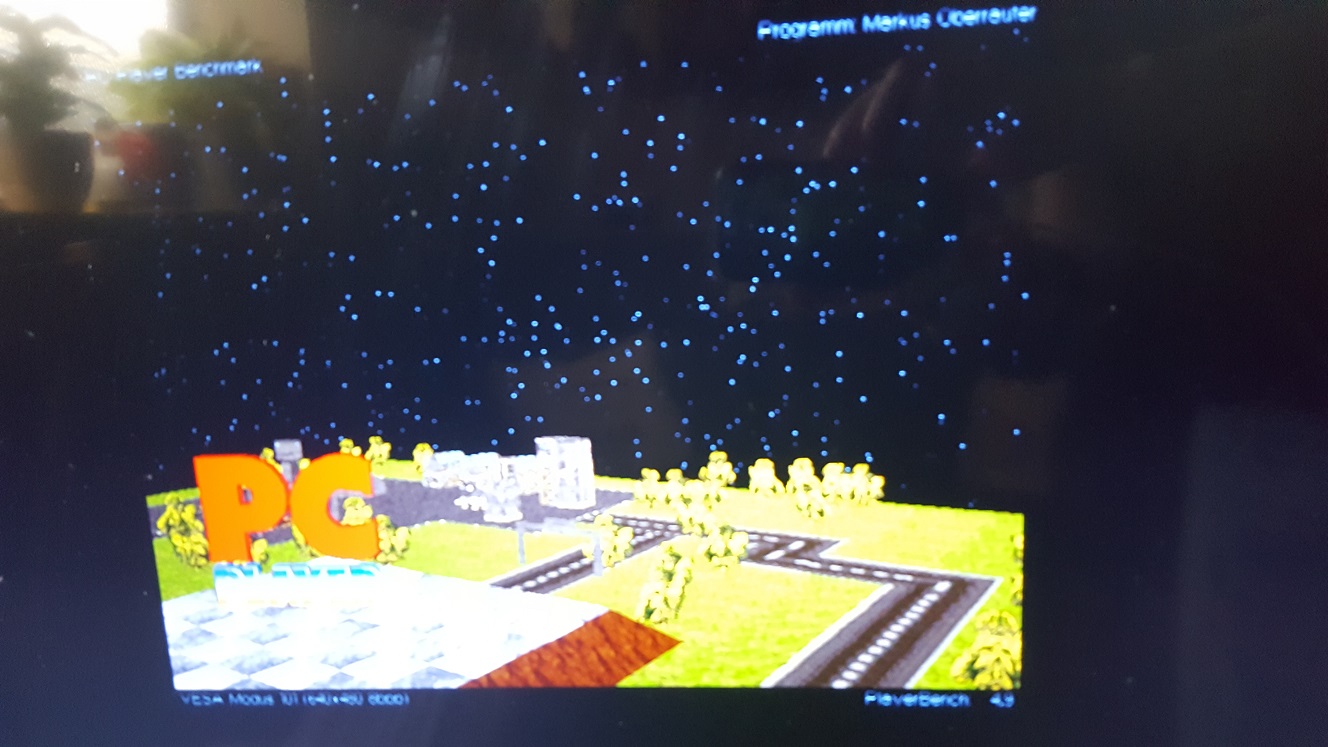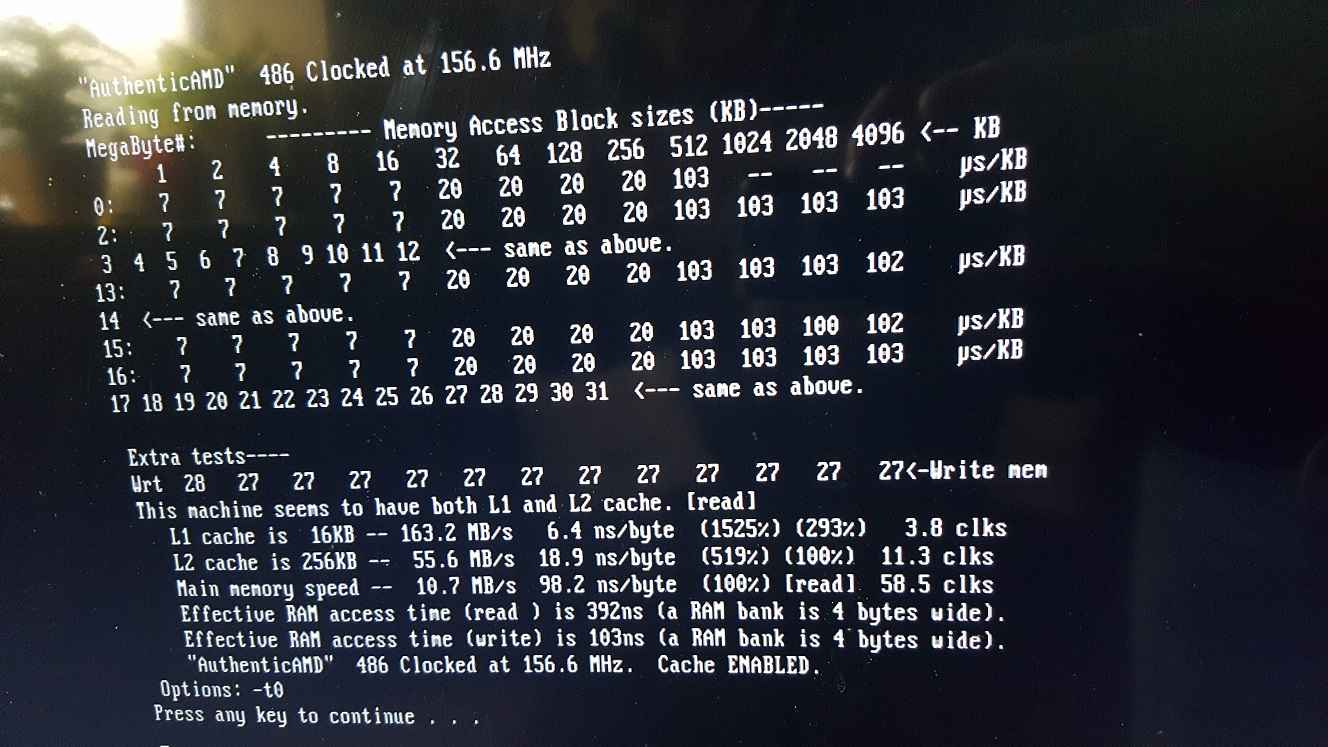FIC 486-VIP-IO2 Motherboard - Part 3
28th April 2021
In part 2 I created an external CMOS backup battery and began testing the faster of my CPUs on the board.
This part 3 is dedicated to the fastest-clocked Socket 3 CPU, and since I have one in my collection, I'm going to thoroughly test it here...
AMD Am5x86-P75 (AMD-X5-133ADW)
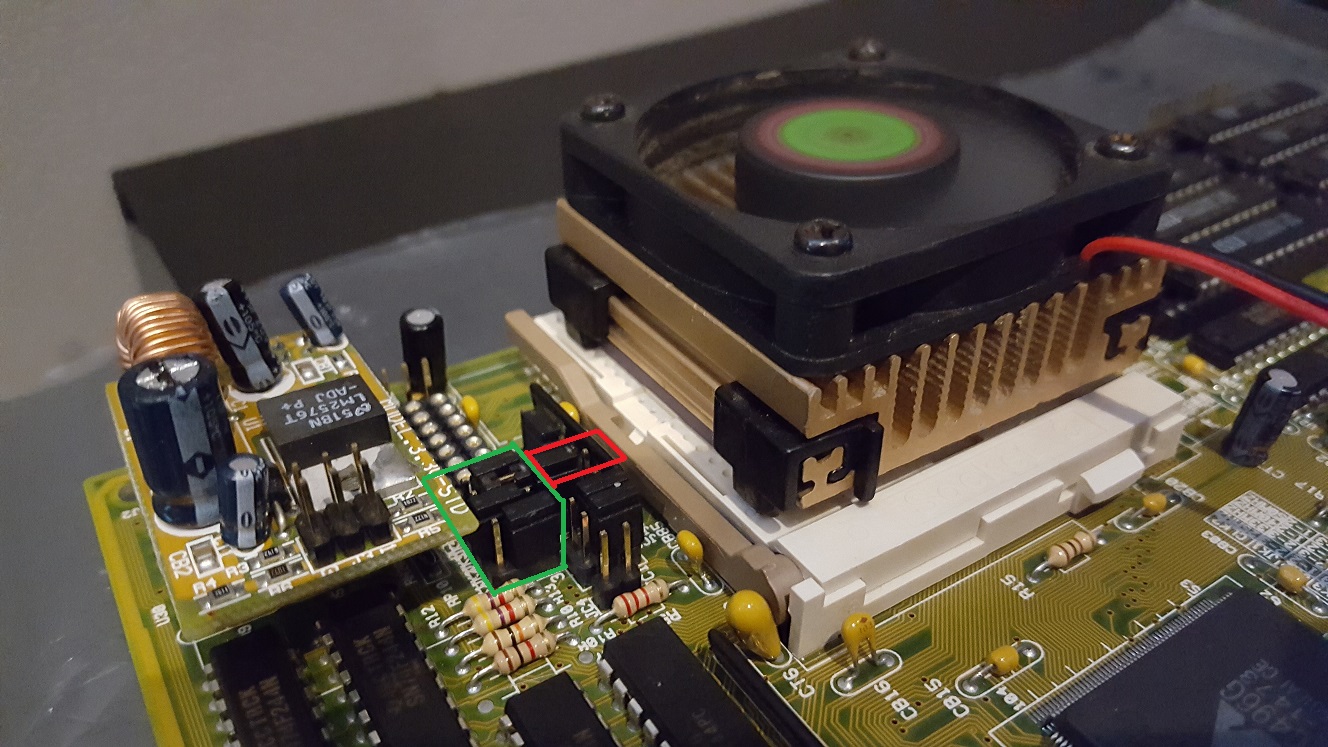
The AMD 5x86-P75 was launched in November 1995 to keep money coming in as they developed their new next-generation "K5" chip. It featured a whopping 16 KB of L1 write-back cache, twice that of the original 80486 and matching that of the Intel DX4 chips. As mentioned, this is the fastest Socket 3-compatible CPU from AMD, and one that I know others have struggled to get working with this FIC 486-VIP-IO2 motherboard at its rated speed of 133 MHz.
Because Socket 3 boards were never designed to run with anything higher than a 3x multiplier, this AMD CPU is designed to look for 2x from the board and internally set its multiplier to 4x. This should mean that the correct setting on the board's jumpers is 66 MHz assuming a 2x multiplier which would then cause the CPU to go into 4x internally with 33 Mhz clock, reaching 133 MHz.
The BIOS settings were configured as follows for these tests:
I then tried changing the CPU Speed jumpers JK1 - JK4 to all the settings in the manual - there is no configuration on the board to be able to set the CPU multiplier or the FSB speed, so these four jumpers are all you can do to tell the board whether you have a multiple of 25, 33 or 40 MHz. The only selections in the manual are:
| 25 MHz, 50 MHz, 75 MHz | 2-3 | 1-2 | 2-3 | 1-2 |
| 33 MHz, 66 MHz, 100 MHz | 2-3 | 2-3 | 1-2 | 1-2 |
| 40 MHz | 1-2 | 1-2 | 2-3 | 1-2 |
| 50 MHz (different setting but why?) | 2-3 | 1-2 | 2-3 | 2-3 |
Testing the board with the jumpers on 25/50/75 MHz identified the CPU as a 'DX4-S' running at '80 MHz' according to the POST screen, which is not what I was expecting. Running the tests however, showed it's actually operating with an FSB speed of 33 MHz with a 3x multiplier:
The 33/66/100 MHz setting was then tried, and this identified the CPU as a 'DX4-S' running at '100 MHz' on the POST screen - so again it's running with an FSB speed of 33 MHz with a 3x multiplier:
When configured to the 40 MHz jumper settings, the board identified the CPU as an 'Am486DX4' running at '120 MHz':
I then set the jumpers to the alternative 50 MHz setting - the BIOS sees it as an 'Am486DX4' running at '150 MHz'. This setting seems to tell the board to stick to an FSB clock speed of 50 MHz but still use the 3x multiplier. The one configuration change that must be done for it to get past the second POST screen at 150 MHz is to dial back the Cache Timing from 'Turbo' to 'Fast'.
SpeedSys v4.78 is reporting a very good score of 57.70. The Doom -timedemo demo3 using the same hardware came out at 55.5 fps.
Just for completeness, I switched the CPU cache to Write-Through mode and retested to see what difference that made to the benchmark results. The POST now incorrectly identifies the CPU as a 'DX4-S' running at '150 MHz', rather than seeing it as an Am486DX4:
The Doom -timedemo demo3 was run with 32 MB of 60ns RAM, 256 KB of L2 cache (15ns) and a Cirrus Logic CL-GD5434 PCI graphics card with 1 MB of video memory. It works out at 51.1 fps.
Not all jumper options were documented in the user manual, so I tried the missing ones too - here's what I found (the green entries are in the user manual, the red ones are not):
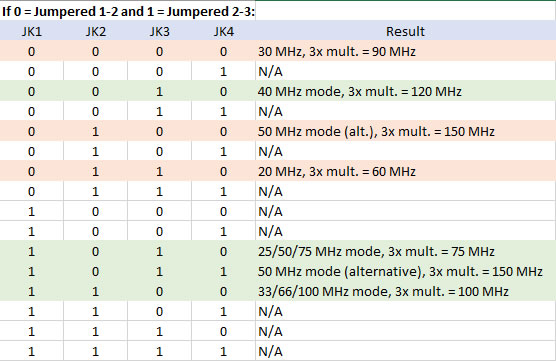
With no jumpers at all in any of these headers, it behaves the same as the top one: 30 MHz x 3 = 90 MHz.
Jumper JC5 is the trigger that causes Write-Through mode (empty or 2-3 jumpered), or Write-Back mode (jumpered 1-2). It also has the effect of causing the BIOS to semi-correctly identify the CPU - it calls it an "Am486DX4" 150 (set to WB mode), which is closer to the truth than "DX4-S" at 150 (when set to WT mode). Both settings still work, however, and most importantly we can leverage the faster Write-Back mode for this CPU.
Accessing the 4x Multiplier
The only way to force the CPU to 'see' a 2x multiplier from the motherboard is to force CPU pin R17 to GND - this is the CLKMUL pin which tells the CPU to run in 2x mode. This is then 'seen' by the AMD CPU which interprets 2x as 4x to get its internal multiplier up to 133 MHz (4 x 33).
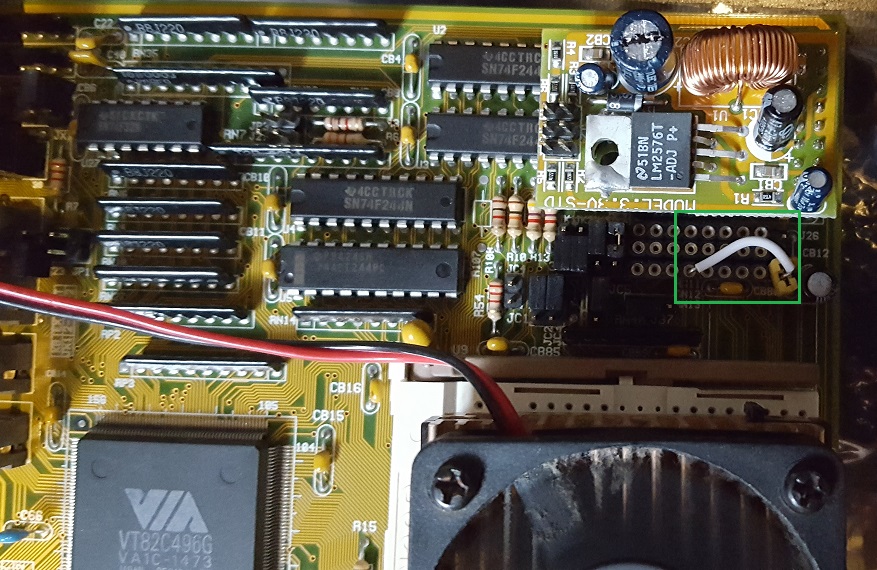
Wiring the CLKMUL pin from the CPU to GND
At the internal CPU clock speed of 133 MHz, the AMD scored 51.51 in SpeedSys v4.78.
Again, I tried all the jumper settings for JK1 through JK4, with these results:
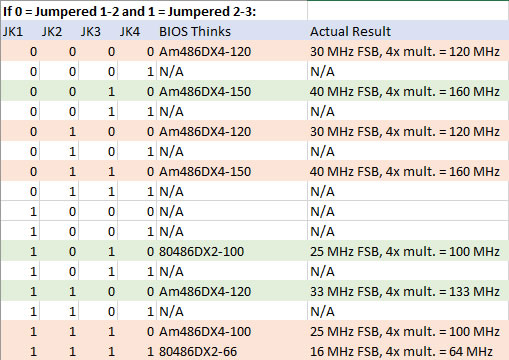
I'm confident the 1011 mode would have worked if I was running a faster variant of the Am5x86 such as the P75+ (150 MHz) or the P100 (160 MHz), which likely could have handled the overclock to 200 MHz (50 MHz FSB with a 4x multiplier). I did increase the Vcc right up to 4.0V to try to get it to run, but sadly no luck.
The X5-133 can apparently be overlocked to 160 and even 180 MHz in some cases with a 60 MHz FSB and 3x multiplier. Judging by these figures, if I was able to get this board to operate with a 4x multiplier, CPU up to 180 MHz, it would come out with a score of 69.25. Let's see what we can do...
I will try to get it to run at 160 MHz, 4 x 40 MHz...
So the fastest I was able to get the AMD to run on the FIC motherboard was 160 MHz, which returned a SpeedSys score of 61.65.
X5-133ADW Summary
Here is a table of all the results from the AMD Am5x86-P75 (X5-133ADW) testing:-
WB 75 MHz |
WB 100 MHz |
WB |
WB 133 MHz |
WT |
WB |
WB |
|
|---|---|---|---|---|---|---|---|
| SpeedSys v4.78 | 28.97 |
38.57 |
46.24 |
51.51 |
54.43 |
57.70 |
61.65 |
| SpeedSys Mem. Bandwidth (MB/s) | 15.19 |
22.36 |
24.39 |
20.01 |
25.41 |
25.41 |
20.90 |
| SpeedSys VESA Thru'put (KB/s) | 14245 |
15086 |
15597 |
11547 |
16417 |
16775 |
13747 |
| SpeedSys L1 Cache (MB/s) | 61.64 |
86.33 |
99.00 |
108.38 |
80.82 |
120.66 |
127.35 |
| SpeedSys L2 Cache (MB/s) | 21.62 |
34.98 |
34.86 |
33.32 |
42.80 |
40.47 |
39.04 |
| SpeedSys Main Mem Thru (MB/s) | 12.00 |
20.36 |
19.42 |
18.90 |
20.21 |
20.04 |
18.89 |
| 3DBench 1.0c | 43.4 |
65.9 |
69.6 |
59.7 |
82.4 |
86.1 |
75.4 |
| PCPBench 640x480x8bpp | 3.0 |
4.5 |
4.9 |
4.4 |
5.5 |
5.6 |
4.9 |
And here's the same chart from Part 2, but with the X5-133ADW results added, and sorted by SpeedSys score (slowest to fastest):
| CPU | Speed | SpeedSys | Norton SI 8.0 | Doom |
|---|---|---|---|---|
| AMD X5-133ADW (16 KB WB) |
75 MHz, WB | 28.97 | NT | NT |
| AMD Am486DX4-100 (8 KB WT) | 100 MHz, WT | 38.57 | 198.2 | 40.1 fps |
| AMD X5-133ADW (16 KB WB) |
100 MHz, WB | 38.57 | NT | NT |
| Intel 80486DX4-100 (8 KB WT) | 100 MHz, WT | 43.77 | 198.4 | 42.8 fps |
| IBM 5x86C-100HB (8 KB WB) |
100 MHz, WT | 45.93 | NT | NT |
| AMD Am486DX4-120 (8 KB WB) | 120 MHz, WB | 46.24 | NT | 44.9 fps |
| AMD X5-133ADW (16 KB WB) |
120 MHz, WB | 46.24 | NT | NT |
| AMD X5-133ADW (16 KB WB) |
133 MHz, WB | 51.51 | NT | NT |
| AMD X5-133ADW (16 KB WB) |
150 MHz, WT | 54.43 | NT | 51.1 fps |
| AMD X5-133ADW (16 KB WB) |
150 MHz, WB | 57.70 | NT | 55.5 fps |
| IBM 5x86C-100HB (8 KB WB) |
100 MHz, WB | 58.8 | NT | NT |
| AMD X5-133ADW (16 KB WB) |
160 MHz, WB | 61.65 | NT | NT |
| IBM 5x86C-100HB (8 KB WB) |
120 MHz, WB | 70.93 | NT | NT |
Conclusion
The FIC 486-VIP-IO2 provides a lot of future expansion (at least it would have done when released) with its up to 1 MB of L2 cache and maximum 128 MB memory. Couple this with the voltage regulator daughterboard and you have a very flexible motherboard that can take a ton of different CPUs and is stable at high speeds.
The BIOS in my board is a strange one, but despite it being far from the latest, it does still support CPUs that came out after it, including the AMD Am5x86-P75 overclocked to 160 MHz.
Having said that, it is let down by two things: the lack of EDO RAM support, and a lack of multiplier settings, seemingly locked to 3x.
If you want to max out this board, going with the Cyrix 5x86-120 is the way to go, though long-term stability may be a challenge. Also if running Windows 95 or 98 you may need to further dial back some of those enhanced features of the Cyrix. On the flip side, the AMD is super stable at 150 MHz without much tweaking needed and the voltage regulator with a number of Vcc selections is a convenient way to run the CPU a little hotter to maintain better stability. This fairly late Socket 3 board could eliminate the need for a Socket 5 (Pentium) board, but to do so means pushing it to uncomfortable levels.
At some point, I will compare the results in this article with those from another Socket 3 board I have (a PC Chips M919 with UMC-8881F chipset) that is known to have undocumented 60/66 MHz FSB settings.