Retro Review: Octek VC-001 Gemini - Part 2
24th May 2022
In Part 1 I introduced this nice little EGA card from Octek - something I acquired from a popular auction site a few days ago. Here's that pic again:-
Octek VC-001 Gemini EGA Card
I explored the hardware on the card pretty thoroughly and tested that it worked using my trusty old Philips Hercules-compatible monitor. Now it's time to get it connected to a colour monitor and see what modes we can get from it.
Since my Amstrad PC1640 ECD monitor is non-functional, I only have one other CRT that can display CGA and some EGA resolutions - a Philips CM8833-II, which was a monitor commonly used in the 80s to drive an Atari ST or Amiga, at what was then considered high resolution. The CM8833-II has a DE-9 connector that will accept an analogue or digital TTL RGB input signal (RGBI). It runs at a horizontal scan rate of 15.625 kHz and a vertical scan rate of between 47 and 62.5 Hz. The downside is that it only supports a maximum resolution of 640 x 256. This, plus its horizontal scan rate make it a CGA monitor (for CGA's max of 620 x 200), though it will accept EGA colour bit-depths.
Philips CM8833-II RGB monitor
 If you don't have a CGA or EGA video cable, don't worry! You can use a 9-pin serial data cable instead - these typically have all 9 wires connected which is what we need for EGA and they are straight-through, meaning pin 1 connects to pin 1 on the other side, pin 2 to pin 2 and so on. Make sure it is *not* a null modem cable, as these have pins 2 and 3 crossed over. You will know if you are using a null modem cable by accident because the red colours will look odd - pin 2 is the high-intensity / secondary red signal, while pin 3 is the normal / primary red signal.
If you don't have a CGA or EGA video cable, don't worry! You can use a 9-pin serial data cable instead - these typically have all 9 wires connected which is what we need for EGA and they are straight-through, meaning pin 1 connects to pin 1 on the other side, pin 2 to pin 2 and so on. Make sure it is *not* a null modem cable, as these have pins 2 and 3 crossed over. You will know if you are using a null modem cable by accident because the red colours will look odd - pin 2 is the high-intensity / secondary red signal, while pin 3 is the normal / primary red signal.
Let's remind ourselves of the various DIP switch settings this EGA card has:
| Mode | 1 | 2 | 3 | 4 | 5 | 6 |
|---|---|---|---|---|---|---|
| EGA monitor (hi-res EGA mode) | 1 | 0 | 0 | 1 | 0 | 0 |
| Monochrome monitor (EGA mode) | 1 | 1 | 0 | 1 | 0 | 0 |
| EGA monitor (low-res EGA mode) | 0 | 0 | 0 | 1 | 0 | 0 |
| CGA monitor (low-res EGA mode) | 1 | 1 | 1 | 0 | 0 | 0 |
| CGA monitor (40x25 low-res mode) | 0 | 1 | 1 | 0 | 0 | 0 |
| EGA monitor (CGA mode) | 1 | 0 | 0 | 1 | 0 | 1 |
| CGA monitor (CGA mode) | 1 | 1 | 1 | 0 | 0 | 1 |
| EGA monitor (Hercules mode) | 1 | 0 | 0 | 1 | 1 | 0 |
| Monochrome monitor (Hercules mode) | 1 | 1 | 0 | 1 | 1 | 0 |
As I always like to do, we'll start off at the lowest colour setting and work our way up. So the first and lowest quality colour option is "CGA monitor (40x25 low-res mode)", and the last to test and highest quality is EGA monitor (hi-res EGA mode).
Please bear with the poor quality of the pics here - I have no means of directly grabbing CGA or EGA graphic screenshots to my PC, so these are camera pics and some do suffer from visible refresh rate timing issues that show a dark bar on the image, moire pattern and reflection on the screen's surface - these were *not* visible on the actual display with good consistent colour and brightness evident. Here's how it worked out:-
CGA Monitor (40x25 low-res mode)
.jpg)
.jpg)
.jpg)
The card's video ROM BIOS message appears in 40-column mode but it then switches to 80 columns. Note the corruption in the Energy Star pic - this is evident with all DIP switch settings. The font appears to be very much CGA-like. Something of note is that there is no flashing cursor - this is corrected by running "mode co80" - maybe its running in a pseudo graphics mode by default?
.jpg)
.jpg)
.jpg)
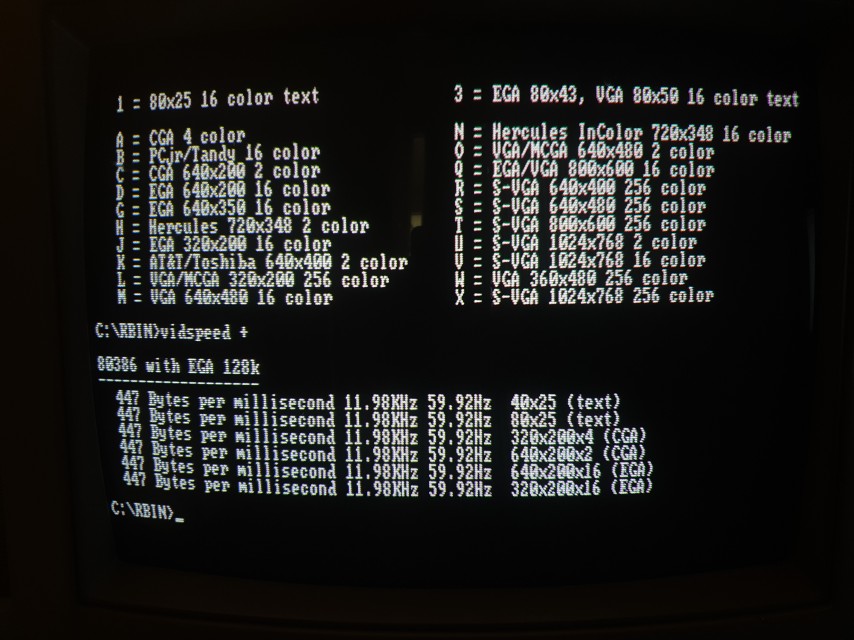
.jpg)
Notice how in NSSI the height of the text rows gets corrupted (again, maybe it runs in a pseudo-graphics mode?) - despite the DIP switch configuration, the card is still detected as an EGA 256 KB card, with EGA colour monitor. AGSI's performance timings as well as vidspeed's (which picked up the 16-colour EGA modes), and finally the 40-column mode after running "mode co40".
CGA Monitor (CGA mode)
.jpg)
.jpg)
.jpg)
The card's video ROM BIOS message appears in 80-column mode. Note the conversion of graphics to text chars in both the Energy Star pic and Award logo. The font appears to be very much CGA-like. Just like before, there is no flashing cursor - this is corrected by running "mode co80".
.jpg)
.jpg)
.jpg)
.jpg)
.jpg)
.jpg)
NSSI detects it as a 16 KB CGA card but there is some text corruption evident - the monitor is not detected. Performance timings identical to before at ~437 KB/s for both read and write to video RAM.
CGA Monitor (low-res EGA mode)
This mode is really important if you don't actually have an EGA monitor. Sure, you won't get the full 640 x 350 EGA resolution but if you are just looking to play games, the vast majority of EGA games ran at a resolution of 320 x 200 (mode 0Dh) or 640 x 200 (mode 0Eh), and these modes run at CGA frequency, thus allowing your CGA monitor to be able to display them:
.jpg)
.jpg)
.jpg)
The card's video ROM BIOS message appears in 80-column mode. Energy Star pic and Award logo look fine. The font is still the same as before and again no flashing cursor until I run "mode co80".
.jpg)
.jpg)
.jpg)
.jpg)
.jpg)
.jpg)
NSSI detects it as a 256 KB EGA card but just the earlier low-res mode, you lose some height per text row - the monitor is correctly detected. Performance timings identical to before at ~437 KB/s for both read and write to video RAM. Note the correct detection of 16-colour modes by vidspeed.
EGA Monitor (CGA mode)
.jpg)
.jpg)
.jpg)
The card's video ROM BIOS message appears in 80-column mode. Energy Star pic and Award logo are back to the text chars like CGA Monitor (CGA mode). The font is still the same as before and again no flashing cursor until I run "mode co80".
.jpg)
.jpg)
.jpg)
.jpg)
.jpg)
.jpg)
NSSI detects it as a 16 KB CGA card. and just like CGA Monitor (CGA mode), there is some corruption in the text - the monitor is NOT correctly detected. Performance timings identical to before at ~437 KB/s for both read and write to video RAM. Again as with CGA mode, no 16-colour modes detected by vidspeed.
EGA Monitor (low-res EGA mode)
.jpg)
.jpg)
.jpg)
The card's video ROM BIOS message appears in 80-column mode. Energy Star pic and Award logo look fine. The font is still the same as before and again no flashing cursor until I run "mode co80".
.jpg)
.jpg)
.jpg)
.jpg)
.jpg)
.jpg)
NSSI detects it as a 256 KB EGA card but just the earlier low-res mode, you lose some height per text row (again, probably NSSI doing something weird - in normal text applications this looks 100% fine). The monitor is now reported as 'high-resolution' which we've not seen before. Performance timings identical to before at ~437 KB/s. Just like the 40x25 and other low-res EGA mode, correct detection of 16-colour modes by vidspeed.
EGA Monitor (high-res EGA mode)
.jpg)
.jpg)
.jpg)
This was to be expected, and is what happens when trying to run an EGA card in 640 x 350 high-resolution mode (called mode 10h) on a monitor that is only capable of 640 x 256. In text mode here, it's not so much the resolution that's the problem, but the scan rates the card is operating at. As mentioned, the Philips CM8833-II monitor here can only handle a horizontal scan rate of 15.625 kHz (CGA) so when the card is outputting in 350-line mode, the frequency is pushed up to 21.8 kHz. The monitor was in this mode for a few seconds only and this test will not be repeated -
DO NOT TRY THIS AT HOME - YOU CAN CAUSE PERMANENT DAMAGE TO YOUR MONITOR!
Monochrome Monitor (Hercules mode)
Using EGA on a monochrome monitor, there are two options. First is the setting for "Monochrome monitor (Hercules mode)". In this mode, the card emulates a Hercules Graphics Card (HGC) capable of displaying 720 x 348 pixels in mono, with blinking and high-intensity text modes at up to 132 x 44 characters (though by default it runs in the more common 80 x 25 text mode). I switched to using my Philips Computer Monitor 80 for these two modes:
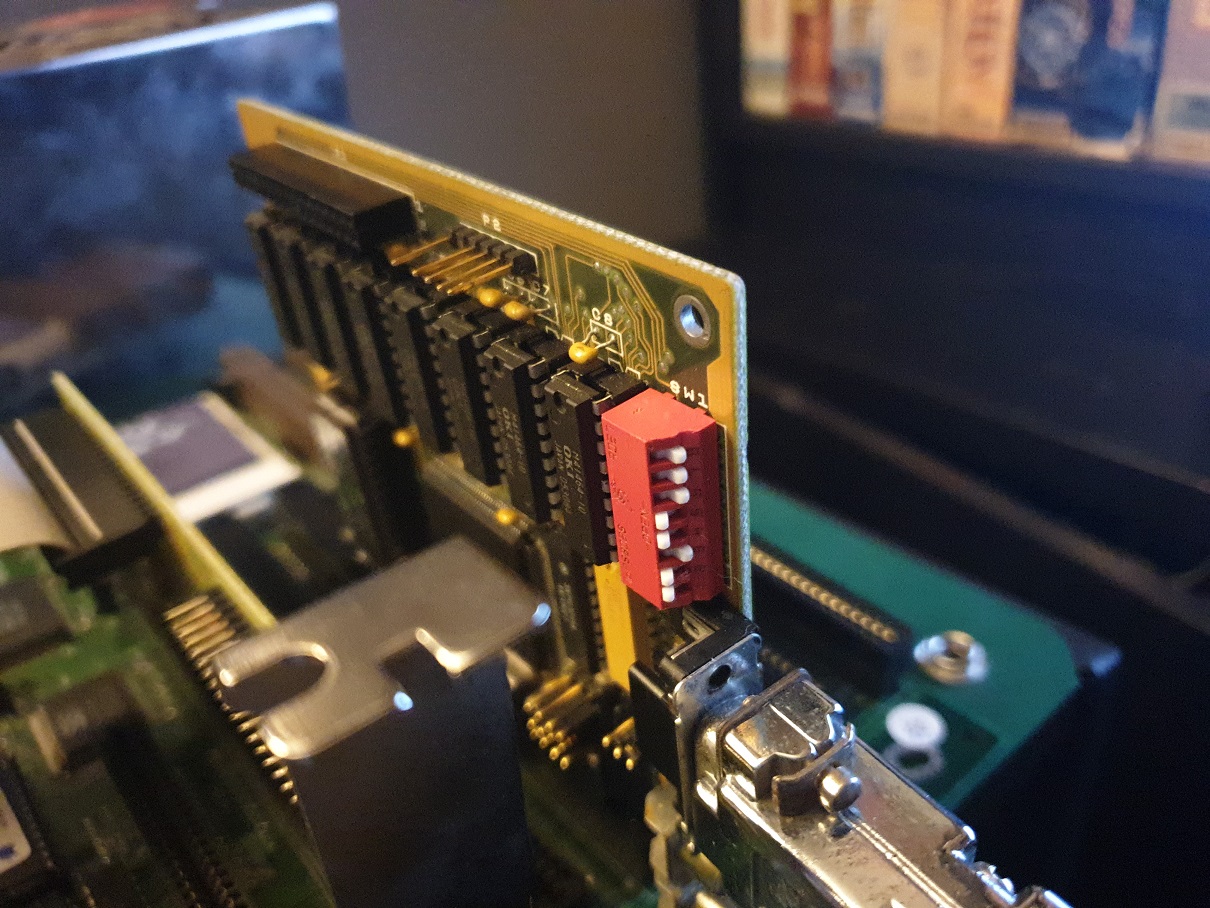

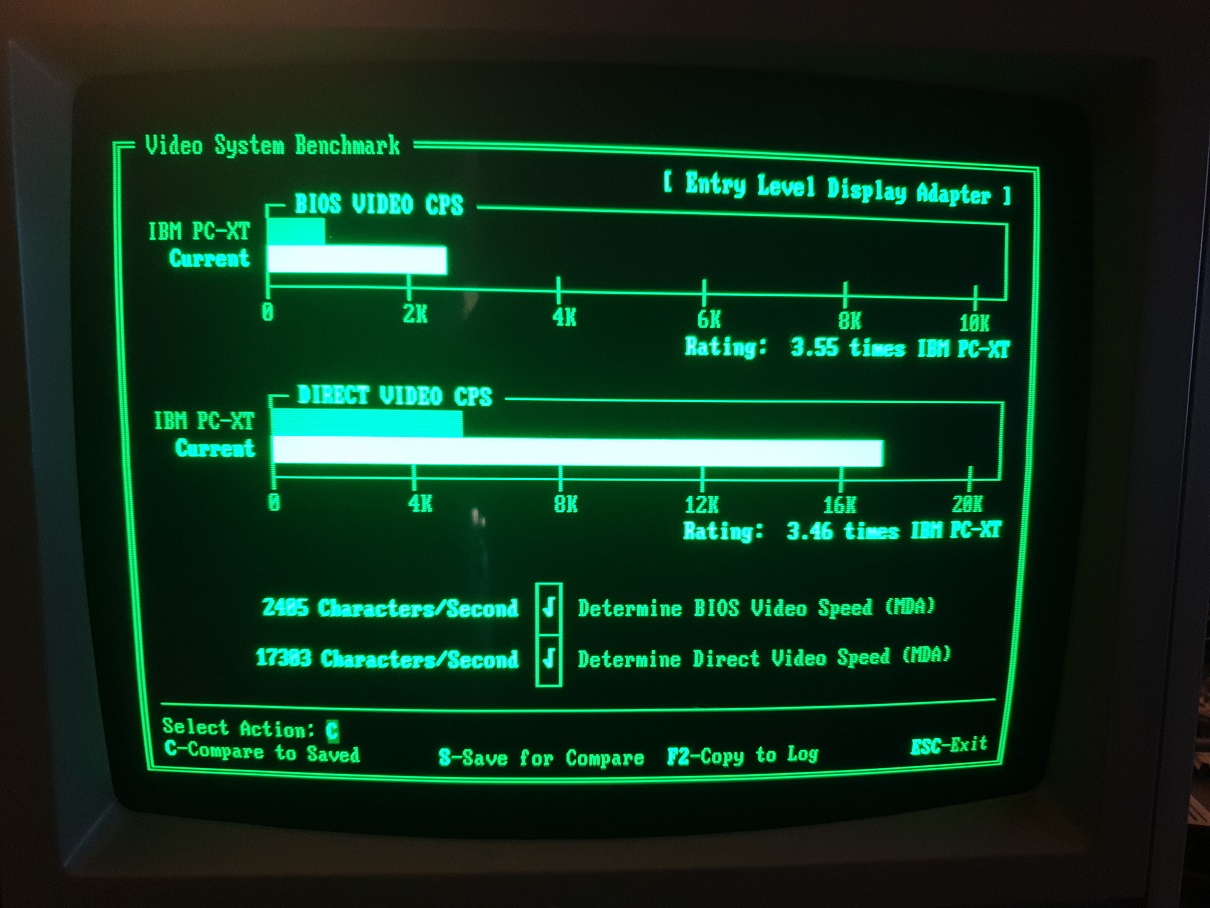
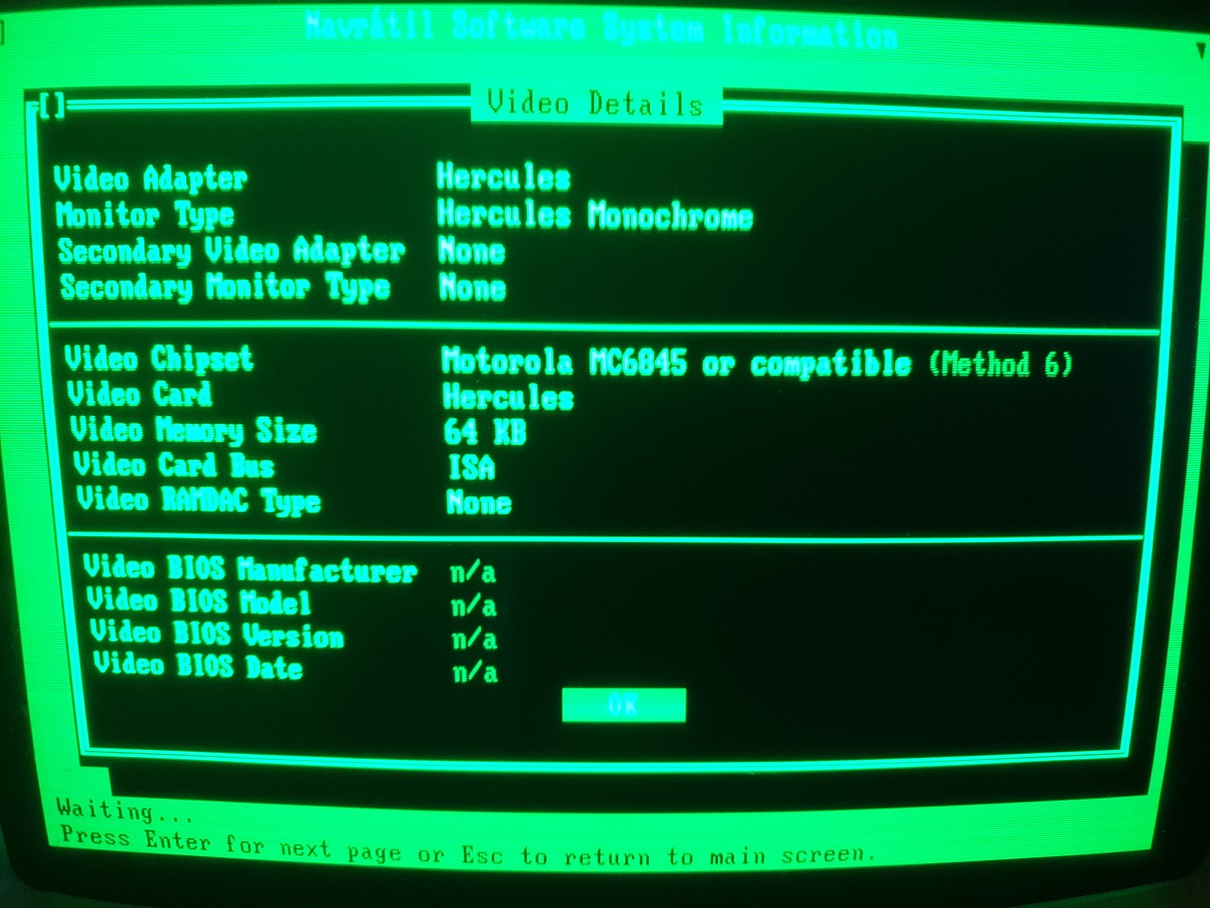
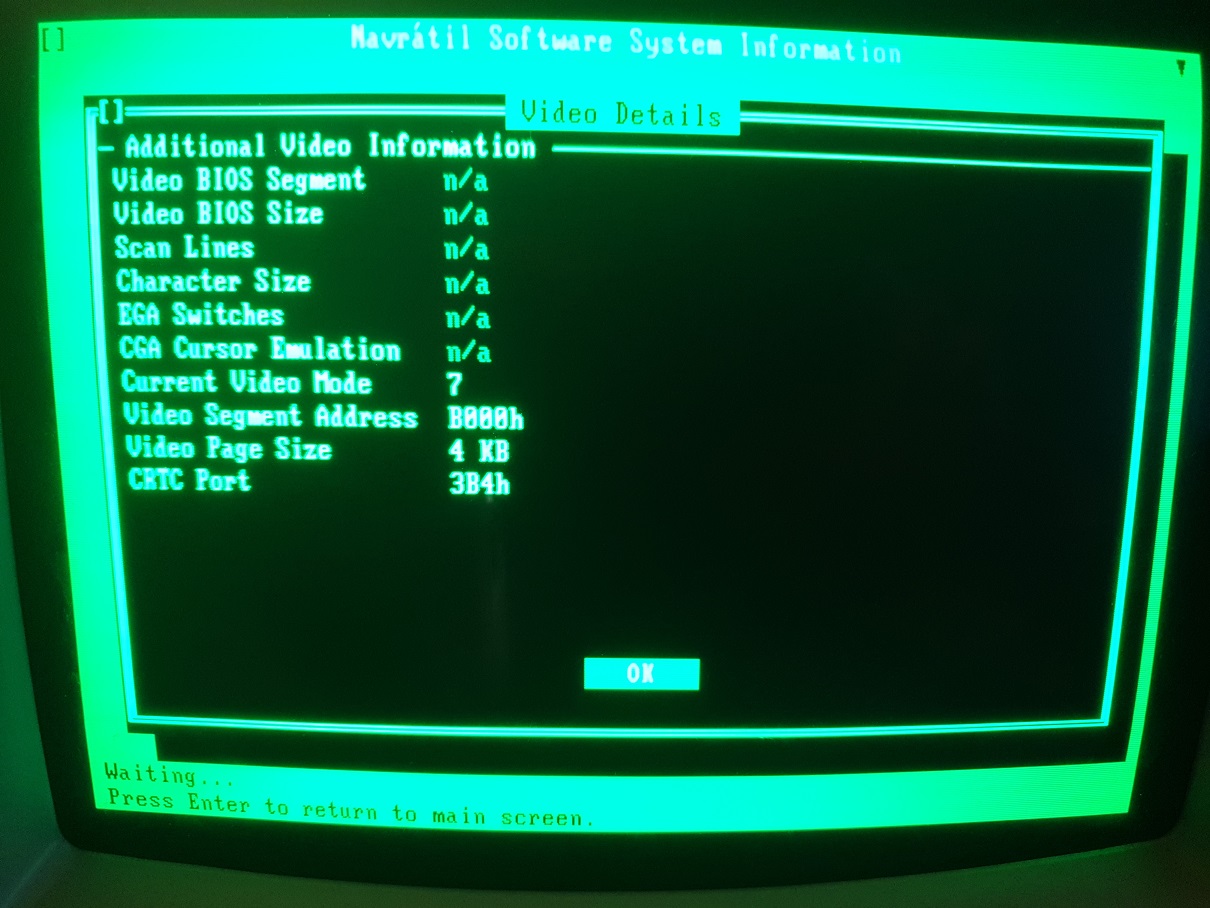
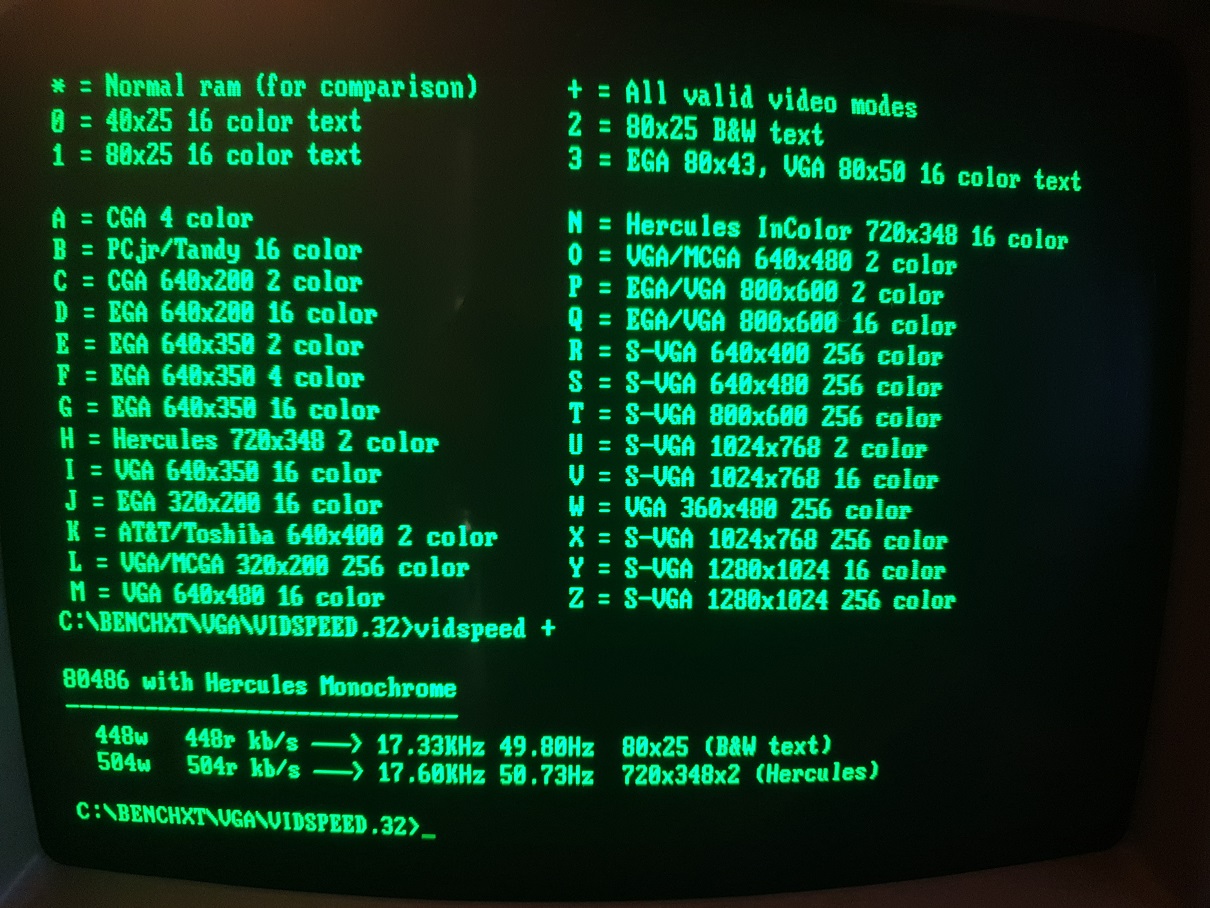
Hercules emulation appears to work really well on this card!
Monochrome Monitor (EGA mode)
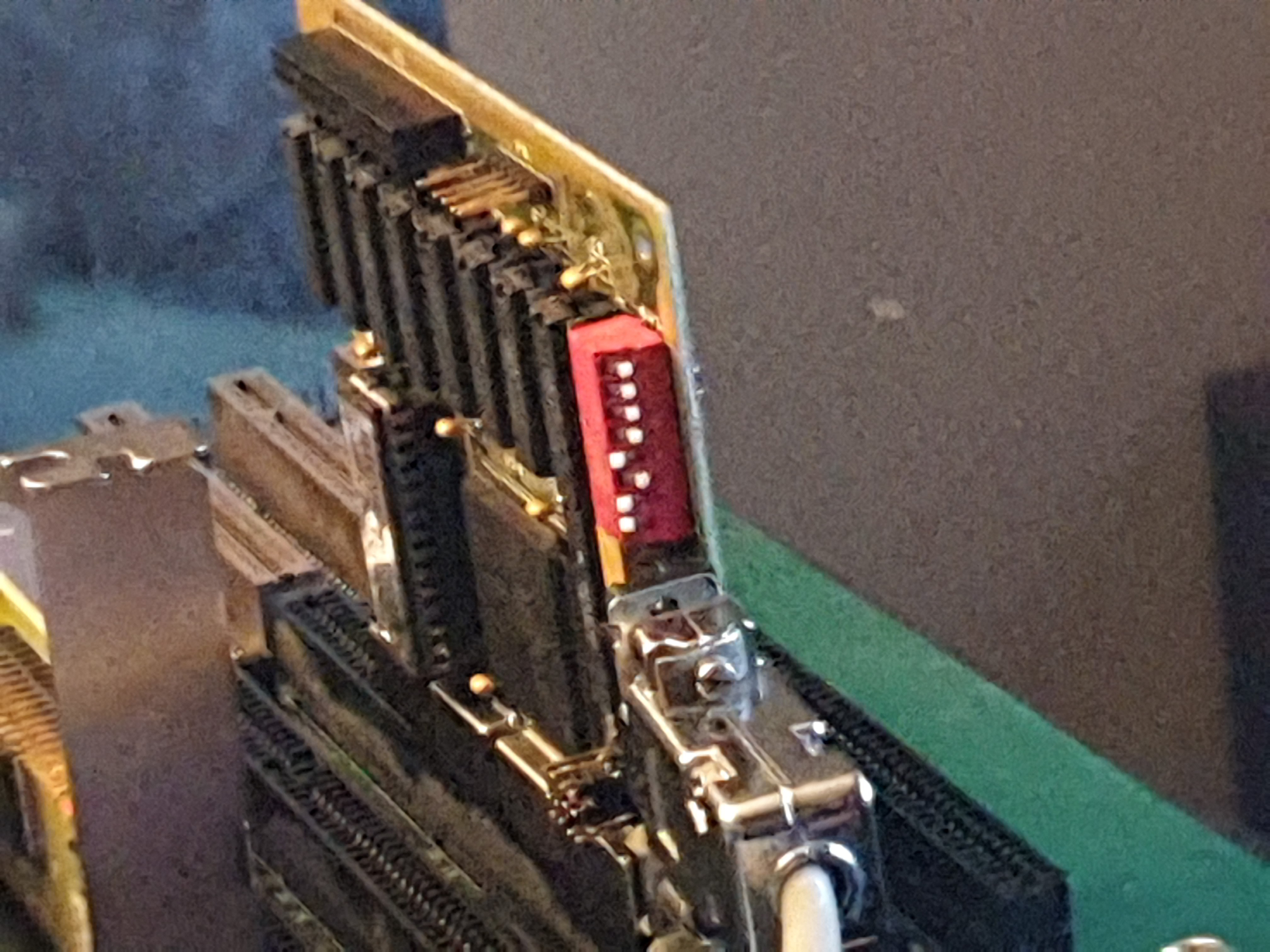
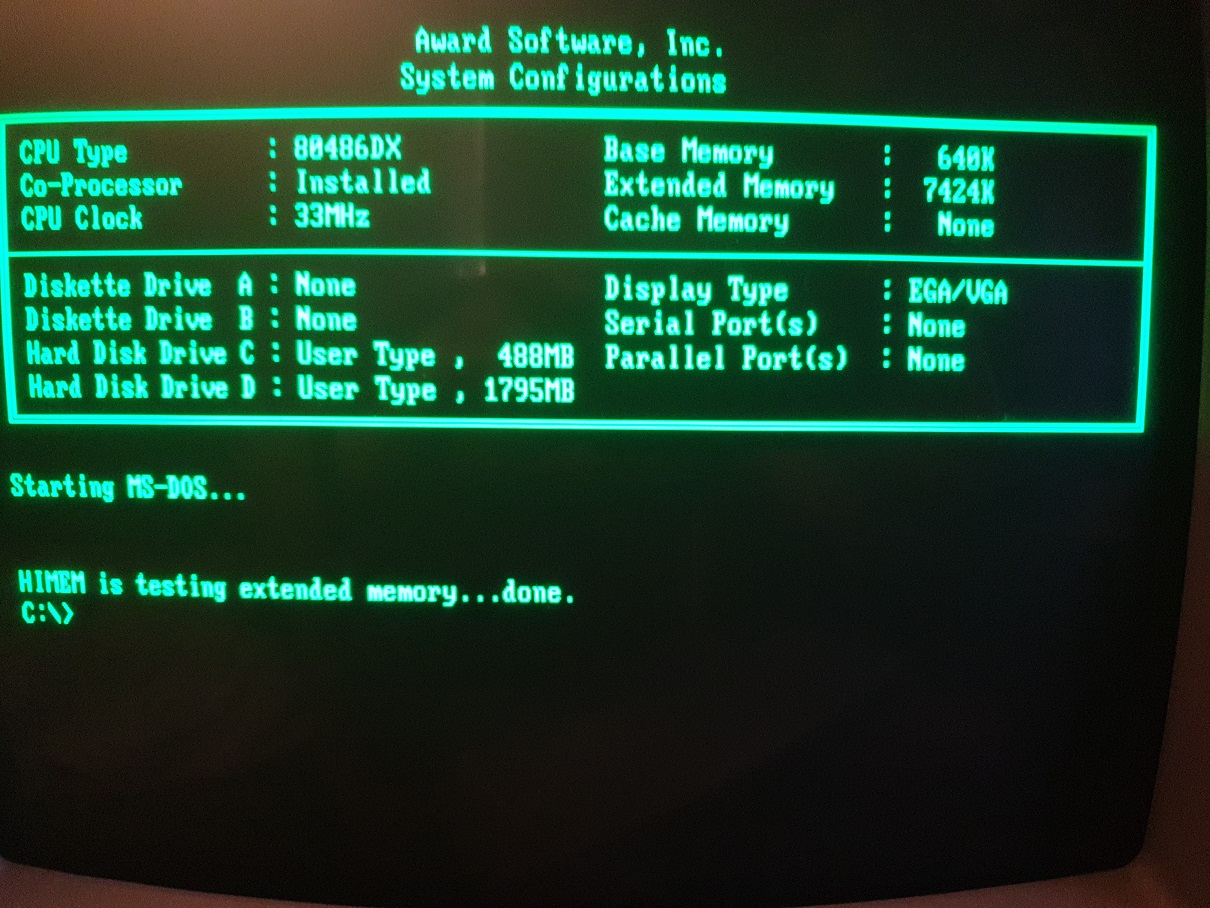

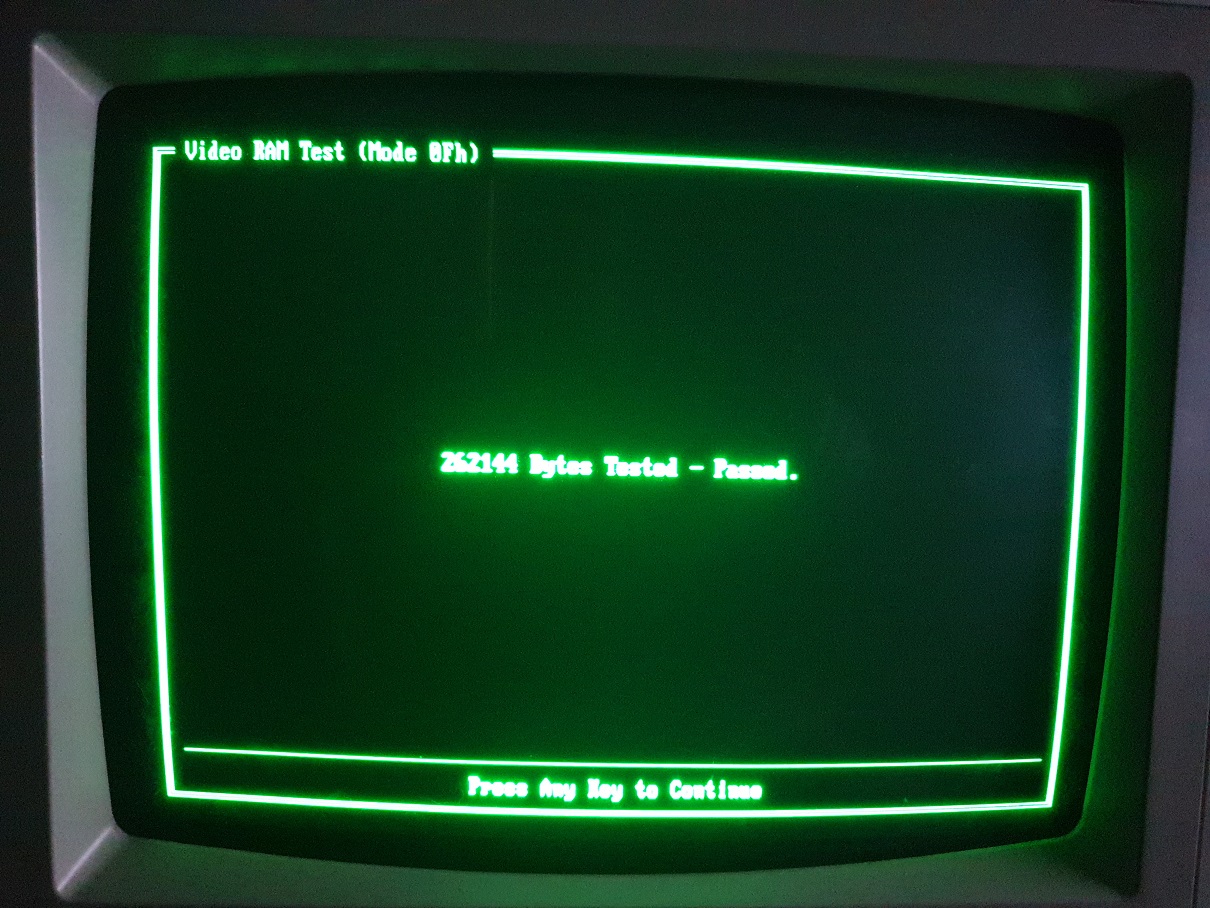
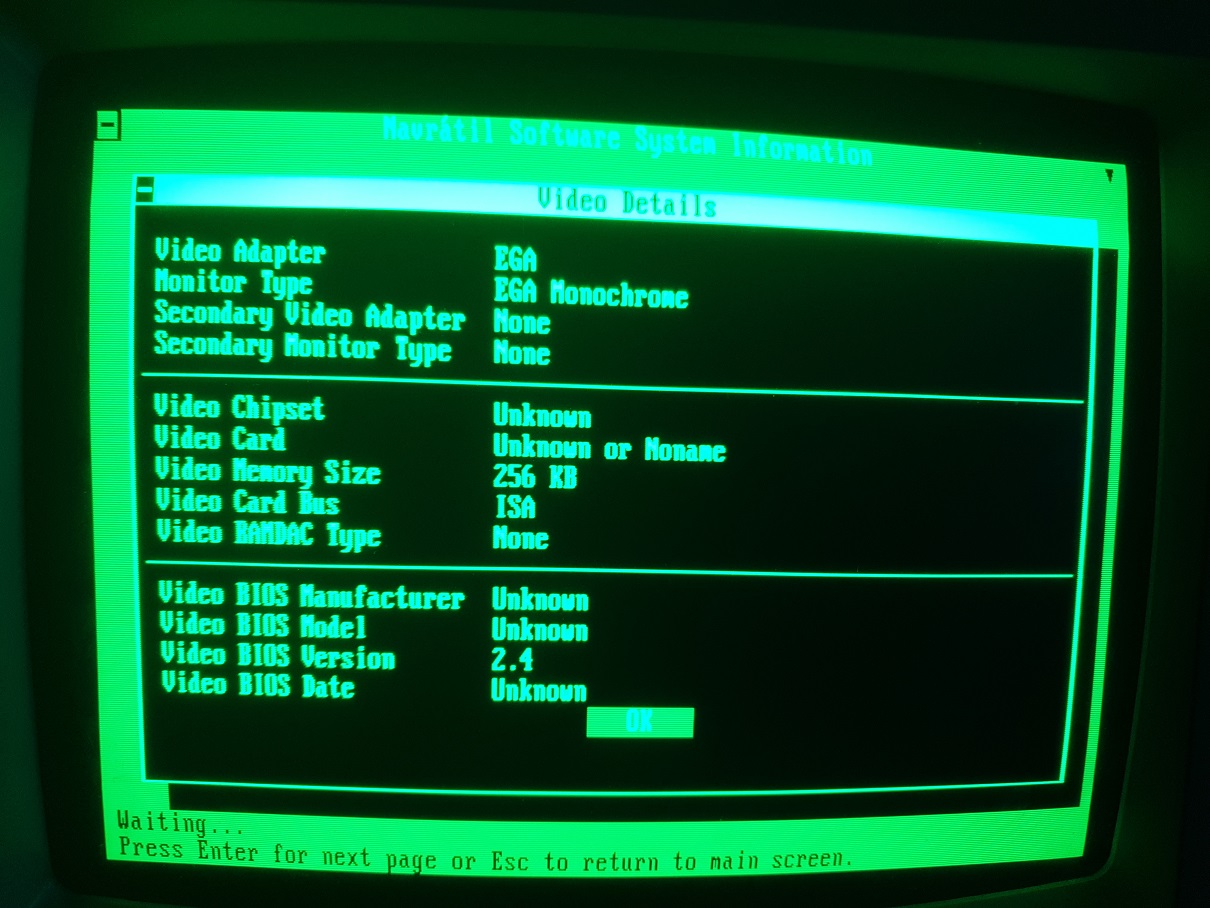
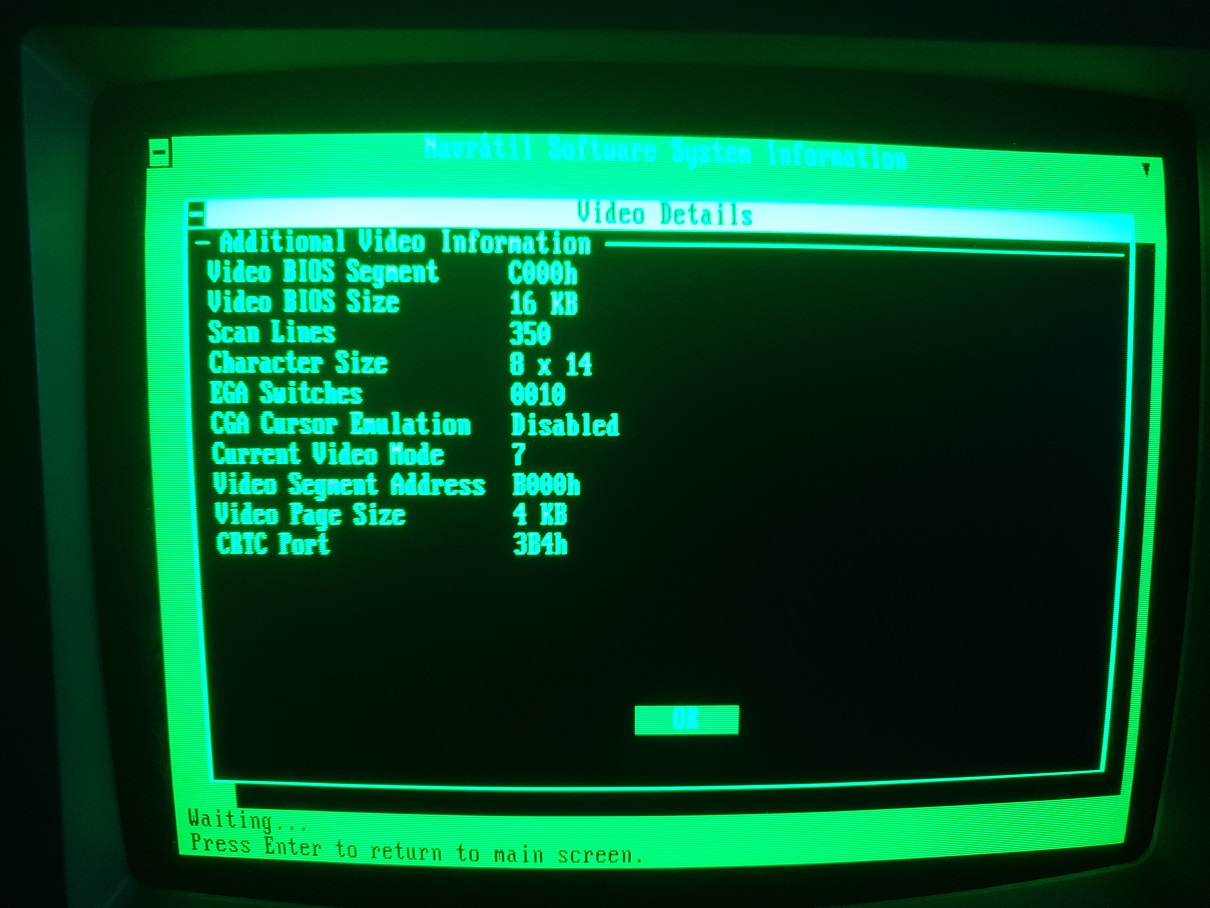

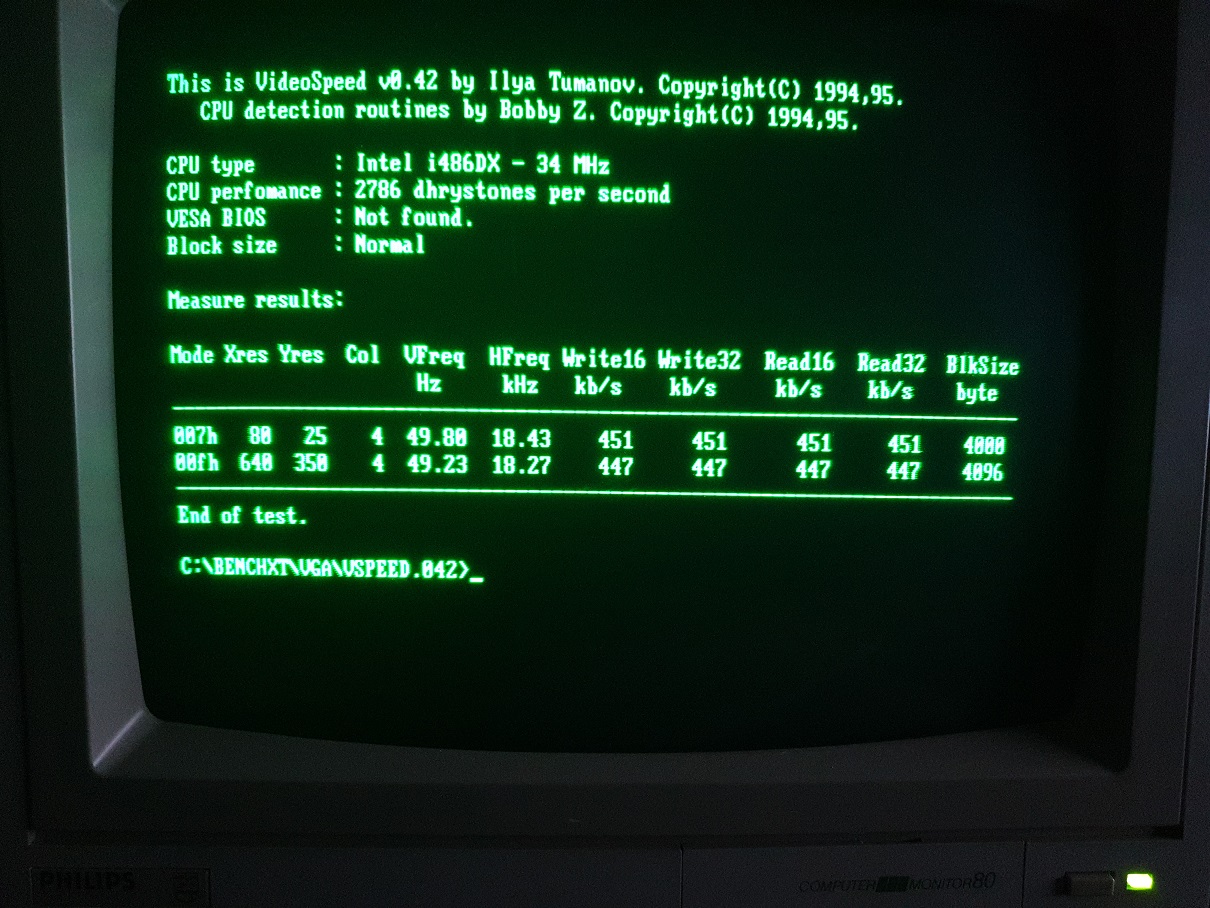
Mono EGA also works well, with 256 KB of video RAM detected
In Part 3, the focus will be all about seeing what this card can do in games!


