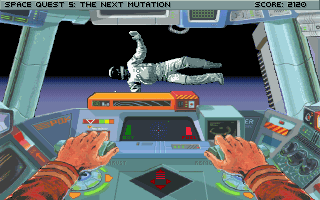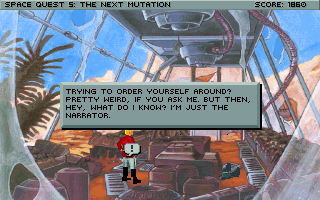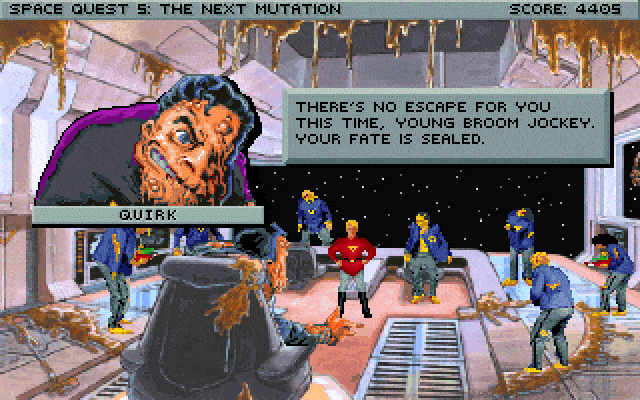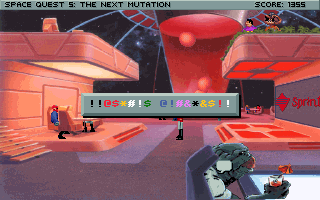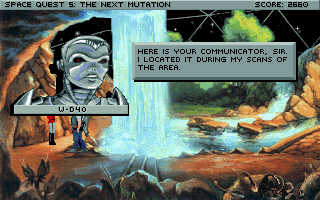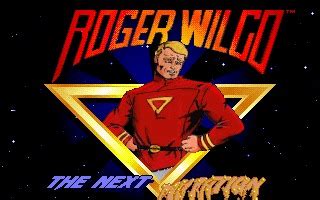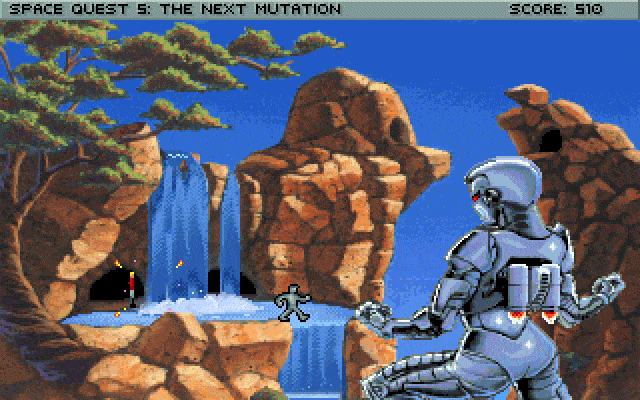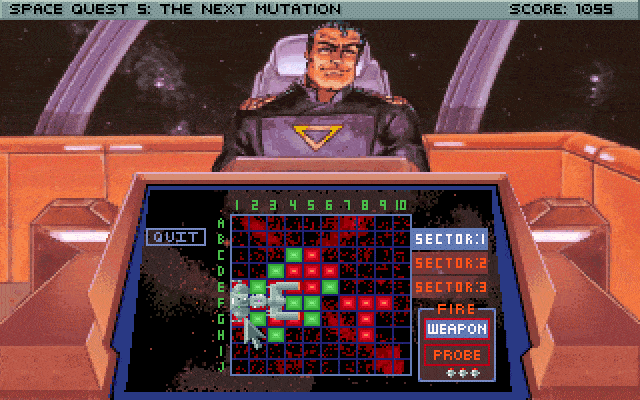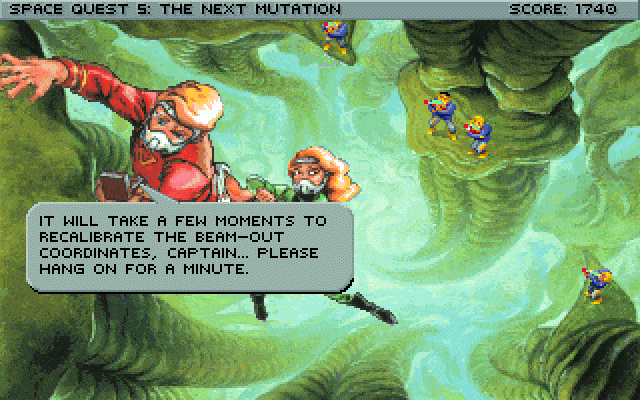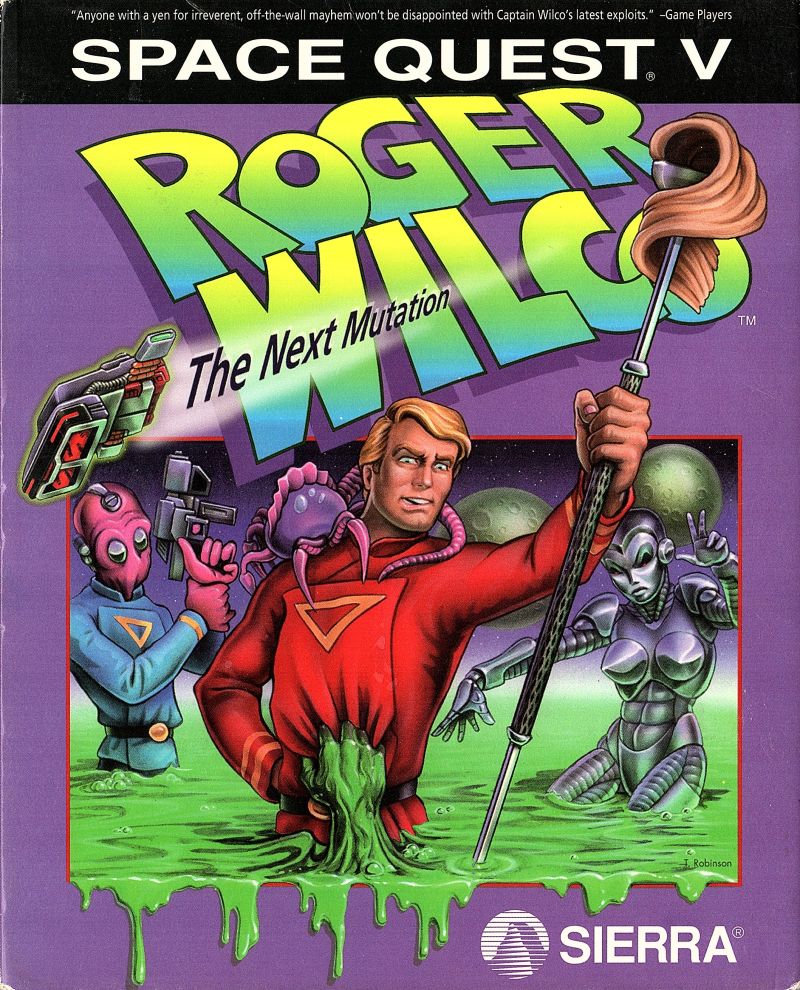 Space Quest V: The Next Mutation
Space Quest V: The Next Mutation
Released: 1993
Published by: Sierra Online, Inc.
Developed by: Dynamix, Inc.
Author(s): Mark Crowe, David Sandgathe, Hugh Diedrichs, Nancy Hamilton, Joseph Nelson, Geoff Rosser, Shawn Sharp, Mike Jahnke, Cyrus Kanga, Peter Lewis, Joel Mariano, Timothy Clarke, Christpher Stevens, David Aughenbaugh, Robert Caracol, Ian Gilliland, Sean Murphy, Karrie Abbott, Ron Clayborn, Rhonda Conley, Jarrett Jester
System Requirements
| System Requirements | 80286 CPU, 640 KB RAM, DOS 4.0. Graphics support for EGA or MCGA/VGA Audio support for PC Speaker, Disney Sound Source, PS/1 Audio Card, Tandy/PCjr, Thunderboard, Ad Lib, Sound Blaster, Microsoft Sound System, Pro Audio Spectrum, Roland MT-32/LAPC-I or General MIDI. Mouse optional (but recommended). |
|---|---|
| Original Media | Five 1.44 MB (DS/HD) floppy disks or six 1.2 MB (DS/HD) floppy disks |
| Installed Size (MB) | - |
Introduction
Space Quest V: The Next Mutation picks up where Space Quest IV left off: After jumping back and forward through time, Roger Wilco returns to StarCon Space Academy where he cheats on the aptitude test and becomes captain of his own vessel, a beaten-up garbage scow, which is fitting given his janitorial roots.
What's new in Space Quest V: The Next Mutation, is an icon to give commands to others. As captain Roger must do this to make use of his crew. You will be introduced to a variety of characters on your voyage of discovery before uncovering an evil plot by the new antagonist, Captain Quirk, surrounding a galaxy-wide biohazardous material dumping ground.
From where can it be run?
The original floppy disk versions of Space Quest V must be installed to hard disk.
Game Audio/Video
Copy Protection
The game has no initial copy protection to start playing, but throughout the game you are required to enter codes into the navigation computer to get to different places. These codes are found in the original manual (the Galactic Enquirer) - see further down for a PDF of this.
How to Setup
To configure the game for your hardware, run the provided INSTALL.EXE utility. You have the following options:
To abort the setup and return to the command prompt, press ESC from the main menu.
Once installed, type SIERRA and hit enter to start the game.
Problems
Issue:
Cause:
Resolution:
To Quit the Game
Press Ctrl-Q in-game and hit Enter to return to DOS.
Supporting Documents
Here are the original documents that came with the game:
- Original Manual (the Galactic Enquirer paper)
- Game Walkthrough
Additional Files, Drivers and Utilities
This section includes any additional files, updated drivers (original and third-party) or utilities that help make the game a better experience.
- Updated General MIDI driver - for DOS and Windows, by Vogons user tikalat.
- General MIDI audio patch - from NewRisingSun, General MIDI now uses all 16 channels, Drum map changes and a stereo FM driver for Ad Lib sound option
Save Games
Versions of the game known to exist
| Version | Date | Comments |
|---|---|---|
| 1.0 | ? | The first public release |
| 1.01 | ? | Minor patched release |