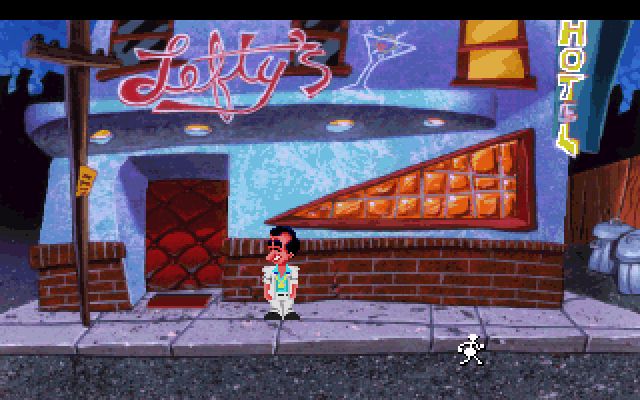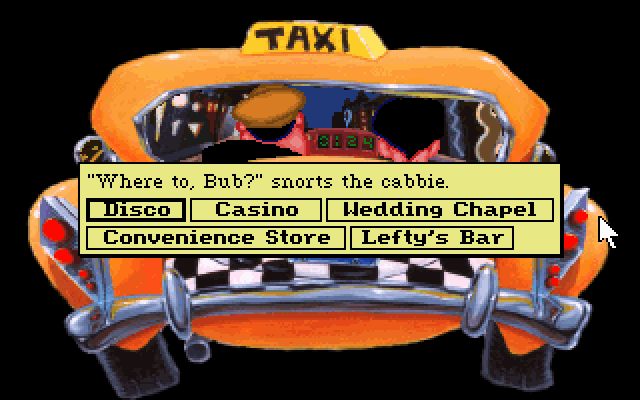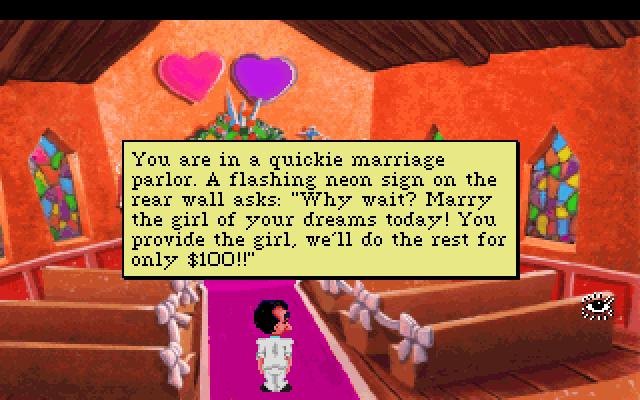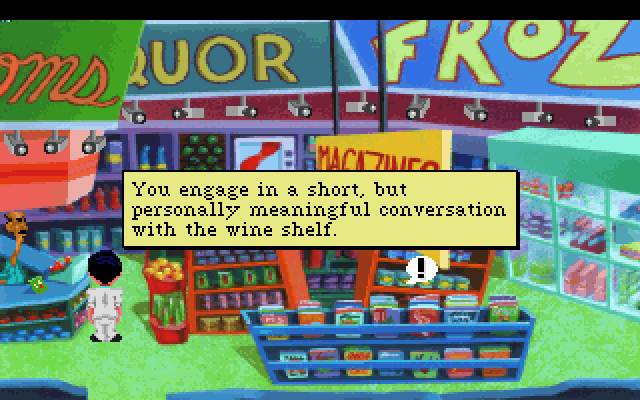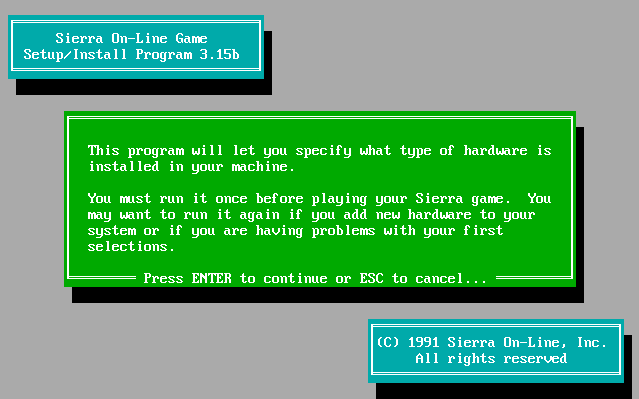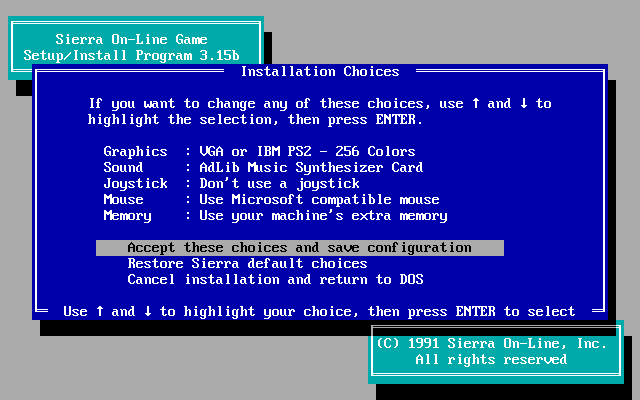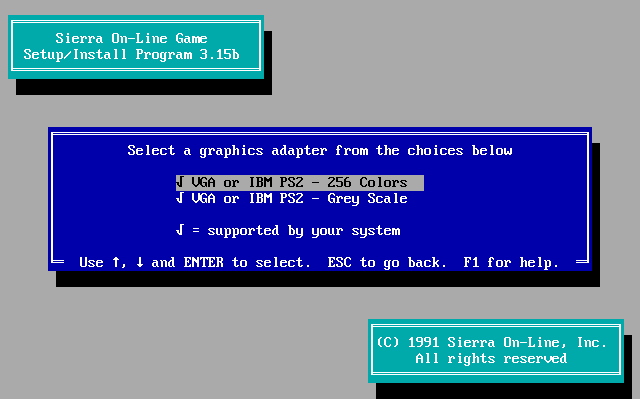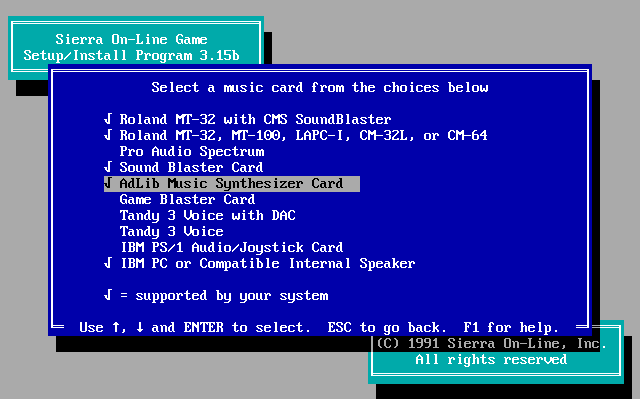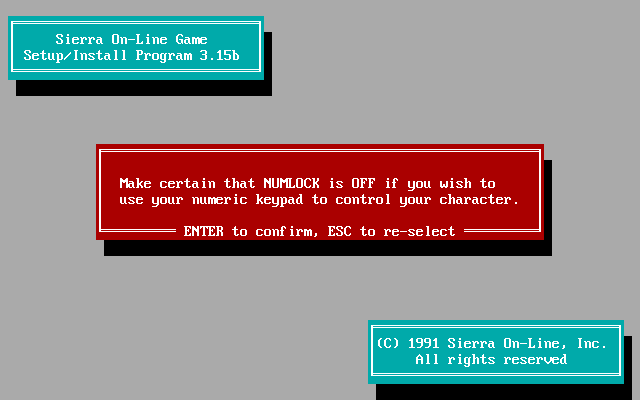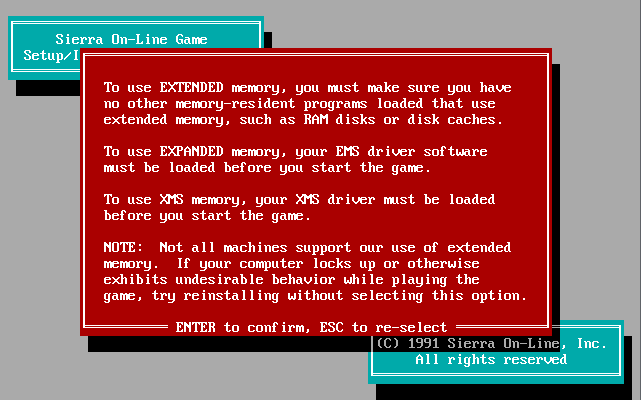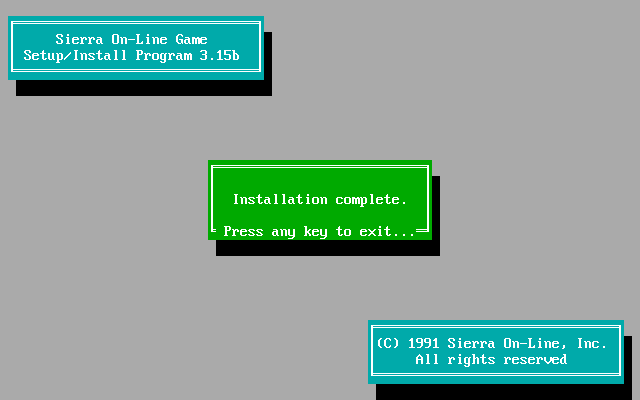Leisure Suit Larry: In the Land of the Lounge Lizards (VGA Remake)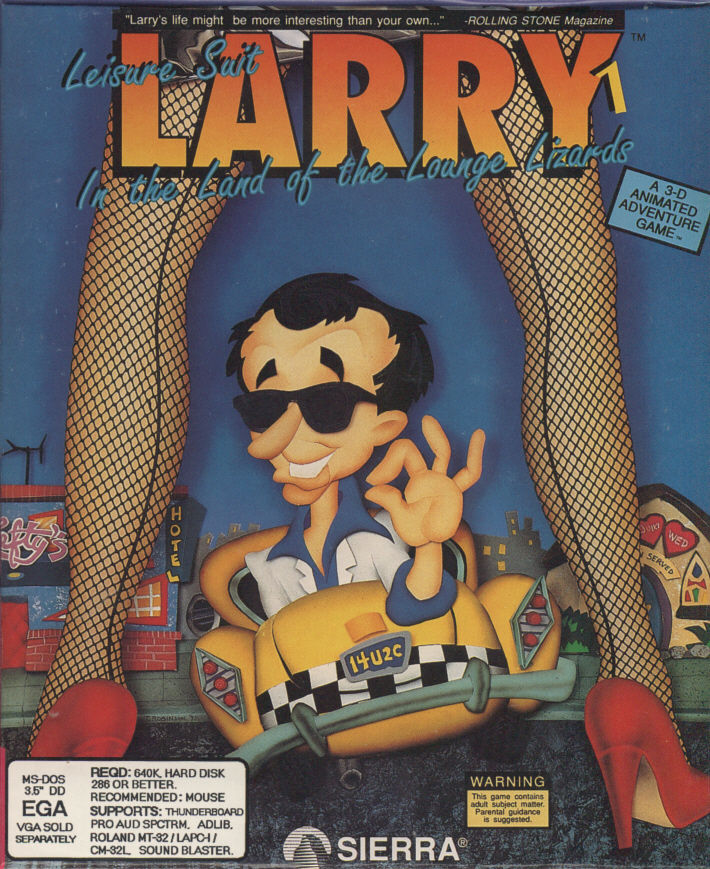
Released: 1991
Published by: Sierra On-Line, Inc.
Developed by: Sierra On-Line, Inc.
Credits: Al Lowe, Ken Williams, Oliver Brelsford, Stuart Moulder, Bill Davis, William Skirvin, Mark Seibert, Chris Braymen.
System Requirements
| System Requirements | 8088 or 8086 and compatibles. 640K RAM required. EGA, VGA/MCGA and Tandy/PCjr graphics supported. Audio support for PC speaker, Creative Game Blaster, Thunderboard, Tandy/PCjr, Tandy DAC (TL/SL-series), Pro Audio Spectrum, PS/1 Audio Card, Sound Blaster, and Roland MT-32 (or LAPC-I) |
|---|---|
| Original Media | Three 5.25" 1.2MB (HD) disks. |
| Installed Size | 3.2 MB |
Introduction
Following the original release in 1987, this re-make by Sierra updated the engine to use the latest SCI interpreter with a point and click icon-based user interface as opposed to the original’s text-based user interface. It also got colourful 256-colour VGA graphics and a lot more music card choices.
From where can it be run?
From the original floppy disks or installed to hard disk (preferred).
Copy Protection
This remake of Leisure Suit Larry has similar copy protection to the original - when the game begins you are asked your age and then have to correctly answer 5 questions that only an adult would know! If you get two wrong, the game will take you back to the DOS prompt. Like the original LSL game, the developers installed a backdoor to bypass the questions by pressing Ctrl-Alt-X. You will be presented with a dialog that reads "CHEATER, CHEATER, CHEATER!!!" and then it will say "Oh well, because it's you we'll let you in just this time!".
On version 2.1 of the game, it then prompts you with "And now a question that won't tax your memory. This question refers to the documentation that came with your copy of this game.". It will ask you one random question out of around 30 that directs you to look at the "Palomino Ranch" brochure or the "Whose Whom" letter.
How to Setup
The game comes with an install program like later Sierra titles. Simply run the file INSTALL.EXE:
When you choose "Accept these choices and save configuration"...
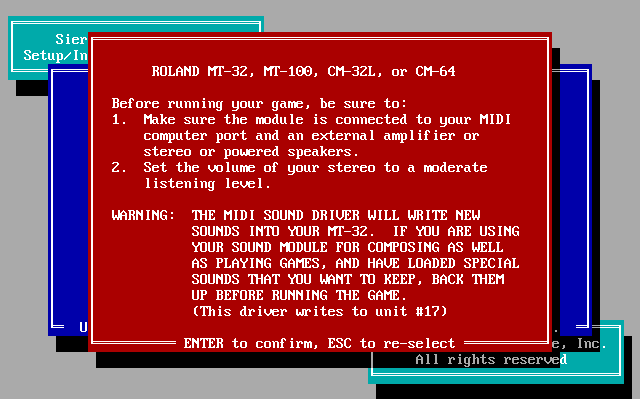
General MIDI Patches
Sierra Online later released a set of patches to add support for General MIDI to a number of their games, including Leisure Suit Larry 1 (enhanced) and 5, Hoyle 3, Space Quest 1 (VGA) and IV, Eco Quest 1, Robin Hood, and Mixed-Up Fairy Tales.
Click here to download the patch for Space Quest 1 VGA. Simply unzip the files to your game directory and run INSTALL.EXE again - you will see the option for "General MIDI for Roland MPU interface" at the bottom of the list of music cards.
The main negative point with Sierra's own patches above is that while it will provide music through a connected MIDI device, the sound effects would still be directed to your FM synthesizer. Using your Roland MT-32 for sound effects would also sound wrong, since the instrument mappings on those were not General MIDI-compatible.
Fortunately, a solution exists! Michael C. Maggio wrote a General MIDI driver for Sierra SCI1 games that combines both music and digital audio (sound effects) into the same General MIDI driver. This replaces the General MIDI setup option to use his new files. To install:
- Unzip the genmidi.zip file and follow the instructions to install 4.PAT.
- Unzip the gmblast.zip file and copy its contents into the game directory.
- Edit the resource.cfg file and change the value of the soundDrv parameter to GMBLAST.DRV.
- You can also (optionally) append the following lines to install.hlp so the install program will recognize the driver:
\\gmblast.drv General MIDI with SoundBlaster \\gmblast.hlp General MIDI Device with SoundBlaster Sound Effects
Problems
Issue:
Cause:
Resolution:
To Quit the Game
Hit ESC to bring up the icon bar, move to the icon with the levers ("Settings"), and click on QUIT. When prompted, click on "Stop Whining".
Supporting Documents
Here are the original documents that came with the game:
And here are some aftermarket links:
Save Games
The location of save game files is entirely up to you! When you type the word "SAVE" you will be prompted for a directory where you wish the save game file to be stored. By default this will be the same directory in which the executable file was run.
Once you've chosen the location you are shown 12 'slots' in which save games can be stored. Any slots that have a save game already stored will display their description. Once the slot has been chosen, you are prompted to give a description for the save game. Once completed, the save game will be stored in a file called kq2sg.x where x is the slot number from 1 to 12.
This is actually a great way of storing save games, as you are not limited to 12 slots - if you need more you can create a directory anywhere and use that to store a further 12 save games.
Versions of the game known to exist
| Version | Date | Comments |
|---|---|---|
| 2.0 | 26th June 1991 | Released on two 5.25" HD disks. The install program is version 3.15b. |
| 2.1 | 4th July 1991 | Released on two 5.25" HD disks. The install program is version 3.690. When Accepting your changes and leaving the install program you are given a reminder prompt to send in your Warranty Registration card. This version gets slightly different Sound Blaster and combined MT-32/SB driver files. The resource files are also about 10KB larger in total. |
| KIXX Re-Release | 1993 | Budget label re-release on the Kixx-XL label. The game was distributed on a single CD-ROM. |