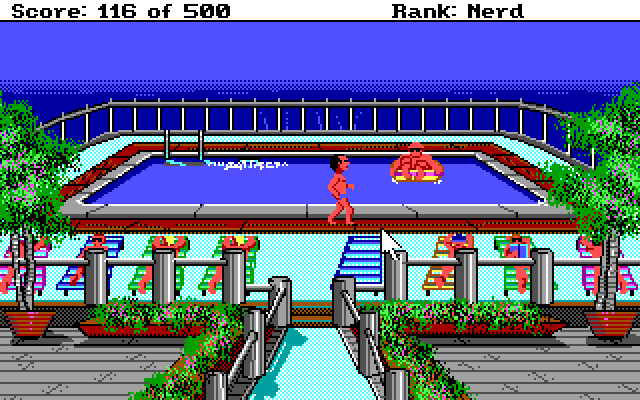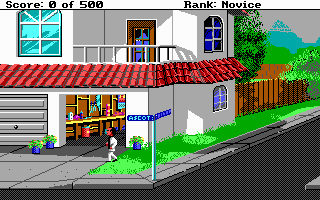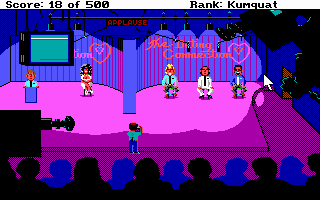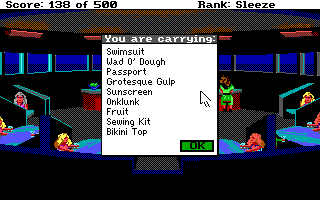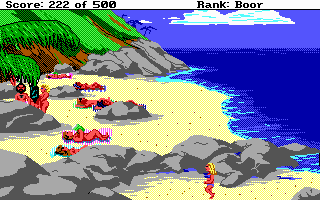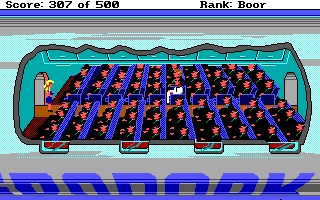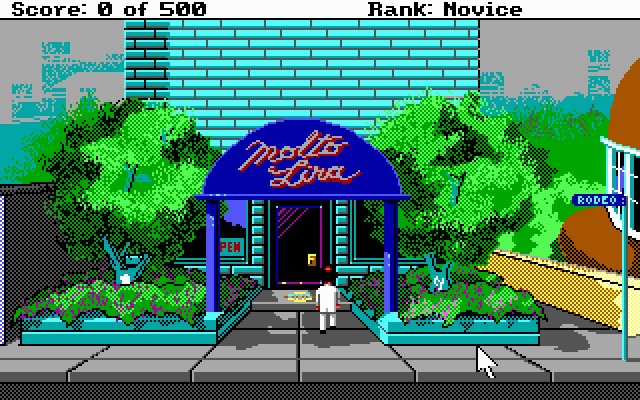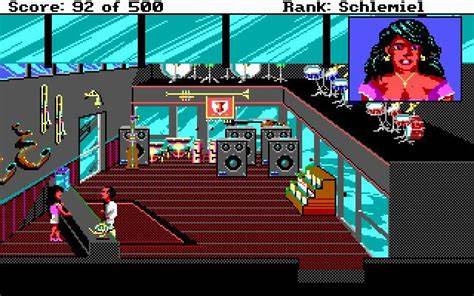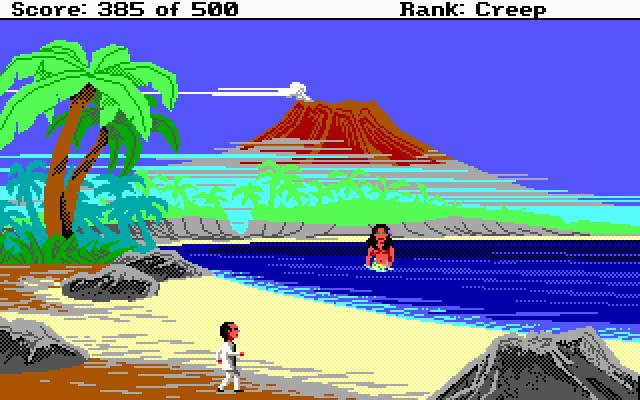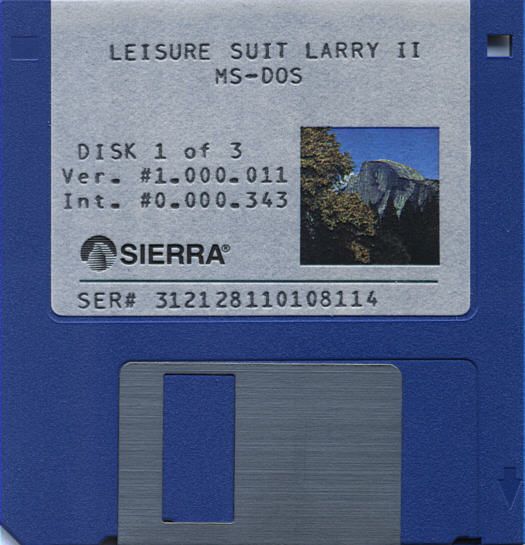Leisure Suit Larry Goes Looking for Love (In Several Wrong Places)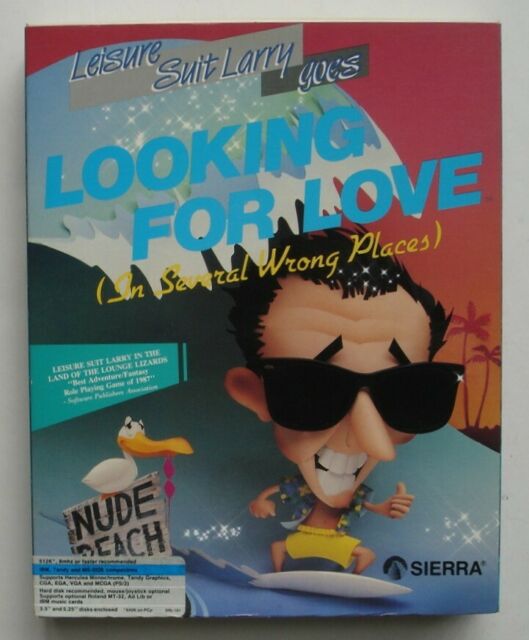
Released: October 1988
Published by: Sierra On-Line, Inc.
Developed by: Sierra On-Line, Inc.
Credits: Al Lowe, William Skirvin, Bonnie Borucki, Douglas Herring, Jeff Stephenson, Robert Heitman, Pablo Ghenis, Stuart Goldstein.
System Requirements
| System Requirements | Turbo 8088 or 8086 and compatibles. 512K RAM required. DOS 2.11 or later. Graphics support: Tandy, CGA, EGA, MCGA/VGA (320 x 200 in 16 colours). Audio support: IBM Music Card, Ad Lib, Tandy, or Roland MT-32 Peripheral support: Joystick or mouse. |
|---|---|
| Original Media | Six 5.25" 360 KB (DS/DD) disks or three 3.5" 720 KB (DS/DD) disks. |
| Installed Size | 1.75 MB of hard disk space. |
The second game in the Leisure Suit Larry series picks up where the first game ended, with Larry happily settled down in a nice neighbourhood with the woman of his dreams.... or so we thought. He is kicked out with no money and no girl. Behind the scenes the evil Dr. Nontoonyt is plotting his dastardly schemes, and Larry soon finds himself being chased by the KGB everywhere he goes.
Featuring an improved user interface and higher-resolution graphics (now 320 x 200 stretched out to 640 x 400), LSL2 was one of the first Sierra titles to use the new SCI (Sierra Creative Intepreter) interface, the first being King's Quest IV.
Unlike Leisure Suit Larry 1, LSL2 has a more linear storyline to follow where you are taken to a variety of different locations rather than it all taking place in a single town.
It is certainly one of the most beloved of the Larry series, despite it being possibly the one that has the most abilities for your player to die (something many adventure gamers loathed about Sierra titles).
From where can it be run?
From the original floppy disks or installed to a hard disk using the INSTALL.EXE utility. See 'How to Setup' for more information.
Copy Protection
When you first start the game you are presented with a photograph of a girl. Check your game manual which has these photographs on each page and type in the girl's phone number:
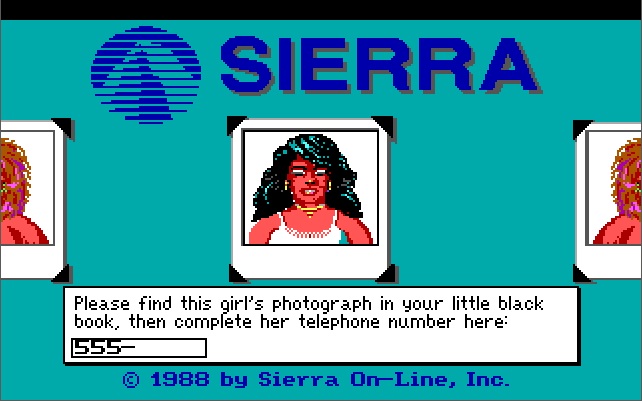
For convenience I've included a cheat sheet of the phone numbers in the Additional Files section below. Entering a number of 0724 will work for all photographs in some versions of the game.
How to Setup
The game doesn't require any extended memory (XMS) or expanded memory (EMS) drivers to be loaded. To install the game or configure the graphics and audio settings, run INSTALL.EXE:
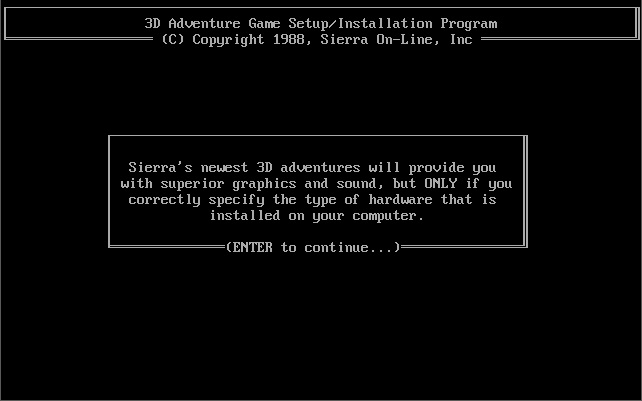
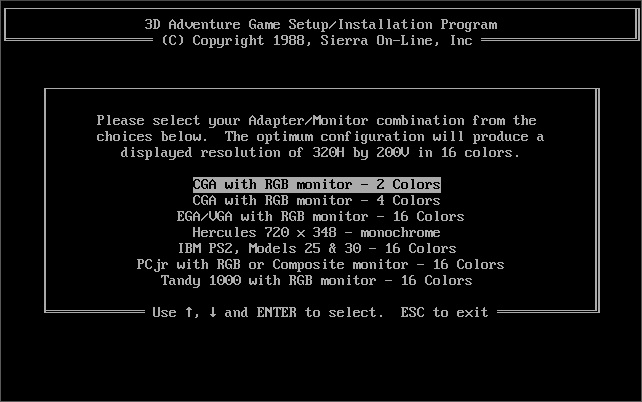
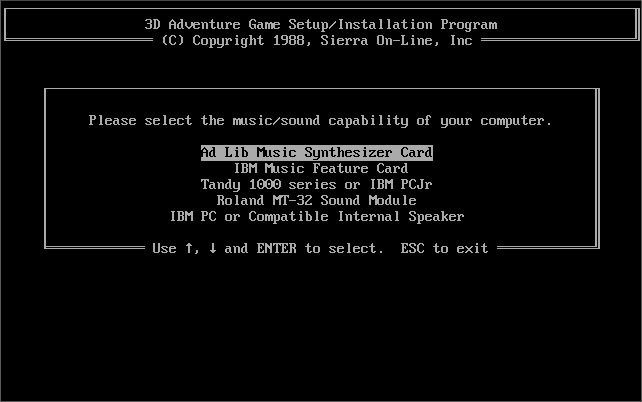
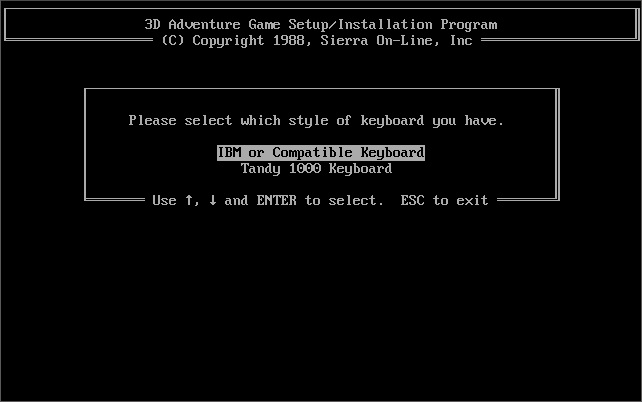
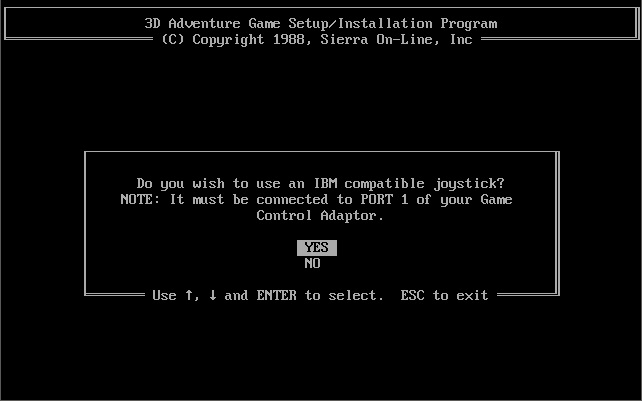

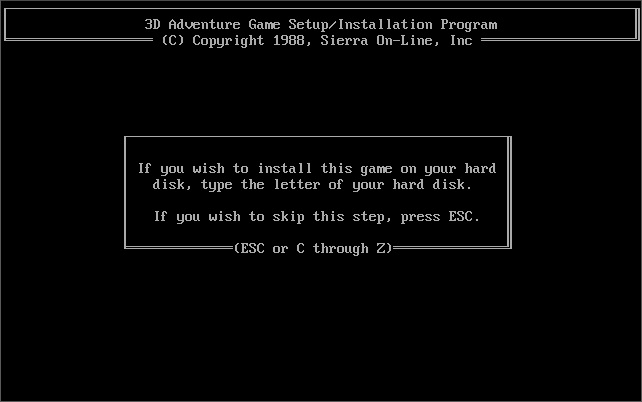
The video, sound, keyboard and mouse configuration is stored in the file RESOURCE.CFG, which is text-readable and editable.
If installing to a hard disk, this must be done from the A: or B: drive. Using the DOS SUBST command to mimic a subdirectory on your hard disk to install from does work as long as every file from all floppies are in that source directory. You cannot install from a hard disk without using SUBST. By default the game will install to the \SIERRA\LSL2 directory on your chosen hard disk.
Problems
Issue:
Cause:
Resolution:
To Quit the Game
If you're playing the text parser version, simply type "QUIT" and when prompted, confirm. Alternatively, press CTRL-Q or hit ESC to bring up the menu and navigate to File -> Quit.
Supporting Documents
Here are the original documents that came with the game:
And here are some aftermarket links:
Additional Files, Drivers & Utilities
Save Games
The location of save game files is entirely up to you! When you type the word "SAVE" (or press F5) you will be prompted for a directory where you wish the save game file to be stored. By default this will be the same directory in which the executable file was run.
Once you've chosen the location you are shown 12 'slots' in which save games can be stored. Any slots that have a save game already stored will display their description. Once the slot has been chosen, you are prompted to give a description for the save game. Once completed, the save game will be stored in a file called lsl2sg.x where x is a three-digit slot number from 000 to 012. In addition, the file lsl2sg.dir stores the descriptive names of all the save game files.
This is actually a great way of storing save games, as you are not limited to 12 slots - if you need more you can create a directory anywhere and use that to store a further 12 save games.
To restore a saved game, type the word "RESTORE" (or press F7) and you will be prompted for the location where your save games are stored. By default this will be the same directory in which the executable game file was run. After choosing a drive/directory, the list of save games that exist in that directory are shown. Move the arrow keys to the one you wish to restore, and hit <Enter>.
Versions of the game known to exist
| Version | Date | Comments |
|---|---|---|
| 1.000.011 | 27 Oct 1988 | Dual media version (with 5.25" and 3.5" DS/DD diskettes included in the box). Comes with SCI0 intepreter v0.000.343. |
| 1.002.000 | 11 Jan 1989 | Comes with SCI0 intepreter v0.000.409. |
Original Floppy Disk Contents
The floppy disks have a volume label of "LSL Disk 1", "LSL Disk 2", etc. Here are each disk's contents (this is from version 1.002.000):