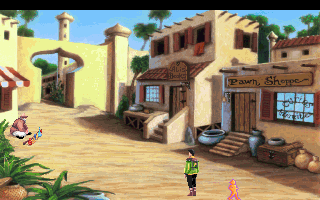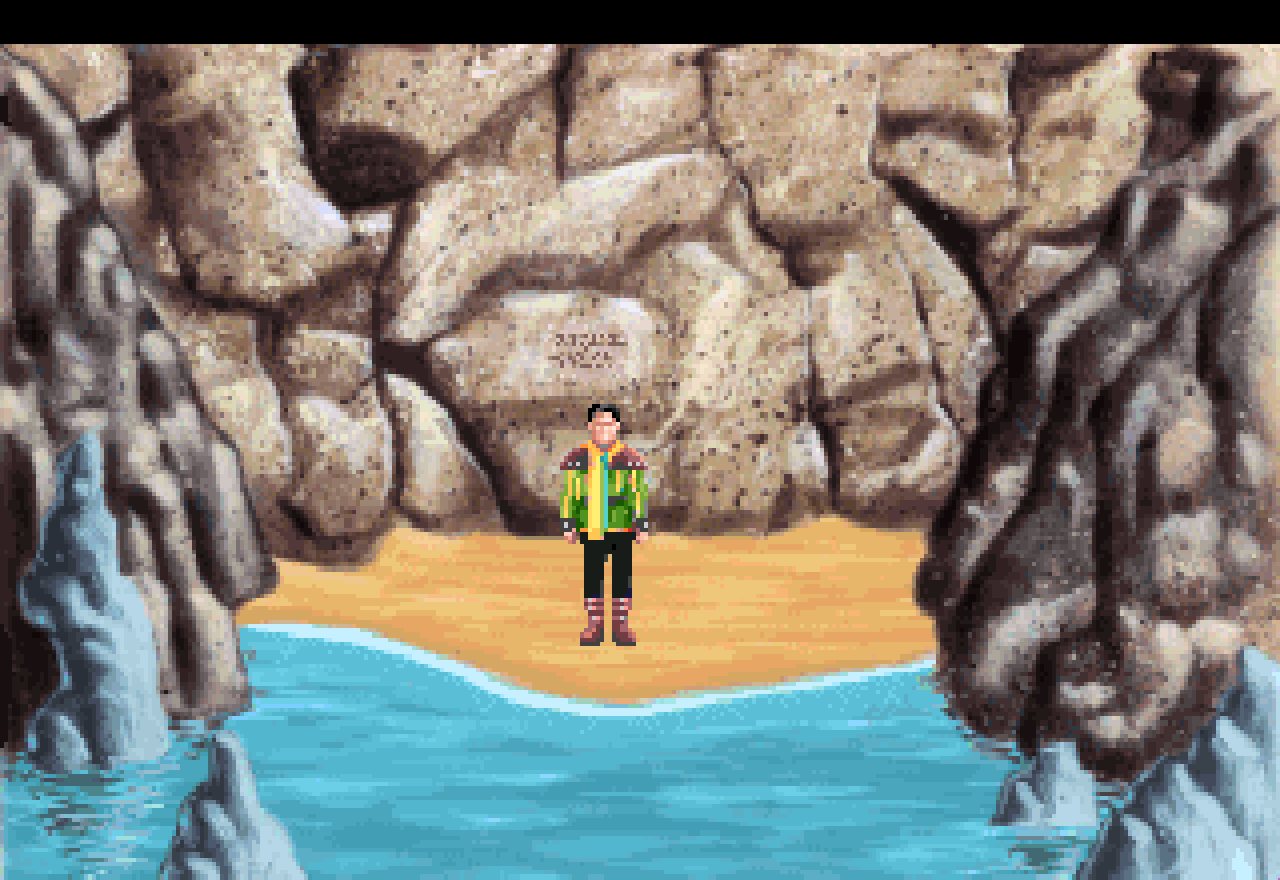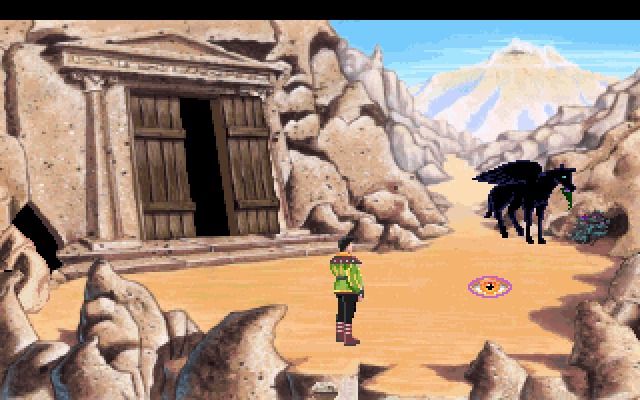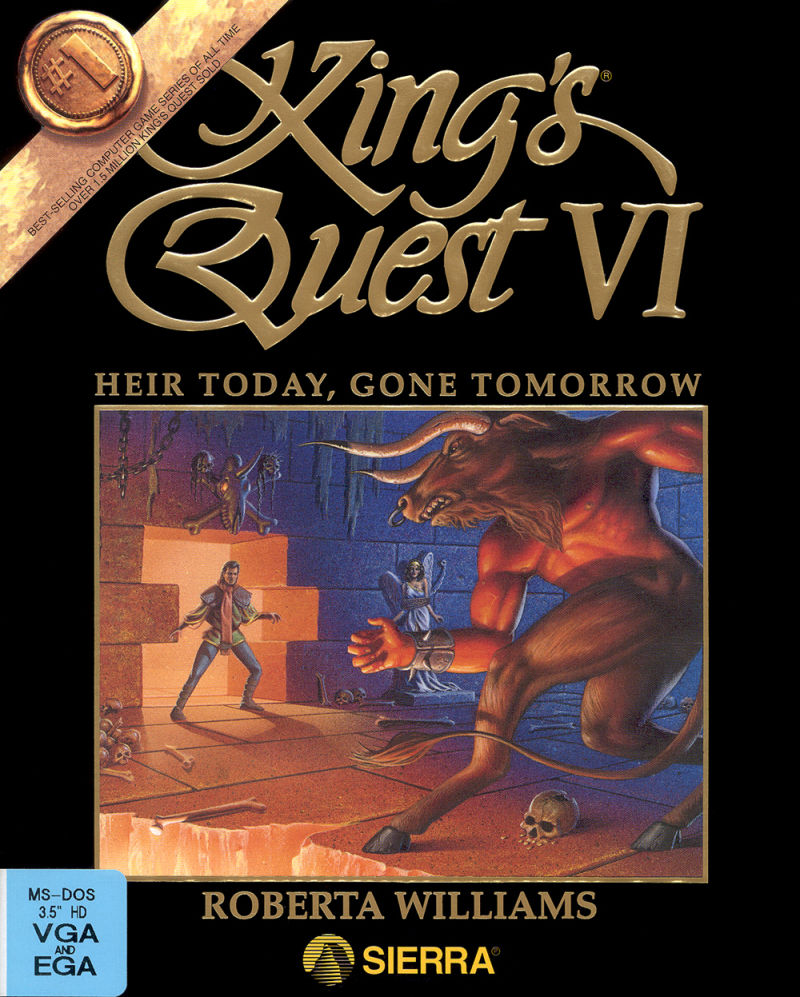 Kings Quest VI: Heir Today Gone Tomorrow
Kings Quest VI: Heir Today Gone Tomorrow
Released: 1992
Published by: Sierra On-Line
Developed by: Sierra On-Line
Author(s):
Roberta Williams, Jane Jensen, Robert W. Lindsley, Randy MacNeill, Robert L. Mallory, Victor Sadauskas, Christ Braymen, Michael Hutchison, John Shroades, Russell Truvelove, Dianna Yhalkee
System Requirements
| System Requirements | 80286 CPU, min. 640 KBR AM (555 KB free convetional memory). Graphics support: EGA and MCGA/VGA - Best resolution = 320 x 200 in 256 colours. Audio support for Disney Sound Source, PS/1 Audio Card, Thunder Board, Sound Blaster, Pro Audio Spectrum, Roland MT-32 and General MIDI. - Unlike previous King's Quest games, VI supports Roland MT-32 for music alongside Sound Blaster for sound effects. MT-32 must be on port 330h and IRQ2/9 only. |
|---|---|
| Original Media | 3.5" 1.44 MB (HD) floppy disk or CD-ROM. |
| Installed Size | - |
From where can it be run?
The game must be installed to hard disk.
For installation to your hard disk, insert your disk or CD-ROM in the appropriate drive and run SETUP.EXE. The installation wizard will then guide you through the setup procedure.
To run the game, execute SIERRA.EXE.
Copy Protection
The game has no copy protection.
How to Setup
The game comes with a setup program. You are prompted for the following:
...
Problems
Symptoms: When starting the game I get the message "Failed to initialize audio hardware".
Cause: You are running the game on a PC that is too fast for the game. When the game initialises the sound card, it waits for a response but it has a delay in its code that means your super-fast PC sent its response before the code started to look for it! Eventually the game times-out and displays this message.
Resolution:
Slow down your PC by disabling L1 or L2 (or both) caches. Alternatives are to use Sierra's own updated audio drivers, though a third-party patch called GoSIERRA bundles all of these into a single package. Running GoSIERRA it will patch your audio driver file to allow it to work with faster PCs - it works with both Sierra and Dynamix titles.
Symptoms: I selected the "Sound Blaster" audio option, but I'm getting problem where the speech stops and MIDI passthrough is no longer happening.
Cause: This is not uncommon for the AUDBLAST.DRV driver, which is quite buggy. Updating it to a newer version also does not remedy the problem.
Resolution:
Try selecting the "Thunder Board" option instead if that option has a tick mark beside it - some have had success doing this. It uses the AUDTHUND.DRV driver.
To Quit the Game
Press Alt-Q at any time. A screen highlighting some other MicroProse Software titles is displayed, along with a prompt, "Exit to DOS Y/N ?". Press Y to return to the command prompt.
Supporting Documents
Here are the original documents that came with the game:
Additional Files, Drivers and Utilities
This section includes any additional files, updated drivers (original and third-party) or utilities that help make the game a better experience.
- Updated General MIDI driver - for DOS and Windows, by Vogons user tikalat.
Save Games
...
Versions of the game known to exist
| Version | Date | Comments |
|---|---|---|
| - | - | - |