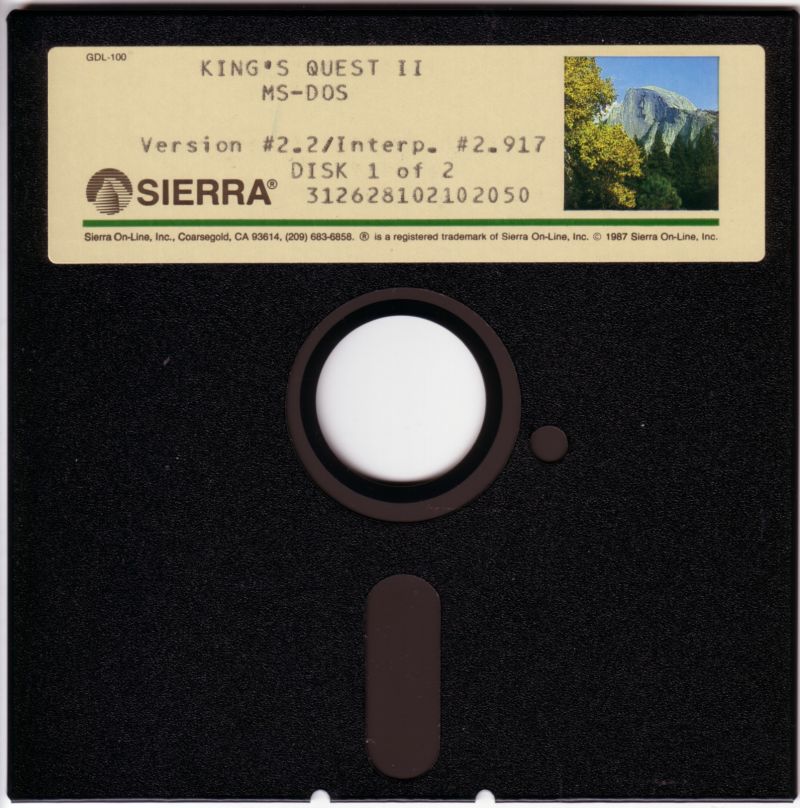King's Quest II: Romancing the Throne (AGI)
Released: May 1985
Published by: Sierra On-Line, Inc.
Developed by: Sierra On-Line, Inc.
Credits: Roberta Williams, Ken Williams.
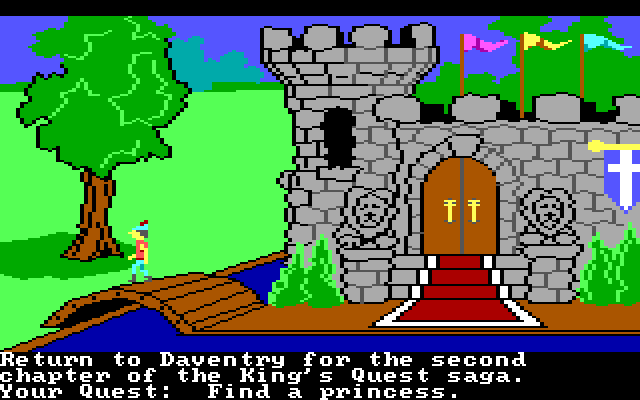


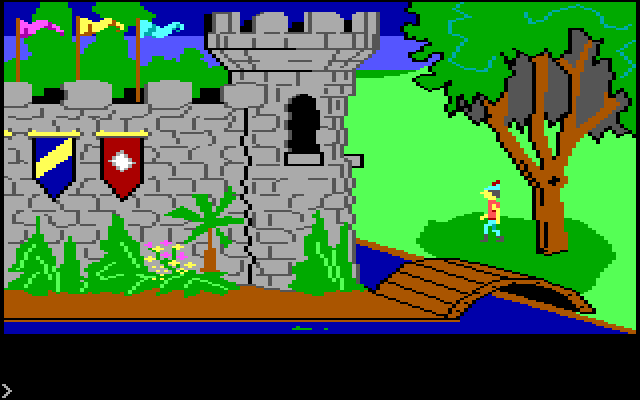

EGA graphics
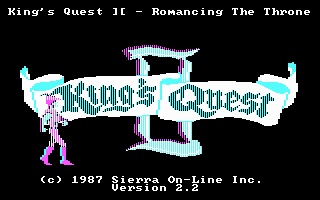


CGA Composite
mode
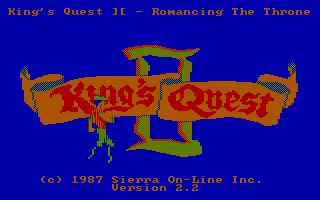
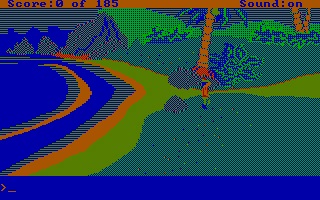
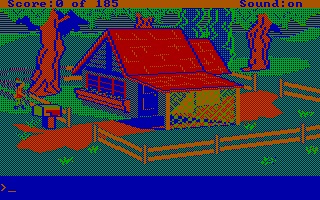

CGA RGB
mode
System Requirements
| System Requirements | 8088 or 8086 and compatibles. 256K RAM required. DOS 2.11 or later. Hercules monochrome/CGA/EGA graphics supported. Audio support for PC speaker or Tandy only. *An unofficial "experimental" patch allows 3-voice music to be played from an MPU-401 interface* |
|---|---|
| Original Media | Three 5.25" 360 KB (DD) disks (original version 1.01 and 2.00 version), Two 5.25" 360 KB (DD) disks (original version 2.2), or two 3.5" 720 KB (DD) disks (version 2.14). |
| Installed Size | 1 to 1.5 MB |
Following the success of King's Quest, Roberta Williams set out to create a sequel for Sir Graham (now King Graham). Leveraging the AGI (Adventure Game Interpreter) that was developed for King's Quest made it much easier and quicker to write new adventure games with a similar style. A number of Sierra employees, new to the AGI technology, were set to work on the game so that they would learn how it worked. These people included Scott Murphy, Mark Crowe and Al Lowe, who would later become famous adventure game creators themselves.
Al Lowe composed the soundtrack for King's Quest II. In addition to the new songs, it uses some of the same songs from the first game, including the Title, Danger, and Dead tunes, as well as several sound effects. KQ2 has over twice the number of songs as KQ1.
From where can it be run?
From the original floppy disks only - there is no hard disk install option provided. If you have the files from the disks you can manually put them into a subdirectory on your hard disk and play the game from there.
Game Audio/Video
PC Speaker (emulated) Intro  Tandy 1000 (emulated) Intro  AGIMIDI 3-voice Intro  |
Copy Protection
Early versions of King's Quest II came on bootable 5.25" low-density disks which were commonly referred to as a "Booter" or "PC Booter". These did not require DOS to be loaded first before loading the game - just insert the first disk and power up the computer. This first bootable disk was a "Key" disk - an early copy protection method. Key disks used a track on the disk (usually track 0) that had a checksum error or used a non-standard sector size on that track. The main executable file (SIERRA.COM or KQ2.COM) would make a check for this non-standard track, and if found would read a decryption key from it and decrypt the real executable file, which is "AGI". This protection was called "SuperLok 3.2".
How to Setup
The game does not come with a setup program like later Sierra titles. All versions check the BIOS for an ID string that matches an IBM PCjr or Tandy 1000 and will initialise those systems' 3-voice PCG sound data and also load those graphics drivers. However, there are some command-line options to force the graphics mode. Simply run SIERRA.COM with:
- -c Forces CGA Composite colour mode
- -r Forces CGA RGB colour mode
- -h Forces Hercules (HGC) mono mode for TTL monitors
- -e Forces EGA mode
- -v Forces MCGA/VGA mode
- -t Forces Tandy 1000 graphics and/or sound
- -p Forces "PC" mode (assumed to tell it you're running a PC not a PCjr or Tandy)
- -s An unknown flag - not sure what this does
My version of this game has AGI interpreter version 2.917 (the most up-to-date interpreter released for this game), and by default it runs in EGA graphics mode. Running with the -c option worked well. -h wasn't tested as it requires a TTL (digital signal) monitor. -v I hoped would work but displayed corrupted EGA graphics.
The game doesn't require any extended memory (XMS) or expanded memory (EMS) drivers to be loaded.
Problems
Issue: Corrupted graphics or garbled text, unreadable.
Cause: This can occur if running the game with a modern graphics card under Windows 95, 98 or ME.
Resolution:
Either run it on period-correct hardware (including the graphics card) or run it in DOSBox. There are also several third-party AGI interpreters that fix many bugs when running on more modern computers - try ScummVM, NAGI or Sarien.
To Quit the Game
Simply type the word "QUIT" and hit Enter. Then either hit Enter again to confirm or ESC to cancel.
Supporting Documents
Here are the original documents that came with the game:
And here are some aftermarket links:
Save Games
The location of save game files is entirely up to you! When you type the word "SAVE" you will be prompted for a directory where you wish the save game file to be stored. By default this will be the same directory in which the executable file was run.
Once you've chosen the location you are shown 12 'slots' in which save games can be stored. Any slots that have a save game already stored will display their description. Once the slot has been chosen, you are prompted to give a description for the save game. Once completed, the save game will be stored in a file called kq2sg.x where x is the slot number from 1 to 12.
This is actually a great way of storing save games, as you are not limited to 12 slots - if you need more you can create a directory anywhere and use that to store a further 12 save games.
Versions of the game known to exist
| Version | Date | Comments |
|---|---|---|
| 1.0W | 1985 | PC Booter on two 5.25" disks. AGI interpreter version 1. |
| 1.0H | 1985 | PC Booter on two 5.25" disks. AGI interpreter version 1. Not sure what changed from 1.0W to this version. |
| 1.00 | 1985 | PC Booter on two 5.25" disks. Came with AGI interpreter 01.01.00. This was the version that was licenced to Tandy. |
| 2.0J | 1986(?) | Unknown |
| 2.1 | 10th Apr 1987 | Key disk version (either two 5.25" 360 KB disks or one 3.5" 720 KB disk). Came with AGI2 interpreter version 2.411. |
| 2.2 | 7th May 1987 | Key disk version(either two 5.25" 360 KB disks or one 3.5" 720 KB disk).. Came with AGI2 interpreter version 2.426. |
| 2.2 | 1st Dec 1987 | Key disk version(either two 5.25" 360 KB disks or one 3.5" 720 KB disk).. Came with AGI2 interpreter version 2.917. This makes it able to support the third-party AGIMIDI.EXE patch that allows 3-voice sound via your MPU-401 interface. |
| Redux | 2010 | AGD Interactive released their remake called King's Quest II: Romancing the Stones back in 2002. Since then it has had a number of updates, the latest being v3.1 Enhanced Edition in September 2010 which includes the earlier digital music and speech pack add-ons. It runs on Windows ME, 2000, XP, Vista or 7, and requires a Pentium 233 or higher processor, 16 MB RAM, 32-bit SVGA card with 2 MB of video memory, DirectX 5.0 or above, and 410 MB of free disk space. You can download the 309 MB installer for free here or visit the AGDI website for the game. |
Original Floppy Disk Contents
The floppy disks have a volume label of "KQ2". Here are each disk's contents: