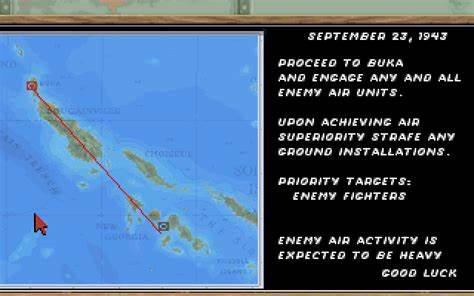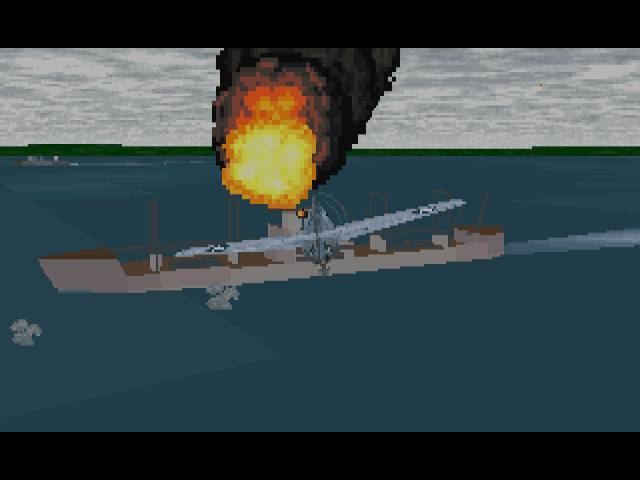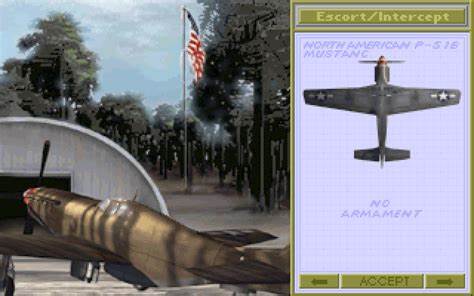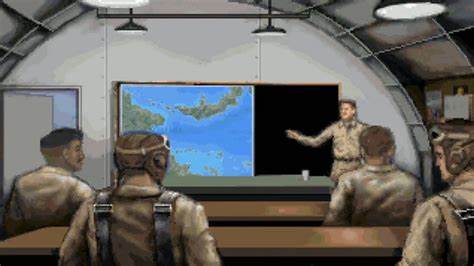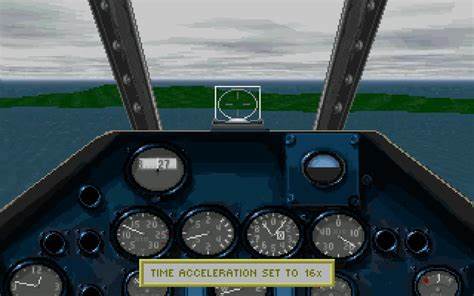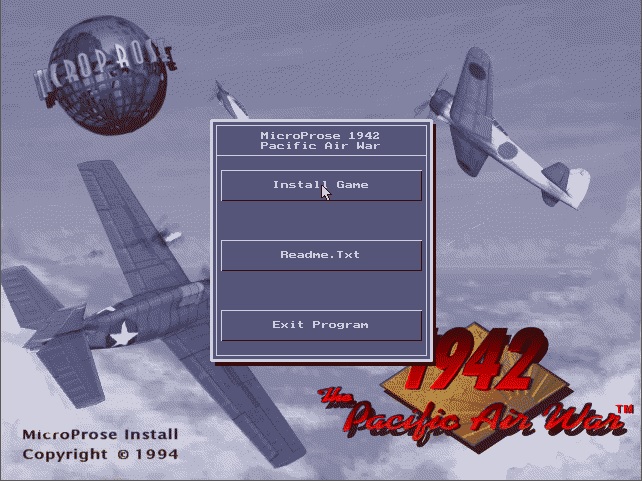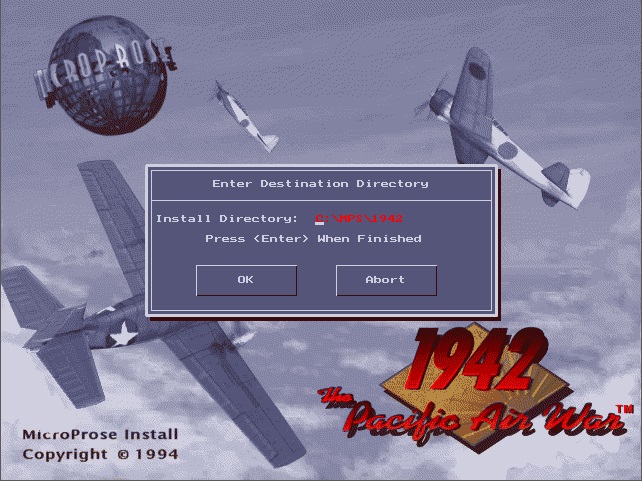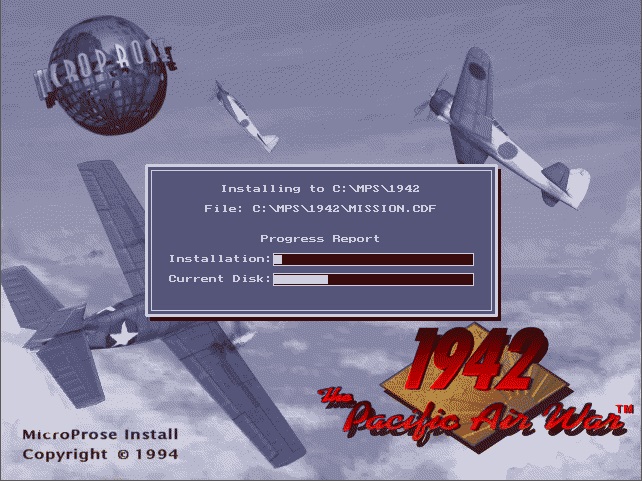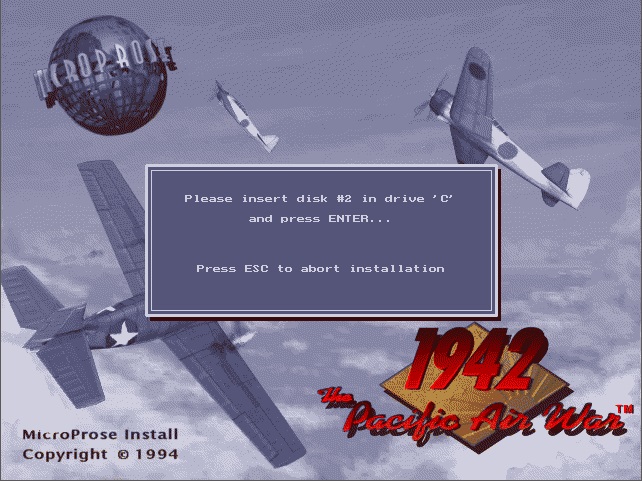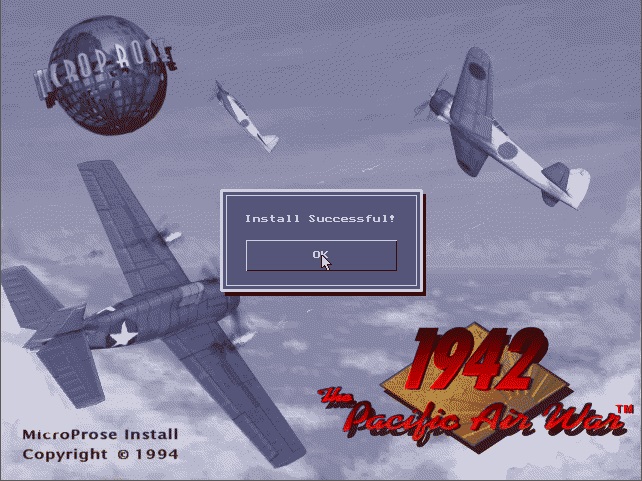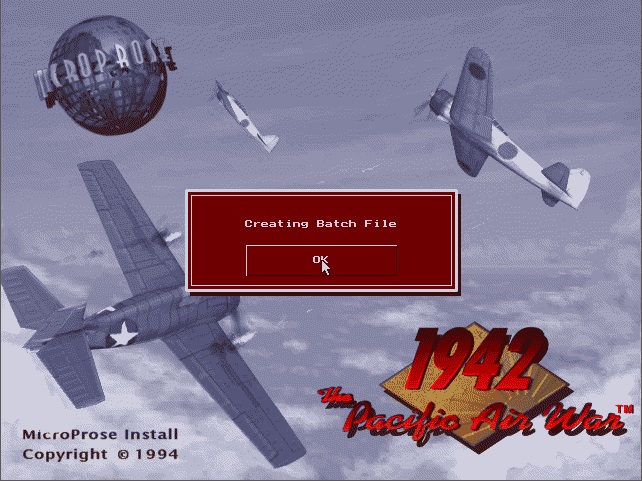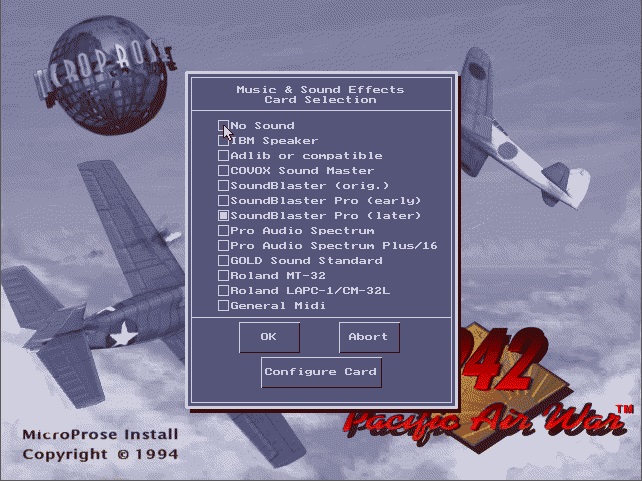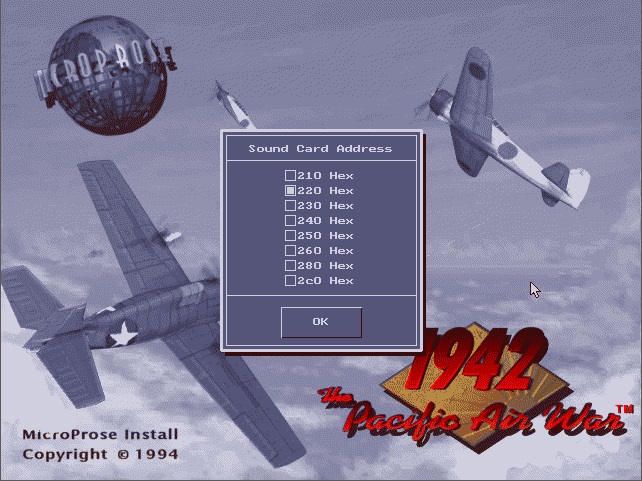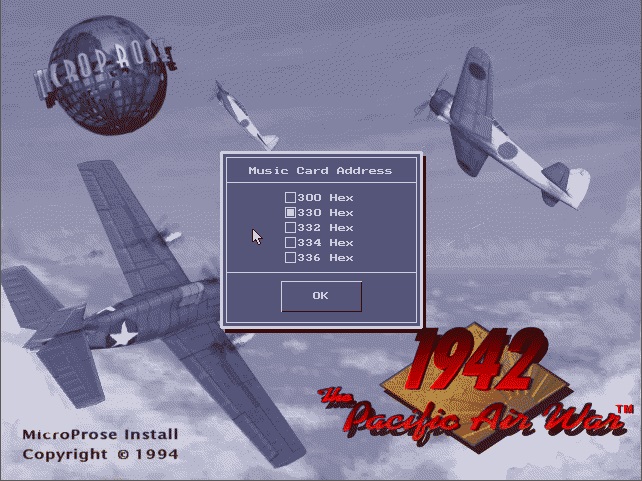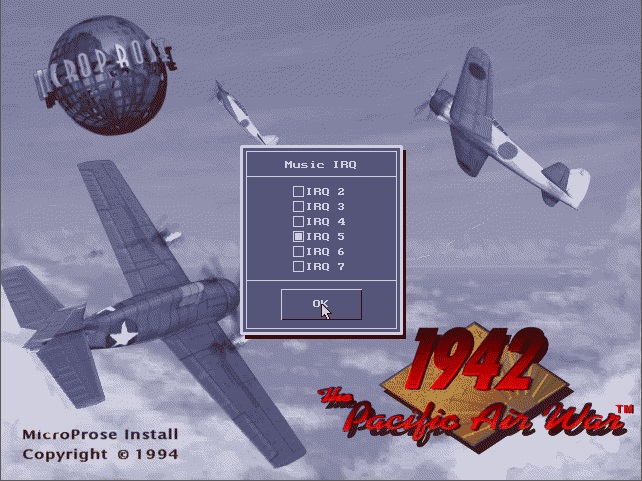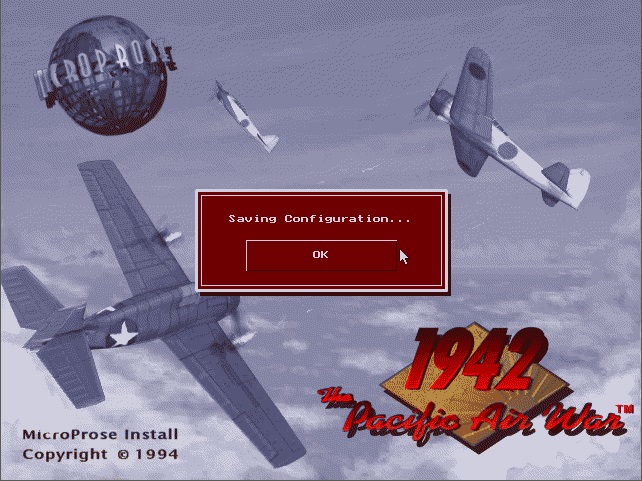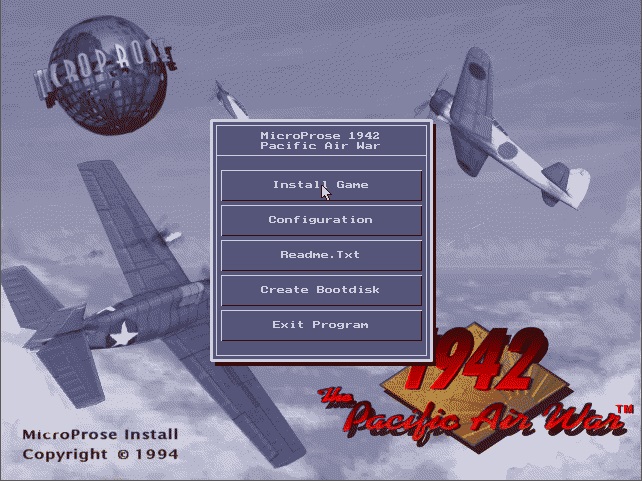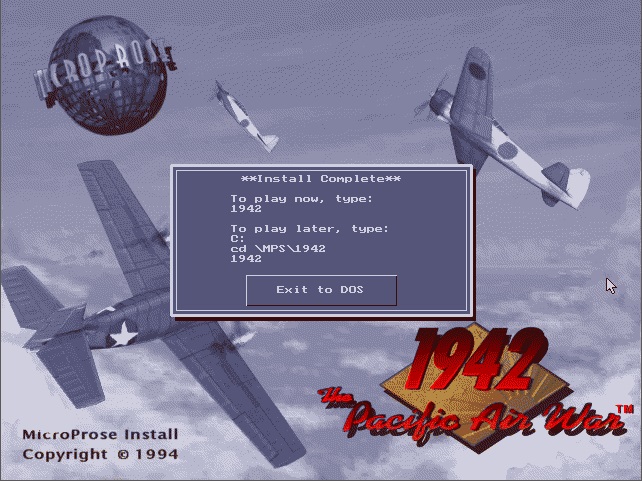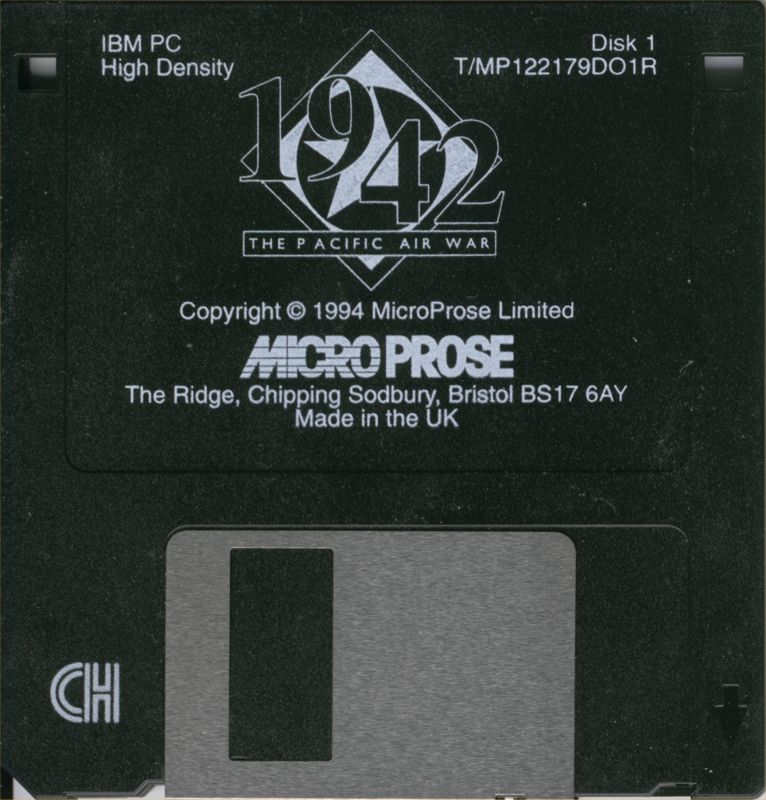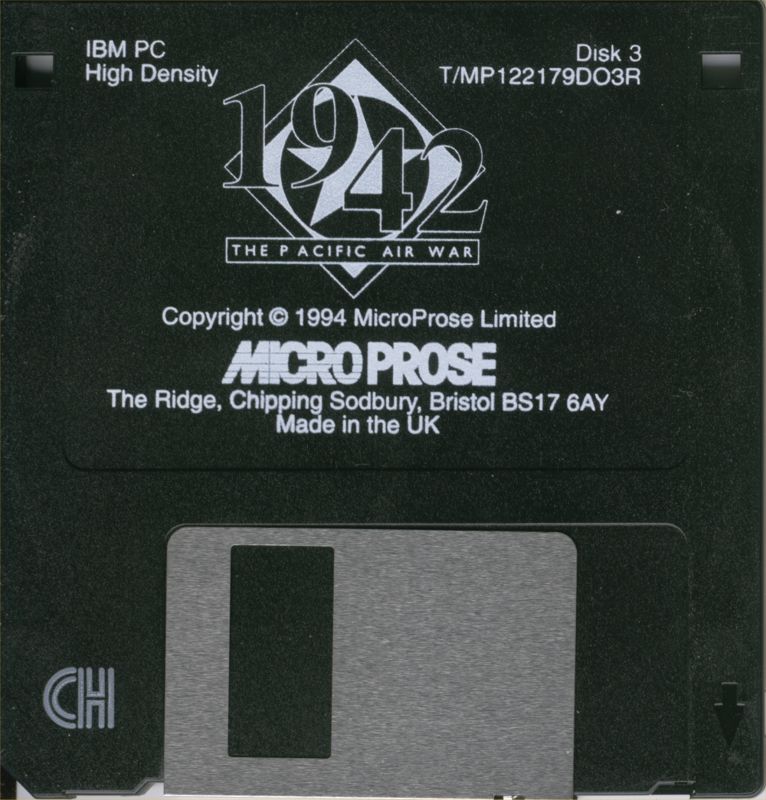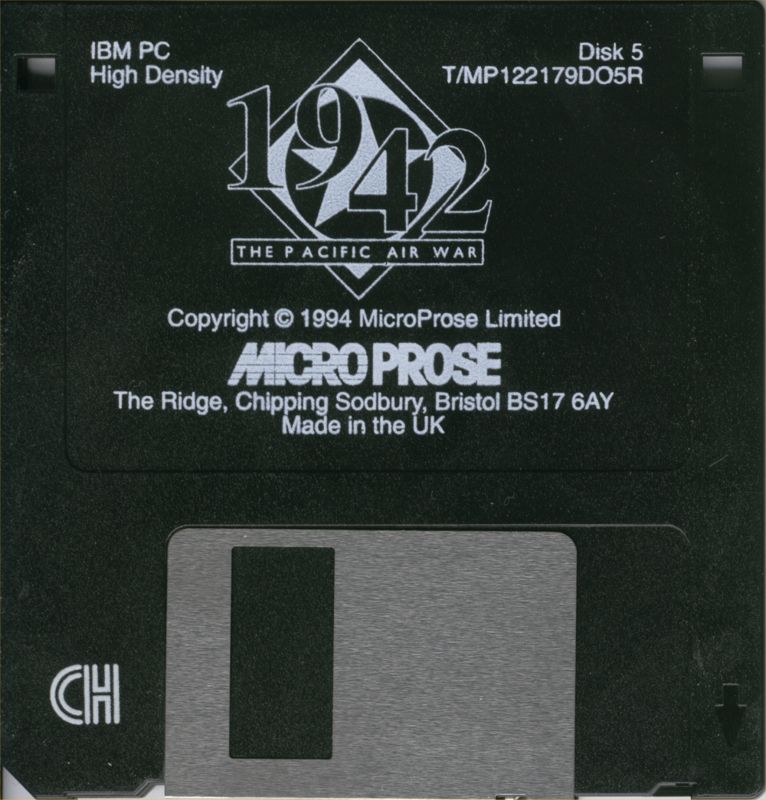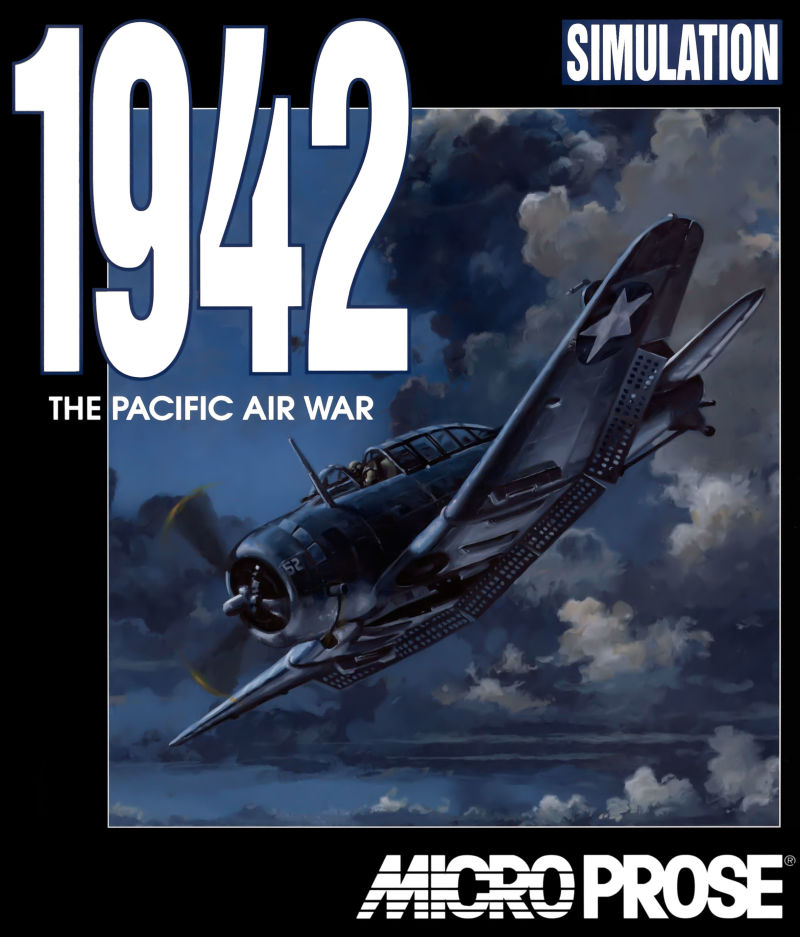 1942: The Pacific Air War
1942: The Pacific Air War
Released: 1994
Published by: MicroProse Software
Developed by: MicroProse Software
Author(s): Ed Fletcher, John Paquin, Michael Rae, Scott Spanburg, Todd Brizzi, Michael Springer, Ken Lagace, Jim McConkey, Mark Reis, Rick Wittstruck, Max Remington, Susan Ulrich, Barbara Jeznach, Andrew Laken, Erroll Roberts.
Introduction
1942: The Pacific Air War is a combat flight simulator by MicroProse set during World War II. You play the role of a rookie pilot fighting for control of the skies in the Pacific. You can play on the US or Japanese side, and as you progress through the career mode more aircraft become available to you.
The flying missions are conducted chronologically, starting in 1942. You can choose to fly a single mission or use the 'Career Pilot' option to begin a career. Missions fall into six different types: Fighter Sweep, CAP, Bomber Escort, Bomb Base, Bomb Ship, and Torpedo Ship - over 200 in all. You can also use the Mission Builder if you want to create your own rather than fly a historical mission. Some notable features of this single mission mode are that if your plane is shot down you can switch to another plane in your formation. You can also choose to take the rear seat in dive bombers to help out on the rear-facing gun or in torpedo bombers to launch torpedoes.
1942: The Pacific Air War intro (Sound Blaster Pro 2)
The flight model in PAW is excellent, though this does mean its more of a real simulation than a simple entertaining one like F-19 or F-15 Strike Eagle II. You will quickly find that learning good energy management pays off - your plane will be more manoeverable at lower speeds during a dogfight; trade altitude for speed, and watch those gauges - pushing your engine too hard can result in major failures. The game comes with a good amount of realism settings to help ease you into it.
All the aircraft have accurate characteristics based on the real thing - the US aircraft are slower to manoever than, say, the Japanese Zero, but will withstand more abuse under fire.
PAW also includes a strategic game where you can control the placement of squadrons on the map screen and if you wish you can even jump into any aircraft to take control of the action in that area. This part of PAW can be accessed by choosing the 'Carrier Battle' mode from the main menu. You choose to be a part of a carrier group in one of five theatres: Coral Sea, Midway, Eastern Solomons, Santa Cruz and Marianas.
The game's graphics are beautifully done, with day turning into night (often during a mission), weather effects, good textured aircraft models, and a good amount of detail. For those running on a slower system, you can
Several features didn't make the initial release:
- Multiplayer - this was added as a free upgrade in Summer 1994. It supported connection over a modem or null modem cable between two computers. You can opt to fight head-to-head with a friend, or play cooperatively.
- Digitised speech - this was added as a free patch upgrade in late 1994.
A scenario disk was released in the Autumn of 1994 which added six more planes and hundreds of missions for the US Army Air Corps and Japanese Army in the Philippines and New Guinea theatres. This also included more than 200 missions specially-designed for modem play.
PAW was succeeded by European Air War in 1998.
System Requirements
| System Requirements | 386SX CPU, 2 MB of memory, 14 MB of free hard disk space, Fast 486DX recommended with 4 MB of memory to run the game at the highest detail levels. Graphics Support: VGA only (320 x 200 in 256 colours) Audio Support: Adlib, Sound Blaster/Pro, Covox Sound Master, Pro Audio Spectrum/Plus/16, Roland MT-32 and CM-32L, and General MIDI. Ensoniq SoundScape, AWE32, and RAP-10 added in v1.4 patch. Peripheral Support: Analogue joystick, mouse, Thrustmaster WCS Mark II, rudder pedals. |
|---|---|
| Original Media | Six 3.5" 1.44 MB (DS/HD) floppy diskettes. |
| Installed Size (MB) | 14 MB (Original game) 6 MB (Scenario add-on) |
From where can it be run?
The game must be installed to your hard disk - it will take up about 14 MB of space. PAW requires a minimum of 580 KB of free conventional memory plus 1.6 MB of free EMS (Expanded Memory). Install the game using the INSTALL.EXE utility on disk 1. You can successfully install the game from a directory on your hard disk if all files from all floppy disks are present in that directory.
Copy Protection
PAW has no copy protection.
How to Setup
The game is installed using the INSTALL.EXE utility. By default the game will be installed to C:\MPS\1942. It can be installed from a floppy drive or from a subdirectory on your hard disk that has all the files from each floppy present. You do not need to use SUBST to make this subdirectory appear as a floppy drive (in fact it won't work as it checks to see if the 'source' is a physical drive).
The installer may hang on startup - this can be caused by it trying to automatically detect your sound card. If this occurs, run INSTALL -s to avoid this auto-detection.
If you are installing from a subdirectory on your hard disk you will not be prompted to insert any disks - it will automatically detect the presence of the files it needs and continue with the installation. If the required file is missing you will be prompted, just as if you were installing from floppy disks:
Once the game has been installed and configured, the main menu adds a 'Create Bootdisk' option:
Problems
Symptom: The game hangs on startup with a black screen.
Cause: This can occur if you haven't configured EMS memory.
Resolution: Confirm you are running EMM386.EXE and that it is configured for EMS.
Keys
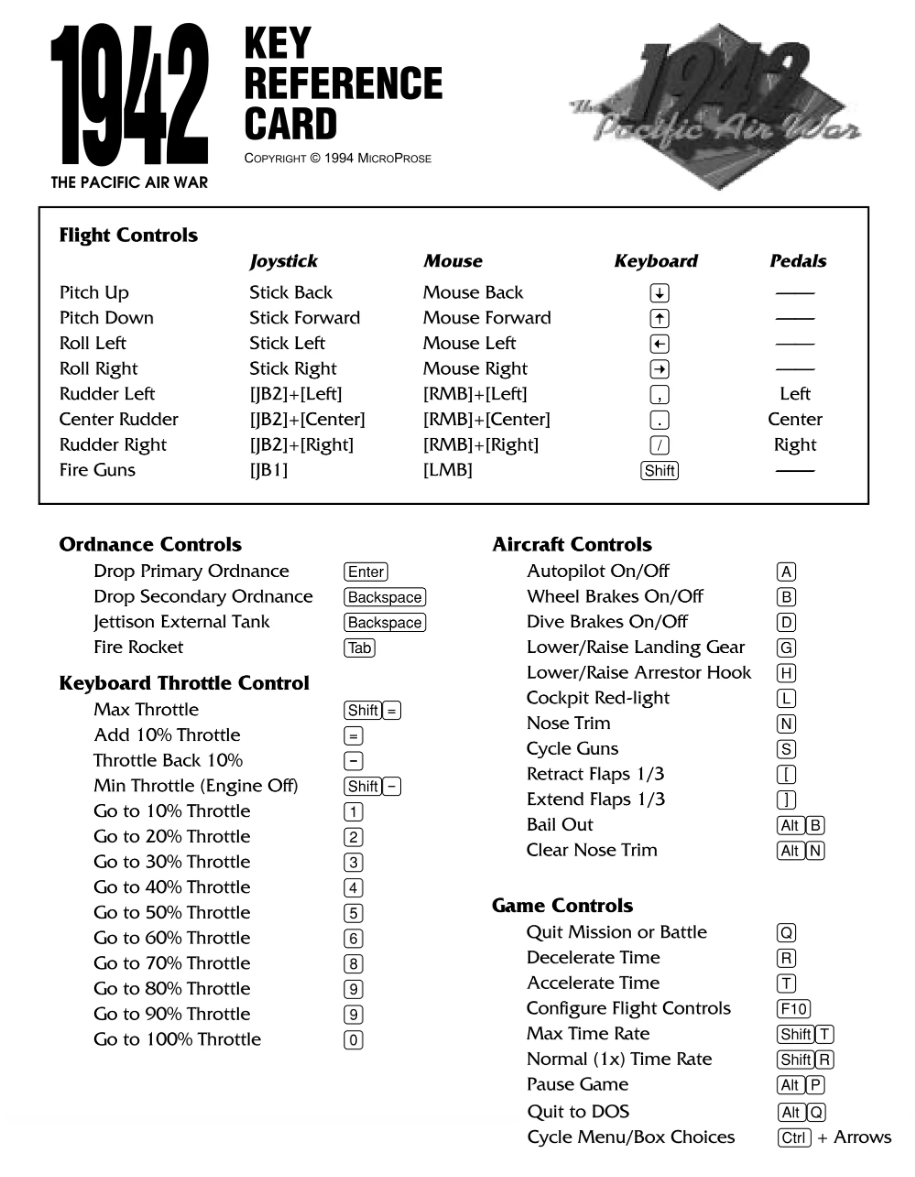
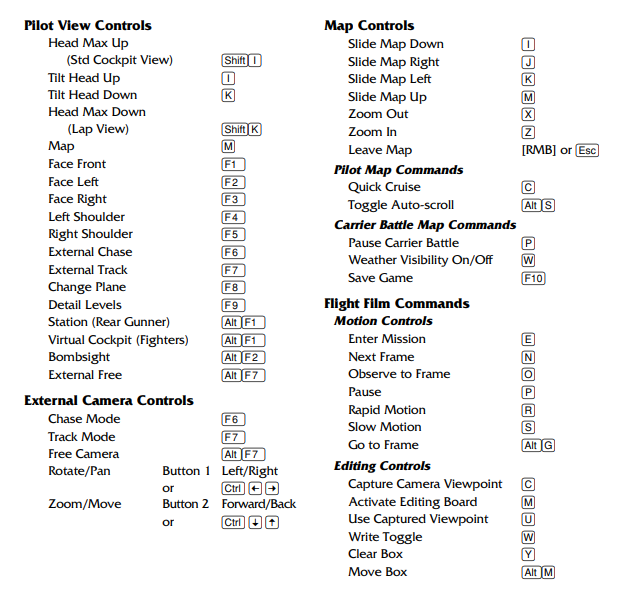
To Quit the Game
Press ALT-Q at any time, and when prompted verify you want to exit to DOS.
Supporting Documents
- User Manual (PAW Gold version)
Additional Files, Drivers & Utilities
There are no known mods or utilities for PAW.
Save Games
If you're in a single mission, you can save your game mid-flight by using the Flight Films option. You provide each film with a name, such as 'Strafing Run, 1943', and save it. The entire mission is saved from beginning to end, so you can review the whole thing later if you wish using the Flight Film Viewer.
When you're ready to continue where you left off, choose 'Flight Films' from the main menu and choose the one you saved. You can jump back into the action at any point while viewing a film (potentially changing the outcome!). Note: you cannot use this feature when you are in a 'Career' mission - at the end of each mission your progress is saved automatically.
Versions of the game known to exist
You can check the version you are currently running by pressing ALT-V from the main menu screen.
| Version | Date | Comments |
|---|---|---|
| 1.0? | May 1994 | Initial public release. |
| 1.4 Patch | 12 Jan 1995 | The two-disk v1.4 patch improved the enemy AI, adds spins, accelerated stalls, and digital sounds. In addition it added 3 new American fighters (P-38, P-40, P-51) and 3 new Japanese fighters (Tony, George, Frank). Also added was digital sound support for the Roland RAP-10 and Ensoniq SoundScape, and for music Ensoniq SoundScape, Sound Blaster 16/AWE32, and Turtle Beach Maui. |
| 1.5b Patch | 1 May 1995 | Requires PAW Gold, the PAW Scenario disk, or the ver 1.4 update. v1.5b fixed the following problems: 1. Lack of aggressiveness for enemy planes and players wingmen. 2. Enemy planes always taking the fight down to near sea level or ground level. 3. Planes crashing into the ground for no apparent reason. 4. Planes under fire performing lazy left and right hand turns. 5. Lack of vertical maneuvers for enemy and wingmen planes. |
| Modem Patch | 12 Oct 1994 | Adds multiplayer support. Read the README.NOW file for details. |
| Digital Sound Patch | 26 Jan 1995 | An updated digital sound driver for PAW 1942 from MicroProse. Requires PAW Gold, the PAW Scenario disk, or the ver 1.4 update. If you are not currently having problems with the digital speech and sound effects in PAW, you do not need this update. Our drivers normally check first for correct DMA operation before starting to play sounds. This check sometimes fails on some clone sound cards and others that require an emulator TSR, so it has been disabled in this version. To use: rename the DSOUND.FT file in your 1942 directory to DSOUND.OLD then copy this new driver to your 1942 directory. No other changes should be necessary. |
| CD Volume Label Patch | 10 Mar 1995 | Patch for PAW Gold only. Corrects a problem where a minimal installation would fail to run because it looks for an incorrect volume label on the CD-ROM. |
Original Floppy Disk Contents
The floppy disks have no specific volume label. Here are each disk's contents:
Disk 1 of 6 (3.5" DS/HD floppy):
Directory of A:\ |
|
Disk 2 of 6 (3.5" DS/HD floppy):
Directory of A:\
|
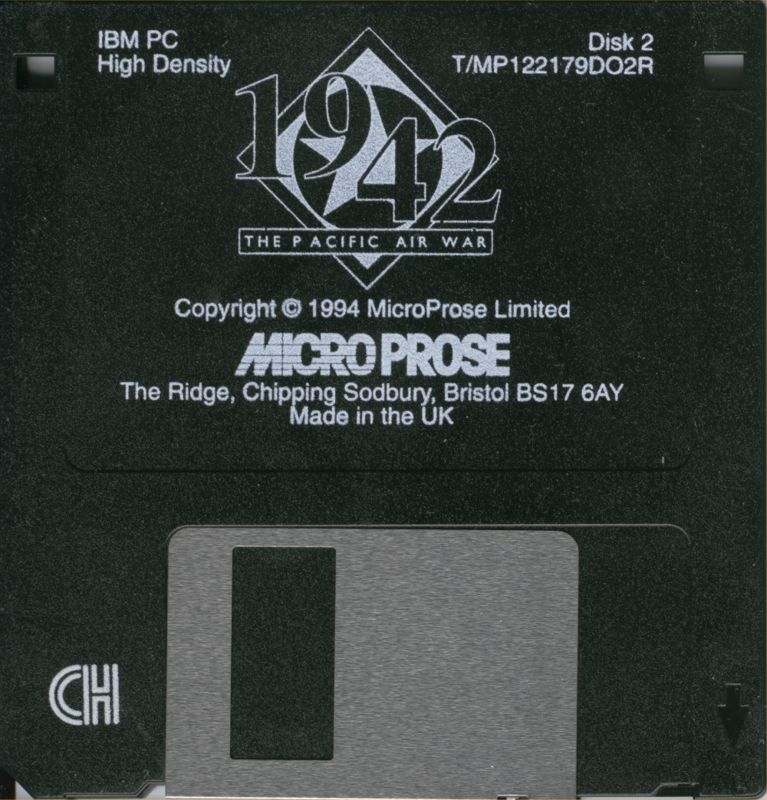 |
Disk 3 of 6 (3.5" DS/HD floppy):
Directory of A:\ 1942 003 1,457,664 23-05-1994 1:49 |
|
Disk 4 of 6 (3.5" DS/HD floppy):
Directory of A:\
|
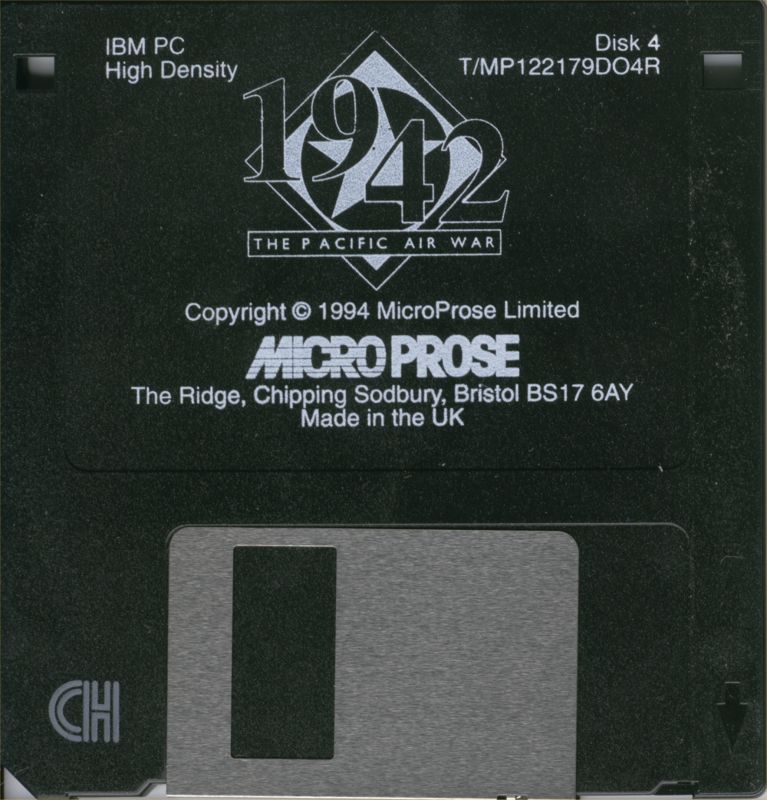 |
Disk 5 of 6 (3.5" DS/HD floppy):
Directory of A:\ 1942 005 1,457,160 23-05-1994 2:00 |
|
Disk 6 of 6 (3.5" DS/HD floppy):
Directory of A:\
|
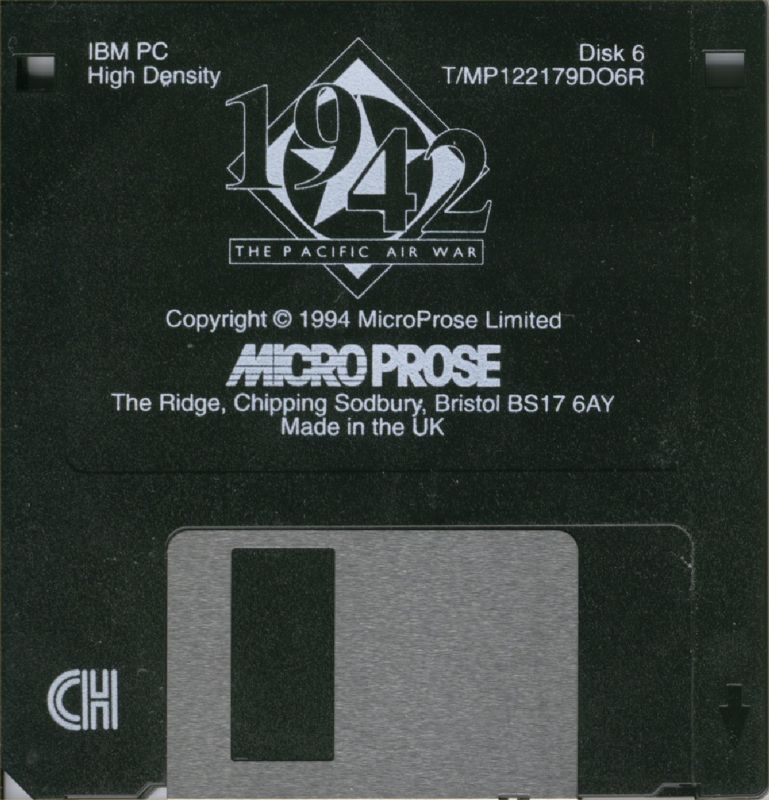 |
Installed Directory Contents
Once installed, the following directory structure exists in the game directory:
Directory of C:\MPS\1942 |